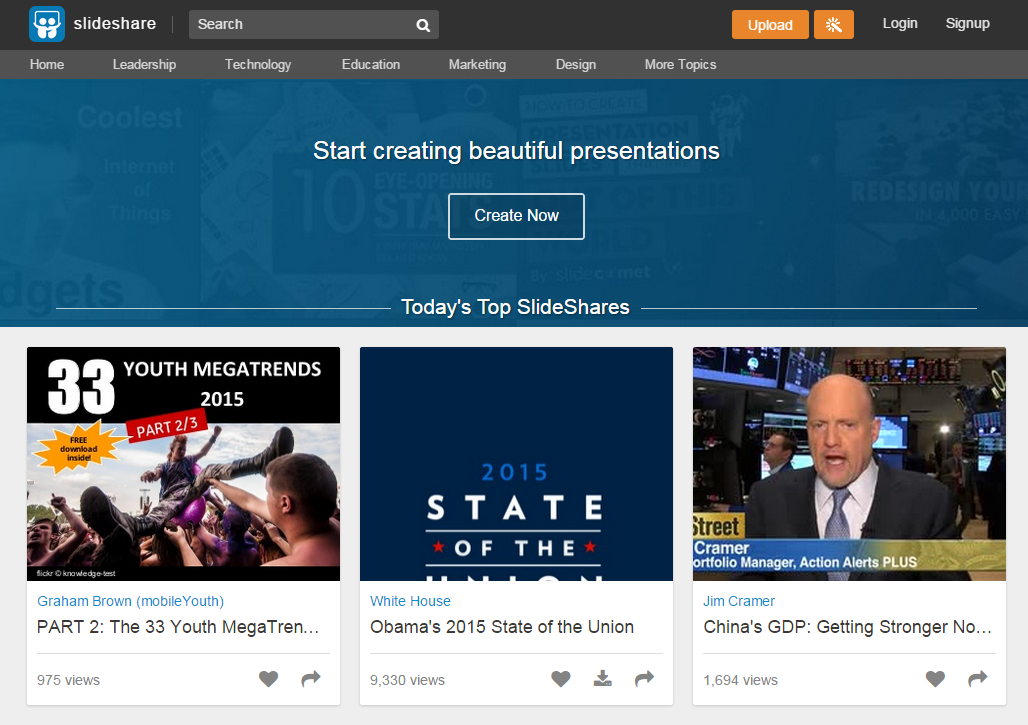So, you finally have the next billion dollar business idea.
You might think that this sets you off for greater things, but the real challenge is only about to start. There are plans to make and perfect as well as investors to impress.
You have a long road ahead of you.

Before anything else, you need to make sure that your business idea has potential. After that, it will be much easier to convince others to consider your plans and take you up on your offer. As the old saying goes, “ideas are a dime a dozen.” It doesn’t really matter that you have this unique new idea that no one else has come up with before. The test is in how well you execute the tasks ahead of you.
For that, you need to develop the idea you have. What makes some ideas succeed, and others fail?
Diffusion of Innovations
In 1962, a sociologist named Everett Rodgers sought to answer these questions. He conducted a research project to learn more about how and why certain ideas spread. He gathered data from hundreds of case studies and published his findings in “Diffusion of Innovations“.
In his book, Rodgers was able to explore the different factors that influence how we decide which ideas are worthy of acceptance or rejection. These factors were examined by professor and author David Burkus in the context of business.
Now we’ll give our own take on the topic and see how you can gauge the potential of your own pitch deck.
Relative advantage
Relative advantage deals with how well your business idea and pitch deck compares to what is currently available on the market. The product or service you’re planning to launch should be seen by others as an improvement on the current standards of your industry.
This often happens when you’re presenting your product or service’s advantage in your pitch. Highlight how you stand out from the competition by stepping away from your slides and presenting a live demo. The concrete and visual evidence will convince your prospects of your skills.
Give them the statistics on how well you’ve performed in the past, or how in depth you’ve done your research, but before you reveal your own features, always start with the unique benefits only you can offer.
By tapping into this characteristic, you’ll be able to win people over with tangible proof, as well as a good track record over the competition.
Familiarity
Of course, your business idea will need more than an innovative edge to succeed. People also gravitate towards ideas that are familiar and relatable. If they can use past ideas and experiences to understand what you’re proposing, they will be more likely to accept and adopt to it.
Most of us prefer to try out things that have some semblance to what we’re already familiar with. Always keep in mind that even as you push boundaries, you also have to create an emotional connection with the target audience.
Check out the current trends that resonate with people’s preferences and incorporate these into your pitch. Share a personal story or experience that’s directly related to what you’re going to talk about.
The sense of familiarity before introducing the big reveal to your audience eases them in before surprising them out of nowhere.
Simple and easy to understand
Another factor to consider is the complexity of your business idea. It shouldn’t be too difficult to understand for others to adapt to it quickly. In other words, it shouldn’t be complex at all. It should be simple and straight to the point and this is where a pitch deck specialist can help.
The people you’re hoping to convince should be able to understand the logic behind it.The technical details might be complex, but it should still remain fundamentally easy to understand. An idea that’s too difficult to grasp can end up intimidating your potential audience.
You might have too much raw data at hand, but not all of it should go into your slides. Take only the most important data, and present it in a visually appealing manner. For this purpose, graphs, charts, and other visual representations can come in handy.
The details that you leave out can be further expounded on in your speech itself.
Able to test and verify
Related to the previous point, the next thing to consider is how effortlessly others can interact with and test out your new business idea. The more accessible your concept is for verification, the more individuals can familiarize themselves with it.
Once that happens, the likelihood of their accepting it grows. A quick example of this is how musicians allow audiences to stream their music for free on sites like Spotify or SoundCloud. Through these sites, their audience can see if they like their new material and then commit to buying the full-length album.
Get plenty of positive testimonials for your brand to put on your slides. It’s especially helpful if you can get the help of famous influencers, or better yet, brand advocates who are genuinely interested in your business, and who would be willing to advertise you to their followers.
Put your name out in the market with the help of other people, and build your network before, during, and after your presentation.
Can be observed and shared
Finally, it will also help that your business idea can yield noticeable results that others can share and talk about. Rodgers calls this quality “observability.”
If your idea is open to observation, the easier it is to find and reach out to a wider audience. In other words, the more visible your new product becomes introduced to a mass audience.
In the article by David Burkus, he gives Banksy as an example. He wrote, “One of the reasons for Banksy’s success is the observability of his work. Many artists challenge social conventions in unique, seemingly playful ways, but Banksy’s work is highly public and easily shareable. It isn’t just stuck behind the glass in a single gallery or museum.”
Don’t fail your prospects with empty promises. Part of your presentation is the assurance of quality. Show them that your ideas will have large returns from their investments. During your pitch, give instances when your product or service delivered well.
—
Does your new business idea have the potential to succeed? It definitely will if you improve on the finer points by using these criteria. Polish your message using these pointers and get started on creating a pitch deck that will wow investors.





Download free PowerPoint templates now.
Get professionally designed PowerPoint slides weekly.
Sign Up NowReferences:
Burkus, David. “The 5 Common Characteristics of Ideas That Spread.” 99u. 2013. Accessed January 30, 2015.
“The Art of Graphs and Charts.” SlideGenius, Inc. April 21, 2014. Accessed January 30, 2015.
“Why Storytelling Is an Effective Presentation Technique.” SlideGenius, Inc. September 8, 2014. Accessed January 30, 2015.
Featured Image: Joey Gannon via Flickr