PowerPoint has been around for over two decades, but that doesn’t mean your deck should look as old as the program.
Presentations are becoming more than just reporting slide after slide of data. That’s because other aspects, such as storytelling, help make content engaging and relatable. Trends represent popular techniques for a reason, and this year’s design trends reflected the need for a simple and uncluttered look.
Let’s take a quick look at 2015’s simple and effective presentation design trends.
Scrolling Effects
You never have to keep the audience waiting with continuous scrolling. Let’s use a New York Times article as an example.
Scroll down and this will trigger an animation. Once it stops, the article can be read by scrolling further down, and if you scroll back up, the animation plays backward until you reach the top again.
A similar scrolling effect can be achieved in PowerPoint using transitions.
Push transitions bring the web scrolling experience into your deck, allowing for highly immersive experiences. Though it has limitations when explaining complicated financial data, it can be a vital tool for communicating your brand identity.”
You’re limited by the space in each slide, so choose as many slides as needed to get the effect across.
Scrolling creates a seamless effect that’s perfect for storytelling. The eyes follow the movement like they would a path, making the audience feel like you’re taking them in for a journey.
Simplified Content
Information overload is a common problem in a lot of decks. There are acceptable ways to include long text in a presentation, but these exceptions are rare.
This year proved that showing less is more. 2015’s presentation design trends preferred to achieve visual clarity using flatter, simpler, and less disruptive design.
A well-known company that embraced this trend is none other than Google. This year, they changed the design of their iconic logo. The logo lost its serifs, resulting in a cleaner and more approachable design that reflected their embrace of rapidly developing future technology.
You can take your design further by practicing restraint with your presentation deck. Less distracting elements mean less room for confusion.
If your aim is to achieve a sleek, fresh, and minimalist look, go with flat design.
Big Screens
Computer screens have gotten bigger in size and grown sharper in quality. Some people even have more than one computer screen when they work.
This same philosophy has been creeping its way into presentations, with larger events forgoing the standard projector for a mass of LED screens in the background. Now that screens are bigger than before, space now a big factor in visual design.
Big ideas need an even bigger space to move around in and expand into. Use space efficiently in your deck to best engage a larger audience.
Sometimes you’ve got to be bold and let your idea shine on hi-def but keep in mind how your design will translate into a bigger space.
Take care not to make your fonts and design elements too small to see, nor too big that they overwhelm your physical presence.
Show and Tell
As 2015 comes and goes, we expect 2016 to bring in more exciting presentation and visual design trends.
But with the amazing year we’ve had, there are definitely benefits to sticking to this year’s style – at least until next year’s developments enter full swing. To recap:
Display a beautiful panorama or scroll down with flair using the continuous scrolling effect. The seamless transition can be used to tell a story.
Take your audience to a different space with your deck. Flat designs are popular since organizing information is a great challenge in design.
Big screens are in, but don’t get eaten up by your own creations. Mind the size of your visual elements when translated to giant screens to get the best out of a large audience.
Continuous scrolling, flat design, and bigger screens are trends that will take your slides to a new level.
References
Confessore, Nicholas, Sarah Cohen, and Karen Yourish. “The Families Funding the 2016 Presidential Election.” The New York Times. October 10, 2015. Accessed October 14, 2015.
“Google’s Look, Evolved.” GoogleBlog. September 1, 2015. Accessed October 14, 2015.
“Ninjawards 2015 – Presentation Design Trends – Cubicle Ninjas.” Cubicle Ninjas. March 10, 2015. Accessed October 13, 2015.
Noar, Adam. “Impress Your Audience by Following These 5 Presentation Design Trends.” Presentation Panda. Accessed October 13, 2015.
“Presentation Design Trends 2015.” SlideShare. June 22, 2015. Accessed October 13, 2015.
Featured Image: “IMG_2418” by C Bridges on flickr.com



![Your Presentation Cheat Sheet: Top 10 Tips for 2016 [Infographic]](https://www.slidegenius.com/wp-content/uploads/2015/12/SG-Blog-Featured-Img-presentation_cheat_sheet-1200x500-1.png)
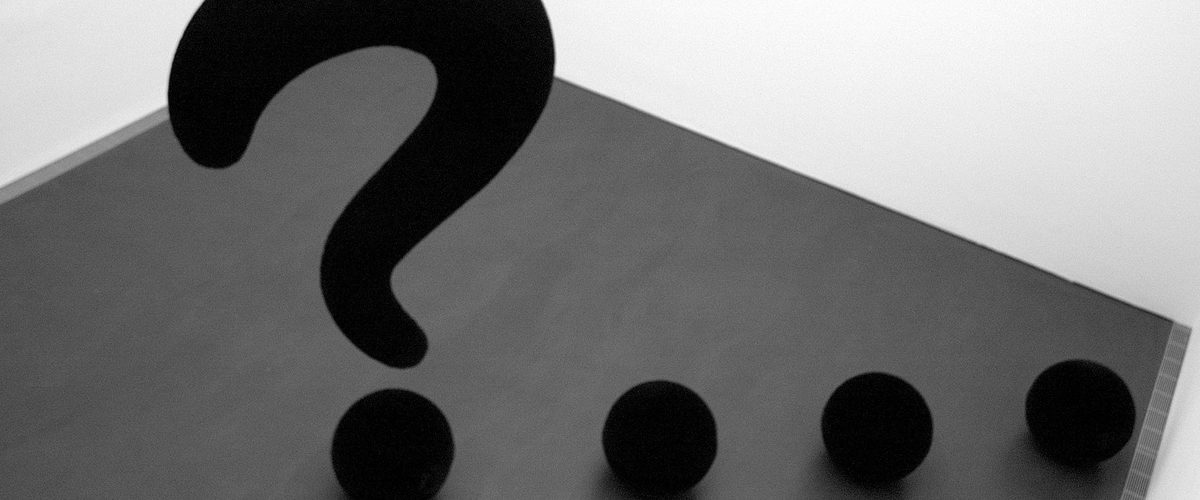

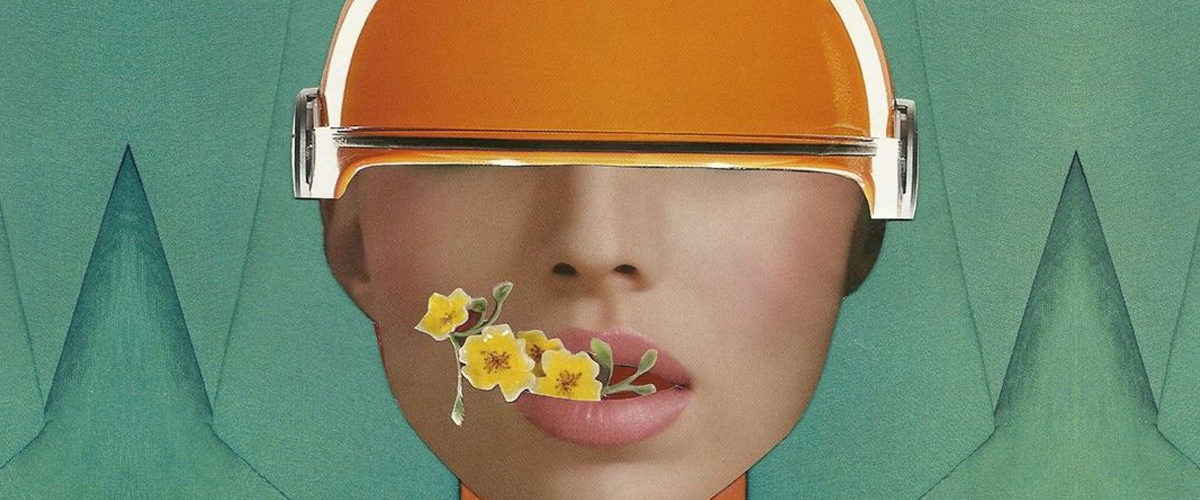
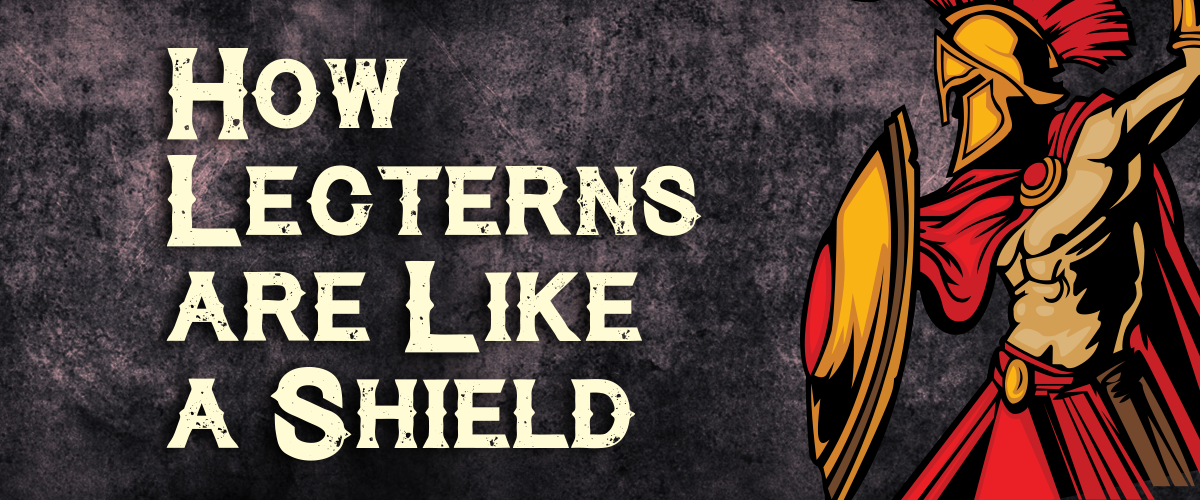

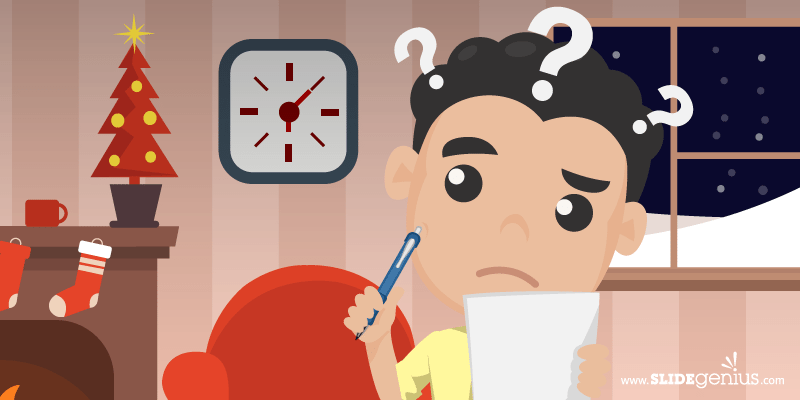
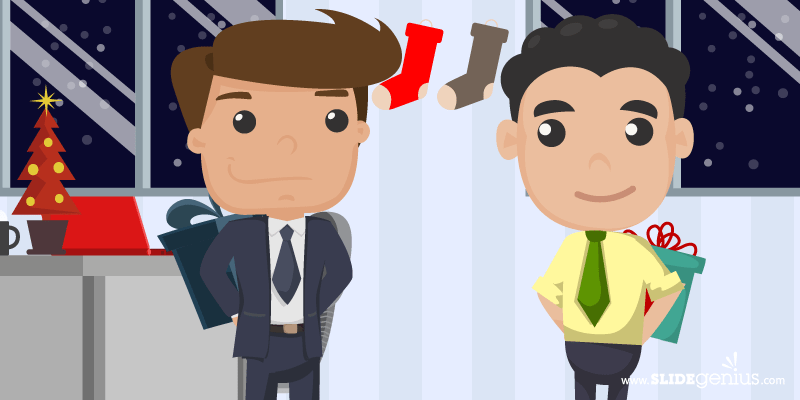
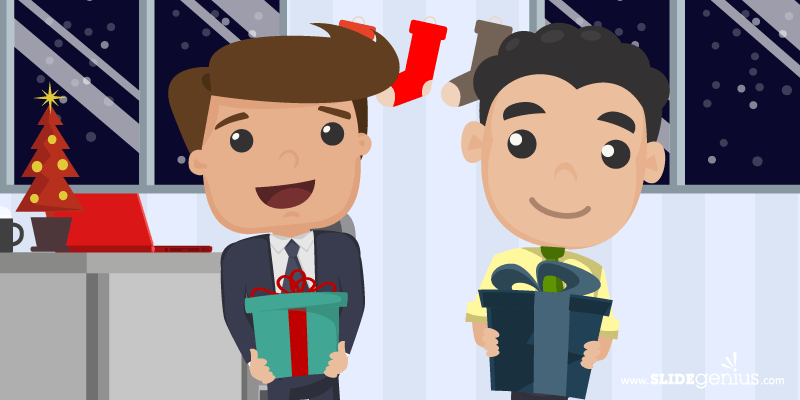
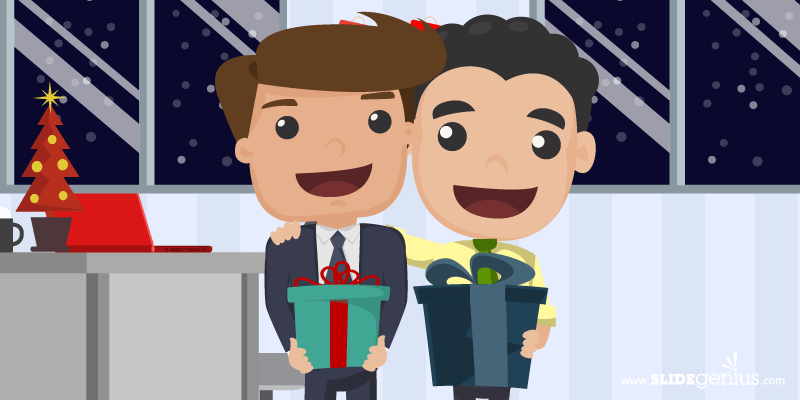
![The Force of a Great Presentation [Video]](https://www.slidegenius.com/wp-content/uploads/2015/12/SG-Blog-The_Force_of_a_Great_Presentation-1200x500-1.png)


