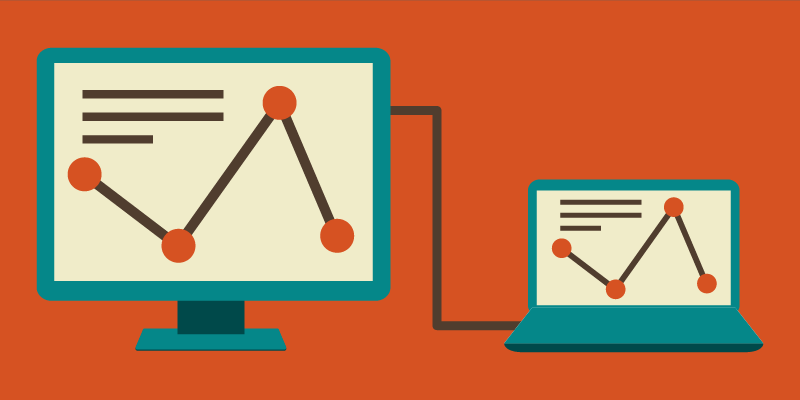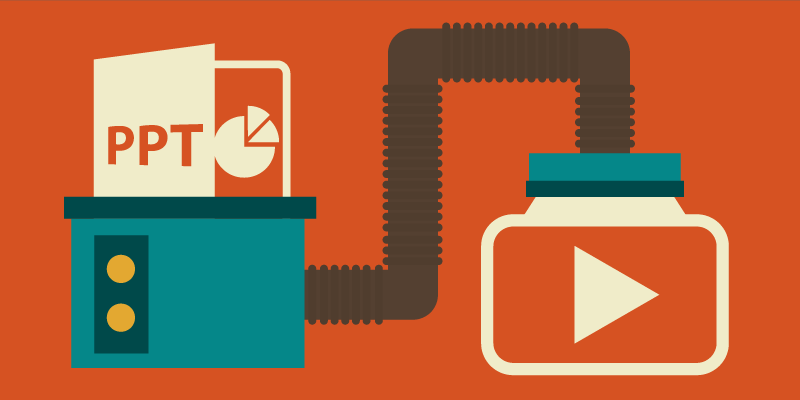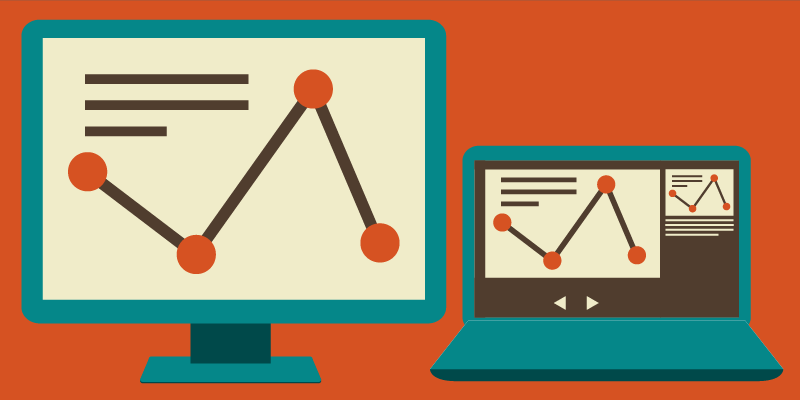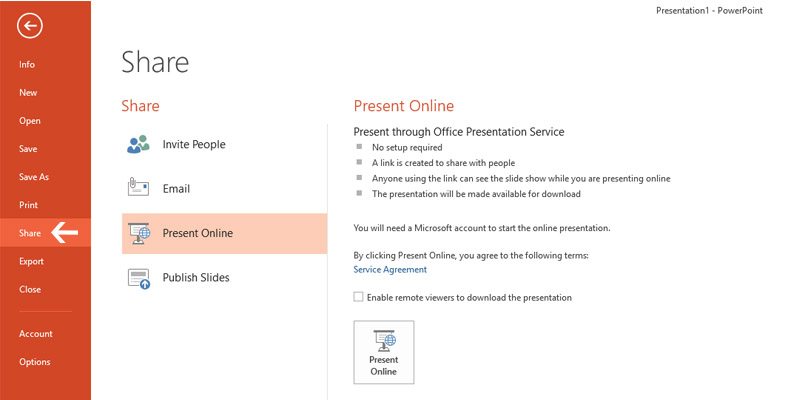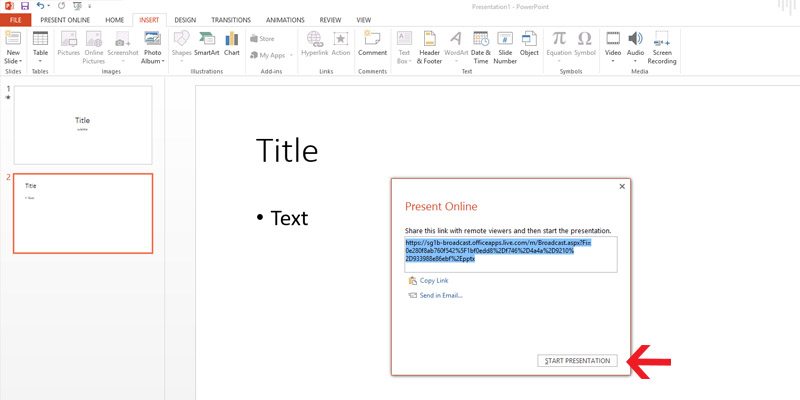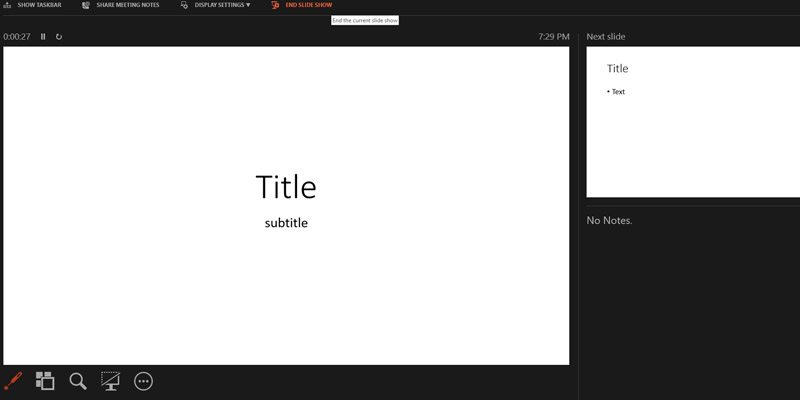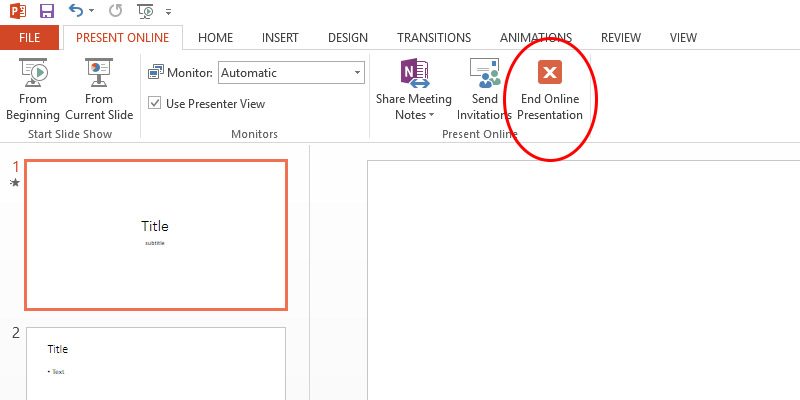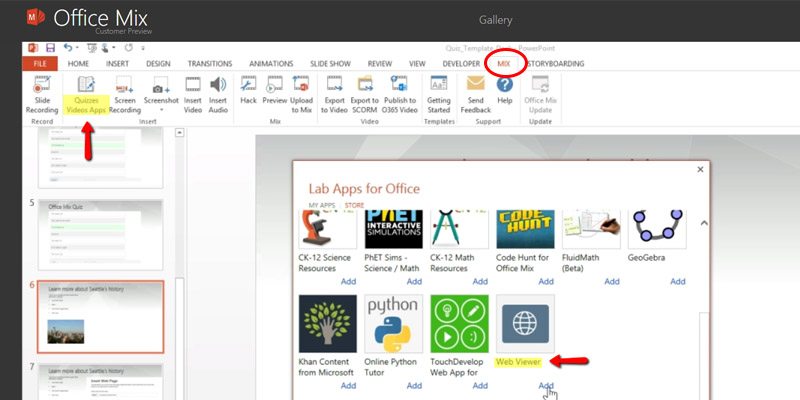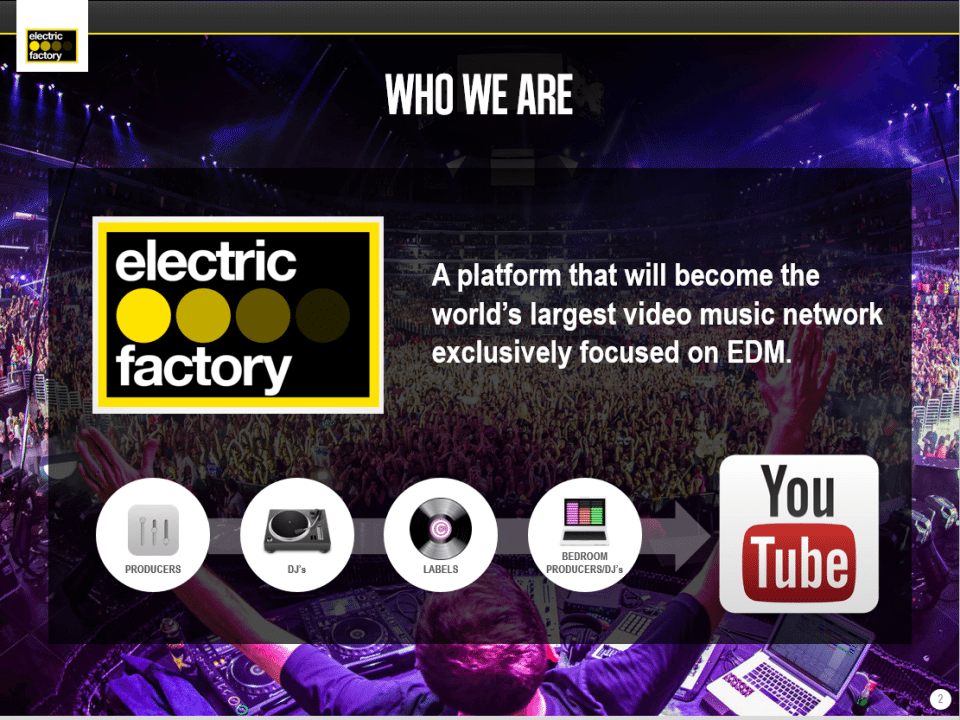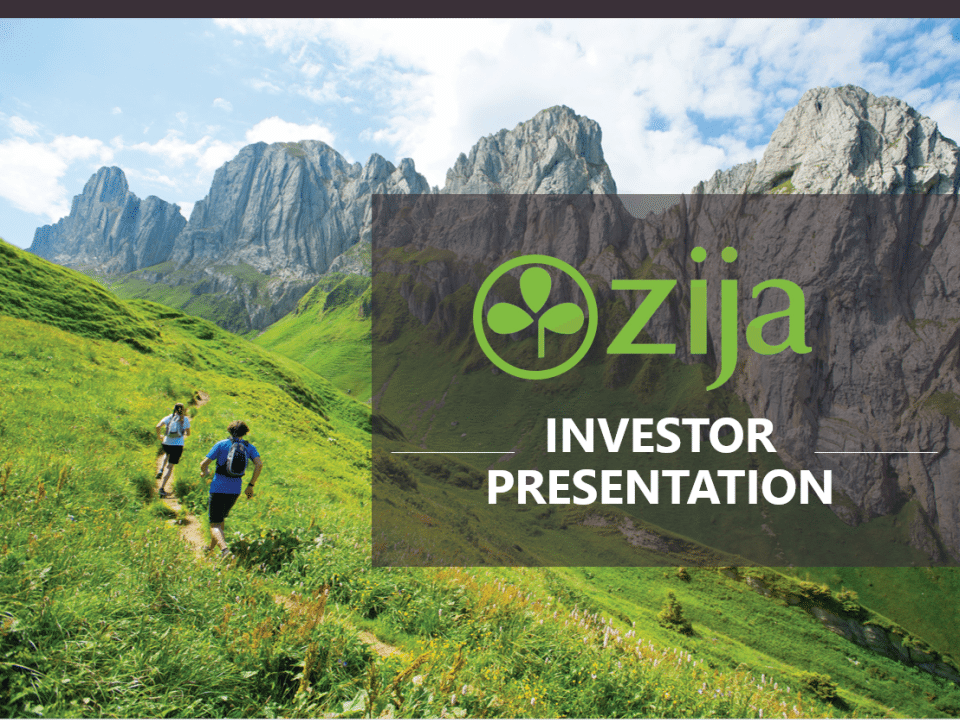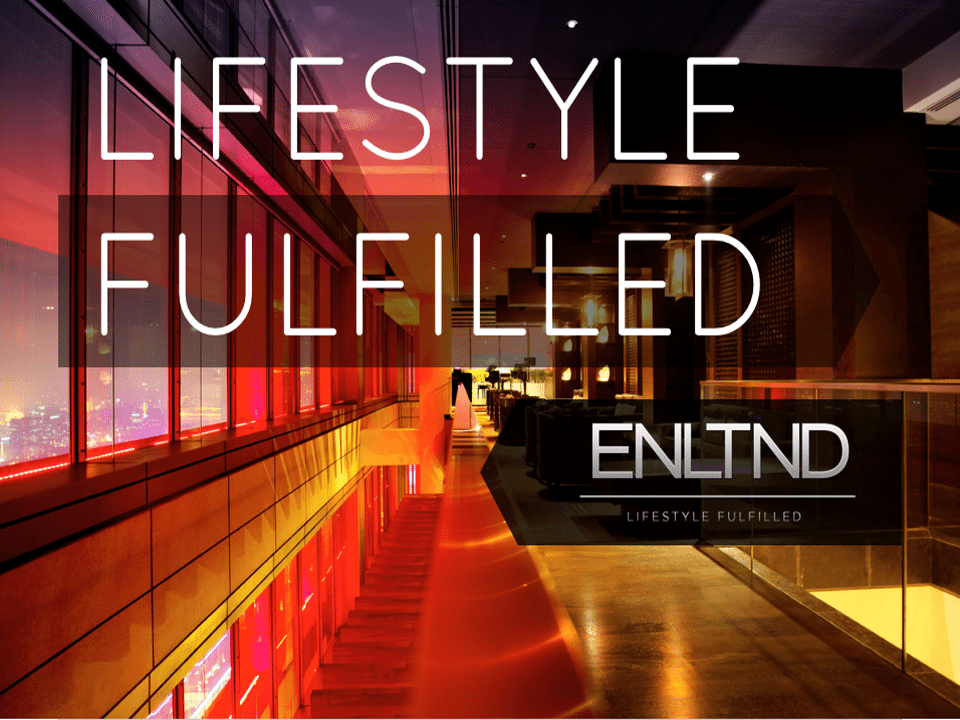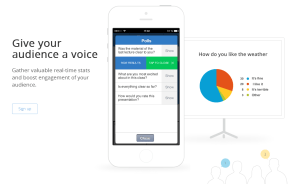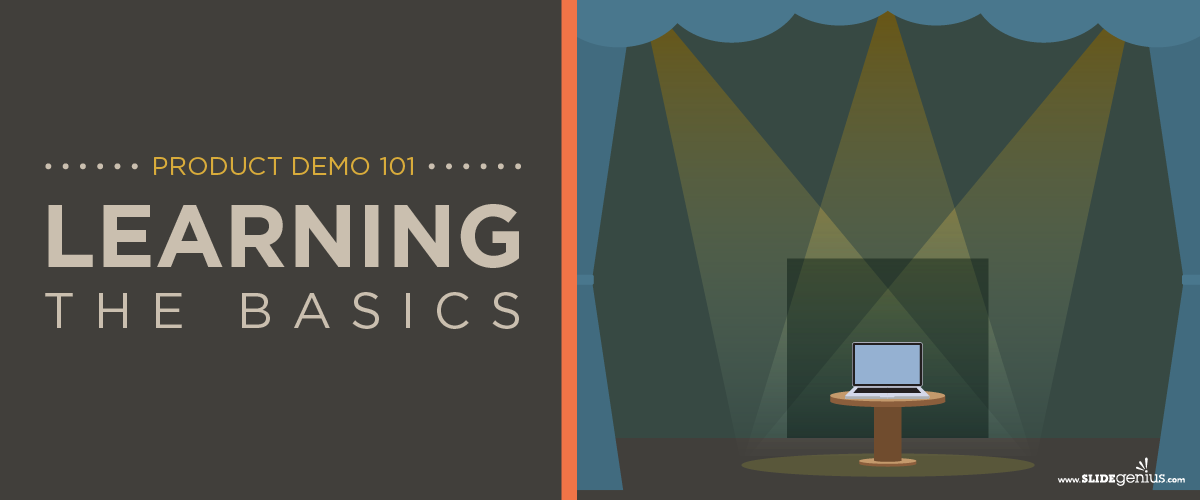It’s almost time for a new year, for a new beginning. Looking back, you see how well you did and where you need to improve. From an optimistic viewpoint, a great year-ender is appreciating deeds and being inspired to make the next one better.
A year well-ended can be a great drive to improve. It can be the cornerstone of a pleasant beginning. The charisma of great things has the power to move. Spectacular presentation endings—especially ones that strike a chord in the heart—can inspire people to do generous acts.
Where to Begin Your Presentation
Although, yes, it’s the season for holiday gimmicks such as festive shows and productions, many presenters will tell you that one doesn’t simply chorus his way to winning an investment or donation.
Curation is necessary when crafting a pitch. Relevant and influential data are what you need when choosing the right content for your pitch.
Even crafting PowerPoint Presentations have dos and don’ts. Let the 4-by-5 rule guide you in using words sparingly and curating only the essentials for your pitch.
Visuals can also be charming additions to a presentation. Not only are they entertaining, but they are also powerful storytellers.
Your choice of presentation content must, at all times, not only be largely influenced by the interests and preferences of the audience; but also primarily benefits your cause or proposition.
A polished PowerPoint Presentation takes one far but presenting them confidently will get one further.
Your confidence level should always rule your audiences. They may not know how prepared you are with your presentation but they can easily pick up that you are poised enough to show them you are.
Take command of your pitch. Know where the good stuff should fall and make sure you strut them when there’s a chance.
How to Get There
The content that comes before a conclusion plays crucial roles in supporting a proposition.
Other parts of a pitch add depth to a presentation ending, and vice versa. How well you build your presentation to your audience has a great effect on whether the ending makes it or breaks it.
Interesting opening remarks and clear introductions help set a good first impression for audiences. Data that are laid out and presented in an organized manner will highlight your first objective: to be remembered.
Before you reach the end of your presentation, make sure that attention is developed and maintained from start to finish.
Lastly, create a strategy on how you project a smooth transition when it’s time for an epic ending. Make way for the remarkable close.
As Brian Tracy advices, pick up your tempo as you approach the end. Add some energy on your voice and fire up your expressions when referring to highlights and interesting details.
Call to Action
From delivering up to 5,000 seminars to more than 5 million people in different countries, in his own video presentation, Brian Tracy shares four awe-inspiring ways to end pitches.
The renowned speaker said that “A call to action is the best way to wrap up your talk with strength and power.”
Not only does it vividly imply that there’s an option for the audience to take steps but it also signals that, based on your justification, there is a need for action.
There are many ways to end with a call to action when giving a pitch. Knowing which ones effectively influence audiences, instead of abruptly asking, is the way to go.
The call to action often comes in the first or the final part of a presentation.
In a challenging close, audiences were asked to recall the presentation and were also asked to apply what they have learned just to see if it works for them. Challenging the audience triggers curiosity on whether they can do something or not.
Feed that curiosity when you get the chance. It is one of the hardest things to resist.
Quick Summary
Summarizing after pitching is a common way to signal an audience that a presentation will be over soon.
Again, why are you agreeable? Remind them of your key points. Summarized presentations make it easier to internalize the thoughts in a presentation.
With a bookend close, you refer back to the earlier parts of your presentation to show that you have arrived at the same final point where you began. A title close similarly does the same technique except that the title conveys the main message.
When there’s a pile of slides to remember, it’s hard to make an impact on an audience. These types of closes are ideal when points-to-remember require a list.

Closing Story
“Tale as old as time, true as they can be.”
Not all stories are real, but the point is, those that have morals are true enough to guide people with the ups and downs of life.
One would prefer to spend five minutes hearing a short but meaningful story than another load of data. Stories serve as breathing room for audiences, especially when the presentation is quite technical.
Also, stories can be charismatic enough to improve the way an audience perceives. Relating with audiences gives you more power to convince and to convert.
Inspirational Excerpt
Brian Tracy believes that hope is the great religion of mankind.
Sometimes, audiences, especially the anxious ones, are just an inspiration away. Some may see trusting you as a risk, but let inspiration pull them up and lead them to their first step of action.
A feel of familiarity takes out anxiety among audiences. Sharing thoughts or insights they can relate to eases out tension between them and the unfamiliar person onstage, you.
No matter what age, inspirational excerpts help when your audience need a little soothing. Quotations from books or songs are some of the most popularly used. They have a nostalgic characteristic that people can relate to apart from the timeless morals they share.
Or, you can use a third party close. Here, a quotation is used as a premise to frame the whole presentation and at the same time, to wrap it up.
Conclusion
Audiences base decisions on how a proposition is presented.
Do you manage content and take audience presence seriously? It’s necessary to know which data fits the puzzle, making sure that they count.
Presentation maneuvers have the power to kick start the pounding of your audience’s hearts. Preparing for the arrival of a great presentation ender has a great impact on the next steps that your audience will take after the presentation.
Lastly, be compelling when you say they need to act yet observe genuineness when you bid them well, especially on their new year. Let a pleasant final impression be the last thing they remember from you before the year ends.

Resources:
Tracy, Brian. “4 Ways to End a Speech With a Bang.” YouTube. July 14, 2015. www.youtube.com/watch?v=EucZKuqaVEE&feature=youtu.be.
Jeff, Peter. “10 Ways to End Your Speech With a Bang.” Six Minutes. October 12, 2009. www.sixminutes.dlugan.com/10-ways-to-end-your-speech