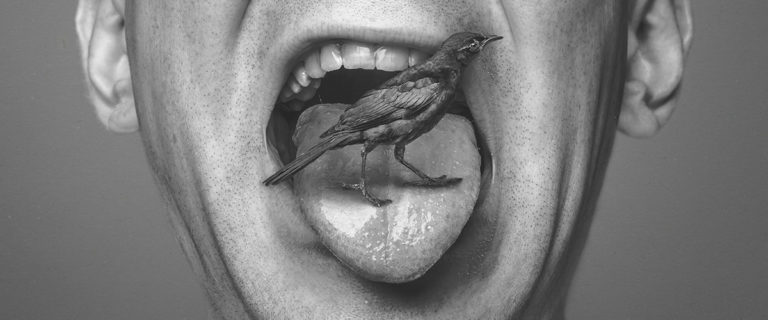Founded by Tokyo-based architects Astrid Klein and Mark Dytham in 2003 and stylized as PechaKucha 20×20, this simple presentation technique lets you show 20 images for 20 seconds each, for a running time of about 7 minutes in total.
Pecha Kucha lasts longer than an elevator pitch, which is supposed to be delivered for as long as an elevator ride, and runs shorter than the time Guy Kawasaki suggests in his 10/20/30 rule.
This presentation technique is recommended for more informal gatherings.
The official Pecha Kucha events held around the globe are meant to serve as a social gathering of creative minds and talents. In these gatherings, anyone can pitch their ideas at the event about any topic.
But we’re not suggesting that you talk about random topics during your pitch. Rather, you can utilize the presentation’s unique format to benefit your deck.
Graphic Intensive Pitch
The key difference between Pecha Kucha, an elevator pitch, and the 10/20/30 rule are its limitations.
It’s a time-bound format where you let your presentation play automatically, with each slide running for 20 seconds each.
This means that you can’t go back or skip to the next slide. Compared to an elevator pitch and the 10/20/30 rule, it’s restricted to a self-presenting deck or a time limit per slide.
While the 10/20/30 rule also advocates a limit of 10 slides in 30 minutes, Pecha Kucha runs 20 slide images in 7 minutes.
This means that the latter goes through more slides in a fraction of the time, making Pecha Kucha an image-intensive presentation.
Pecha Kucha 20×20 has been described as a business meeting meets poetic poetry slam, which aren’t far from each other in a way. Both utilize imagery, structure, and analogies to convey their message.
Find the Middle Ground
Pecha Kucha or PechaKucha is perfect if you find elevator pitches too short, and Guy Kawasaki’s 20-minute recommended running time too long.
It’s a completely different challenge to deliver a 20-slide deck for 20 seconds each. You need to rehearse your speech per slide to last exactly for 20 seconds.
Any more and you’ll rush your delivery, any less and you’ll have dead air in your already barebones 7-minute presentation.
Some previous experience in giving presentations and a lot of rehearsals may be required to pull off this style without a hitch.
In addition, using a conversational tone is necessary in order to foster the relaxed atmosphere that this movement started.
A conversational tone lets your audience follow a jargon-free pitch much faster and easier.
Passion is Key to Success
The word pecha–kucha comes from the Japanese word for “chatter”.
The early stages of the gatherings were coined after the conversational atmosphere this type of presentation attracted. The laid back and social aspect of Pecha Kucha events has been the key to its success.
You can translate this to your pitch by showing your enthusiasm through your presentation. Tell your audience that you’re about to do something different today and introduce the Pecha Kucha technique.
Choose powerful images that support the message of your pitch while still remembering to stay within your time limit. Master your topic and engage your audience using a relaxed, conversational tone.
This presentation style develops your ability to be concise with your speech so that you can get straight to the point and improves your rapport with the audience because of its informality.
A Pitch That’s Just Right
Change up your presentation habits and incorporate PechaKucha 20×20 into your pitch. Informal gatherings can benefit from this fun presentation style.
Challenge yourself and entertain your audience by showing them what you can do with 20 slides for 20 seconds each.
Since this is an image-intensive pitch, make sure to pick visuals that stand out. Support your message with your image by providing the right amount of words to say.
Rehearse your words carefully so that you don’t exceed the time limit.
But most of all, have fun while you’re at it. People’s attention gravitate towards speakers who are clearly passionate in what they have to say.
References
“Frequently Asked Questions.” PechaKucha 20×20. Accessed December 22, 2015. www.pechakucha.org/faq
“Guy Kawasaki – The 10/20/30 Rule of PowerPoint.” Guy Kawasaki. December 30, 2005. Accessed December 22, 2015. http://guykawasaki.com/the_102030_rule
Pink, Daniel H. “Pecha Kucha: Get to the PowerPoint in 20 Slides Then Sit the Hell Down.” Wired.com. August 21, 2007. Accessed December 22, 2015. www.wired.com/2007/08/st-pechakucha
Featured Image: by Ryan McGuire on gratisography.com