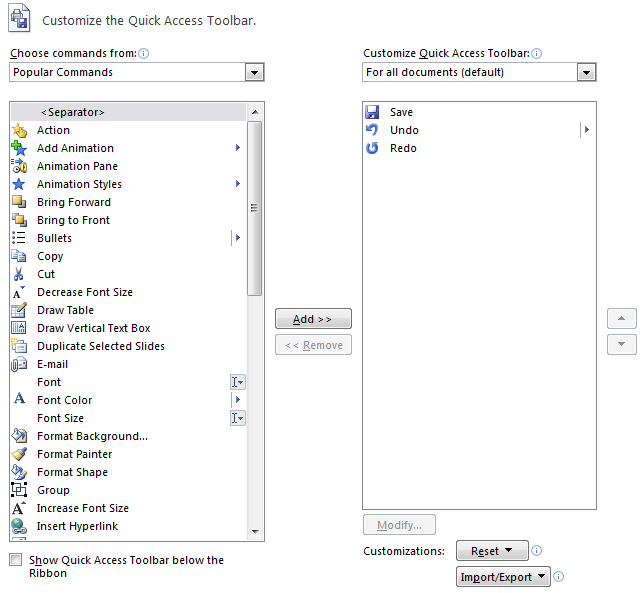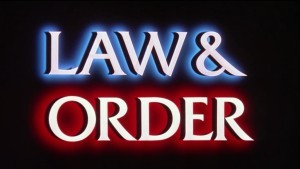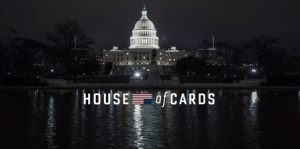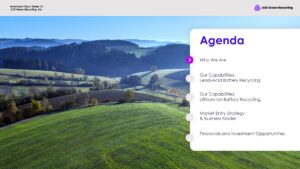“The simplest explanation tends to be the correct one.”
I’m sure it’s something you’ve heard before. It’s the phrase we know as Occam’s razor, a line of reasoning that guides scientists as they wade through questions and empirical data to arrive at a conclusion. Surprisingly, it’s something you can also apply to your presentation content.
Less is More
When your presentation involves a complex topic, how do you make sure your message is received properly? How can you guarantee that your audience can remember the details beneath the tables and line graphs? The answer depends on the two principles that formed the basis of Occam’s razor:
- Principle of Plurality: “Plurality should not be posited without necessity”
- Principle of Parsimony: “It’s pointless to do with more what is done with less”
Basically, your presentation content should follow the idea that “less is more.” When you’re presenting complex information, it’s better to keep your explanation brief and straight to the point. It’s your task to relay knowledge to your audience and a lot could get lost in between unnecessary details and complications. The fewer words it takes, the better.
Simplicity in Complex Details

Albert Einstein is often credited for saying, “If you can’t explain it to a six-year-old, you don’t understand it yourself.” Before you begin working on your presentation, ask yourself how much of your subject matter do you truly understand.
In the business setting, presentations are mostly collaborative. It’s likely that the data you have was compiled by someone else. Take the time to review the materials and peruse every detail. If you can, reach out to other people who can help you. There’s no shame in asking questions that may seem obvious.
Simplifying your presentation content actually involves a lot more preparation. It takes no time to paste data from an Excel file, but it takes effort to discern which parts are the most important to your presentation’s goal. There’s no way to know what to exclude unless you understand every detail.
Analogies and Metaphors

We often use different analogies and metaphors to make sense of new information. Just think about the idiomatic expressions we use in everyday conversations. Why not do the same with your presentation content?
Consider how your subject matter relates to concrete objects or situations. After you’ve laid out the information, think of similarities it has with things your audience will be familiar with. For example, if you’re trying to explain how a certain software works, you can liken each step to the rules of baseball.
Another example was provided by Christopher Bingham and Steven Kahl. They wrote about how Apple introduced the first Macintosh computer operating system:
“When users booted up their computer, the screen they stared into was called a desktop, with small icons labeled ‘trashcan’ and ‘files.’ It was really not a desktop in the physical sense, but Apple was helping people transition from what was familiar to them in the physical world to what was new in the digital world.”
Consider that analogies and metaphors usually involve symbolism and imagery. Give them more impact by complementing your presentation content with illustrations.
Consult with a professional PowerPoint designer. A presentation deck is a visual aid. Use it as another vehicle to explain and simplify your presentation content.
References
Bingham, Christopher B., and Steven J. Kahl. “How to Use Analogies to Introduce New Ideas.” MIT Sloan Management Review. 2013. Accessed July 31, 2014.
Clark, Josh. “How Occam’s Razor Works.” HowStuffWorks. Accessed July 31, 2014.
“Determining the Goal of Your Presentation Is Hard.” Think Outside The Slide. September 18, 2012. Accessed July 31, 2014.
Featured Image: fdecomite via Flickr