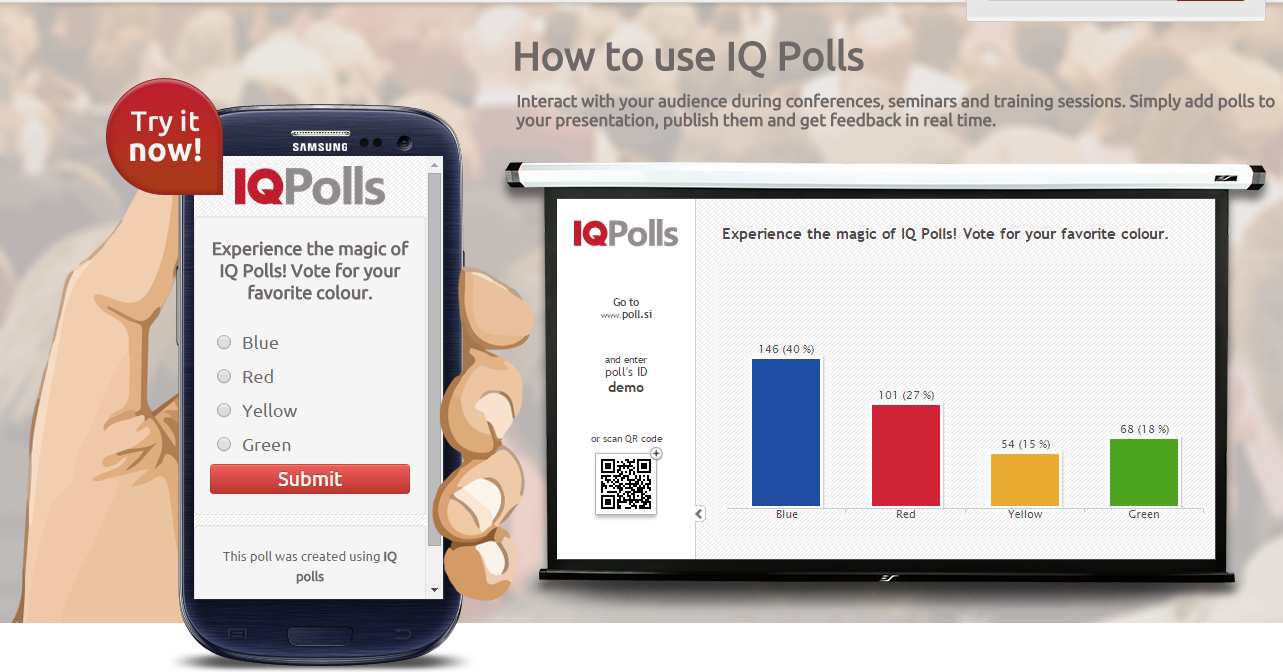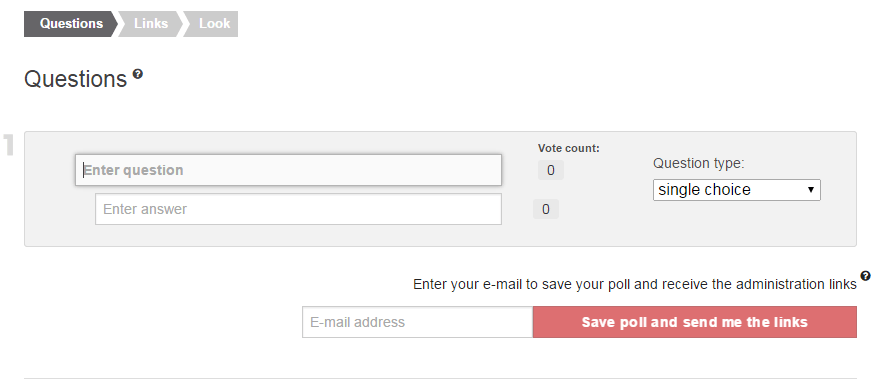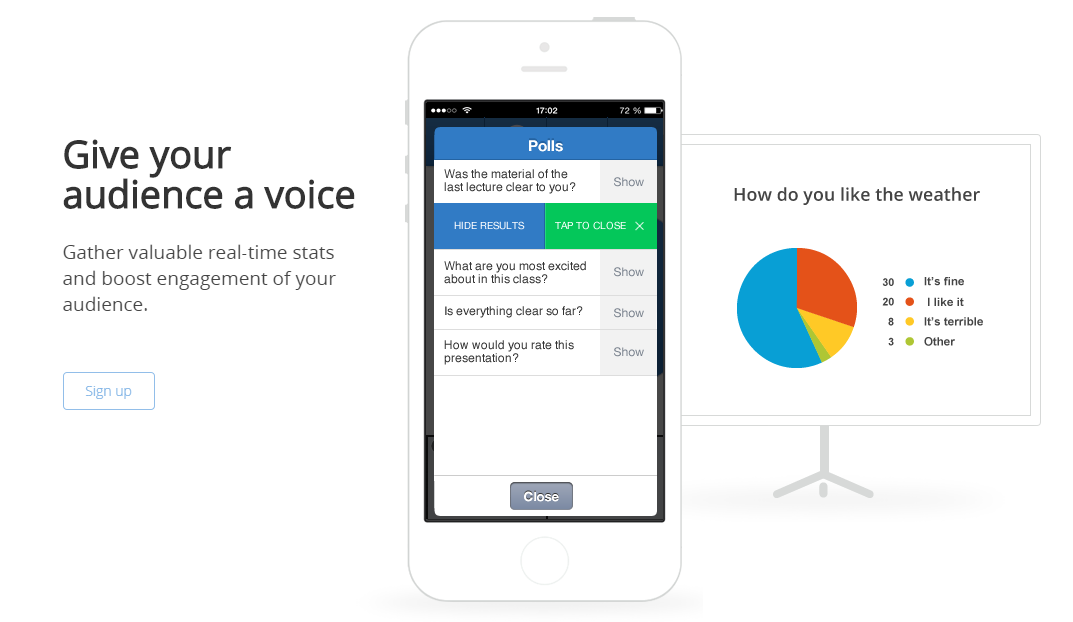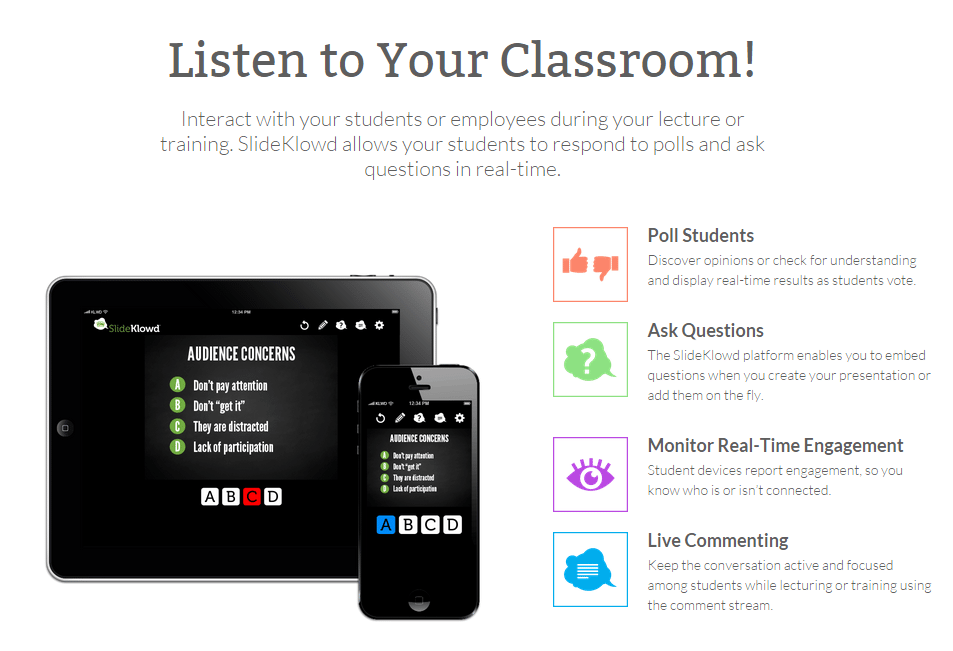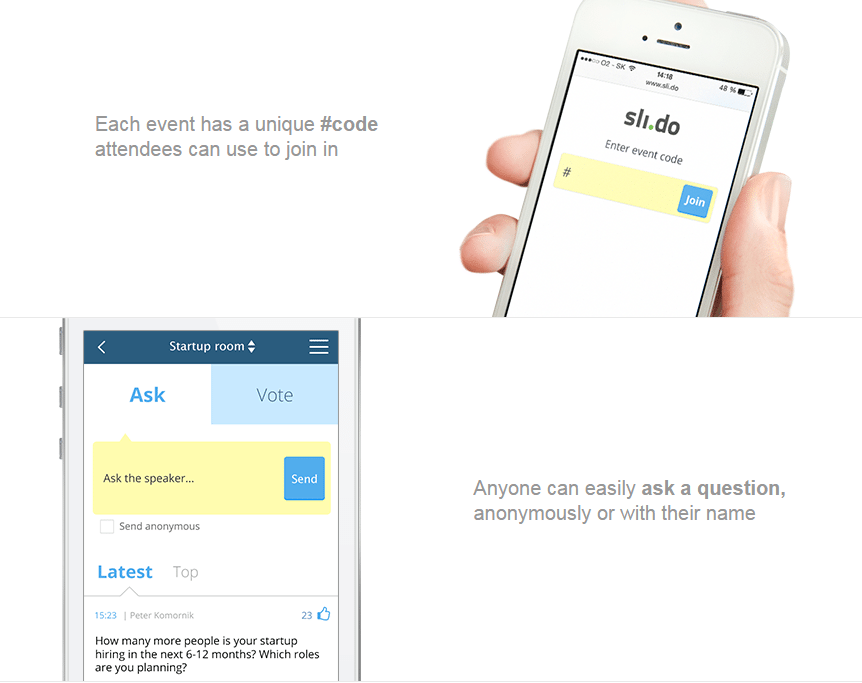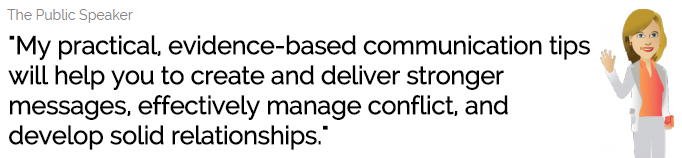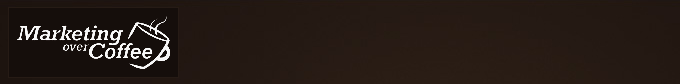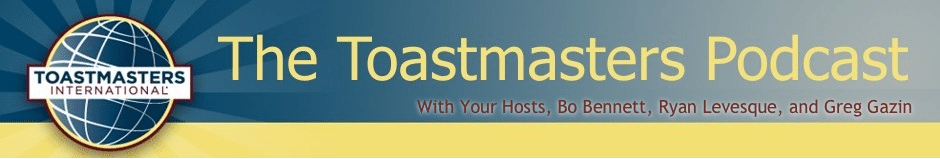Choosing fonts for your PowerPoint design can be a bit overwhelming. Considering options you have available, it can be hard to make a choice that will work well with your presentations. There are default typefaces available on your computer, and there are also fonts you can download from the Internet.
In that wealth of choices, you’ll find a variety of different designs and aesthetics. When it comes to choosing which of these types to use for your PowerPoint design, it will depend on a few different factors.
Think about your theme
As we constantly discuss in this blog, your PowerPoint design should serve to highlight the core message of your presentation.
Instead of settling with a font that looks great, try to match what you’re trying to say. Think of it as a vessel for your message. After all, it’s going to determine how the words on your slides will literally look. It shouldn’t feel inorganic.
Before choosing a font, go back to the theme of your presentation. Aside from reviewing what it’s about, you should also examine its underlying context. What is it for? Where will it be delivered?
A presentation for the board of directors will have a more conventional feel than a seminar for young professionals. When you’re looking at several different fonts, try to determine what kind of narrative they portray and see if that fits the theme of your presentation.
When you’re looking at several different fonts, try to determine what kind of narrative they portray and see if that fits the theme of your presentation.
Familiarize yourself with how fonts are categorized
One way to check which fonts will work well with your presentations is by taking note of what each one says.
As with most things, different fonts have different meanings. Thanks to the different cultural associations we attach to a certain aesthetic, some fonts carry meaning that allows your message to transcend even further.
According to Dan Mayer of Smashing Magazine, we can categorize fonts in five different ways. If you want to know which ones work best with another, take note of how each category is described:
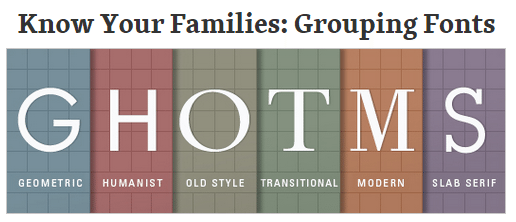
- Geometric Sans: These are fonts based on “strict geometric forms.” Fonts like Helvetica and Franklin Gothic all look clean and modern. Mayer also describes them as “objective, … universal and useful.”
- Old Style: These fonts are usually based on classic and traditional typefaces that were developed from calligraphic forms. For example, Palatino and Garamond.
- Humanist Sans: Humanist fonts are patterned from handwriting. Unlike other fonts, they have less consistency and more unique details. As Mayer writes, these fonts can be “modern yet human, clear yet empathetic”.
- Transitional and Modern: These fonts grew out of from the Old Style category. According to Mayer, both Transitional and Modern typefaces “emerged as type designers experimented with making their letterforms more geometric, sharp and virtuosic”. Examples include Times New Roman and Baskerville for Transitional and Bodoni and Didot for Modern.
- Slab Serifs: These fonts are highly stylized, with smooth strokes that end with solid, rectangular blocks on the end. For Mayer, these fonts convey “a sense of authority”. Examples include Rockwell, Courier, and Archer.
Create unique combinations
Your PowerPoint design won’t look as dynamic if you use a single font for the entire deck. Of course, you’ll want to add a bit of variety to keep the audience interested.
Combine a few different fonts to achieve a completely unique and interesting look. The important thing is that you don’t get carried away.
Ideally, it’s best to limit your font choices to about 2-3 styles. This way, your presentation deck maintains a look that’s focused, consistent and professional.
Something else you’ll have to consider is how your chosen combination works together. Your font combinations should have enough contrast between them so that they stand out.
There’s no point to combining two fonts that look similar. Adding contrast to your selections will help you emphasize certain points in your slides. This will help if you want the audience to see your key takeaways and headlines immediately.
There are plenty of fonts to choose from to improve your design, but don’t let this overwhelm you. Take note of these three lessons to make sure your slides stand out.
To see how we use fonts on our PowerPoint designs, check out our portfolio here. You can also check out resources from Fonts.com, Font Squirrel, DaFont.com, and 1001 Free Fonts for downloadable custom fonts.
Reference
“What Font Should I Use?”: Five Principles for Choosing and Using Typefaces.” Smashing Magazine. December 14, 2010. Accessed January 15, 2015.
“Coming Up with a Presentation Design Concept.” SlideGenius, Inc. October 12, 2014. Accessed January 15, 2015.
“ContrastRebellion.” Contrast Rebellion. Accessed January 12, 2016
“Why Your Presentations Need Better Slide Headlines.” SlideGenius, Inc. November 3, 2014. Accessed January 15, 2015.
Featured Image: FontShop via flickr.com