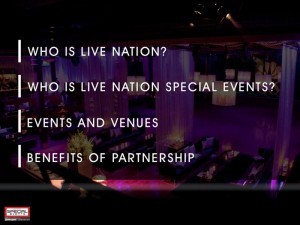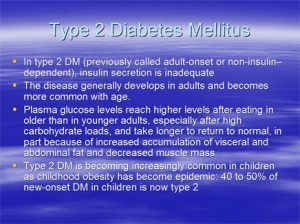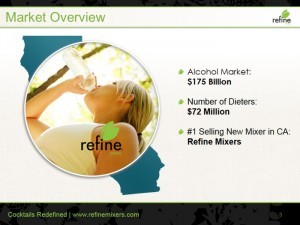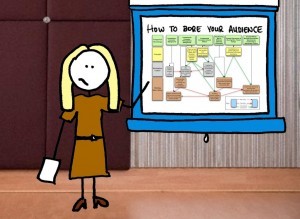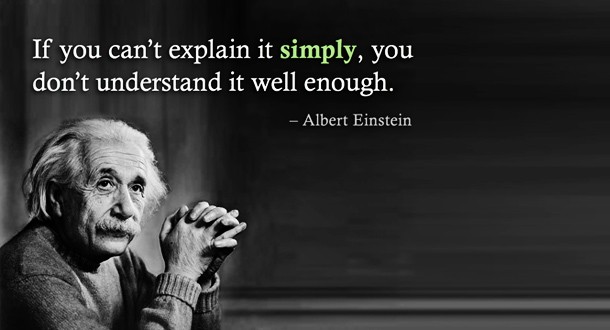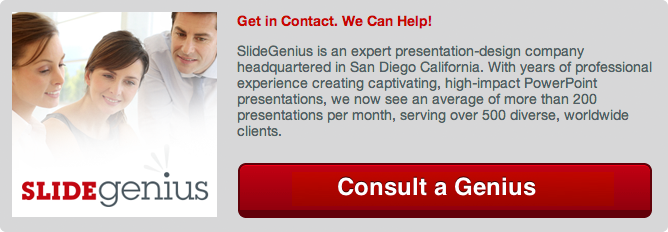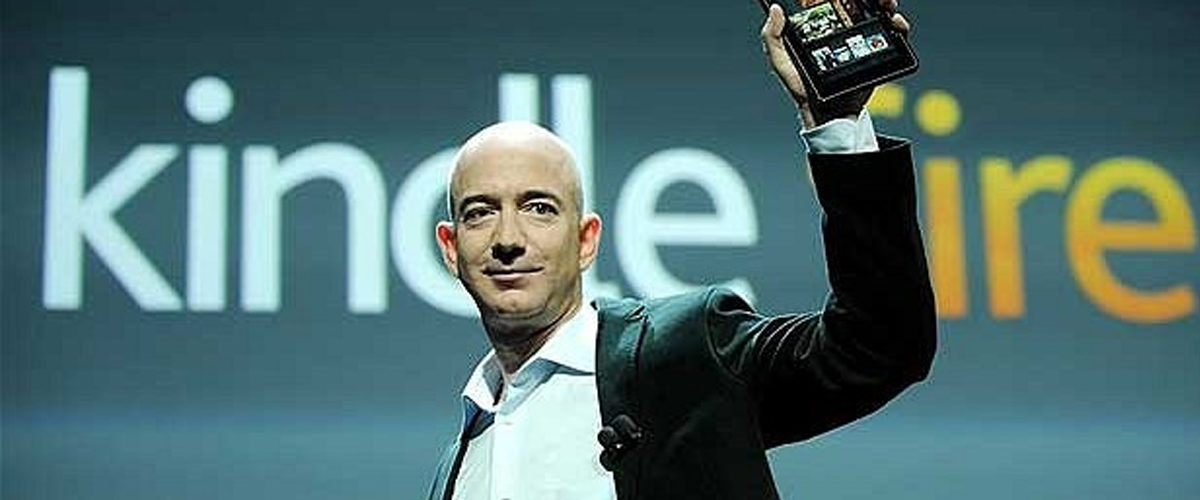Yesterday, The National Security Agency Chief Keith Alexander presented to a room full of hackers and cyber security experts at the Black Hat Conference in Las Vegas. The NSA has monopolized the headlines over the extent of their spying activities on U.S. citizens, such as the controversial “PRISM” program, became known to the public. Further controversy arose when it was reported that the NSA had lied to Congress about the existence of such programs. During yesterday’s speech, a couple audience members made their distaste for the NSA’s activities known in a very vocal manner.
Hecklers, or even just an unruly, disrespectful crowd, has the potential to derail any presentation. You can’t control when you’ll experience an undesirable crowd, but you can control how you react to it. Say what you will about the NSA’s activities, but there is a lesson to be learned from how gracefully Alexander handled himself in the face of aggressive hecklers.
Don’t Lose Your Cool
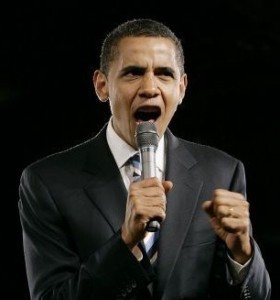
It’s always an awkward moment when a presenter gets visibly angry. It’s one of those terrible “can’t-look-away” moments you don’t want to be the focus of. Nobody ever looks good squabbling with audience members, so it’s always important that, no matter how angry, aggressive, or insulting a crowd may get, you never stoop down to their level.
Another often infuriating aspect of presenting is if your audience seems to be paying no attention to you at all. Sure, you’ll always have a few people in the audience texting–maybe even snoozing a bit–but it’s still irksome when some have the nerve to carry on a casual conversation while you’re giving a speech right in front of them.
Although it’s not quite as uncomfortable as openly arguing with an audience member, pausing your speech to “shh” someone can be a little awkward too. Use your best judgement here. If the unruly, oblivious audience member is beginning to distract others, it’s okay to politely and respectfully ask if they could keep their voice down.
Similarly, if a heckler seems hell-bent on distracting you and demands a response, and there isn’t any event security to assist you here, it’s best to ask if they wait until the end of the presentation to approach you with comments or questions.
The most important thing, in either case, is to keep a cool head. More often than not, hecklers are looking for a reaction.
“If you can’t beat ’em, join ’em”
That saying isn’t totally applicable, but if you watch this short clip of Alexander’s speech, when the hecklers begin to yell out while he is talking, rather than ignore or try to speak over them, Alexander ad lib’s them into his speech. While not all of us may be comfortable enough doing this so naturally, it’s an effective way to keep the attention in the room focused on your topic, not what the hecklers are shouting about.
A bad crowd, or a few bad eggs in it, is never desirable, and hopefully it isn’t a common occurrence. Most rude audience members in the business world are often simply bored or oblivious, and the best solution is simply to be captivating enough to keep the crowd focused on the topic of your choosing.
Reference:
Menn, Joseph. “NSA Chief Defends Surveillance Programs at Hacking Conference.” Reuters. July 31, 2013.