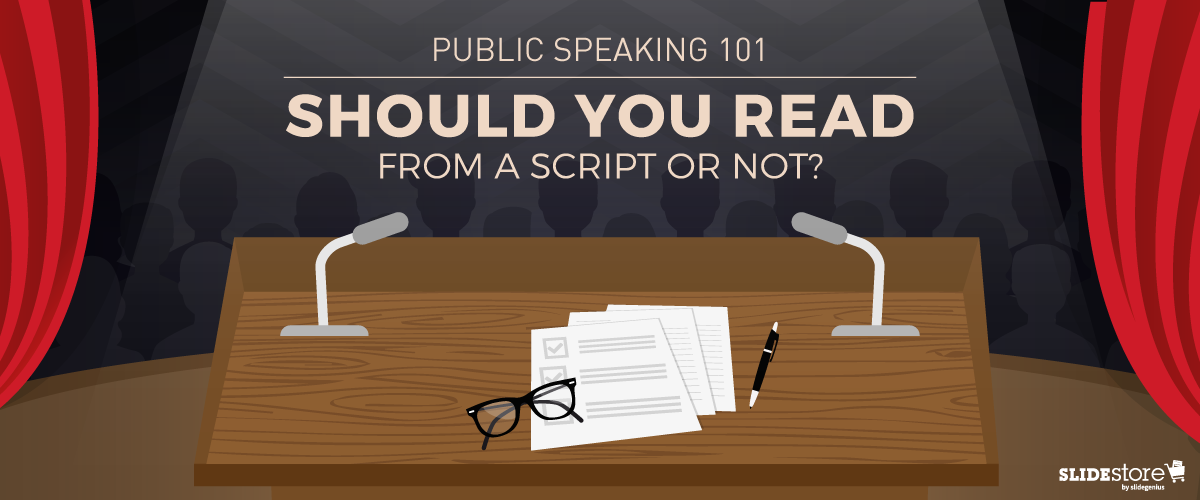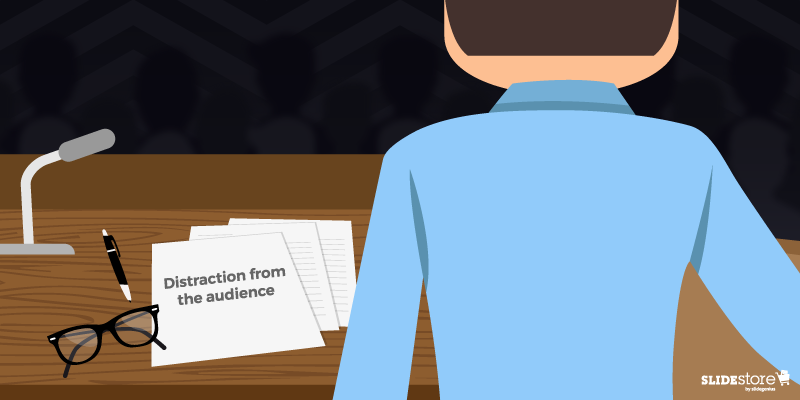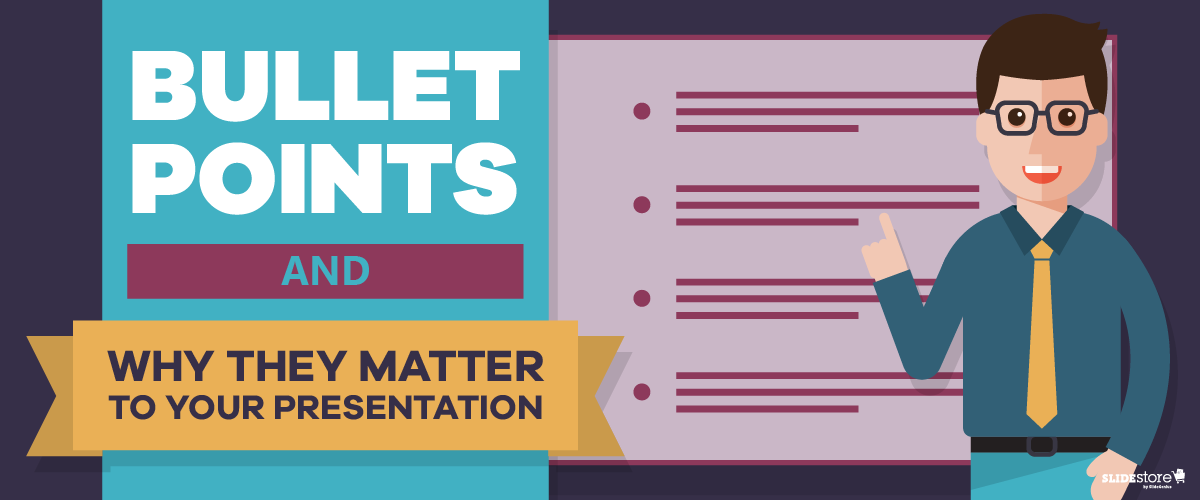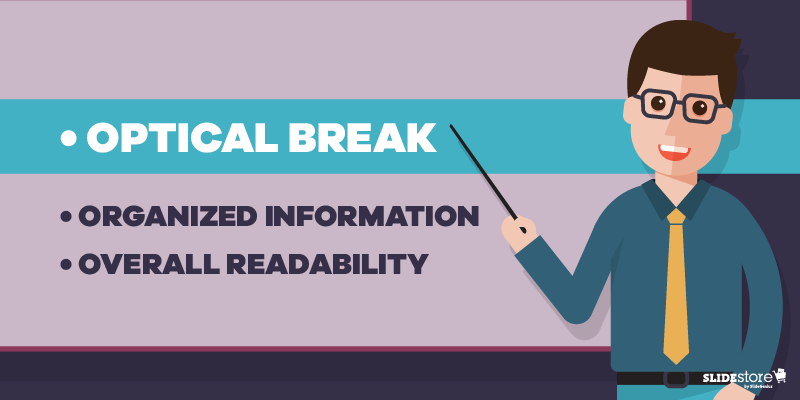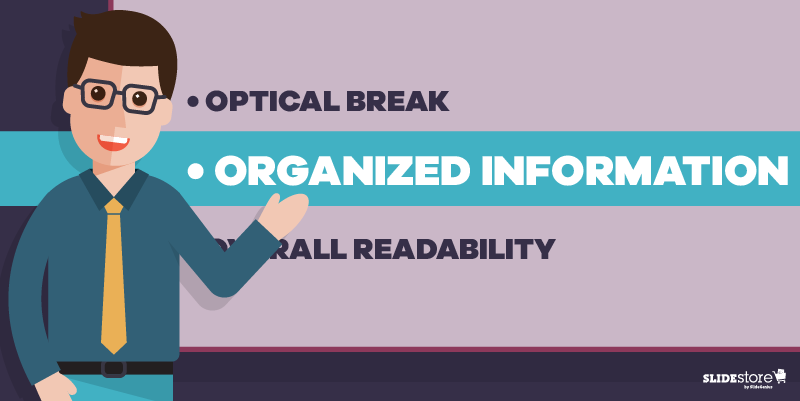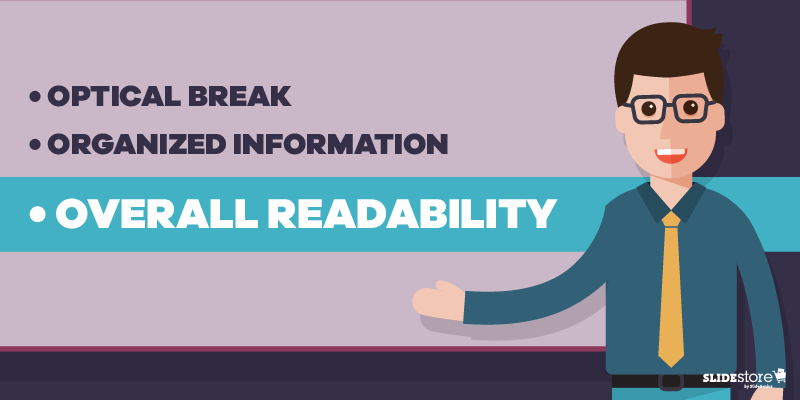Nobody wants to make decisions that’ll endanger not only their lives but also others’. Similarly, no presenter wants to come short of an audience’s expectations. Still, we’ve all made poor choices in the past, encountered unexpected stumbling blocks, or messed up our performances. These incidents may be humiliating, but nevertheless, the journey continues.When faced with a difficult and life-altering decision, how do you respond? Will you look backward, or will you choose to move forward?Presentation trainer Ellen Finklestein identifies decision-making as an important factor in presentations. You won’t be able to achieve your objectives and reach a conclusive decision without assessing the situation. So before you act, you need to analyze the current circumstances to figure out your next move.
Picture the Problem
Failures are like zombies that eat up your courage, draining your energy, and sapping away all hope. They may end up killing you from the inside out, but you shouldn’t give in to panic. You should view danger from a different perspective and overcome your nerves.If your previous pitch has left you disappointed, it’s for you to decide whether you want to look at it positively or negatively. Problems may continue to arise if you let panic and anxiety take over. This is why you need to identify these possible challenges before you set out. With preparation, you’ll devise a solution that’ll lead you to fulfilling your goals decisively.Once you’ve made the decision to continue, don’t get distracted by your surroundings and start focusing on what lies ahead. Drive out the negative emotions and motivate yourself with these three tips: Start psyching yourself up for your pitch minutes before you start. Do some breathing exercises and other warm-ups that will calm you down and let you collect your thoughts.
1. Gather Your Courage
Thinking or speaking negatively about yourself isn’t helpful. This sabotages not only your own self-esteem but also your audience’s perception of you. Positive self-talk reveals your worth and boosts your confidence. A positive outlook gives you the strength to come up with the best results despite all of the challenges you’re facing. Boost your self-esteem through positive self-talk and awareness. Redirect your attention from internal fears to your outer responsibilities. Doing so will distract you from presentation anxiety.Remind yourself constantly that you can do all things you set your mind on.
2. Keep Moving
There will always be some audience members that won’t agree with your sales presentation. However, this shouldn’t discourage you from going out there and gutting it out with grit and determination. Remember, once you’re in, there’s no turning back.Instead of thinking about where you would go wrong, focus on organizing your content’s points from the most to the least important. Then convince yourself that you can pull off a better pitch this time around. Also consider the possibility that even if you present your ideas well, disagreement between you and some of your audience will happen. Don’t shut out your critics entirely and deflect feedback that goes against your own opinions. Encourage comments, whether good or bad, to identify what areas you’re doing well in and what you need to work on. Answer any inappropriate remarks calmly without losing your cool. Ask them to expound and clarify their questions so you can come up with a better response. As the speaker, it’s your job to keep a professional and credible image throughout your presentation.As a professional speaker, you need to stay focused to survive your pitch and avoid delaying your success. Drop what’s holding you back and face everything with courage.
3. Focus on Your Goal
Shake off any doubt you may still have and start concentrating on what you want to achieve. Plan ahead to avoid distracting the crowd with unnecessary and unrelated ideas during your pitch. Aside from prompting audience feedback, establish your credibility by sticking to your main points. Avoid telling unrelated anecdotes or elaborating on unnecessary information.Failure isn’t an option. When you stumble, stand up and keep moving forward. Exert even more effort to improve your chances and excel at what you do best. Concentrate on the key reasons why you went onstage in the first place to stay on topic.
Never Give Up!
These points explain why it’s important to prepare before your presentation. Finish your deck and content a few days early so you can practice how you’ll be presenting them.A presentation mishap can take a toll on your confidence, but don’t let it eat you up forever. Bounce back from past errors and handle yourself gracefully when facing a new pitch. Mistakes are there to help you grow, so don’t be too bent on being perfect. Even the best speakers had their slip-ups.Your future as a presenter depends on the seed of decisions that you choose to plant now. Make a decisive effort to gather your courage, keep moving, and focus on your goal to guide you along the way.When failures haunt you, overpower them with positive thoughts, telling them that you’re a great and professional presenter.Failure is a frame of mind. Don’t let it get the best of you. Check out our infographic to overcome and combat these presentation failures.
Check out and share our infographic about moving on from presentation failures!
References
Finkelstein, Ellen. “Using Presentations for Decision-Making.” Ellen Finkelstein, www.ellenfinkelstein.com/pptblog/using-presentations-for-decision-making”The Four Keys to Overcoming Negative Thinking…For Good.” Mrs. Mindfulness. www.mrsmindfulness.com/the-four-keys-to-overcoming-negative-thinkingfor-good