
You don’t always have enough time to sell your ideas. Ideally, you’d want 15-20 minutes to go through the finer details of what makes your business special. However, given your client’s (or perspective client’s) busy schedule, you don’t always get that. When you come across those cases, you should know how to maximize the time you have to make a winning sales presentation.
At the end of the day, it will always come down to making every slide—and second—count. At SlideGenius, it’s our business as presentation experts to create pitch decks that help our clients sell their business in the boardroom.
Prospects will have their eyes and ears open to presentations that are unique. These are our tips on how to carefully create a presentation that can successfully sell your business:

Open Strong
When time is short, the audience’s attention is your most valuable resource. You need to take control of it wisely. This makes your opening slide the most crucial, as this will set the tone of your presentation. Failure to grasp your audience’s interest from the get-go could be a telltale sign of a failed pitch attempt.
Having a strong hook is an effective strategy to catching your audience’s attention. This can be done in several ways:
Make a Provocative Statement
These are meant to challenge your audience’s ideas. It entices them to listen in to what you have to say. After all, it’s only natural to want to hear someone back up their statements after hearing bold claims that catch them off guard.
Additionally, highlight shocking numbers to drive the impact of your statement.
Ask “What If?”
Engage the imagination of your audience byproposing a unique and beneficial scenario. This simple trick subconsciouslypushes audience members to put themselves into the scenario you propose. It’s agreat foundation to the narrative you’re trying to build throughout yourpresentation.
Engage Visually
Complement your opening statement with an image that’s relevant and impactful. It will draw in your audience’s eyes and improve their comprehension of your message. This one-two punch of content creates a clear message that your audience can easily latch on to.

Stick to Your Core Message
You can afford to meander through every minutedetail about your company. A good sales pitch delivers a clear message, not along one.
Knowing that you don’t have much time on your handsmeans you don’t have many slides to work with either. Treat each slide like acrucial chapter to your story, presenting new and thought-provoking informationwith every click. But remember that they all should contribute to your coremessage. The last thing you want is for them to feel like their precious timewas wasted by slides that ultimately served very little purpose.
Tailor Your Content
Being prepared will save you time. Before you step into to the boardroom, beware of who exactly you are presenting to. Is it the CEO? Or a specific department within a company? Put yourself into the shoes of your audience and consider the content you want to see from a presentation.
Audiences will feel a deeper connection with your pitch when it feels like the content was made for their needs specifically. Having a unique presentation for each one will reduce the feeling of repetition for yourself as a presenter.

SlideGenius Is Your Presentation Expert
Need help for your next big meeting? Contact us and we can create a winning presentation! From PowerPoint presentations to animated marketing videos, we are capable of crafting a variety of pitch materials designed to boost communication and drive better business.
We’ve worked on over 1 million slides for +3,000 global clients. Every presentation has the potential to be a unique and effective sales tool.
Our team of presentation designers, writers andanimators collaborate diligently to ensure every element of a presentation is treatedexcellently. We’ve worked with clients from every industry, creating presentationsthat sell regardless of topic or scale. The refined skills of our team consistentlyprovide world-class design standards that boost the image of our partners. Letus help you inject new life into your presentations and raise your businesstowards new heights.
We have helped spark million-dollar growth forbusinesses around the world. The growth of our clients is our biggest measureof success. Together, let’s achieve greatness through the unlimitedcapabilities within PowerPoint! Reach out now to get a quote free of charge.
Contact us today!



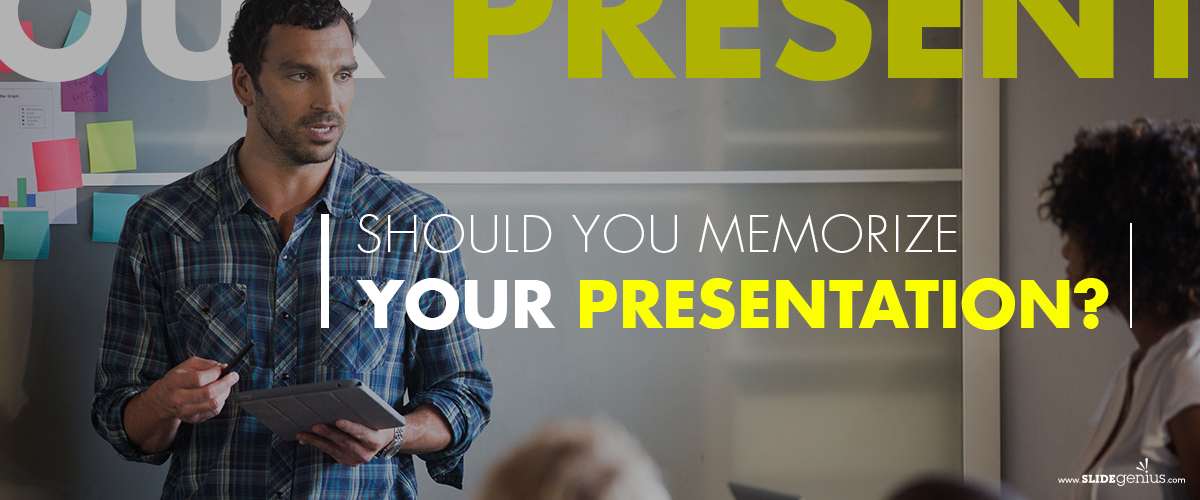
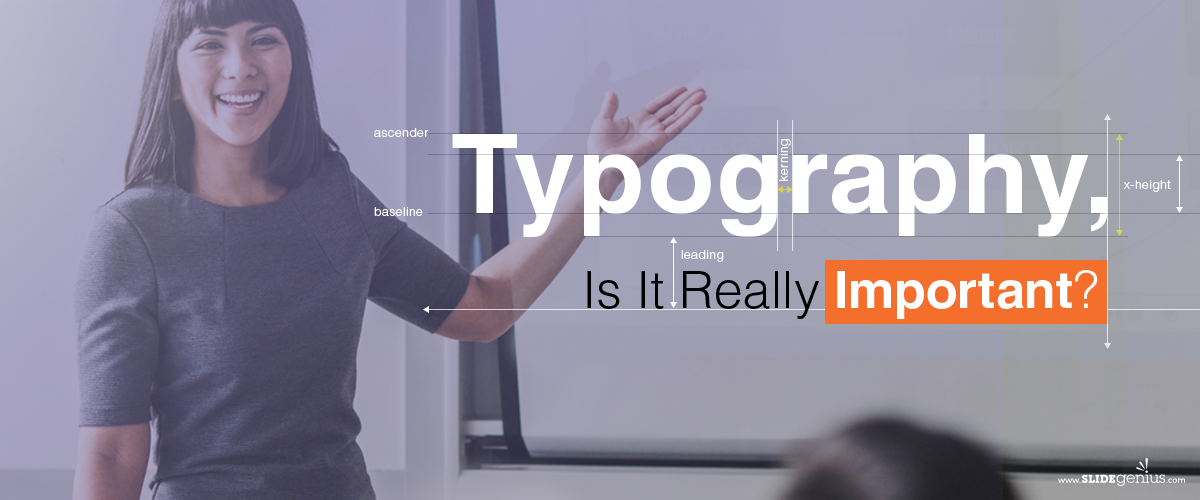


 Stop thinking you’re not imaginative or artistic. This is self-defeating and counterproductive and will prevent you from performing at your best. People who confidently call themselves creative helps them be more creative. Sound familiar? How about a different—and quite literal—interpretation of “I think, therefore I am” or “You are what you eat”?Bill Seidel, inventor and CEO of America Invents, starts his class by making sure all his students raise their hands when he asks them if they’re creative.Negativity and doubt are obstacles you need to get rid of. Gain a new perspective by
Stop thinking you’re not imaginative or artistic. This is self-defeating and counterproductive and will prevent you from performing at your best. People who confidently call themselves creative helps them be more creative. Sound familiar? How about a different—and quite literal—interpretation of “I think, therefore I am” or “You are what you eat”?Bill Seidel, inventor and CEO of America Invents, starts his class by making sure all his students raise their hands when he asks them if they’re creative.Negativity and doubt are obstacles you need to get rid of. Gain a new perspective by 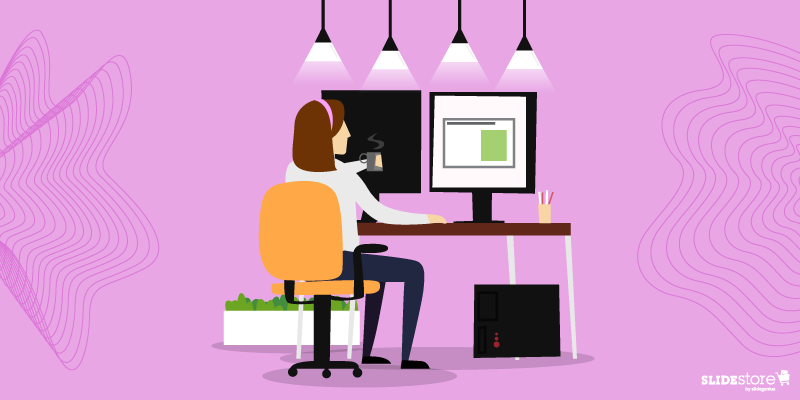 Familiarity breeds contempt. For a sales pitch, you might be getting burned out from thinking up of ways—and failing—to make one. Remember the mental tiredness from forcing yourself to create? If you feel that happening, stop for a while. Give yourself
Familiarity breeds contempt. For a sales pitch, you might be getting burned out from thinking up of ways—and failing—to make one. Remember the mental tiredness from forcing yourself to create? If you feel that happening, stop for a while. Give yourself  If you need to imagine yourself having an awesome deck, why not? Staring into space and
If you need to imagine yourself having an awesome deck, why not? Staring into space and  Try
Try  The need to be original is your biggest obstacle to being creative. This is too much to consider, when all you really have to do is deliver a sales pitch.Frame your experience to the present moment, and your anxieties will look much smaller. Overwhelming pressure and fear of the uncertain leads to self-doubt, but no one’s perfect. Cut yourself some slack. There’s no need to bring all those to the table. And no need to bite off more than you could chew. You’ve got your task enough as it is. Never mind the Pygmalion effect. Just go out there and be great.
The need to be original is your biggest obstacle to being creative. This is too much to consider, when all you really have to do is deliver a sales pitch.Frame your experience to the present moment, and your anxieties will look much smaller. Overwhelming pressure and fear of the uncertain leads to self-doubt, but no one’s perfect. Cut yourself some slack. There’s no need to bring all those to the table. And no need to bite off more than you could chew. You’ve got your task enough as it is. Never mind the Pygmalion effect. Just go out there and be great.

