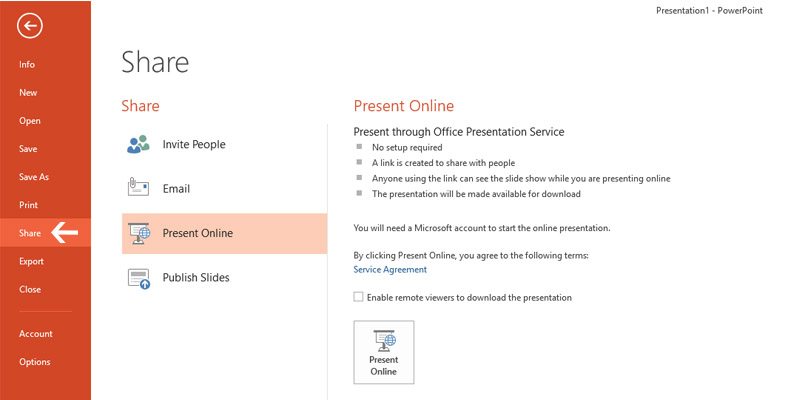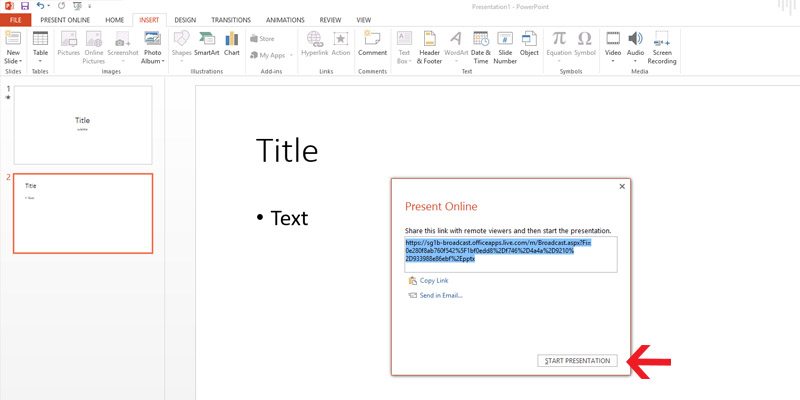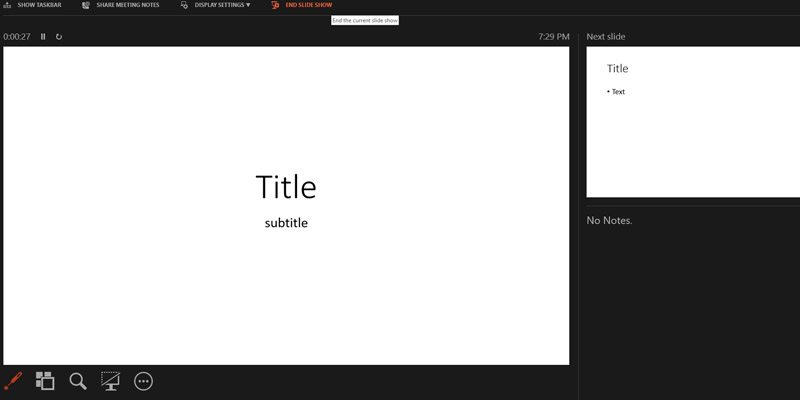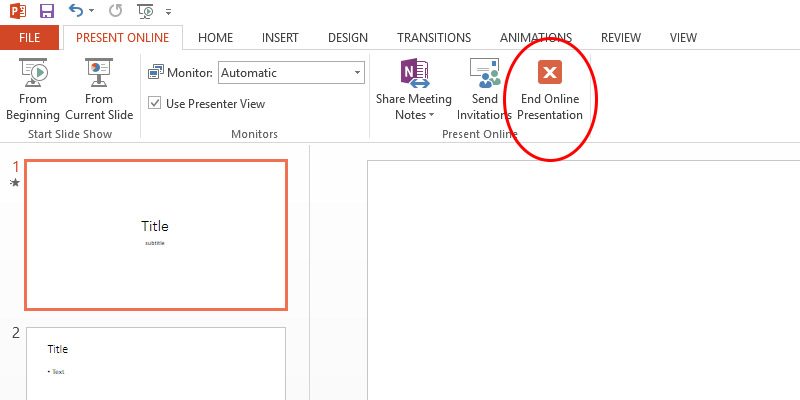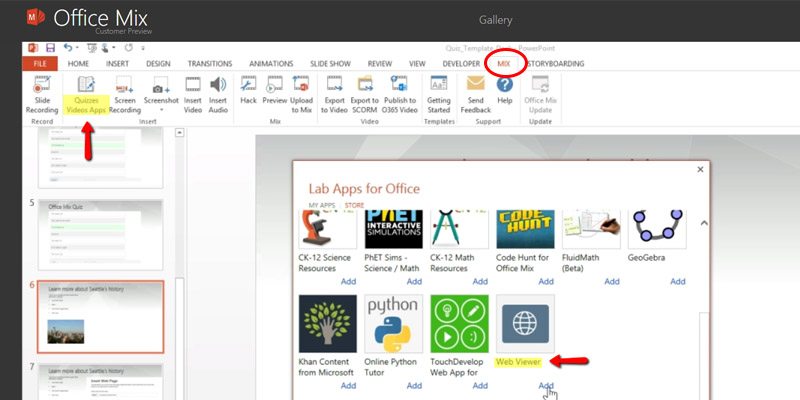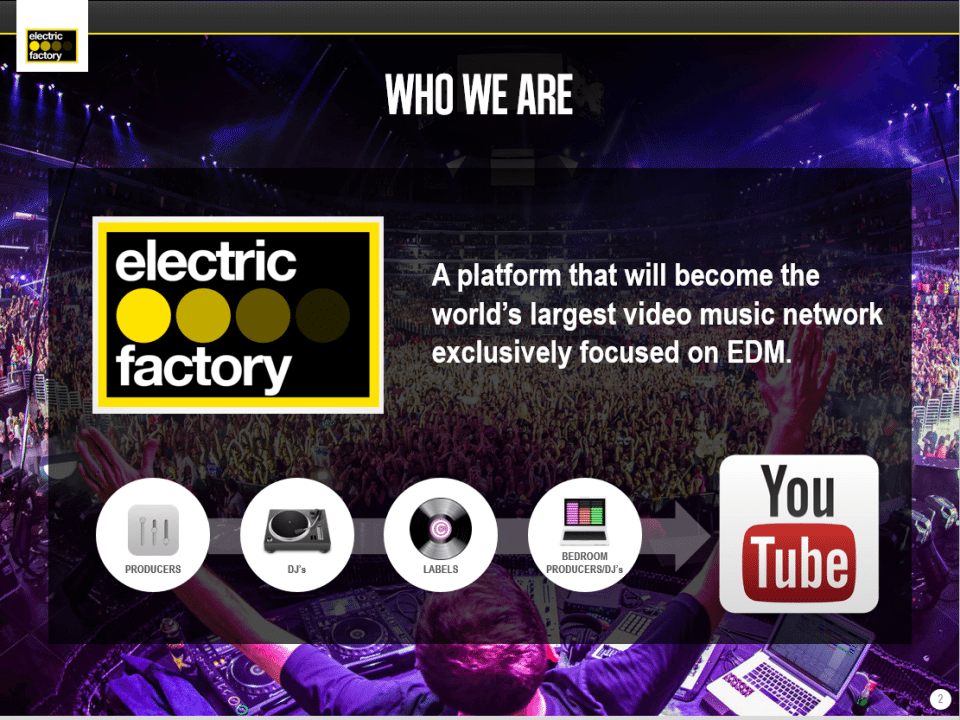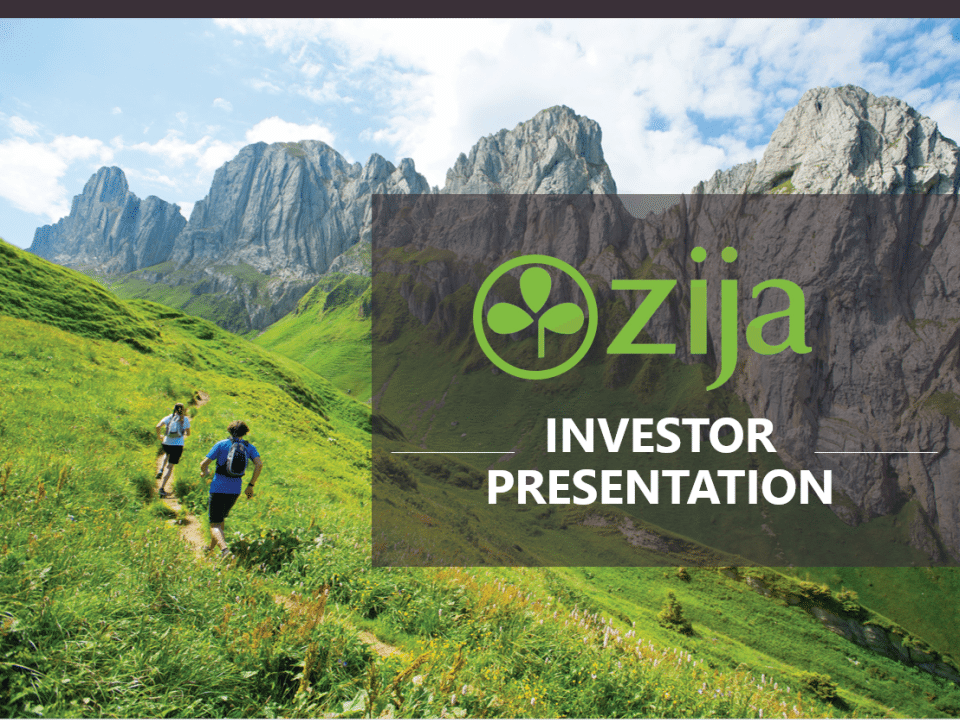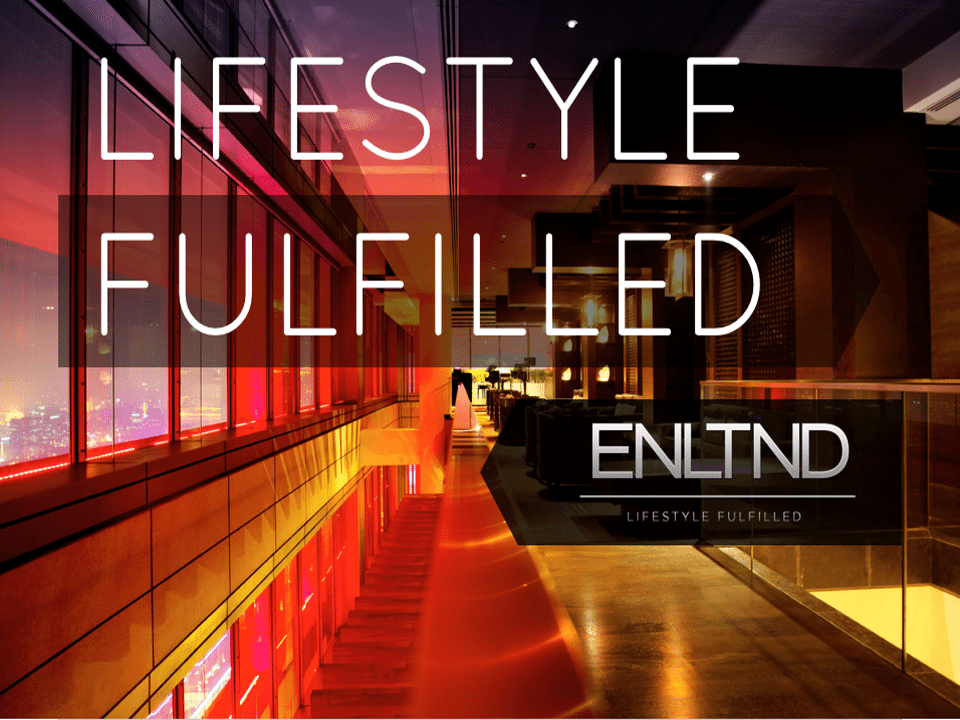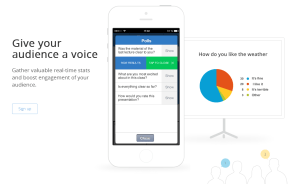A likeable image has nothing to do with physical beauty. Looking the part might give you a charismatic appeal, your characteristics as a speaker are what actually attract interest, and engage your listeners.
Make a winning impression and boost your business relationships by working on what keynote speaker Tim Sanders calls the likeability factor. Presentation trainer, Cath Daley presents a list of questions that can help you determine your scale of likability. This involves aspects of your personality such as friendliness, relevance, empathy, and realness.
Here’s how you can enhance your innate traits to become a more likeable individual and more effective speaker:
Show Genuine Friendliness
The simple acts of smiling and disclosing some personal information make you look approachable and interesting. While a neutral face may sometimes be more appropriate in formal occasions, showing some emotion where needed connects your audience further to you. Communicate appreciation with small courtesies such as saying “thank you.”
Maintaining a professional reaction towards negative feedback also adds a more congenial feel to your business presentations.
Make Yourself Relatable
“Listening is an art that requires attention over talent, spirit over ego, others over self. “ – Dean Jackson
The skills to listen and to engage are not only essential in achieving life success, but also in attaining business growth. Demonstrating responsiveness during your pitch creates room for audience participation.
Express your willingness to understand their comments and observations about your presentation.
Express Passion and Compassion
If there’s one thing that Steve Jobs taught us about doing great work, it’s to love what you do. Business deals are closed when potential clients feel that you can offer them benefits. This is why your passion to inform your audience makes you a more likeable presenter.
Signify your intent by acknowledging your audiences’ needs and providing information that is designed to help them without difficulty.
Embrace Authenticity
Combine humility and positive vulnerability with your expertise to create authenticity. Show your listeners that you’re a human being with a sincere message. Share a personal experience that’s directly related to your pitch to add a human touch to the hard data you may be presenting.
Being confident without being arrogant makes you closer to your audience.
Conclusion
Become a likeable presenter to attract and engage your audience effectively. Increase your likeability factor to create meaningful connections that boost your business success.
Looking for pitch perfect slide presentations? Give us a call at 1-858-217-5144 or request a free quote from Slide Genius today.

Download free PowerPoint templates now.
Get professionally designed PowerPoint slides weekly.
Sign Up NowReferences
“Are You a Likeable Presenter? Which of These 10 Key Characteristics Apply to You?” CathDaley. Accessed July 30, 2015.
“Body Language: Signify Intent with Movement.” SlideGenius, Inc. October 20, 2014. Accessed July 30, 2015.
“The Likeability Factor.” Tim Sanders. Accessed July 30, 2015.
“Three Powerful Ways to End Your PowerPoint Presentation.” SlideGenius, Inc. May 18, 2015. Accessed July 30, 2015.