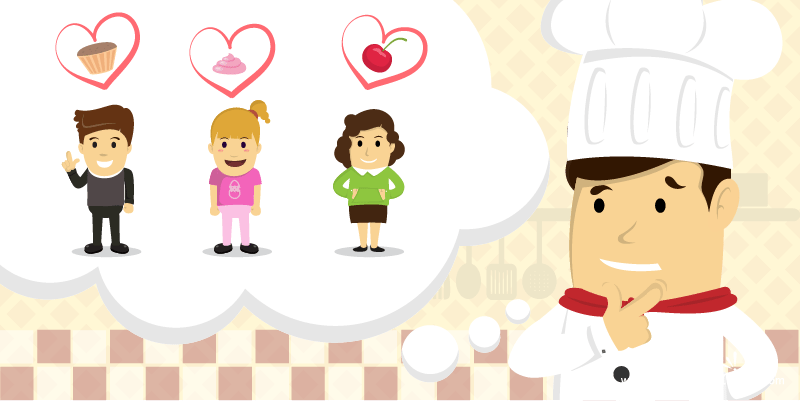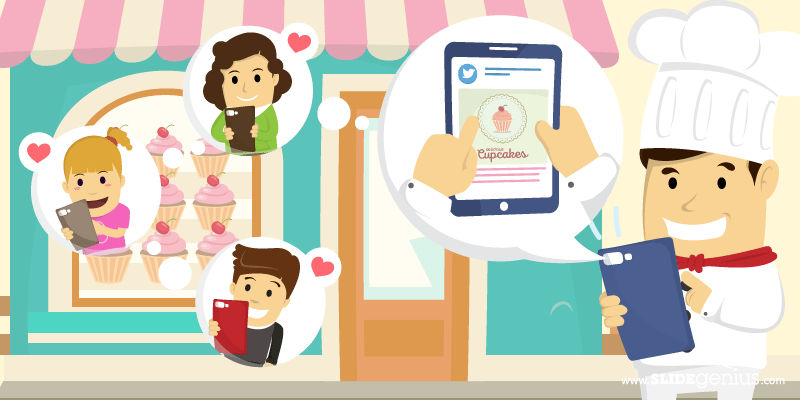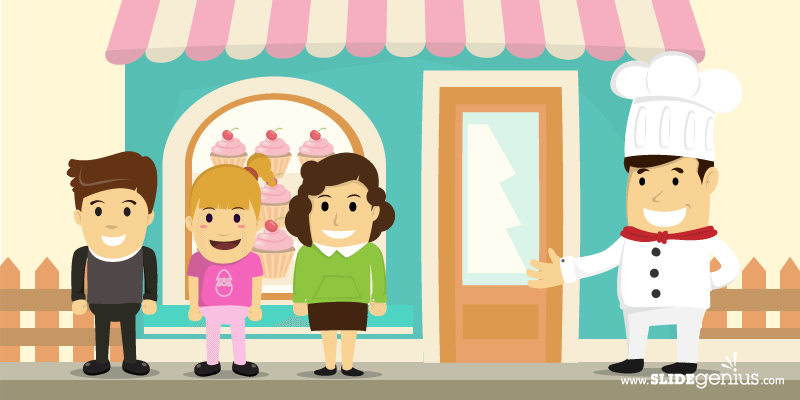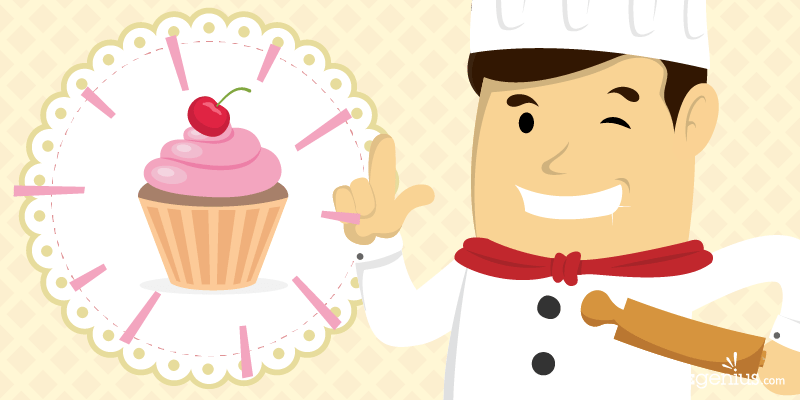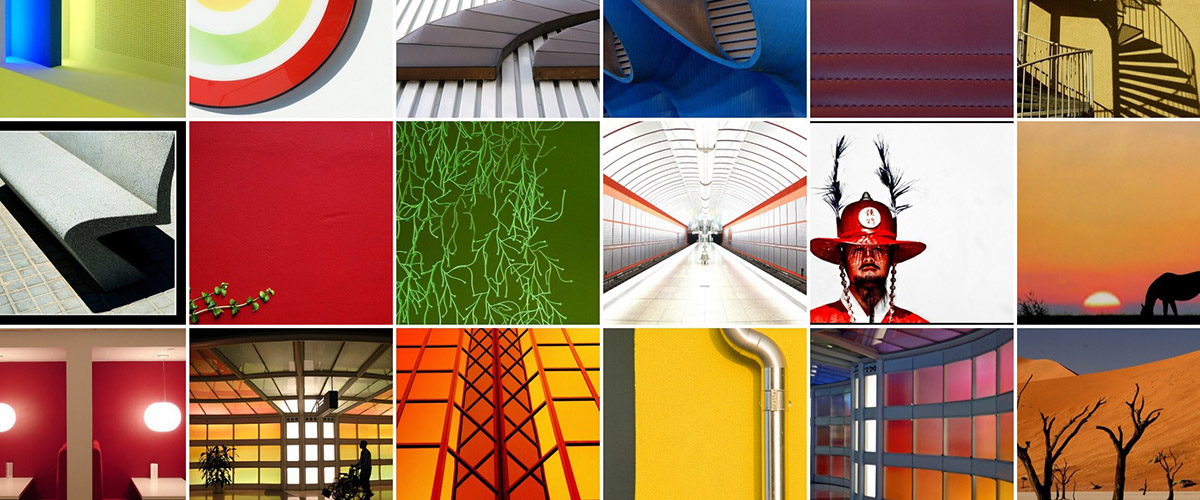Your Q&A with the audience is the best way for you to get feedback.
Being offered feedback makes your presentation more engaging and helps your prospects get clarification from points you’ve made.
Receiving feedback from your audience gives you insights on how you can make better presentations in the future.
You won’t be able to cover every detail during your business presentation, so it’s important to always anticipate questions beforehand.
Question #1
What do you do?
The beginning of your slide should be an introduction that contains your contact details and a brief primer to your company.
But this kind of information isn’t enough for the audience to know what your business is all about.
Your deck should cover every possible aspect of the purpose, service, and benefit that you provide while avoiding delays caused by an overly detailed discussion.
If you have to re-explain your introduction towards the end of your business presentation, don’t assume that the audience just didn’t pay enough attention.
This type of question could either mean that you didn’t spend enough time to explain your purpose, or that your audience simply wants to know more details.
Question #2
What’s your product?
This question could be phrased in several ways: how this product benefits your prospects, how useful it is, and if it’s worth the investment. In other words, why should we choose you?
You should be able to say yes to all the questions and provide concrete reasons to support your claims.
Going over this type of question is good since this means that your audience is curious about your product.
This is a way for you to slowly build up their trust. Knowing your product well adds to your credibility.
Seal the deal by convincing your prospects that the product is worth their time and resources.
Question #3
How long does it take?
This asks for specificity. It shows that the audience is thinking, How soon will I start seeing results?
Provide a financial projection that gives a realistic assessment of your project.
Tell them when they can expect to see results and only promise what you can deliver on time on a realistic budget.
Scott Gerber, entrepreneur and angel investor, learned the hard way from being rejected by investors for his company.
One of the most important lessons he learned was that VC’s that have seen it all can gauge the feasibility of your plans, so be realistic and avoid aiming for a multimillion investment without the experience to back it up.
You’ll know how eager your audience is when you hear them ask about your project timetable.
Being asked this at the end of your presentation usually means you’ve generated enough interest that’ll soon translate to sales.
Final Thoughts
Keep your answers short and concise since you’re towards the end of your presentation.
Shorter answers are easier to remember and will help end your presentation on time.
The responses you receive will help you gauge your own persuasiveness as a speaker.
So don’t be content with a silent response, get the ball going by answering some of these questions by reiterating your main points.
The success of your pitch depends on how well you respond to these FAQ’s.
Don’t let the simplicity of these questions fool you, prepare how to answer them beforehand.
References
Gerber, Scott. “6 Steps to the Perfect Pitch.” Entrepreneur. May 21, 2009. Accessed January 5, 2016. www.entrepreneur.com/article/201826
Pivovarov, Artur. “Presentation Skills. Unit 8: Dealing with Questions.” SlideShare. May 1, 2012. Accessed November 4, 2015. www.slideshare.net/ArturPivovarov/unit-8-12763217
Featured Image: “WSIS Forum 2015 Final Brief” by ITU Pictures on flickr.com