Consumers these days are quick to avoid any form of marketing that disrupts their fast-paced lifestyles.

You can always watch your favorite shows online uninterrupted by commercials. And all those pesky pop-up banners that you have to close while browsing for news? A thing of the past with ad filtering software.
So how do you reach out to consumers now that they can easily curate what they see?
Content Marketing
Content marketing is a technique where you create and distribute materials that are valuable and relevant to your target audience.
You don’t give them an outright sales pitch. Instead, you provide them with useful and meaningful materials. These could be in the form of blog posts, instructional videos, how-to articles, memes, infographics, and many other creative methods.
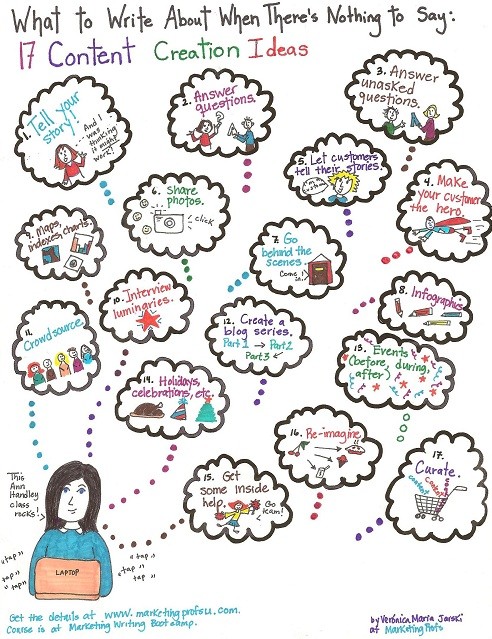
While content marketing has been around as early as 1885, it’s been gaining more and more traction recently—thanks to the advent of search engine optimization and social media.
Consumers can easily search the Internet for the content they want in mere seconds, and then share it with their friends through their social networking profiles.
Majority of consumers trust recommendations from friends and online strangers more than traditional forms of advertising.
Integrate Presentations in Your Strategy
Presentations can be a great addition to your content marketing strategy. Ever heard of the old saying, “a picture paints a thousand words”? Because of its highly visual nature, a presentation can have more impact than a blog post of about 750 words. The animations you use can also add to its entertainment value.
Sites like SlideShare and SlideBoom help you turn your presentations into shareable content. You also have the option to turn your slides into videos and upload them through Brainshark or YouTube.
Before you upload your PowerPoint files and hit “publish,” there are several other things you have to remember. Keep these things in mind when re-purposing your presentations for online content marketing:
1. Edit your presentation to speak for itself
When you’re giving a presentation to a live audience, you’re there to explain the general points raised in your PowerPoint slides. Minimal text won’t make much sense for Internet sharing, though.
SlideShare doesn’t allow for voice overs or animations but has a really strong following. If you decide to use it, provide a bit more context to your audience.
Expand the ideas presented in your slides by adding a bit more text than you usually would. And as always, balance it out with interesting PowerPoint design choices.
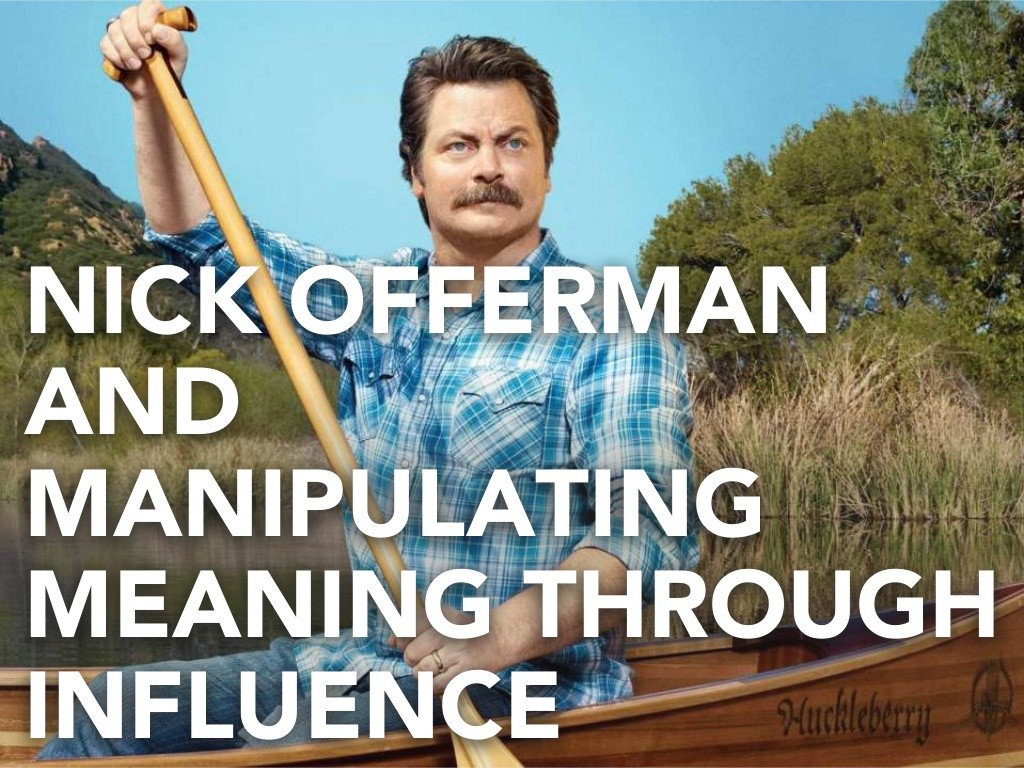
For YouTube or Brainshark, you can keep the text to a minimum and instead add a voiceover to your slides. You don’t even need to install some fancy new software to do it. PowerPoint allows you the ability to add voiceovers and then export your slides as a video.
(This is all assuming that you’re following our PowerPoint design lessons and not boring people to death with too many bullet points.)
2. Add interesting transitions and animations
You can also make your presentations seem more “alive” by adding transitions and animations. This is especially effective if you’re planning to turn your slides into a video.
PowerPoint’s Animation tool allows you to create interesting effects and transition, plus have them rehearsed and recorded. You can learn more about this function in a tutorial we wrote a while back.
3. Keep your SEO strategy in mind
An SEO strategy is crucial to content marketing. Remember to integrate your SEO keywords in the descriptions and tags of your uploaded presentation.
Make sure your keywords are also reflected in your headline. Having a smart SEO strategy will give your content great rankings, which leads to more views and visitors. If you’re clueless about which keyword to use, read this in-depth tutorial by Moz.
4. Make your slides a full online experience
You can also consider turning your slides into a full online experience. We can help you turn your PowerPoint slides into scrolling web presentations. This way, people can navigate through your presentations at their own pace and jump back and forth to different parts.
They can basically enjoy the full functionality of a website, and also have the visual element of a presentation. You can embed videos and interactive elements like polls and contact forms.

Download free PowerPoint templates now.
Get professionally designed PowerPoint slides weekly.
Sign Up Now






