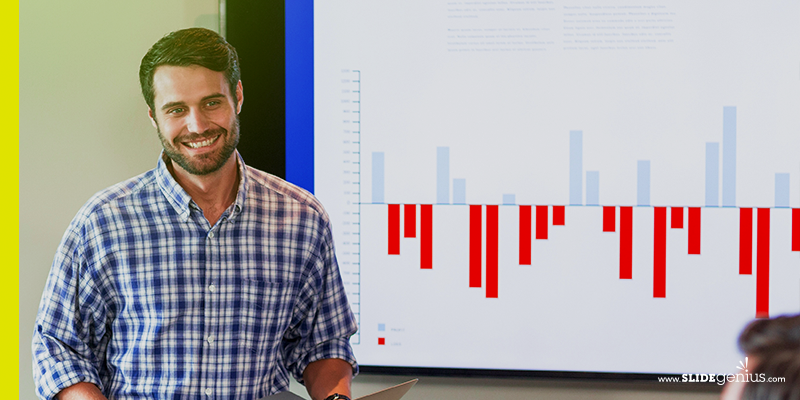The font you use for your deck is part of presentation design. If your content is mostly text—facts and other relevant information, you should be mindful of which ones you use.

Good fonts might go unnoticed in an awe-inducing presentation. If you make a bad choice, there is nothing that could hide it—not the colors, not the images.
If you get your presentation customized by a PowerPoint expert, take note of how they make everything come together, even when there are two to three different fonts in the deck.
What is Typography?
To get technicalities out of the way: typography is a type of visual art. It refers to the creation and arrangement of written words. This encompasses all aspects of the text, from font to readability.
In presentation decks, typography is not only used to convey ideas, but to also set the mood and evoke emotion from the audience.
So, you might be asking why it matters—the answer is simple: it retains reader attention. As a writer, designer, and presenter, your audience’s attention is the best gift you can ever receive. Earning their trust and engaging them at the first slide are as valuable as maintaining this until the end.
Here are a few things to remember if you’re applying typography to your presentation:
- Match the typeface to the brand’s message
- Avoid clashing colors or backgrounds
- This is meant to engage and not distract
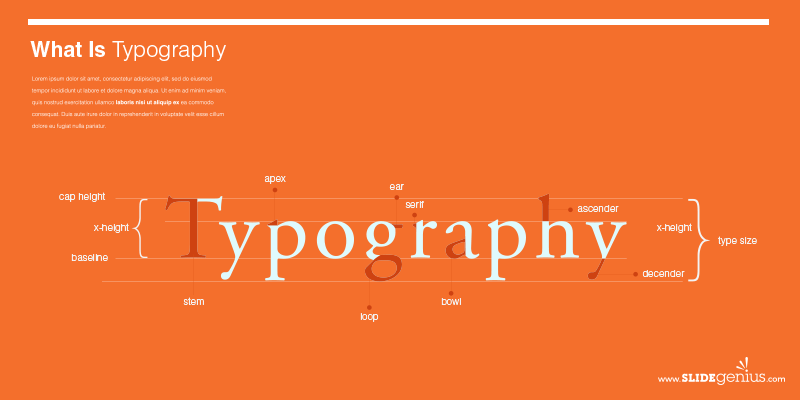
Fonts and Information Retention
Designers always take these two functions into consideration. Look at it this way: while they would purchase a fancy display font for the header, using the same font for the article below it would be difficult to read through.
This all depends on the designer and how they’re going to incorporate intricate fonts into the presentation as these are helpful when it comes to retaining information—it doesn’t matter if it’s about art, history, or science. In fact, in a study published in Cognition, an academic journal, psychologists from Princeton and Indiana University conducted an experiment where they had 28 men and women read about three species of aliens.
Half of the participants that read in easy-to-read font (Arial, black, 16 pt) answered correctly 72.8% of the time while those who reviewed the material in hard-to-read font (Comic Sans MS or Bodoni MT, lighter shade, 12 pt) got it right 86.5%.
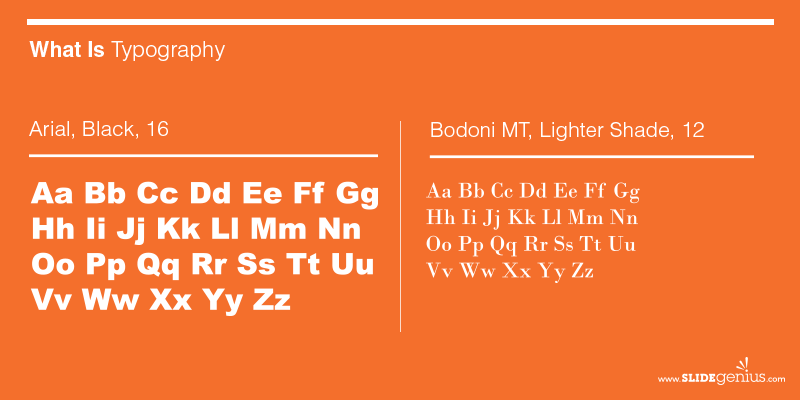
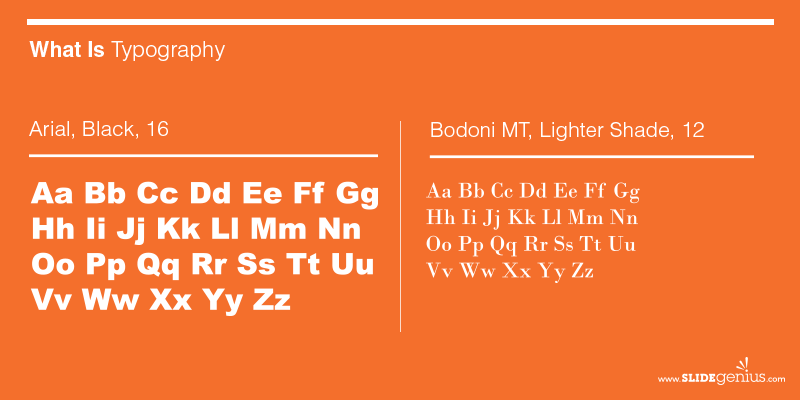
Apart from the layout, design, and content of your custom PowerPoint presentation, typography is one of the aspects that you wouldn’t want to miss out on. While everyone is attentive about the substance of your pitch, your audience will still look at how you present your words on the screen.
If you want to create a presentation, but don’t know where to start, you’ve come to right place. With SlideGenius, we help you get the word out by creating professionally designed decks. Feel free to browse our portfolio and see what we’ve done in the past!




Download free PowerPoint templates now.
Get professionally designed PowerPoint slides weekly.
Sign Up NowReferences:
Donahue, Elisabeth. “Font focus: Making ideas harder to read may make them easier to retain.” Princeton University. October 28, 2010. www.princeton.edu/news/2010/10/28/font-focus-making-ideas-harder-read-may-make-them-easier-retain
Carey, Benedict. “Come On, I Thought I Knew That!” The New York Times. April 18, 2011. www.nytimes.com/2011/04/19/health/19mind.html