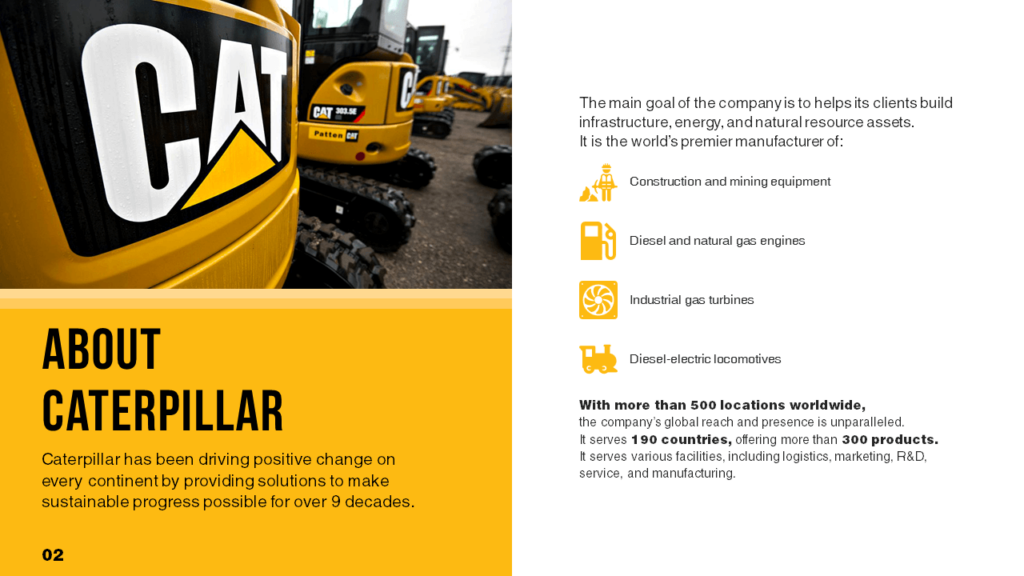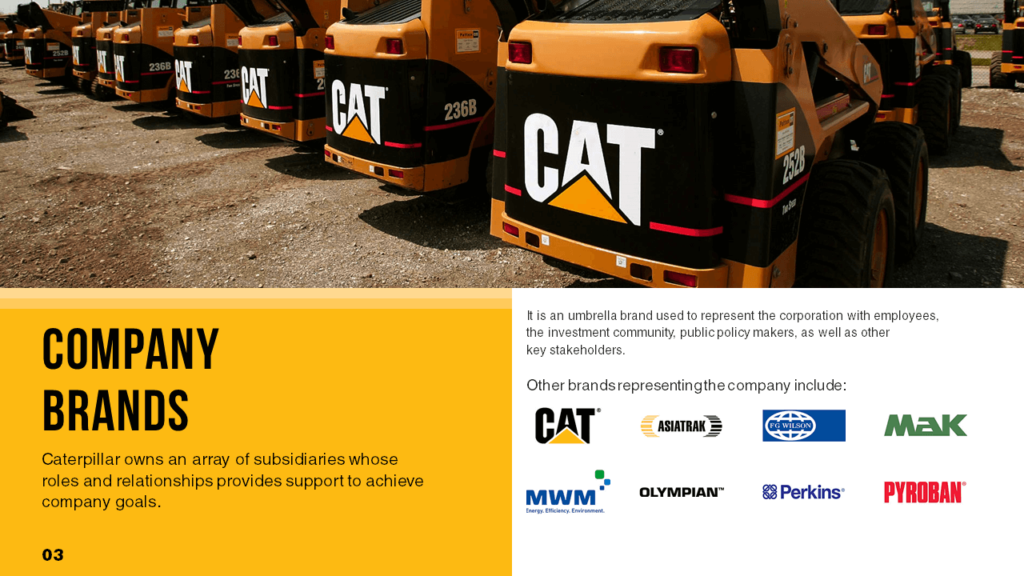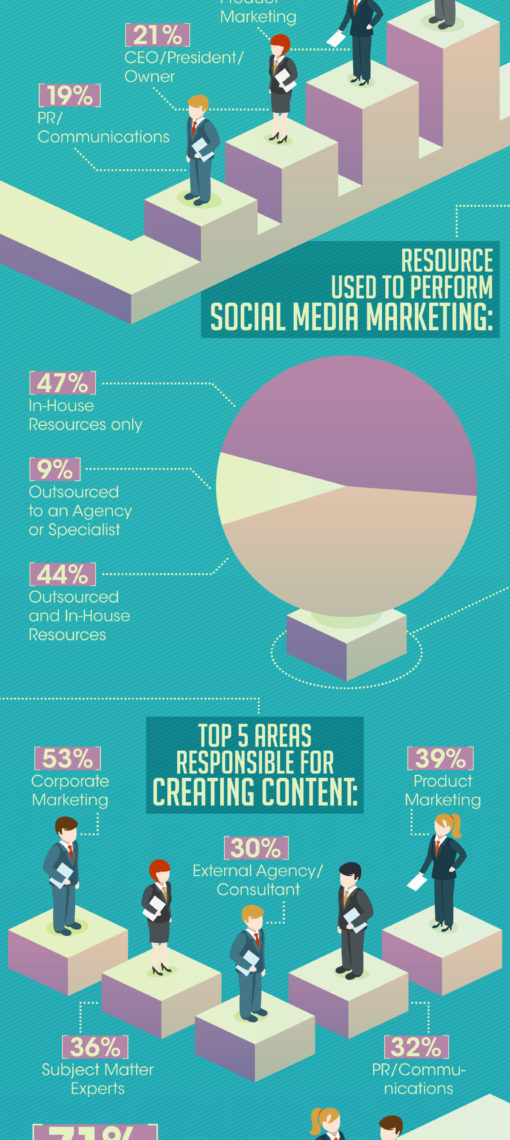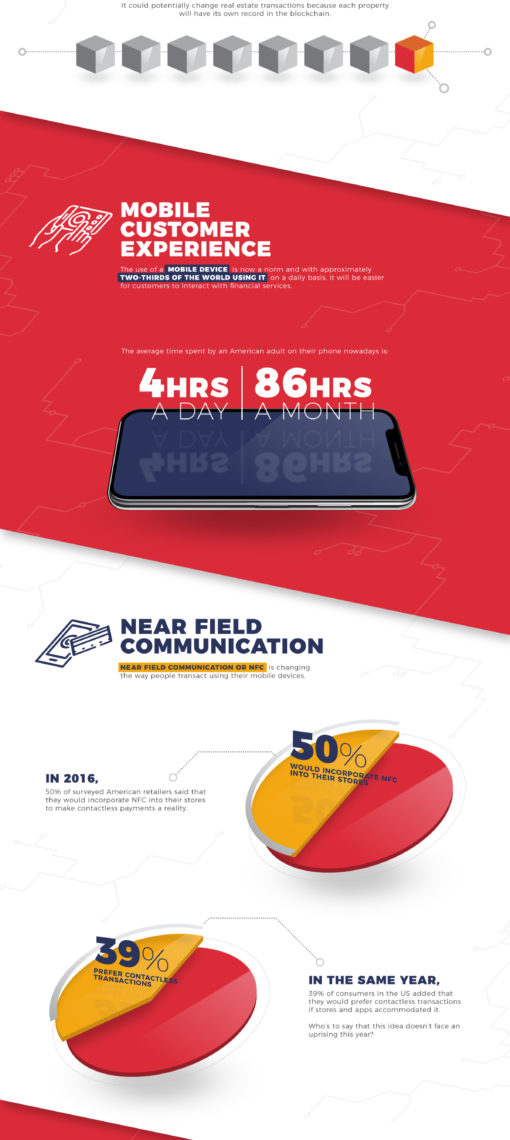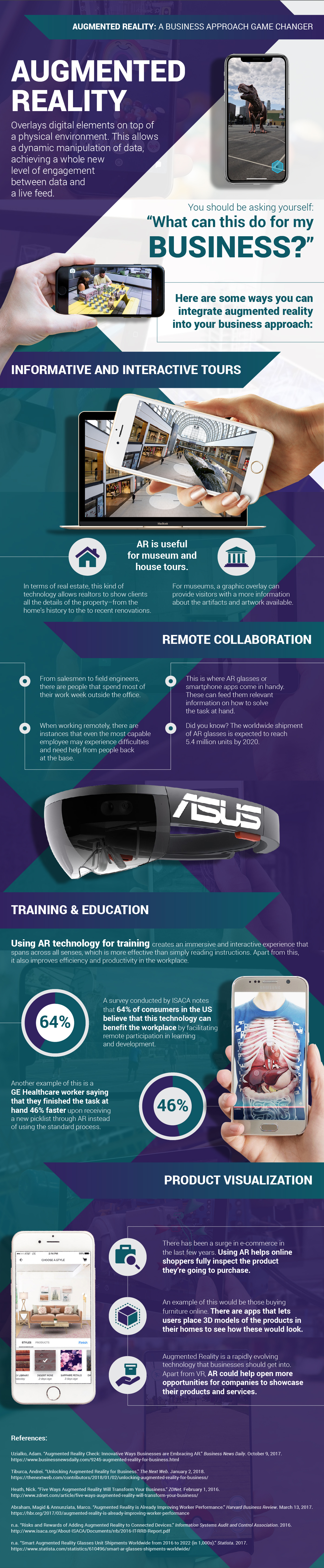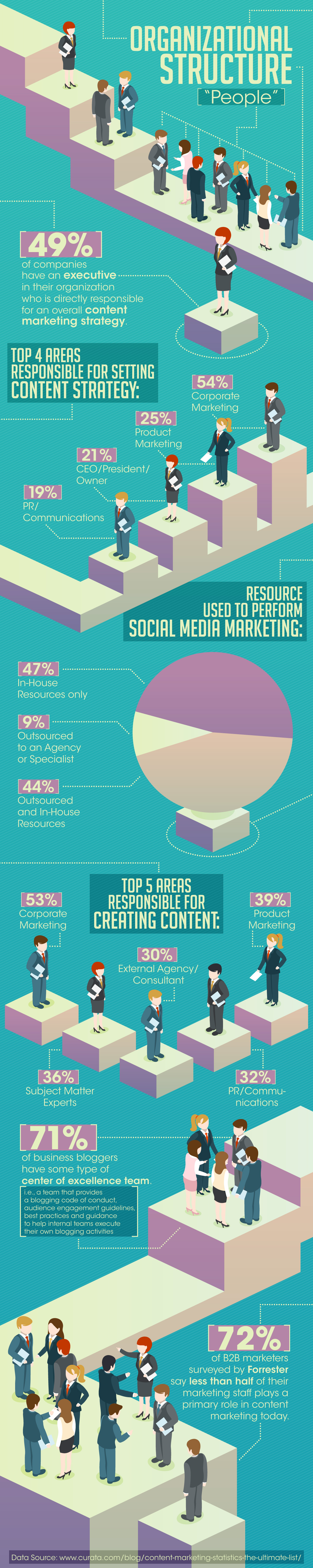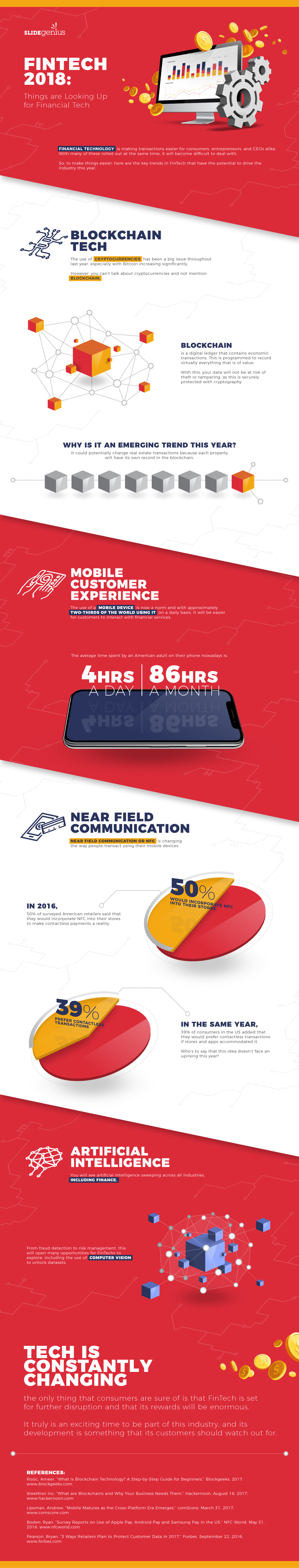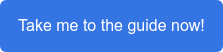A lot of time and resources can be spent crafting beautiful and effective presentations.
After all, they’re the cornerstone of sales and marketing efforts—and made right, are highly effective in driving success.
But we don’t just mean in slide deck format. Because whether it’s a presentation that gets used frequently or not, hidden inside it is a treasure trove of additional content possibilities.
They just need to be teased out.
Repurposing presentations is a great strategy any business can take advantage of.
Don’t worry, it’s not lazy or unoriginal to reuse good content. On the contrary. It actually offers your business tremendous benefits!
You’ll get consistency across collateral and conserve your marketing budget for other important projects. Plus, you’ll have assets at-the-ready, enabling you to roll out marketing efforts quicker and with better consistency.
The key is in repurposing presentations properly, which this posts addresses.
Use Individual Slides as Images
If your presentation was designed with best practices in mind, it’s sure to have more than a few visually appealing slides.
Don’t be afraid to take these individual slides out of the deck and use them as images alongside other marketing collateral.
Images for Blog Posts
Blog posts are a great example.
If your deck has a slide about product benefits, use it as a visual aid for a blog post about that product.
Adding visual elements like images and videos (more on videos later) to blog posts enhances reader experience.
Just like for presentations, visual aids increase engagement, reinforce concepts (when done correctly), and ultimately keep readers reading — remember, the length of time readers spend on your posts is one of the most important SEO signals search engines pay attention to.
For example, you can see how the second slide in the following Zillow presentation could be re-purposed as a supporting image for a blog post covering the top real estate markets:

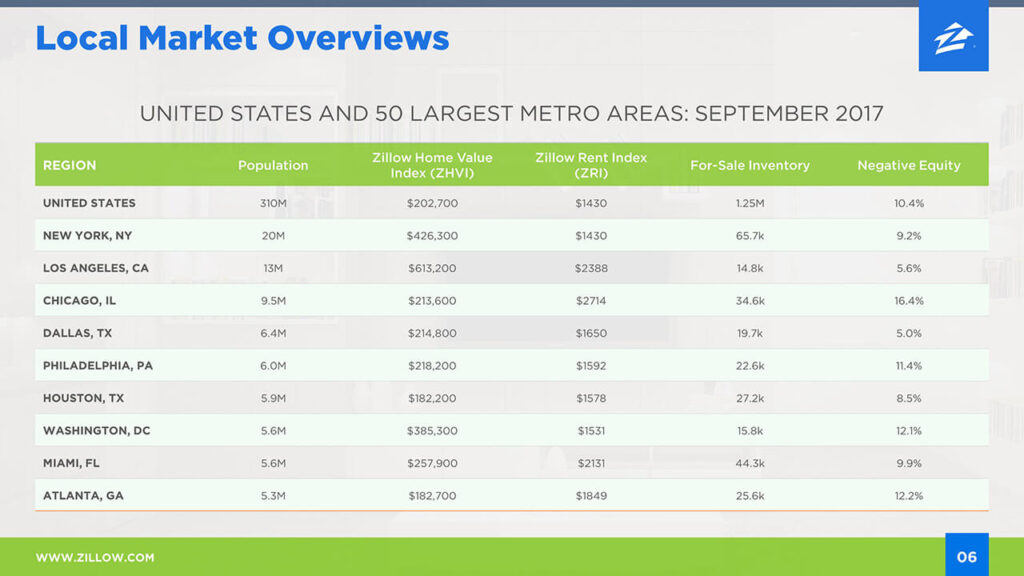
Images for Product & Service Pages
The purpose of a marketing presentation is to sell and the same goes for the product/service pages or landing pages on your website.
Taking a few benefits-driven slides from the deck and using them as visuals on these types of web pages is the perfect way to capture visitor intrigue and answer basic questions.
One way to do this is to transform individual slides into a beautiful downloadable sell sheet and offer it on pertinent product or services pages to measure user intent.
The best part about this is that your slide deck is already branded, making them a seamless fit for your website.
Images for Social Media Posts & Promotional Ad Campaigns
Another great place to use slides as images is on social media.
Facebook, Twitter, Instagram, and LinkedIn are all visually-driven platforms (and we all know that posts with images and videos see much higher engagement rates than text-based posts).
The right presentation slides can be a quick and easy way to populate your feed with social-ready graphics. They convey meaningful messaging in a branded way—all you need to do is come up with snappy post copy and crop the images appropriately.
For example, with a bit of editing, any one of the following slides could be used as Caterpillar’s LinkedIn “pinned” post, which the company isn’t taking advantage of (at least at the time this article was published):
The pinned post can link to a case study, a blog post on Caterpillar’s recent social responsibility efforts, an industry guide…you get the idea.
Heck, even Caterpillar’s LinkedIn cover photo can be revamped using the first slide in the group above.
Don’t forget about PPC and social ads, too.
Whether you’re running a brand awareness campaign or retargeting to existing customers, branded and benefits-driven visuals will boost the success of your ad campaign. Just keep in mind that some social media platforms (Facebook especially) don’t like text-heavy ad images, so you’ll probably need to make some edits to the slides first.
Convert Your Presentation into a Beautiful Infographic (or collection of infographics)
A good slide deck conveys everything a person needs to know about a topic.
If you’re pitching a product or service, the deck will have robust data and analysis to project these benefits to people.
This type of data is also ideal for infographics.
You may not realize it, but your presentation likely already includes the building blocks for an infographic (or two).
Go through a deck and start pulling out slides, data and graphics that tell a story—then, consolidate them into a beautiful and informative infographic.
Start with one big infographic. This one might take a little scrolling on the part of a customer, but it’ll be worth it! A comprehensive infographic will tell them everything they need to know about your industry, product, service, or brand story in one condensed image.
There’s no need for a 30-slide deck—a 30-second infographic can sum it all up.
Bite-sized infographics are also valuable. Pick a point and create a smaller infographic that harps on this one facet of the presentation. These mini infographics are great for social sharing, email blasts, and ad buys. They’re digestible in seconds and make a bold statement in just as little time.
Whether you create a big, engaging infographic or parcel presentation data out into smaller concepts, the goal is the same: Lead generation. Infographics are great lead-gen tools, and they’re readily borne from a well-made sales and marketing presentation.
Here are some great examples of infographics crafted from information in presentations:
Convert Your Presentation into an Engaging Video
Slide decks are almost videos as-is.
Think about the difference between manually clicking through slides and having them play automatically every 8-10 seconds, with a transition in-between. That’s a video!
It sounds cheesy, but actually has a ton of practical applications.
Company Lobby Videos
Do the TV screens in your lobby need a content refresh?
If any of your presentations illustrate your company’s origin story, purpose or values, convert it into a video and add it to the content carousel that’s running in your company lobby.
Here’s an example of a a video created from re-purposed slides. You can see how it could be used as an “About Us” video in a company communal or waiting area:
Convert a Webinar Deck into a Video
Remember that slideshow you used for that educational webinar?
Record the voiceover, sync it up to the slideshow in a video, and:
- disseminate it in a customer newsletter
- upload it to a video-sharing site (like YouTube and Wistia), or
- “gate” it behind a lead-generation offer (if it’s valuable enough) and advertise it on social media
The possibilities are truly endless.
Share on Video-sharing Sites
As stated above, whatever you decide to do with your video, make sure to upload it to sites like YouTube (you’ll reap the SEO benefits from the world’s second-largest search engine), Vimeo, Wistia, and other video-sharing sites for easy and extra exposure.
Internal Training Videos
The same goes for a training video for internal teams.
With videos, people can pause, rewind and play at half or double speed in video format, making it easier to follow along and retain information.
Product/Service Videos
Another great slideshow-to-video idea is to extract individual slides and combine them into a targeted short video for a product or service page.
These videos don’t have to be more than 30 seconds and can play automatically alongside product listings, in social feeds, or in standalone video ads.
Social Media “Stories“
Finally, there’s social media to consider.
Video is huge on social platforms! Facebook and Instagram in particular reward video content with more exposure, which can bring much-needed attention to your product.
Adding these short product videos to the “stories” feature of these platforms only serves to increase exposure to them.
Convert Your Presentation into a Free (or Lead-Generating) eBook
On-the-go readers appreciate having access to downloadable content they can take with them and read on their own time.
That’s why eBooks and guides are still popular content assets.
So, take the slides you’ve already designed, combine them with existing blog posts on the same topic, and bring them together in an informative eBook!
Naturally, the most useful eBooks or guides will come from presentations that are more “educational” in nature. For example, if your CEO recently gave a keynote presentation on the trends of the industry your company operates in, this is perfect content to be re-purposed into a beautiful downloadable industry report.
eBooks don’t have to be long—under 10 pages is common, and they’re great for showcasing your expertise, improving brand exposure, and establishing you as a credible resource.
Offer an eBook for free on your website as supporting content or charge a small fee on Amazon Kindle (only if the content is valuable enough!) for people to tap into that knowledge.
Finally, consider offering it as a free download after someone provides their email address. It’s a tried and true lead-gen solution that’ll help you capitalize on your marketing collateral.
Here’s an excerpt from an eBook we created from a slide deck on data visualization:

Integrate the Presentation into Print Materials
The options for repurposing a presentation are endless when it comes to print materials.
Slides can easily become part of brochures, flipbooks, direct mail pieces, postcards, handouts, rack cards and just about anything else.
Depending on your audience and the message you’re trying to send, a single deck could yield several rounds of print collateral!
Make the Most of Your Presentations!
If you’ve designed your presentations effectively, the content from them can (and should) live on long after the presentation has ended.
Smart marketers will realize the potential of the material and adapt it to other efforts, creating consistent, coherent messaging.
Use the ‘rule of three’ as an example. A piece of content should have a minimum three uses before it’s retired:
- Presentation → infographic → social post, or
- Presentation → blog post → eBook
No matter the collateral you create or how you use it, make sure it originates from your well-designed presentations.