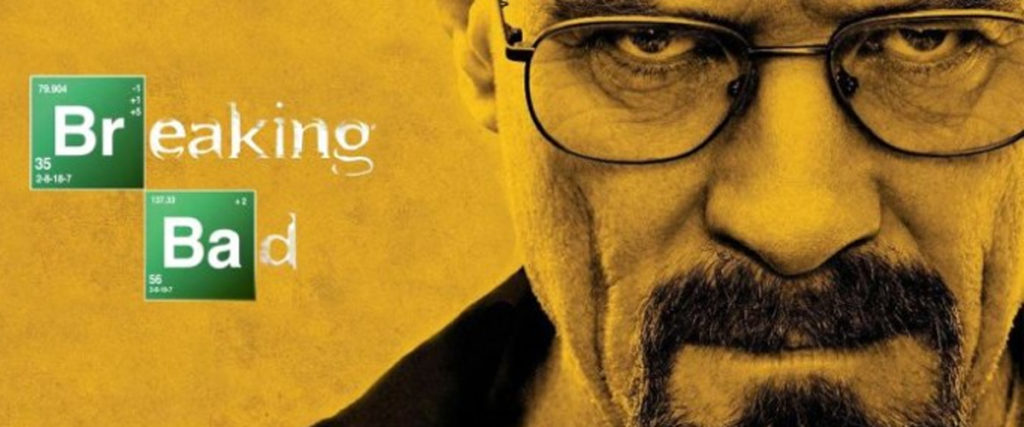Your pitch doesn’t end with your last slide.After delivering a successful presentation, you’ll often face a question and answer portion. For many presenters, this is a source of anxiety. Key points can be memorized and outlined, but you can’t do the same to other people’s inquiries.Q&As are spontaneous, as the University of Leicester’s presentation guide indicates, so it’s best to prepare for any question. Although outlining your points can help you identify possible questions your audience might ask, you still need to expect the unexpected and know your topic inside out.That said, you need to maintain proper presentation etiquette when addressing your audience’s comments.We’ve compiled three things to help you during an open forum:
1. Accommodate Questions
Since questions supplement your presentation, take those that are directly related to your points as an opportunity to expound on your pitch.Instead of restraining audience questions, welcome them – especially if they’re valid. People ask questions when something is unclear to them, or when they’re interested to learn more. Answering the ones they bring up in your Q&A allows you to fuel their interest by providing the information they need.Of course, unrelated or unnecessary questions can’t be helped. A member of the audience may misunderstand you, and give you a question that doesn’t directly match your core message, but is still somewhat related to what you were saying.Taking that kind of question still lets you explain your points better.
2. Be Honest and Polite
Although most inquiries can strengthen your presentation, sometimes, you’ll come across some inappropriate questions. These may be about a different topic entirely, or an unnecessary comment.When dealing with rude audience members, remember to maintain your composure. The negative image of losing your temper will reflect on you, not your listeners. Handle inappropriate questions with honesty and politeness. You can briefly inform the person that their question threw you off, and ask for other questions.Being honest and polite will help you keep your integrity as a speaker in front of everyone. You’ll stay on your intended topic without hurting any feelings.
3. Say ‘I Don’t Know’ – Without Saying It
In line with being honest, it’s alright to admit that there’s a limit to what you can answer. On the other hand, directly saying ‘I don’t know’ can send the wrong message by making it seem like there wasn’t enough effort on your part.In her Forbes article, women’s leadership speaker and Forbes contributor Selena Rezvani provides five alternatives for those times when you’re stumped for an answer. Thank the person for their question. This can serve as valuable input in improving your pitch for future reference.Promise the audience that you’ll find an answer to their query instead, but state that at the moment you don’t have it yet. A simple statement like, “I haven’t encountered that yet. Thank you for your output, I will work on it.” can mean a lot to your listeners.Doing this saves you from giving away incorrect information and losing credibility. People will appreciate this humility rather than a forced façade of expertise in something you’re unsure of.
Conclusion
Dealing with the audience’s questions can be a tricky task, but given the right answers, you can use these to your advantage.Welcome any question that can help improve your pitch. These queries are a sign of interest, and you could be able to convert your leads just by answering them.Be diplomatic with inappropriate questions, but be honest in telling your audience that you’d prefer not to answer it. Admit the limits of your current knowledge, but always promise an answer in the future.Face up to the challenge of a good question. Take it as a chance to improve your presentation and generate sales.
Resources:
“Responding to Questions Effectively.” University of Leicester. Accessed December 8, 2015. www2.le.ac.uk/offices/ld/resources/presentations/questionsRezvani, Selena. “Five Alternatives to Saying ‘I Don’t Know’.” Forbes. August 8, 2014. Accessed December 8, 2015. www.forbes.com/sites/work-in-progress/2014/08/08/five-alternatives-to-saying-i-dont-knowFeatured Image: “Questions” by Derek Bridges on flickr.com