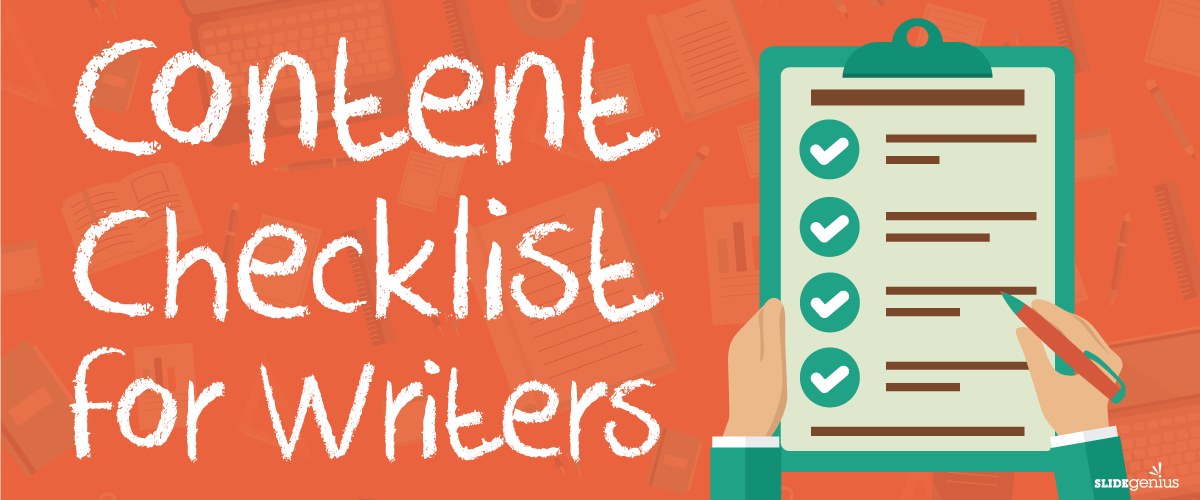Online marketing is essential for businesses of all sizes, but navigating the vast array of tools available can be overwhelming. To help streamline your marketing efforts, we’ve compiled a list of 11 essential online marketing tools that can help you strengthen your strategy, boost engagement, and drive growth.
1. Google Analytics
Google Analytics is a must-have for understanding your website’s traffic and user behavior. It offers insights into how visitors find your site, what they do once they’re there, and where they may be dropping off.Why It’s Important:
- Tracks User Behavior: Allows you to see which pages are most popular, how long users stay on your site, and which channels drive the most traffic.
- Informs Strategy: By analyzing user behavior, you can refine your marketing strategies and improve user engagement.
How to Use It:
- Set up a Google Analytics account and add the tracking code to your website.
- Use the dashboard to view metrics such as page views, bounce rates, and conversion rates.
2. Mailchimp
Mailchimp is a powerful email marketing platform that helps businesses create, send, and analyze email campaigns. It’s ideal for automating email marketing and nurturing leads through targeted campaigns.Why It’s Important:
- Automates Email Campaigns: Mailchimp allows you to set up automated email sequences, saving time and effort.
- Provides Analytics: Track open rates, click-through rates, and conversions to optimize future campaigns.
How to Use It:
- Create an account, build your email list, and design email templates using Mailchimp’s easy-to-use interface.
- Set up automated campaigns for onboarding, promotions, and newsletter delivery.
3. Hootsuite
Managing multiple social media accounts can be time-consuming. Hootsuite allows you to schedule, manage, and analyze social media posts across multiple platforms in one place.Why It’s Important:
- Simplifies Social Media Management: You can schedule posts in advance, monitor mentions, and track engagement across different channels.
- Provides Analytics: Hootsuite’s analytics feature helps you measure the performance of your social media campaigns.
How to Use It:
- Link your social media accounts to Hootsuite, then use the dashboard to schedule posts and track engagement.
- Monitor hashtags and keywords to stay updated on industry trends and customer conversations.
4. SEMrush
SEMrush is a comprehensive digital marketing tool that provides insights into your SEO, PPC, and content marketing performance. It’s great for keyword research, competitor analysis, and tracking search engine rankings.Why It’s Important:
- Boosts SEO: SEMrush helps identify high-ranking keywords and optimize your content for better search visibility.
- Analyzes Competitors: Use the tool to spy on competitors’ SEO and advertising strategies.
How to Use It:
- Enter your website or a competitor’s website into SEMrush’s search bar to view keyword rankings, backlink profiles, and traffic data.
- Use the keyword research tool to find terms your audience is searching for and optimize your content accordingly.
5. Canva
Canva is a user-friendly graphic design tool that helps you create professional visuals for social media, blogs, and email marketing campaigns, even if you’re not a designer.Why It’s Important:
- Enhances Visual Content: High-quality visuals are crucial for capturing audience attention in today’s media-rich environment.
- Easy to Use: Canva’s drag-and-drop interface makes it accessible for users with little to no design experience.
How to Use It:
- Use Canva to create social media graphics, infographics, presentations, and more by choosing from their wide selection of templates.
- Customize colors, fonts, and images to match your brand.
6. Ahrefs
Ahrefs is a powerful SEO tool that helps you improve your website’s search engine rankings by analyzing backlinks, tracking keywords, and conducting site audits.Why It’s Important:
- Improves SEO: Ahrefs offers in-depth insights into your website’s backlink profile and keyword rankings.
- Tracks Competitors: You can use Ahrefs to analyze competitors’ websites and discover their top-performing content.
How to Use It:
- Use Ahrefs to audit your site for SEO issues and fix errors that could be affecting your rankings.
- Analyze your competitors’ backlink profiles to find opportunities for building your own backlinks.
7. Buffer
Buffer is a social media management tool that simplifies scheduling, publishing, and analyzing posts across multiple platforms. It’s particularly useful for small businesses looking for a simple solution to social media management.Why It’s Important:
- Streamlines Posting: Buffer allows you to schedule posts for various platforms in one place.
- Provides Engagement Insights: Buffer’s analytics show which posts perform best and how to improve future content.
How to Use It:
- Create a Buffer account and link your social media profiles.
- Use the scheduler to plan posts in advance and monitor performance with Buffer’s analytics dashboard.
8. Google Ads
Google Ads is one of the most effective platforms for driving targeted traffic to your website through paid search ads. It allows you to bid on keywords and display ads to users searching for related terms.Why It’s Important:
- Drives Targeted Traffic: Google Ads lets you target users who are actively searching for products or services like yours.
- Increases Conversions: Well-optimized campaigns can significantly boost conversions and ROI.
How to Use It:
- Create an account, choose your target keywords, and write your ads.
- Set your budget and track performance to optimize your ad campaigns for better results.
9. BuzzSumo
BuzzSumo is a content research tool that helps you discover popular content and trends in your industry. It’s great for identifying which topics are resonating with audiences and for generating content ideas.Why It’s Important:
- Identifies Popular Content: BuzzSumo shows which content is getting the most engagement, so you can create similar posts.
- Tracks Influencers: The tool helps you find key influencers in your industry to boost your outreach efforts.
How to Use It:
- Use BuzzSumo to search for keywords related to your industry and see the top-performing articles and social media posts.
- Analyze the content’s engagement metrics to inform your own content strategy.
10. HubSpot
HubSpot is an all-in-one marketing, sales, and CRM platform that helps businesses grow by automating lead generation, email marketing, and customer relationship management.Why It’s Important:
- Automates Marketing: HubSpot’s tools allow you to automate many marketing tasks, freeing up time for strategy.
- Provides In-Depth Analytics: HubSpot’s analytics help you track your marketing efforts and measure success.
How to Use It:
- Set up workflows to automate lead nurturing and email marketing.
- Use the CRM to manage customer relationships and track interactions.
11. Sprout Social
Sprout Social is a social media management and analytics platform that helps businesses manage their social media presence, engage with their audience, and track performance.Why It’s Important:
- Enhances Social Media Strategy: Sprout Social provides detailed analytics to help you refine your social media efforts.
- Boosts Engagement: The tool’s engagement features allow you to monitor and respond to social media messages efficiently.
How to Use It:
- Schedule posts across platforms using Sprout Social’s scheduler.
- Use the reporting tools to analyze audience demographics, engagement, and content performance.
Final Thoughts
These 11 online marketing tools provide powerful ways to enhance your strategy, streamline your processes, and drive measurable results. Whether you’re focused on SEO, email marketing, social media management, or content creation, these tools can help reinforce your efforts and grow your business.