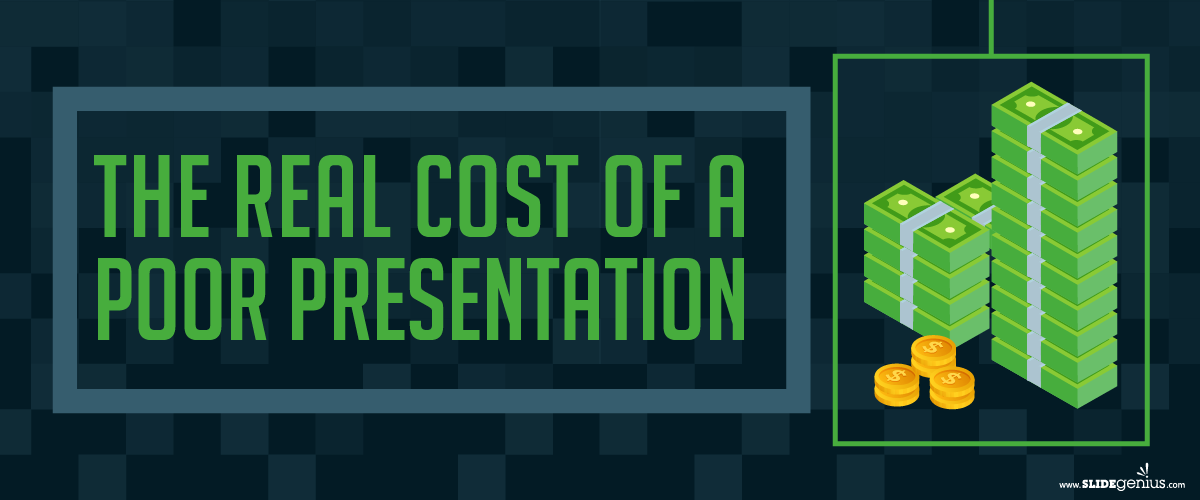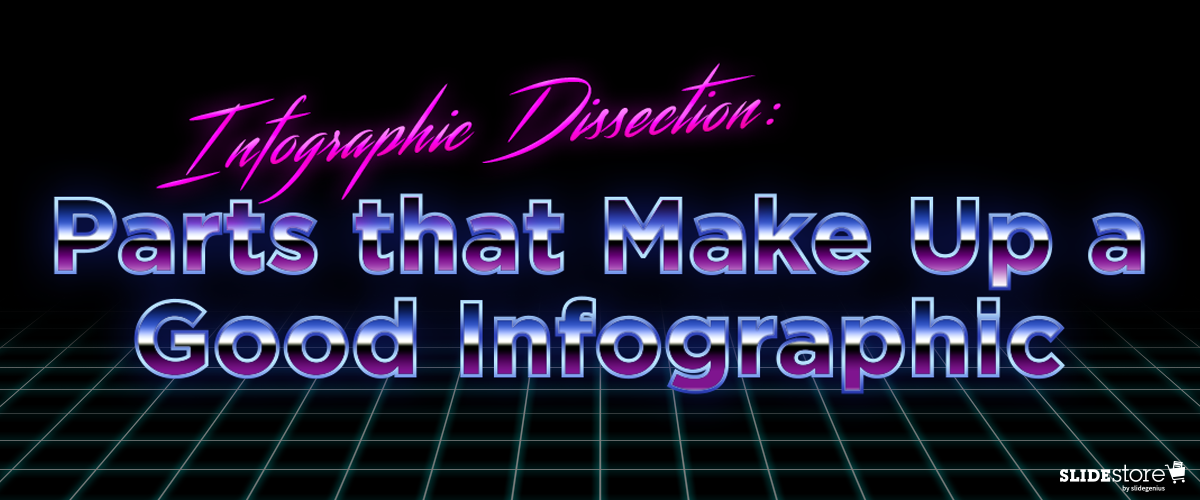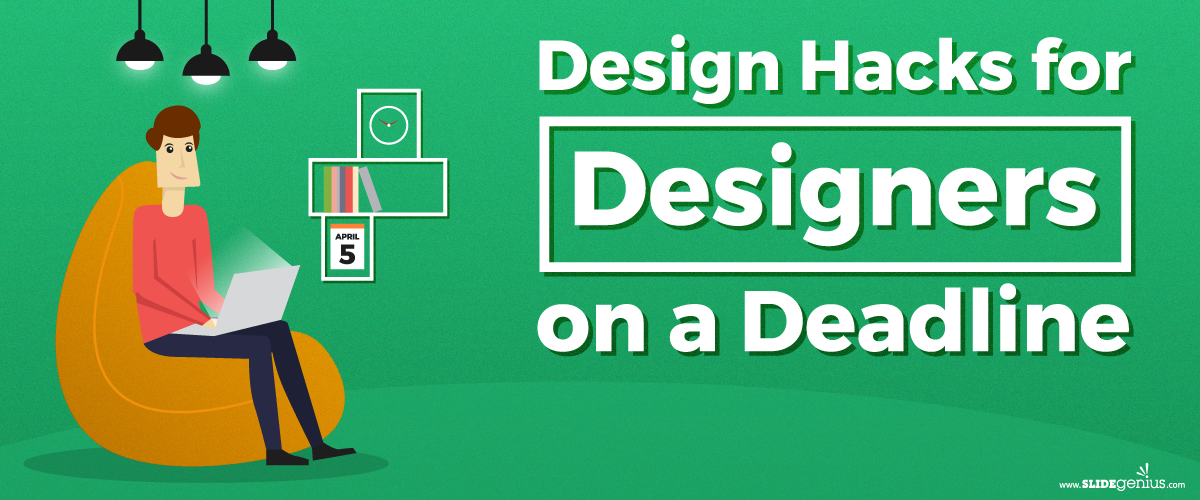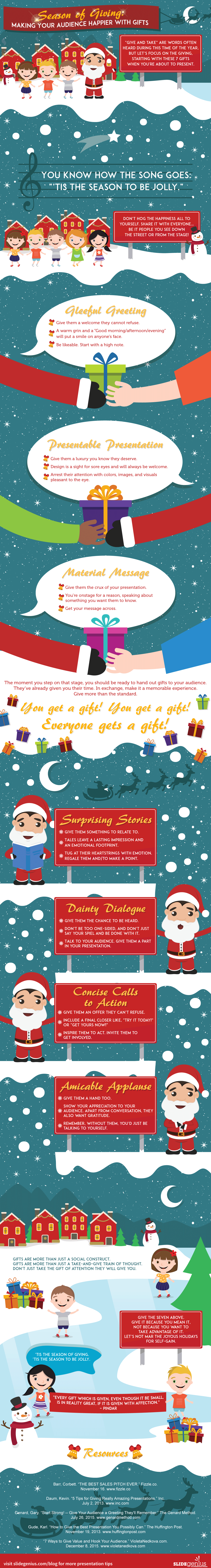Are big changes happening in your company? How will you spread that information to every employee?
The success of your business depends on your effective communication skills as a leader. Simple emails and memos don’t inspire. The challenge lies in engaging your employees.
Effective internal communication creates a more unified front throughout your company. With everyone on the same page, you can guarantee you are all working toward the same goals.
At SlideGenius, we specialize in professionally designed PowerPoint presentations. We fully believe in the power and capabilities of visual storytelling.
Our expertise with PowerPoint has helped over 3,000 clients worldwide, boosting their communication internally and externally.
We design every presentation with the intent of creating engaging material to generates positive results for you.
The following are some tips on how you can boost the effectiveness of your internal presentations:
Disseminate Presentations to Each Department
Tailor versions of your presentation for the context of each department. It will consume more time and effort, but ultimately, this hard work maximizes the relevance of your presentation in the audience’s eyes.
Broad presentations may save time, but they sacrifice delivering a focused message for something quick and easy. Don’t set a bad example. Do it right the first time.
Tell a Story
Even within the context of seemingly mundane businesses or industries, injecting storytelling into your presentations can make them more compelling and engaging. It’s the difference between your audience staring at their feet and watching your every move.
The goal of storytelling is to get your audience to relate with the information being presented. The more people can grasp what’s being told to them, the more they are able to follow the flow of your discussion until the end.
Provide Concrete Examples
People latch onto information more easily when it’s clear-cut and definitive. Vague statements regarding your company’s improvement or decline fosters disinterest. After all, how can anyone improve a situation they can hardly imagine?
Case studies are great examples of concrete information. Don’t be afraid to bare the nitty-gritty with your employees. It’s this data that will prove you are the authority on the subject.
Boost Company Morale
Your presentation isn’t only meant to update your employees on things happening in the company and the market. Treat these meetings as opportunities to express your gratitude to those who made the goals achievable. Connect to people broadly, but also individually. Feeling seen not only makes them more inclined to tune into what you’re saying, it will put them on their best behavior afterwards.
When you boost a person’s confidence in their work, it will increase their motivation to improve.
Use Professionally Designed Infographics
Make the most out of your data by presenting them with a unique visual twist. People are more likely to process and retain visual information better than simple text and numbers. A well-made infographic has the power to transform even ordinary bits of data into engaging materials.
Encourage Audience Participation
You may be the lead presenter, but the presentation does not need to be a one-way street. Invite your employees to ask questions or provide feedback during your presentation to include them in the discussion.
This involvement helps promote a feeling of inclusivity and transparency that will be appreciated by your employees. It’s also a great way to remind them that there is an opportunity to practice teamwork in every setting.
Provide Handouts
Handouts will help your audience keep track of everything that’s being talked about, especially for heftier presentations. Employees will be able to take those handouts with them as accessible resources of information.
Most people will not absorb all the relevant information the first time around. Allowing people to hold onto this info will give them more time to process it, absorb it and increase your chances of making a longer lasting impression.
Make Your Presentation Available Online
There will be cases when some members of your organization will not be available for your presentation. Having an online version of your deck ensures everyone will get to see it when they can, and even review it if need be.
As you continue this practice, you will be building an increasingly invaluable source of knowledge and value as well as increasing your own profile.
SlideGenius Prepares Presentations for You
When there’s too much work on your hands already, partner up with us and we can design your next internal presentation for you! From PowerPoint presentations to animated videos, we professionally craft presentations to boost communication skills and internal messaging.
Our dedicated work is possible because of our team of passionate presentation designers, writers, and animators. We continuously develop our skills to provide every client with exciting and unique presentations that meet the world-class standards.
We’ve helped countless clients raise their company’s profile internally and externally. We can do the same for you! The growth of our clients is our greatest measure of success. Together, let’s elevate your company further through the limitless possibilities in PowerPoint!
Reach out now to get a free quote—contact us today!