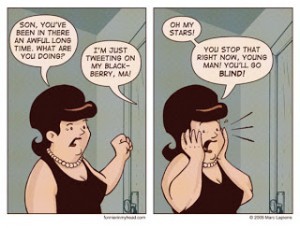Saying goodbye to a friend isn’t a big deal. So why does it feel so difficult to do after concluding a speech?
Talking to a crowd anywhere between 15 minutes to an hour is draining. There’s even a lot of multitasking involved, especially when delivering PowerPoint presentations. Speakers have to divide their focus and attention under time pressure. It’s no surprise that they’d want to leave as soon as they can.
But hold on to your last energy reserves before pulling a Houdini. You still have one more chance to leave a great and lasting impression.
Don’t Rush to the End
We focus so much on making a good first impression that we forget to make the last one just as memorable. The end of a presentation for you is just the beginning for the audience. You have a better grasp of the subject, but the audience still needs time to process everything. A final summary of your key points will be a friendly and helpful reminder for them.
Extend your social graces offstage by offering to answer questions in addition to giving a final summary. Time management is crucial in accomplishing this. If you have 30 minutes for a presentation, plan to run it in 20 minutes or less.
This ensures you have enough time for a quick Q&A session. Use the end of your speech to make sure that your listeners have understood your topic properly.
Reel In One Last Time
The worst that can happen to any presentation is when the audience starts leaving before you do. Either you extended your speech too long, or they simply have to go. Fight off the distraction these interruptions create. Redirect attention to yourself using tone, body language, and persuasive rhetoric.
When you go beyond the allotted time or catch yourself making a mistake, avoid apologizing to the crowd. It may be counterintuitive, but apologizing will draw even more attention to your mistake. Mentally acknowledge your mistake and move on. Dwelling on a mistake contributes nothing to the discussion and can even hurt your image.
According to Entrepreneur‘s Jason HeadsetsDotCom, when your energy goes down, you bring down the energy of the audience with you. End your speech on a lighter, positive tone. But if giving jokes isn’t your forte, don’t force it in the last minute. Return to your main point and emphasize your message to the crowd one last time.
Synchronize
We’re only as good as our last impression, so always leave a good one behind. Don’t leave without saying a word. End with an optimistic and sincere remark. Being genuine is important in making connections. The audience will be quick to notice when you’re only putting on an act. Abruptly leaving without a proper goodbye also reflects poorly on your image. Courtesy shouldn’t be limited to certain people and places. You should be able to take it with you wherever you go.
Always be prepared for the worst and don’t let any internal or external distractions rattle you. The stage is yours from start to finish so take command of it. If someone steals your thunder inadvertently or otherwise, prepare to take it back. Your presentation doesn’t end on the last slide.
References
Sadler, Jason. “10 Honest and Completely Helpful Tips for Hitting a Public-Speaking Homerun.” Entrepreneur. December 2, 2013. Accessed October 8, 2015. http://www.entrepreneur.com/article/230079
Featured Image: “Microphone” by Photo Cindy on flickr.com






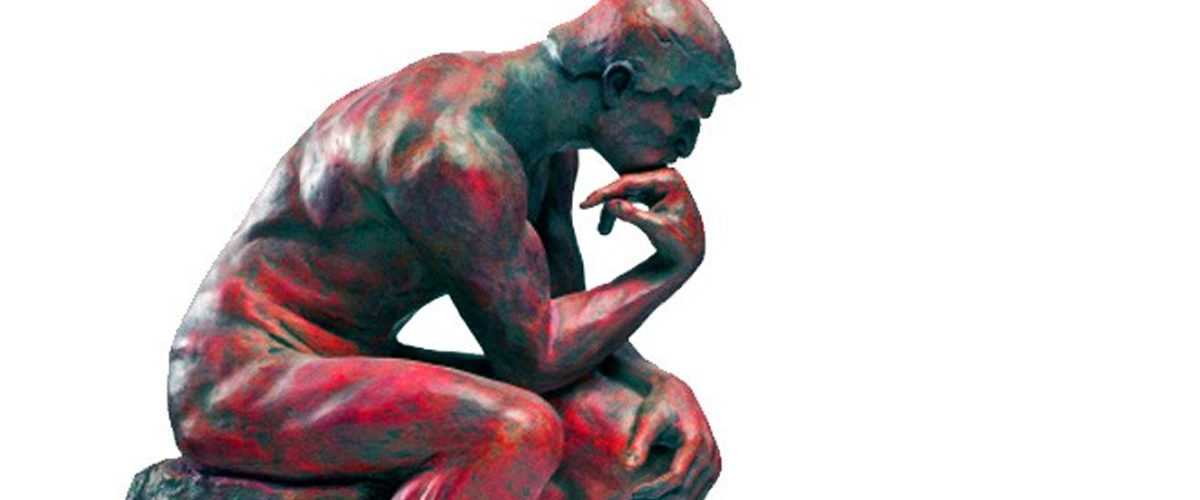

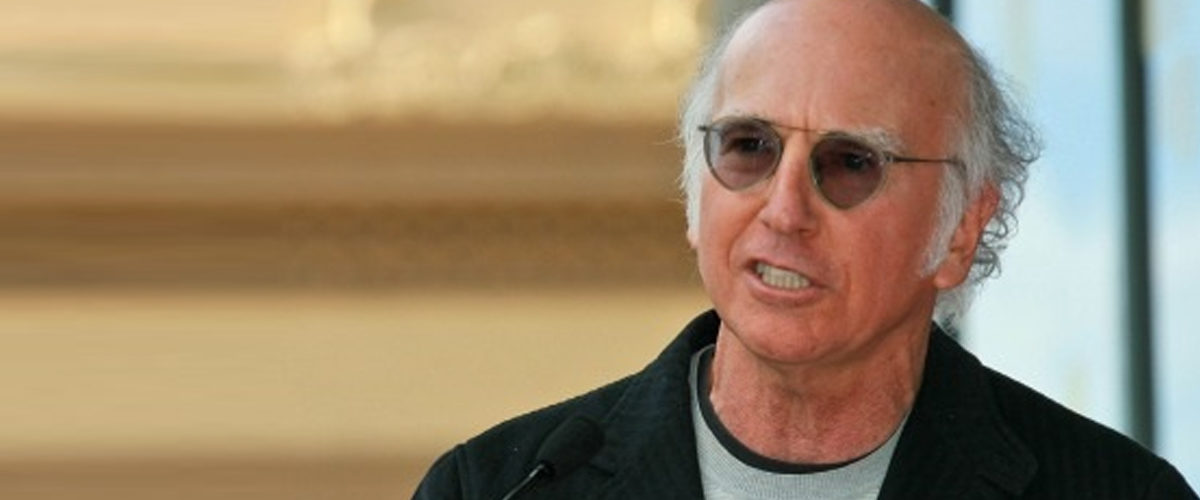


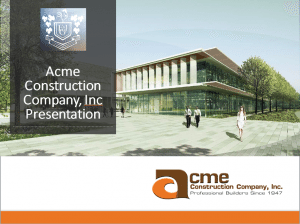
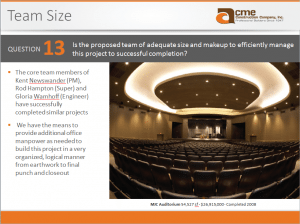
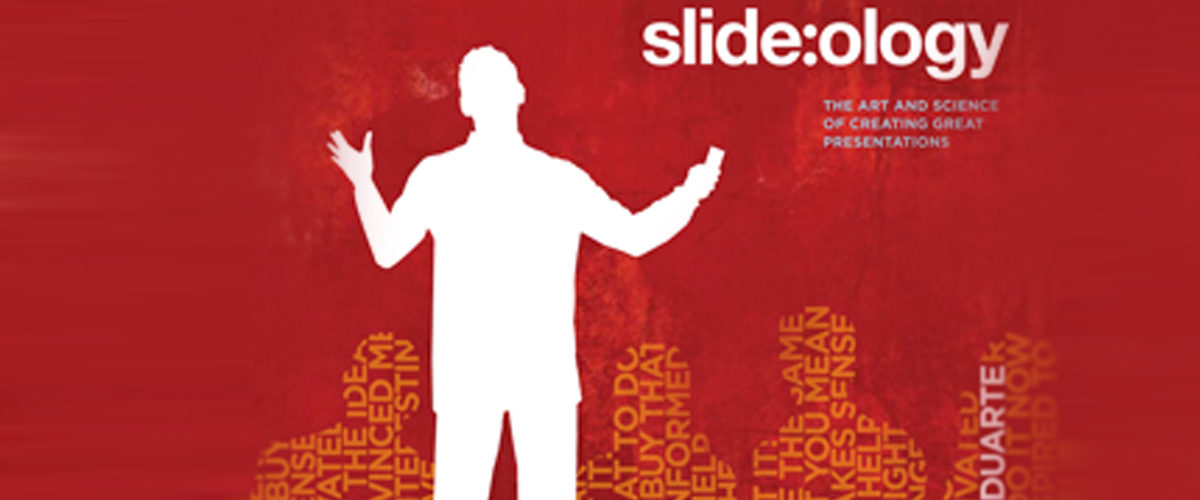

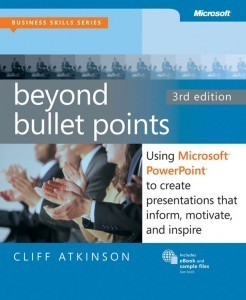
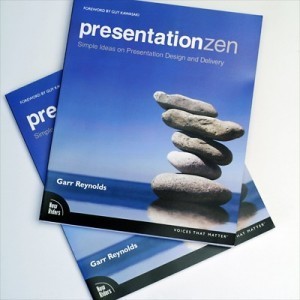
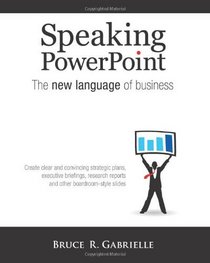
![Steve_Jobs_Cover[1]](https://www.slidegenius.com/wp-content/uploads/2013/08/Steve_Jobs_Cover1-198x300.jpg)