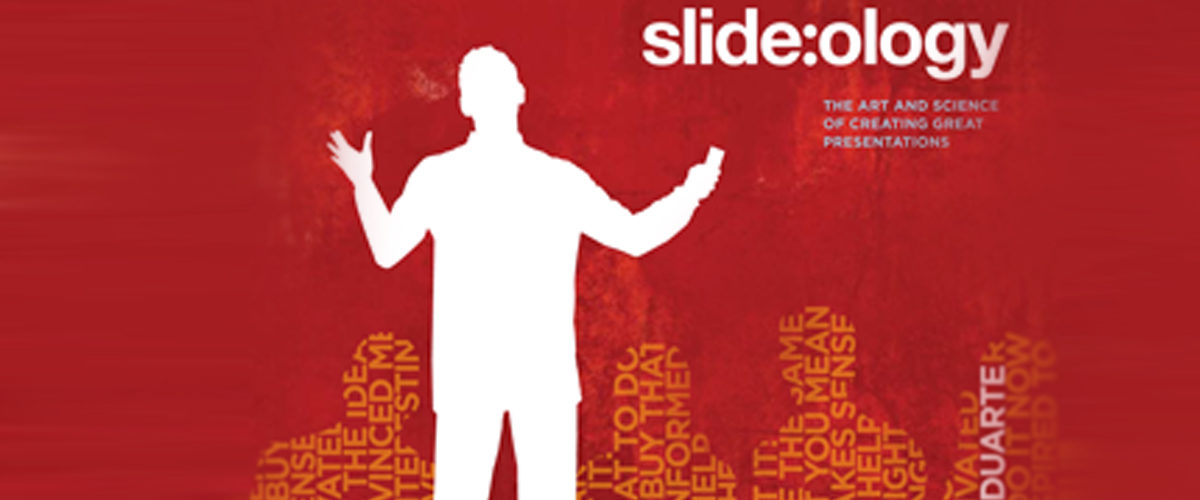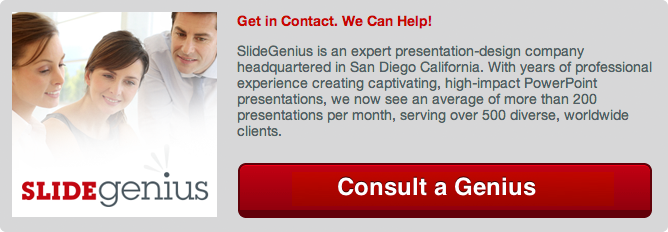It doesn’t matter how skilled a speaker is or how mathematically proficient listeners are. Numbers mean nothing unless you explain what they mean.Pitches must back up claims, but you shouldn’t drone on with a string of unrelated numbers.You can say that your company’s taken a 4% market share, or that your profit increased by 11% in the third quarter. You can boast that your bath soap can kill 99.9% of germs. The question your listeners will still ask is: what do the numbers mean to me?According to brand communications expert Carmine Gallo, you can answer this by making your numbers specific, relevant, and contextual.
Specify who the numbers are for
When Steve Jobs presented the iPhone market share during Q3 2008, he used a pie chart to point out that while RIM commanded 39% of the overall US market share, the iPhone achieved a noteworthy 19.5%. Apple’s iPhone nearly equaled the combined market shares of Palm, Nokia, and Motorola (a total of 20.3%), as well as other competitors’ 21.2% share.He confidently concluded that the iPhone can do even better in the future. This impressive information convinced Jobs’ prospects to invest in him.Similarly, in sales presentations, show your audience two things:
- That your product can compete with major market players
- That your product shows potential for future investment
Make the data relevant
Make your facts and topics relevant to your audience.For people to invest in your pitch, show them exactly what they’ll get out of it. The same goes for numbers you present in a sales presentation.As one of Gallo’s examples, when SanDisk announced a new 12GB micro SD card for cell phones in 2008, they focused on the fact that it could store at least 6 hours’ worth of movies and enough songs to listen to while travelling to the moon and back. The brand simplified the specs and made it sound useful to its target market. Instead of throwing hard numbers at the audience, they made easy-to-understand comparisons to highlight the new memory card’s capabilities.
Put the numbers in context
Facts and statistics don’t exist in a vacuum. They indicate how a business performs in the present and in the future.Going back to the iPhone example, Jobs used the most recent market share data that he could find. His crowd consisted of investors looking to see how well the then-current iPhone performed.This is why Jobs used that pie chart. For the first 90 days of its shipping, the iPhone had 4 million worth of units sold, an average of 20,000 per day. It was a close second to RIM’s 39% market share (Gallo, 2010). That growth rate in the first 90 days established the high demand for the device. Jobs related his numbers to a specific event (the first 90 days of shipment), which put the achieved market share into a relatable context.Relate your data in a palatable format. Choose the right way to visualize your information so that your audience can understand it too.–Since numbers are hard to explain, help your audience understand them.Apply these three secrets and use graphs to make the data more comprehensive to the average viewer. Know which types of graphs to use depending on the information you’ll be working with. Specify who you’ll be presenting these numbers to, why it’s relevant to them, and how the data makes sense in your client’s context. These are the keys to converting well-made pitches into additional sales.
References:
Gallo, C. (2010). The Presentation Secrets of Steve Jobs: How to be Insanely Great in Front of Any Audience. New York. McGraw-HillSteve Jobs introduces original MacBook Air & Time Capsule – Macworld SF (2008). EverySteveJobsVideo. Accessed May 13, 2015.“The Question to Answer for Effective Business Presentations.” SlideGenius, Inc. May 25, 2015.