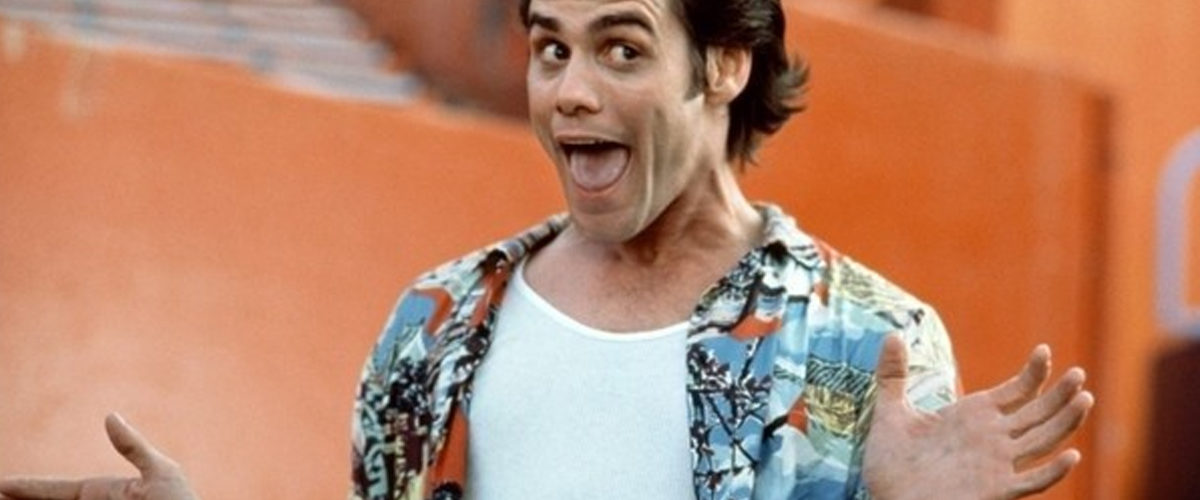1. Do Keep It Simple
Simplicity is key to creating effective slides. Avoid clutter and focus on one main idea per slide to ensure clarity.Why It’s Important:
- Enhances Clarity: Simple, focused slides make it easier for the audience to follow along.
- Reduces Distractions: A clean, uncluttered design keeps the audience’s attention on the key message.
How to Do It:
- Limit each slide to one main point.
- Use minimal text—opt for bullet points, and limit each slide to 5-6 bullet points at most.
2. Do Use High-Quality Visuals
Images, charts, and graphics can make your presentation more engaging, but only if they are high quality and relevant to your content.Why It’s Important:
- Increases Engagement: High-quality visuals capture the audience’s attention.
- Enhances Professionalism: Blurry or low-resolution images can make your presentation look unprofessional.
How to Do It:
- Use high-resolution images and professional-quality graphics.
- Ensure that visuals are relevant to your message and support your content.
3. Do Maintain Consistency
Consistent slide design makes your presentation look polished and cohesive. Consistency in fonts, colors, and layout improves the overall flow of your presentation.Why It’s Important:
- Creates a Unified Look: Consistent design elements help create a more professional presentation.
- Improves Audience Focus: A cohesive design helps the audience focus on the content rather than being distracted by varying styles.
How to Do It:
- Use the same font, colors, and layout throughout your presentation.
- Stick to a pre-designed template or create a consistent style guide for your presentation.
4. Do Use Contrast for Readability
Text and background contrast is critical for readability. Ensuring that your text stands out against the background makes it easier for your audience to read.Why It’s Important:
- Enhances Readability: High contrast between text and background makes slides easy to read.
- Directs Attention: Contrast can also help emphasize key points.
How to Do It:
- Use dark text on a light background or light text on a dark background.
- Avoid using similar colors for text and background, as this reduces readability.
5. Do Use White Space
White space (or negative space) is the empty space around text and images. Proper use of white space improves readability and helps highlight the key elements of your slide.Why It’s Important:
- Prevents Clutter: White space keeps your slides from becoming overcrowded with content.
- Improves Focus: It allows key elements to stand out, making your presentation easier to follow.
How to Do It:
- Leave enough space around your text and images to avoid overcrowding.
- Avoid filling every corner of the slide with content.
The Don’ts of Slide Design
1. Don’t Overload Slides with Text
Slides that are overloaded with text are hard to read and can overwhelm your audience. Too much text can also cause your audience to focus on reading rather than listening to you.Why It’s a Problem:
- Overwhelms the Audience: Large blocks of text are difficult to digest during a presentation.
- Shifts Focus: Audience members will spend more time reading your slides than listening to what you’re saying.
How to Avoid It:
- Break up text into concise bullet points.
- Focus on presenting only the key ideas, and elaborate verbally.
2. Don’t Use Too Many Fonts or Colors
Using too many different fonts or colors can create a chaotic and inconsistent look. This can make your presentation look unprofessional and distract the audience.Why It’s a Problem:
- Creates Visual Confusion: Too many fonts or colors make the slides look busy and disorganized.
- Reduces Professionalism: A cluttered, inconsistent design can make your presentation feel amateurish.
How to Avoid It:
- Stick to two fonts at most—one for headers and one for body text.
- Limit your color palette to 2-3 complementary colors.
3. Don’t Use Low-Quality Images
Using low-resolution or pixelated images can damage the credibility of your presentation. Visuals should always be high quality to maintain a professional appearance.Why It’s a Problem:
- Looks Unprofessional: Low-quality images can make your presentation appear careless.
- Distracts the Audience: Poor-quality visuals can distract from the message you’re trying to convey.
How to Avoid It:
- Use only high-resolution images, especially for larger displays.
- Avoid stretching or distorting images to fit the slide.
4. Don’t Overdo Animations and Transitions
Animations and transitions can add interest to your presentation, but overusing them can become distracting and take away from your message.Why It’s a Problem:
- Distracts from the Content: Excessive animations can take attention away from the message you’re trying to convey.
- Interrupts Flow: Too many transitions can disrupt the natural flow of your presentation.
How to Avoid It:
- Use animations sparingly and only to highlight key points.
- Stick to simple, smooth transitions between slides.
5. Don’t Forget About Readability
Slides should be designed for readability, with clear fonts, appropriate sizes, and enough contrast. Avoid small fonts or busy backgrounds that make the text hard to read.Why It’s a Problem:
- Reduces Engagement: If your audience has to strain to read your slides, they’ll lose interest quickly.
- Decreases Impact: Important information may be overlooked if it’s hard to read.
How to Avoid It:
- Use fonts that are easy to read from a distance, with at least 24pt font size for body text.
- Ensure sufficient contrast between the background and text colors.
Final Thoughts
By following these do’s and don’ts of slide design, you can create a visually appealing, engaging, and effective presentation. Simplicity, consistency, and readability should be your guiding principles, while avoiding common pitfalls like text overload or excessive animations will help keep your audience focused and interested in your content.