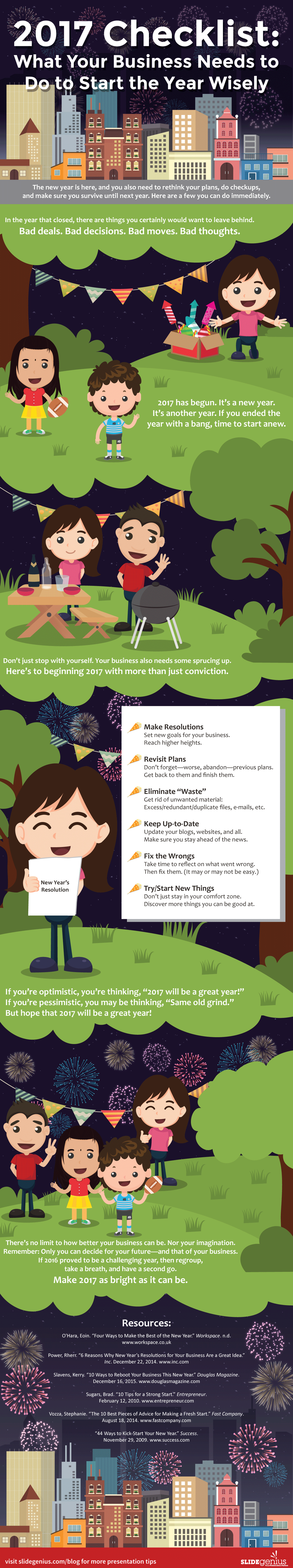Back in 2011, fresh out of college, I worked for an advertising agency in New York City as an account manager.
It was one of the most stressful jobs I’ve ever had.
One of my responsibilities was overseeing the creation of my clients’ pitch decks, which — unsurprisingly — weren’t considered “mission critical” deliverables for the creative team.
There was never time to be idle; we were always on the go, brainstorming, producing content, and running to client meetings. The job was stressful but we were fortunate to have the right people that were easy to work with, passionate, and fun.
Over the next year though, the team began to thin. Some members left for bigger opportunities, others were poached by competing agencies, and some even started their own businesses.
Eventually, most of our veterans in the creative department were gone and the empty seats were filled with junior art directors and copywriters.
I remember being worried about how things would unfold without some of the key employees I had come to rely on. Everyone had to step up.
And for a while, everything ran smoothly. But as the agency grew and workloads increased, our internal design processes began to break down.
The creative team — consisting mostly of junior employees — were overwhelmed with pitch deck projects. At one point, they were unable to handle one of the decks assigned to them.
I remember it like it was yesterday…
As the account manager, I had to keep things moving and decided to just make the deck myself.
Never did I think creating the PowerPoint deck would stress me out. After all, I’d used the tool for years to present my school reports and projects. The pre-loaded animations were there for the choosing and I knew I could find some cool-looking pre-designed templates somewhere online and simply visit YouTube for “design hack” tutorials.
Boy was I wrong.
See, the problem is that we’ve all worked with PowerPoint for years (even decades) and we trick ourselves into thinking we know enough.
Think about that for a moment.
That’s basically saying because we’ve driven cars since we were 16 years old, we feel comfortable with how the machine works.
In reality, most of us only know how to get from Point A to Point B (in most cases), and keep ourselves comfortable along the way.
We don’t know how to make the car more fuel efficient, or give it more horsepower to make it faster, or how to adjust the shocks for more on-road comfort or off-road capability—things that would undoubtedly benefit us in our week-to-week (depending on one’s lifestyle of course).
Instead, we use the same vehicle in its original configuration until it’s time to move on—because that’s what we’re used to.
If you think about it, that’s basically the same as downloading a pre-designed template that appears suitable, uploading content, and then hitting the proverbial gas pedal.
I felt I knew enough about PowerPoint to make the pitch deck acceptable.
Let’s be clear: when the goal for any project is “acceptable,” it’s safe to assume—in this day and age—it probably won’t move any needles in the right direction.
To no-one’s surprise, I came up with an almost plain deck with cheesy animations. You know, your typical box-in, appear, dissolve-type effects—stuff that causes Death by PowerPoint and makes you look old.
Fortunately, my presentation skills were good enough to outshine my unoriginal slides and the materials my creative team came up with were downright beautiful.
But just seeing how the deck came out was a humbling experience. It was definitely something I was not proud of. I used to be so giddy presenting with the spectacular decks that our creative team came up with, but for this presentation, my deck was as good as just writing on the board with a marker
Heck, a whiteboard session might have even been more engaging than what I came up with. What’s worse is I could’ve had more hours to sleep and focus on what I was going to say rather than spend so much time on the deck.
The lesson here is pretty clear: we aren’t necessarily experts when we’ve done something many times, and just knowing “enough” is never good enough in high stakes environments like sales presentations, boardroom meetings, and keynote speeches (among others).
Whether you’re guiding a prospect through a product demo, trying to garner buy-in in the boardroom, or announcing upcoming products at your company’s annual internal conference, your ability to achieve the goals you set out to accomplish with your presentation rests on four key factors:
1) Your presentation skills (obviously)
2) The narrative of your presentation
3) The design quality of your visual aid (typically a PowerPoint deck), and
4) MOST IMPORTANTLY: your audience’s level of engagement
Thankfully, I had the first one—but imagine what my team could have accomplished if we had all four!