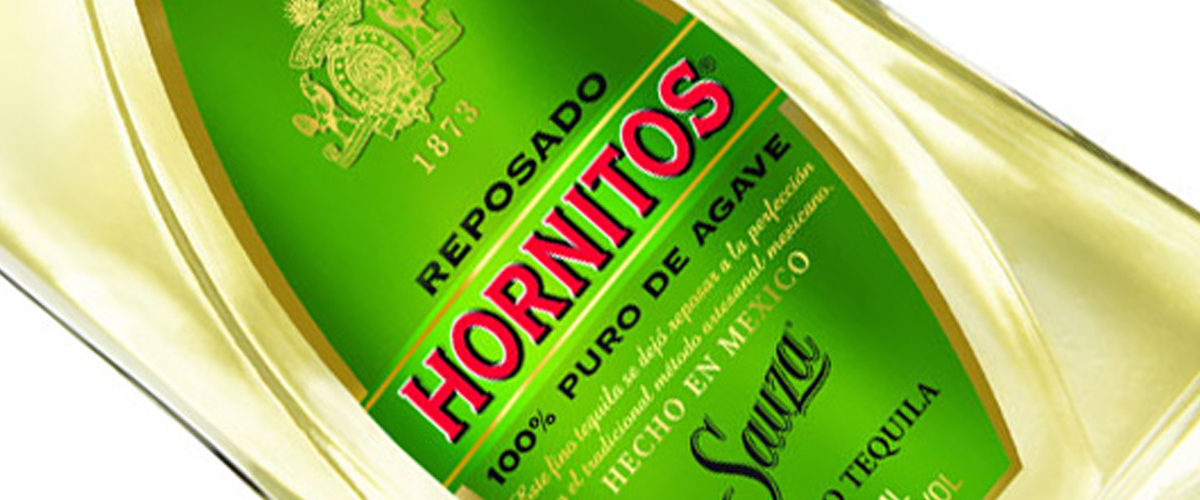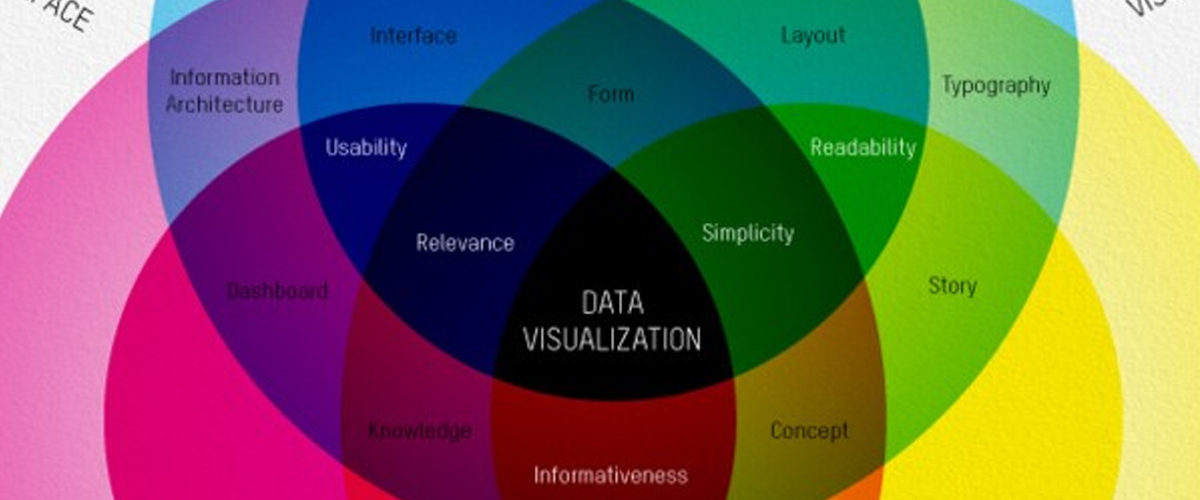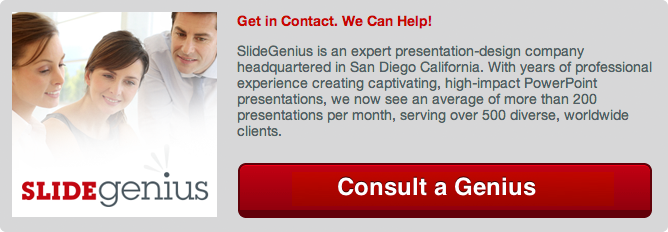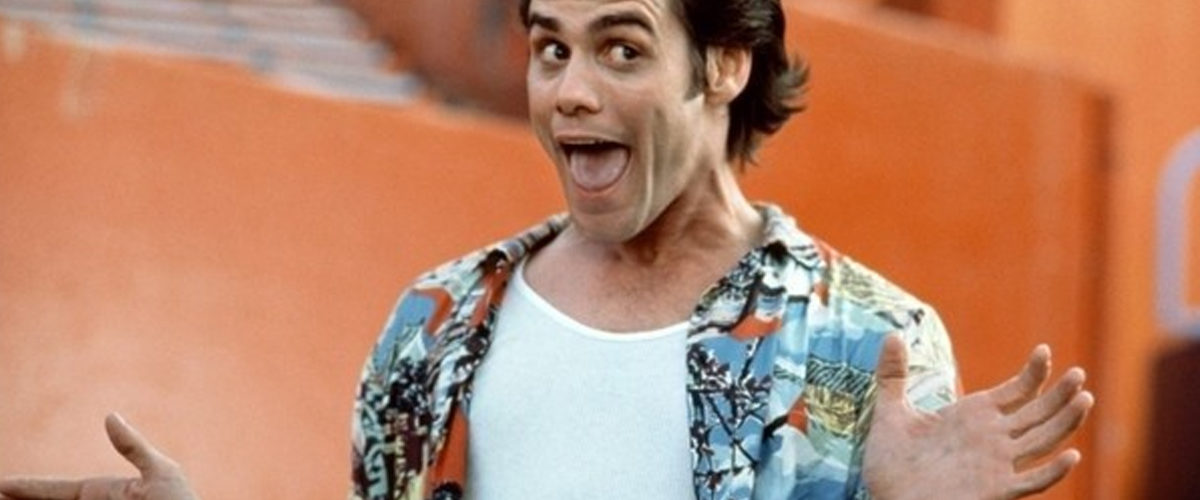Technological advancement has become a major game changer in people’s lives. It transformed the way we interact with and perceive our surroundings, affecting the trends’ direction in recent years.The onset of technology, particularly the Internet, has altered the way businesses do presentations. Gone are the days when a simple pitch is enough to satisfy an audience. Now, companies can reach out to prospects through various mediums.The creation of a Web site or page has become a requirement for a business to be available to its target market, and even in that area, things are constantly changing. The scrolling Web pitch is an innovation that eliminates separate Web pages and allows any site visitor to scroll through your company’s features and journey seamlessly.To seal the deal with an investor, use a scrolling Web pitch to warm them up and draw them in before your actual presentation.Here are three reasons why:
Easy to Edit and Monitor
Do you want to edit text or images on your pitch? The scrolling Web pitch simplifies the process and offers better efficiency. Its design makes the scrolling Web pitch easier to monitor. You don’t have to go to individual pages to keep your content consistent since you can see everything in one place. Uploading your pitch online also gives you some insight on who else is interested in your product or services.Other than investors, interested parties you might have overlooked can access you anytime, anywhere. Monitoring your page analytics and views lets you know whether your deck effectively attracts people. It’s a way of getting feedback without directly asking for it.
Emotional and Aesthetic Appeal
In his article for Digital Telepathy, UX/UI designer Nathan Weller expounds on the benefits of pageless Web design. Aside from its technical functions, Weller highlights the scrolling Web pitch’s strong visual appeal. Its clean design not only brings together a combination of image and text that makes use of current graphic design trends but also communicates your story. Like an old-fashioned presentation, page-less pitches still depend on narratives to connect with its audience.Unlike earlier versions of Web sites, your viewers are free to experience this narrative without the hassle of moving from one link to another. People can even interact with the page through various elements you can leave for your site visitors to enjoy.Among these are simple animations like images that move or buttons that emit sound when someone hovers their mouse over them. The easy navigation it provides make scrolling Web pitches more understandable and palatable. It compresses information and data without compromising quality, saving both you and your client’s time.
Higher Lead Conversion
The end goal of any pitch is to increase sales leads and volume. Scrolling Web pitches achieve that by being attractive avenues for your prospects to interact with your business. The nature of its layout improves your prospect’s perspective on your product and leaves a better, more lasting impression on them.Another advantage is how shareable your content becomes. Sharing articles, images, and even whole Web sites online is the new word of mouth in the age of the Internet. Because the page-less pitch is available at the click of a link, anyone can view and share it. This increases other people’s awareness of your product and expands your network of customers. With the scrolling Web pitch, the client goes to you.
Conclusion
There are many benefits to using a scrolling Web pitch. It’s easier to edit and is more visually appealing than page-by-page Web sites. It also effortlessly draws attention to your business, increasing lead conversion and expanding your connections.While the page-less pitch doesn’t act as an exact replacement for an investor presentation, it’s still a good warm up before your actual speech. It may seem difficult to create, but with the help of a presentation guru, you can upload your own scrolling Web pitch in no time.Contact our SlideGenius experts today for a free quote!
References:
Weller, Nathan B. “8 Reasons Why Pageless Design is the Future of the Web.” Digital Telepathy. June 5, 2013. www.dtelepathy.com/blog/design/8-reasons-why-pageless-design-is-the-future-of-the-web Featured Image: “Electronic Library” by Emilio Labrador on flickr.com