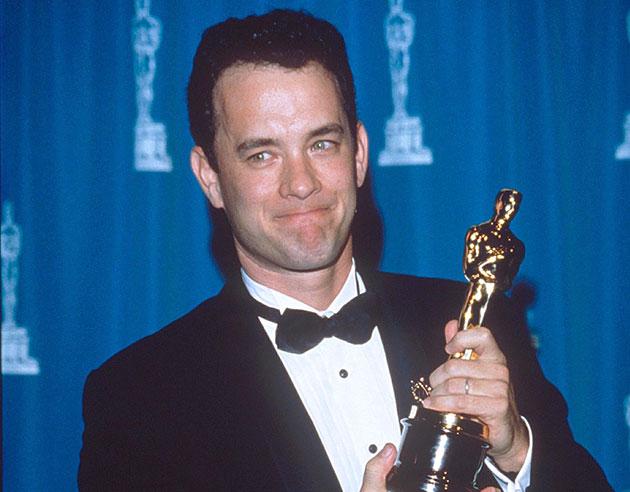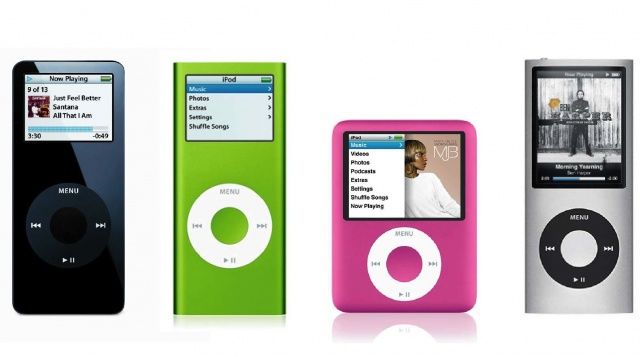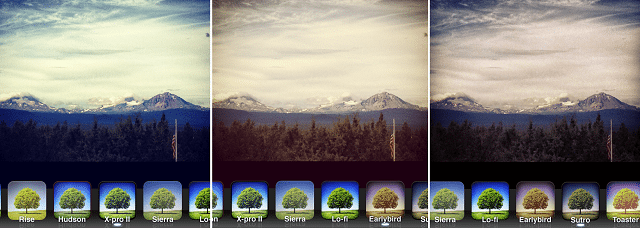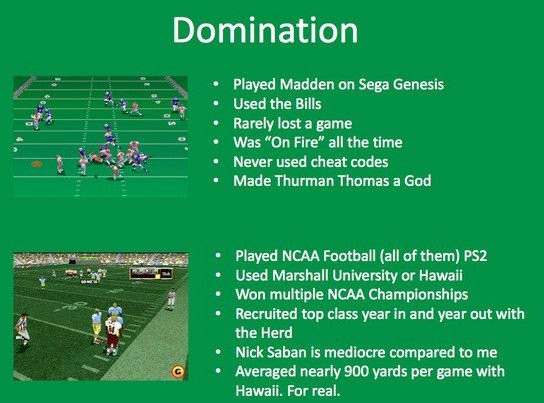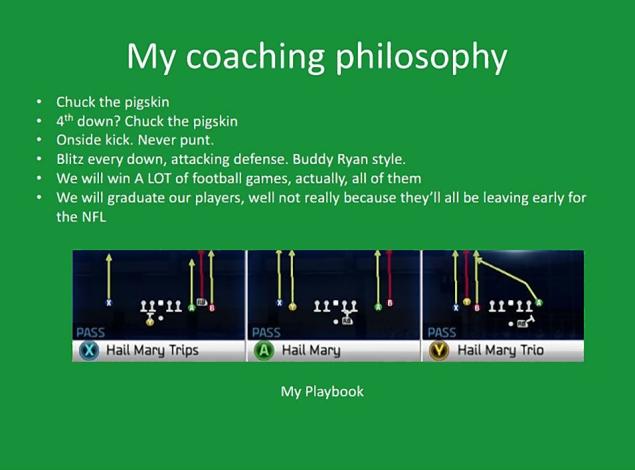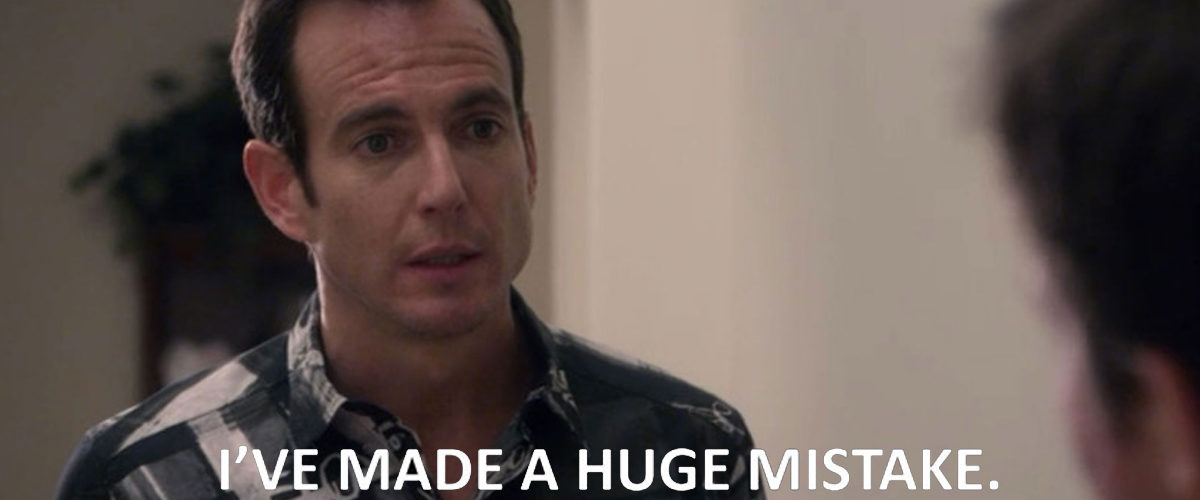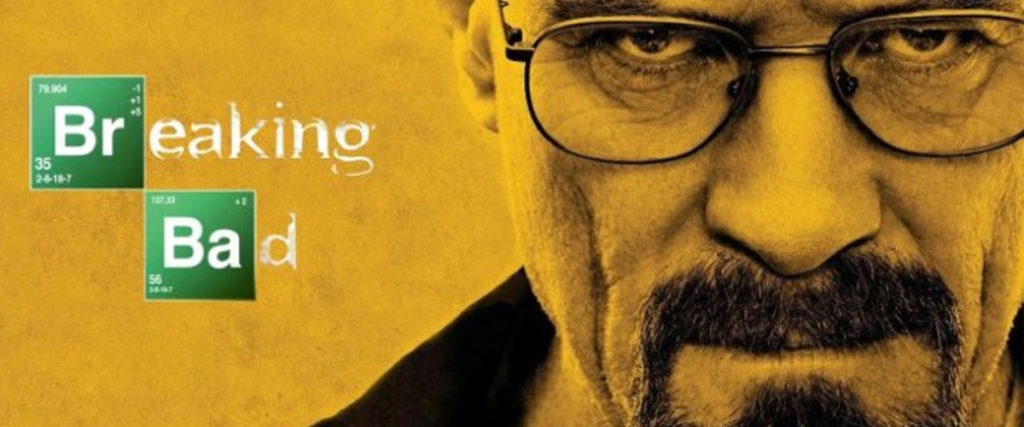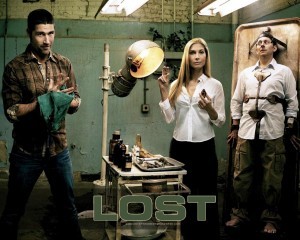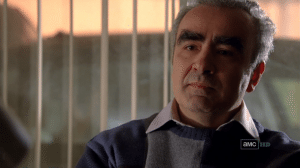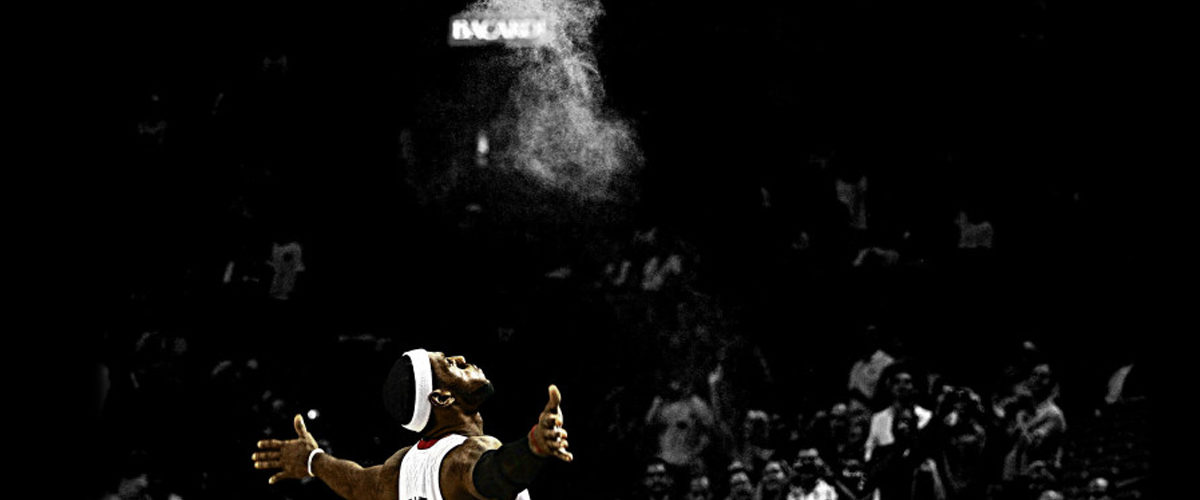While inevitable, challenges in tailoring presentations are also great opportunities for growth and improvement. Whether you’re addressing a room full of experts or introducing complex topics to novices, the key lies in understanding and meeting the unique needs of your audience.
Need a Presentation Designed?
Click Here To View Our Amazing Portfolio
Let’s delve into the challenges presenters face and explore solutions to enhance your presentation skills.
Understanding Your Audience
One of the primary challenges in tailoring presentations is the daunting task of understanding your audience. Each group possesses different expectations, interests, and knowledge levels.
Solution
Employ audience analysis techniques such as surveys, feedback forms, and pre-event communication. These tools enable you to gather valuable insights, allowing you to customize your presentation to meet the specific needs of your audience.
By taking the time to comprehend their expectations, you set the stage for a more impactful and tailored presentation.
Crafting Relevant Content
The heart of any presentation lies in its content—and the challenge is creating material that resonates with a diverse audience. Meeting this challenge involves customizing examples, incorporating relevant data, and employing storytelling techniques.
Solution
Tailor your content to align with the interests and backgrounds of your audience and create a connection that fosters engagement.
Simplicity and clarity should be your guiding principles, ensuring that even complex topics are accessible to all.

Addressing Technical Challenges
Technical challenges can pose significant hurdles in tailoring presentations. From unexpected glitches to compatibility issues, presenters must be prepared for anything.
Solution
Develop backup plans, conduct tech rehearsals, and familiarize yourself with presentation tools. Being adaptable in the face of unexpected technical difficulties is crucial.
Moreover, a calm and collected response can instill confidence in your audience, assuring them that you control the situation.
Maintaining Engagement
Maintaining audience engagement is an ongoing challenge in tailoring presentations. Audiences have varying attention spans, and monotony can quickly lead to disinterest.
Solution
Incorporate interactive elements, visuals, and varied presentation styles into your presentation. Keep your audience actively involved through questions, discussions, or multimedia content.
Adapt your approach to suit different learning preferences to create an environment that fosters engagement throughout the presentation.
Adapting to Different Learning Styles
Tailoring presentations becomes even more complex when considering the diverse learning styles of your audience. Challenges arise in catering to visual, auditory, and kinesthetic learners simultaneously.
Solution
Incorporate a mix of elements that appeal to various learning preferences. Flexibility is key; be responsive to cues from your audience and adjust your delivery to ensure that everyone can grasp the information presented.
Handling Questions and Feedback
During a presentation, challenges in tailoring presentation often manifest in the form of unexpected questions and feedback.
Solution
Prepare for common questions, actively listen to your audience, and employ gracious response techniques. Embrace feedback as an opportunity for improvement, demonstrating a willingness to engage with your audience and address their concerns.
Integrating their input into future presentations enhances the tailored approach.
Time Management
Balancing content delivery within a limited time frame is a perpetual challenge in tailoring presentations.
Solution
Prioritizing key points, effective time allocation, and rigorous practice are essential strategies. Acknowledge potential time constraints and plan accordingly.
A well-managed presentation stays within the allotted time and leaves a lasting impact on the audience.
Need a Presentation Designed?
Click Here To View Our Amazing Portfolio
Challenges in tailoring presentations are inevitable, but they are surmountable. Embrace these challenges as opportunities to refine your skills, and with each tailored presentation, you’ll become a more adept and impactful communicator.