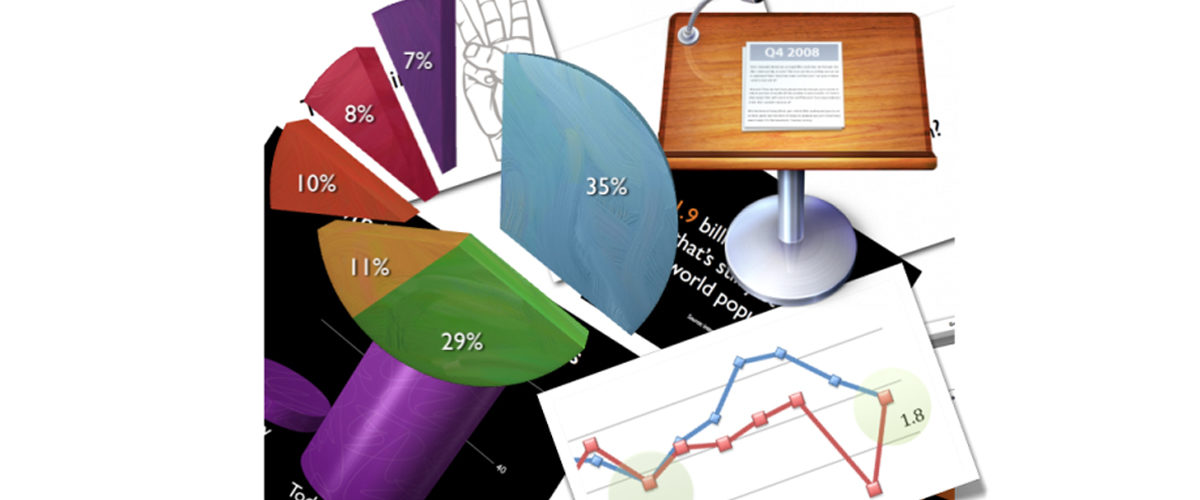PowerPoint slides can help make complex ideas easier to explain. They also allow your audience to grasp everything you say without much difficulty. Keep in mind, though, that you need to employ the right techniques to ensure the success of your presentation. To help you out, check out these common PowerPoint techniques that professional presenters use:
Bullets Instead of Paragraphs
Long paragraphs can make a slide look crowded and confusing. Often, the reason a presenter puts entire blocks of paragraphs on every slide is because he’s too lazy to sort out his main points. Or he intends to read the whole thing in front of his audience.
These shortcuts, however, will create the impression that you are not prepared and worse, unprofessional. As a result, no one will take your presentation seriously. To avoid this scenario, you may want to use bullet points instead of paragraphs.
Here are some important things to remember when using bullet points:
- They’re short outlines of key points.
- Leave room for you to expound.
- Use as few words as possible.
Turn Numerical Data into Graphs
Slides that contain a lot of numbers can be strenuous to look at. As a workaround, some presenters would use a laser pointer to draw attention to the important figures on the slide. However, some people can get easily distracted by it. This may cause you to lose not only your audience’s interest, but also their patience. Presenting numerical data using graphs or charts would be a better solution of compressing data while drawing attention.
To determine the type of graph to use, figure out what your data is all about. Is it showing a trend? Then you may use a horizontal, dotted line graph. This is great for illustrating trends and changes over a certain period of time. Are you making a comparison between two sets of data? Then a bar graph would be handy in this case.
Any data is best illustrated with graphs. Make sure to choose the right type of graph type to help make your message clearer to your audience.
Describe With Images
If you are going to describe things, places, or even people, think about using images instead of texts. With the right photo or graphics, you’ll be able to cut to your audience’s emotions. It will get them engaged in the presentation better than what texts can do.
There you have it. Making your next PowerPoint presentation interesting would be much easier with these three techniques. If you want to make your slides even more powerful but you don’t have the time or expertise, getting the services of PowerPoint specialists would be a great idea.
References
Nordquist, Richard. “How Long Should a Paragraph Be?” About.com. Accessed May 7, 2014.
“The Art of Graphs and Charts.” SlideGenius. April 21, 2014. Accessed May 7, 2014.