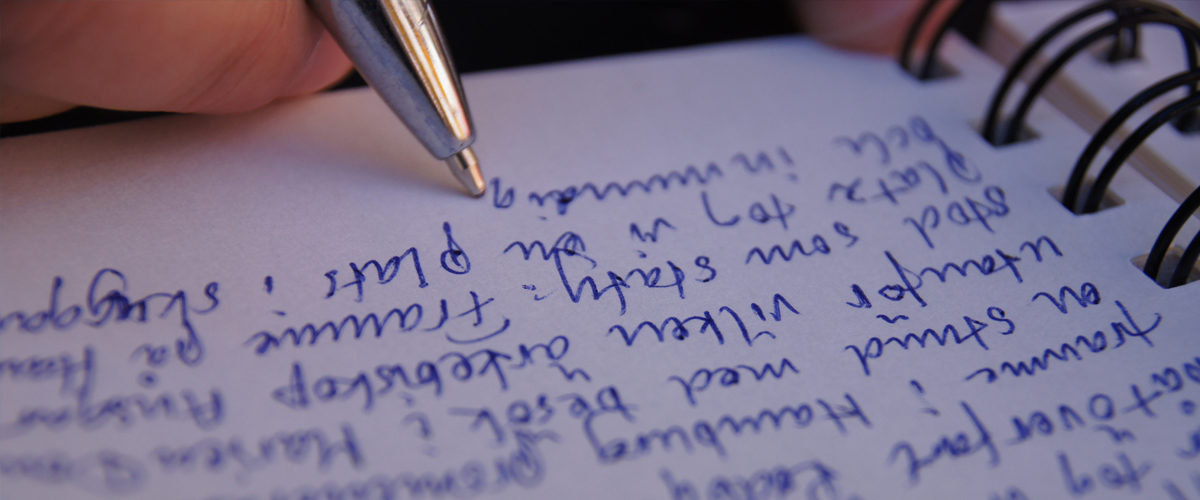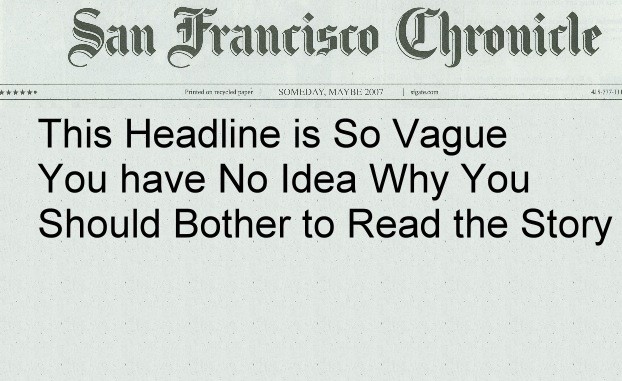Delivery is often prioritized during presentations. Since writing is mainly a behind-the-scenes matter, few consider its impact on their pitch. Even so, it still matters, both directly and indirectly, because well-written content is the foundation of an effective presentation.
To get your audience’s attention, apply a few techniques writers use to reel in their readers. Here are three things presenters can learn from the written word:
Research Is Key
Content writing is part of the preparation, though it’s sometimes overlooked in favor of spontaneity. However, coming in totally unprepared not only damages your credibility but also results in sloppy delivery. While a natural and conversational approach establishes rapport and engages the audience, you need to keep a few tricks up your sleeve.
Undertaking research is one way to determine the ideal approach for your pitch. To figure out how to reach out to them, look up your audience’s preferences, interests, and cultural beliefs. This works for all types of presentations. If you’re delivering a sales pitch, research is key to connecting with your target market as a speaker. For an educational lecture, you’ll definitely need to know people’s learning styles to effectively deliver your ideas.
Research is the backbone of content, which, in turn, is the foundation of a presentation.
Break Things Down
Don’t assume that the audience can read your mind. When it comes to your pitch, you need to think like a writer and present like one.
Create an outline to specify the flow of your speech and the main points you want to tackle. Mike Elgan, a writer for online publications, including Computerworld, notes how a business presentation usually has four parts:
- an introduction to the company
- an introduction to the product
- an in-depth explanation of each feature, and
- the description of the product’s benefits.
Take care not to over-compartmentalize your content. Instead, create categories that appeal to the audience’s creative side.
The use of visual metaphors, storytelling, and emotions can help balance your deck before bringing in the hard facts. You can use any combination of the three as a precursor to your actual information, as long as you stick to the point, but don’t go off on a tangent for too long. Rambling will confuse your audience even more.
Signal Phrases
Writers use signal phrases in their writing as transitions or as preliminaries to in-text citations. For example, you can say, “This theorist suggests” or “According to this source” as indicators of a citation. Here, the verb “suggest” and the compound preposition “according to” are the key words to the signal phrase. In writing, these words inform the reader that you’re about to introduce your sources.
Similarly, presenters can also these to hint a change in tone. Some presentations require reference citations, but the sudden shift to technical terms may seem jarring to the audience.
Key your listeners in by beginning your formal statements with signal phrases. If you’re new to public speaking, you can begin major points with signal phrases. It’s a way of arranging your data in a logical manner and keeping you on track of your outline. This serves as a guide not only to you but also to your listeners.
Summing It Up
Oral and written communication are actually two sides to the same coin, and one can pick up plenty of things from the other.
Don’t disregard the power of the written word in an oral presentation. As in writing, presenters can benefit from plenty of research, creativity, and some signal phrases. Once you’ve gotten the hang of your speech, you can start creating a slide deck as a complement.
If you need help with your visual design, contact our SlideGenius experts for a free quote!
References:
Elgan, Mike. “Give Killer Presentations: Think like a Writer.” Computerworld. February 9, 2013. www.computerworld.com/article/2494756/desktop-apps/give-killer-presentations–think-like-a-writer.html
“Transitions, Signal Phrases, and Pointing Words – Boundless Open Textbook.” Boundless. n.d. www.boundless.com/writing/textbooks/boundless-writing-textbook/writing-effective-paragraphs-253/connecting-your-ideas-259/transitions-signal-phrases-and-pointing-words-110-10297
Featured Image: “diary writing” by Fredrick Rubensson on flickr.com