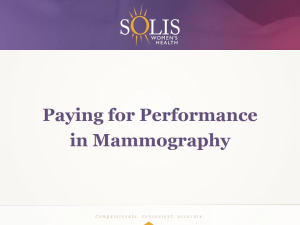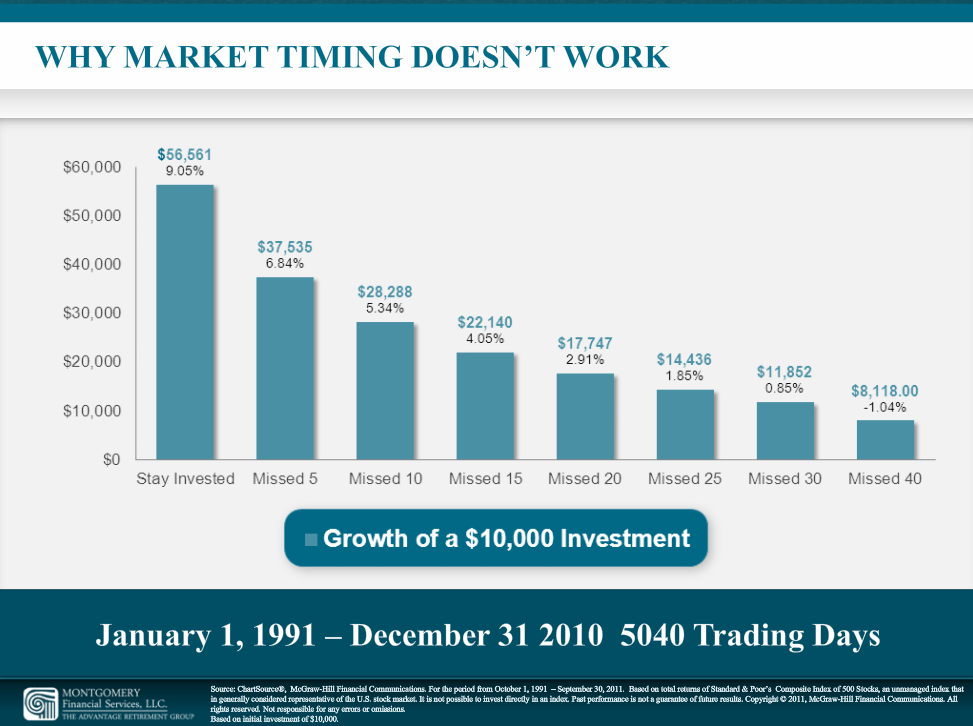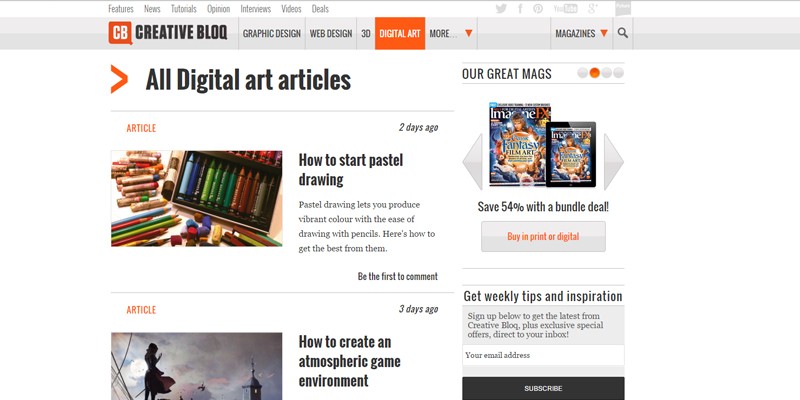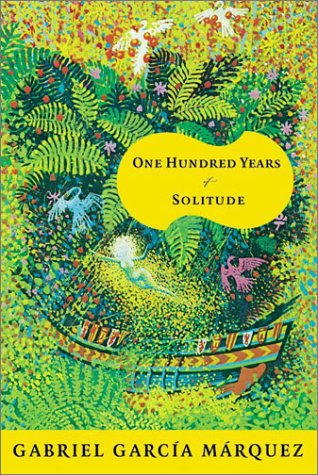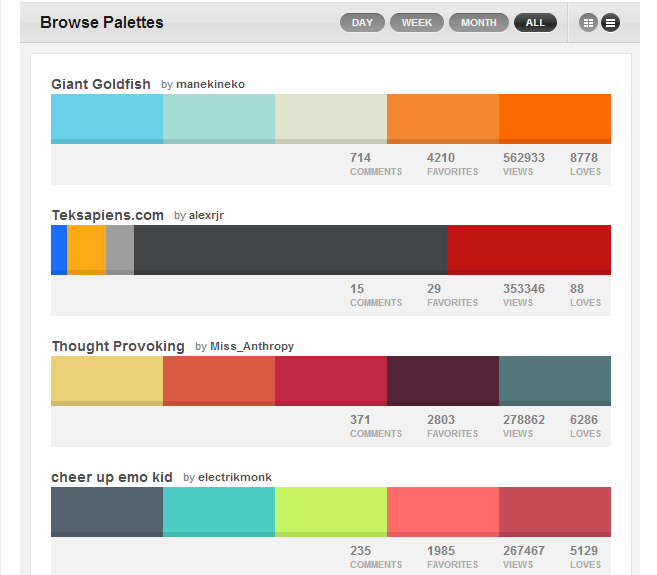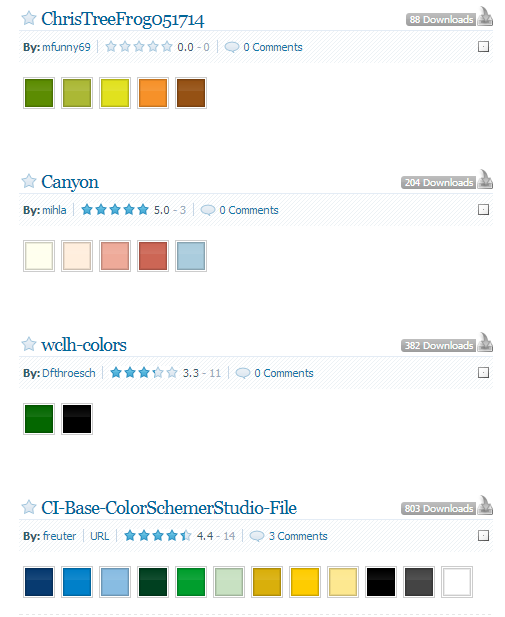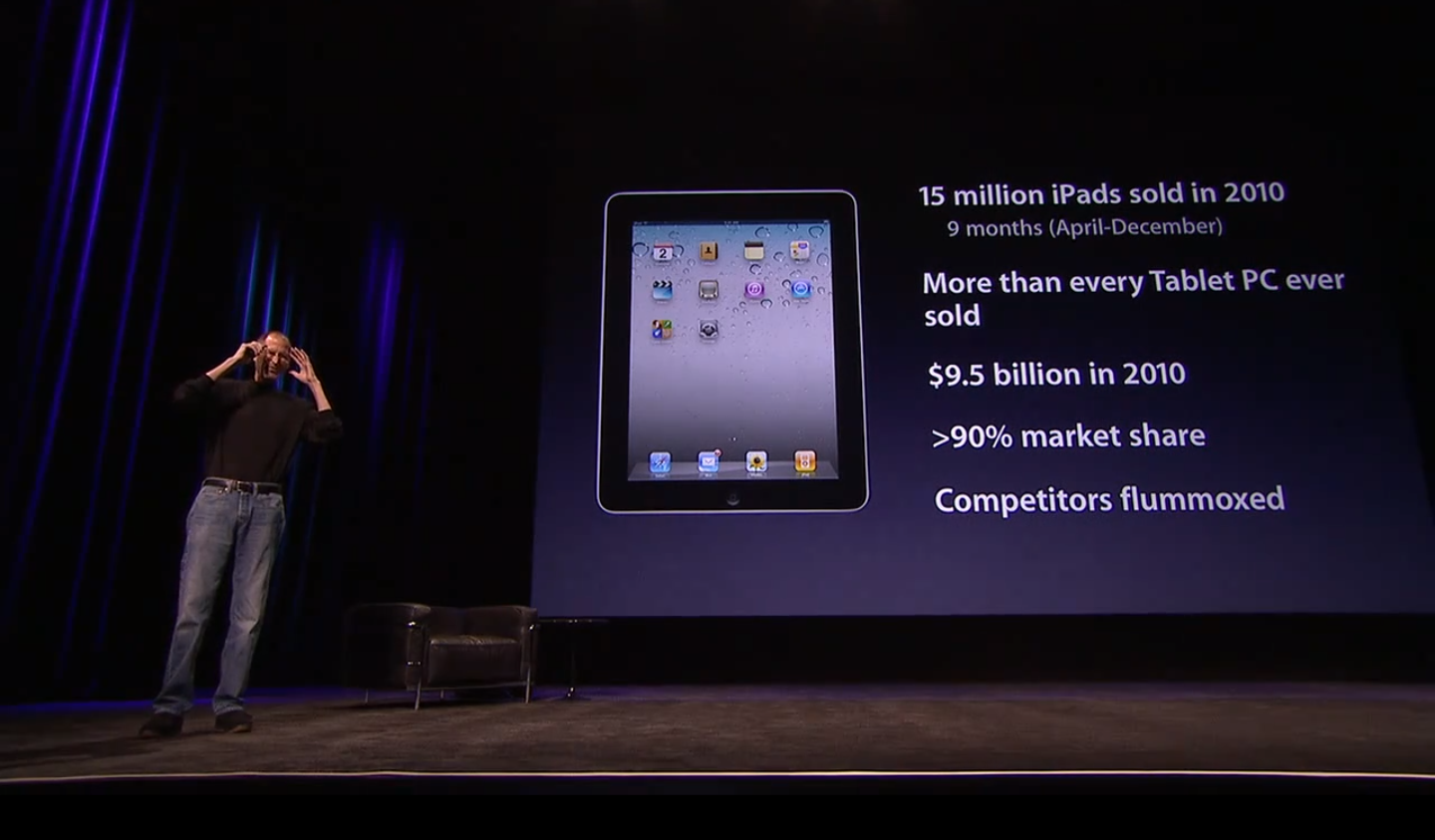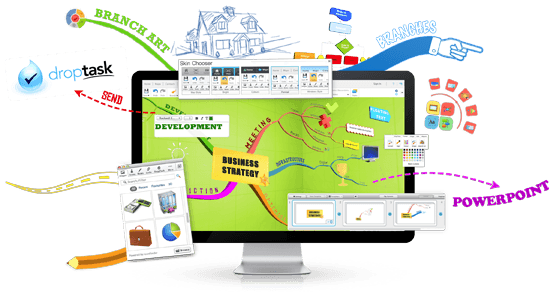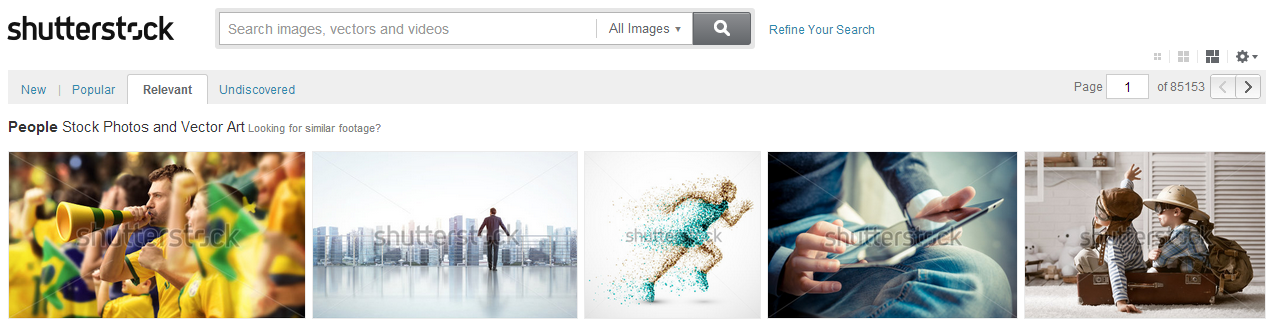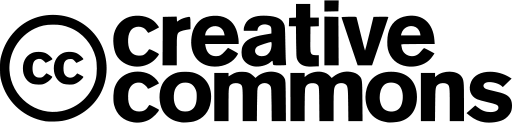PowerPoint presentations are as useful in the medical and healthcare industry as much as in other fields. Whether in the academe or private practice, medical practitioners use healthcare PowerPoint for various presentation purposes. Physicians, for example, may be asked to present to interns as part of a lecture or to peers in seminars. They may even present to members of the community in a volunteer program. There’s only one problem, though. Most physicians and residents are not born presenters. Because of that, they tend to turn a presentation into a note-taking and outlining exercise. They simply pick from the default slide designs without adding an ounce of design creativity.
When tasked to give a talk in front of your colleagues or potential patients in a community, the success of your healthcare PowerPoint depends on two factors. These are: your ability to communicate your message clearly and the way you capture your audience’s attention. You can achieve them by keeping the following tips in mind:
Organize your presentation
Flesh out the specific topics that you need to discuss. Determine at least three important points and then use these points to fill up each of you slides. As much as possible, limit it to one point per slide. This will keep your slides from looking cluttered while improving readability.
Make it visual
Admittedly, healthcare PowerPoint presentations are not exactly the most exciting type of presentations out there. This doesn’t mean, however, that you can’t do something about it. To make your slides more appealing visually, try to use minimal text and more images. You can pick any images you like, as long as they are relevant to your topic and of high quality. This means that you should stay away from random, pixelated, and blurred clip art.
Practice, practice, and more practice
The best public speakers are usually not born with all the necessary presentation skills. Many of them are able to engage audiences, maintain attention, and present valuable information because of hours and hours of practice. Apart from practicing your delivery, you should also practice the way you intend to use your healthcare PowerPoint slides. Take note of every timing and every pause. Remember, your PowerPoint is merely a tool. How you wield your tool can make a difference in achieving presentation success as a medical lecturer/trainer.