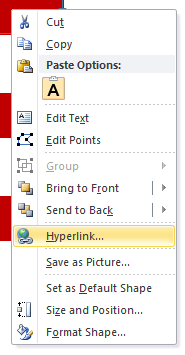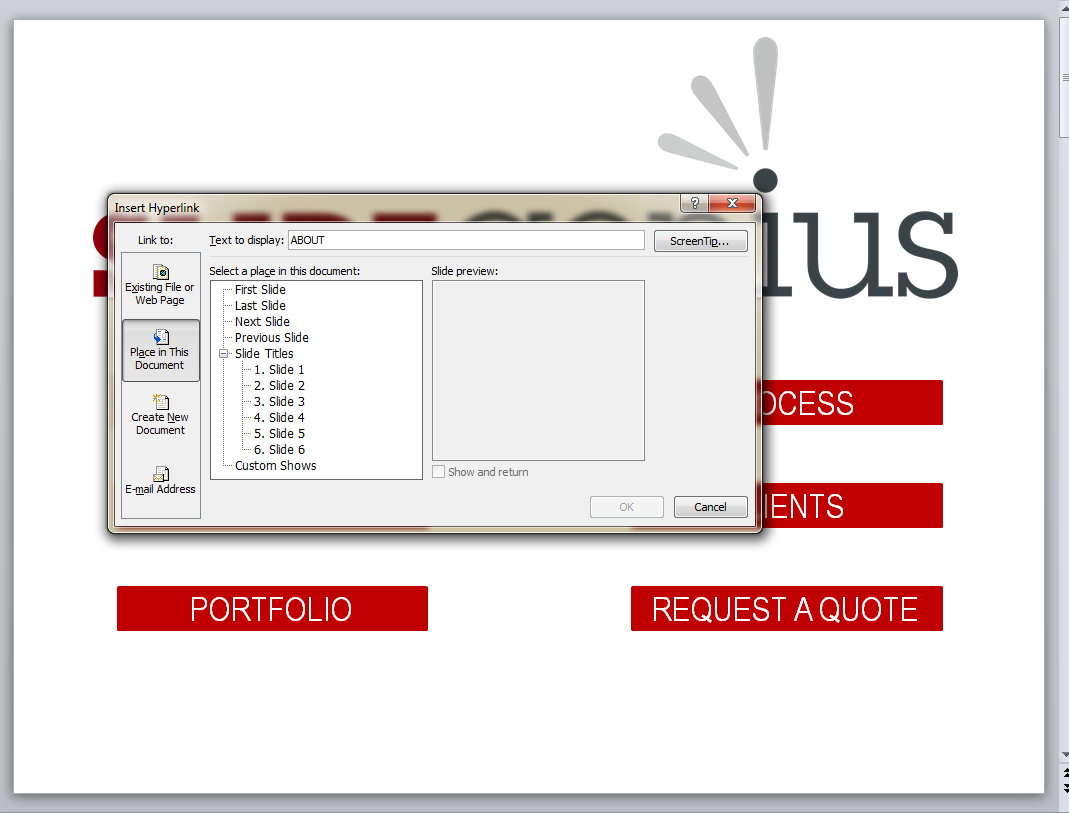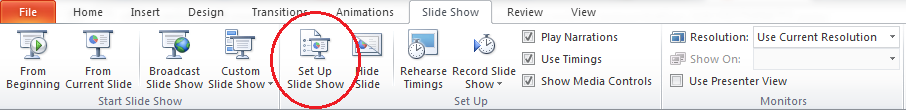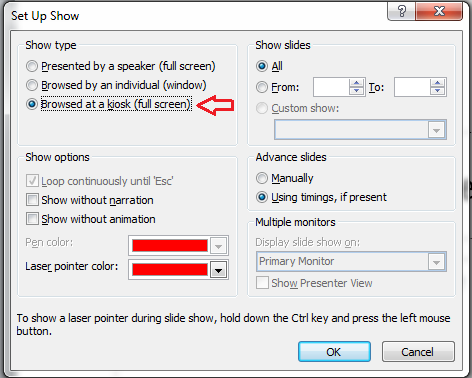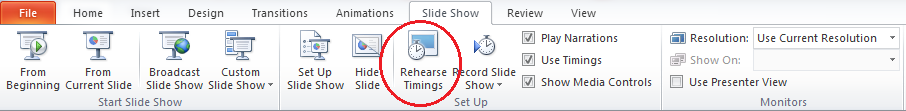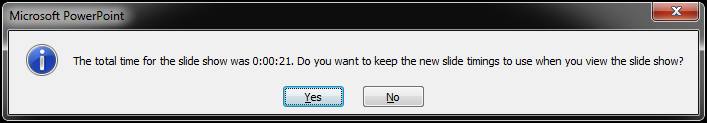If you’re exhibiting at a trade show or convention, you need to set up a booth that can catch everyone’s attention. We talked about how to make video loops in the past. This will give people passing by your display a brief introduction to your brand. When that catches their interest, provide more information with an interactive presentation deck. You can easily create on through the use of PowerPoint hyperlinks.
PowerPoint hyperlinks allow you to jump to specific slides quickly. It can also serve as a command to switch to a second presentation or open a different document. Here’s a quick tutorial to go about it:
Step One
Start by creating your presentation as you normally would. Add an initial slide you’re planning to use at a trade show should start with a slide that will serve as a “homepage”. This is where you’re going to put all the hyperlinks that will lead to specific parts of your presentation. Forgo the usual title slide for a homepage slide instead.
Step Two
When you’ve finished building your deck, go back to the first slide. You can use any object as a PowerPoint hyperlink. It can be a picture, shape, or text. Whatever you decide to use, arrange them in any way you like. Just keep in mind that you should have an object to correspond for each part of the presentation you want to link to.
Here’s an example so you can visualize it:
Step Three
Now that you have your objects arranged, you can start making PowerPoint hyperlinks. All you have to do is to select the object you want to use, right-click, and choose Hyperlink.
If you want to link to a particular slide in your presentation, choose Place in This Document and select a slide from the list. If you want to open a different file or a web page, click on Existing File or Web Page. You can also link to your email address so visitors can easily send in their details.
Important note: If you’re using a different computer for the trade show, make sure you transfer your presentation and the files you want to link to. Keep everything in one place to make this step easier for you.
Step Four
When you’ve finished making each hyperlink, don’t forget to give it a test run. You don’t want broken links when people start viewing your presentation deck.
That’s it! It doesn’t take a lot to create an interesting experience for your prospects. All you have to do is think outside the box. Consider making an interactive presentation for your trade show booth. Practice using PowerPoint hyperlinks. Soon, you’ll be building even more complex and professional-looking slides.
Featured Image: Elco van Staveren via Flickr