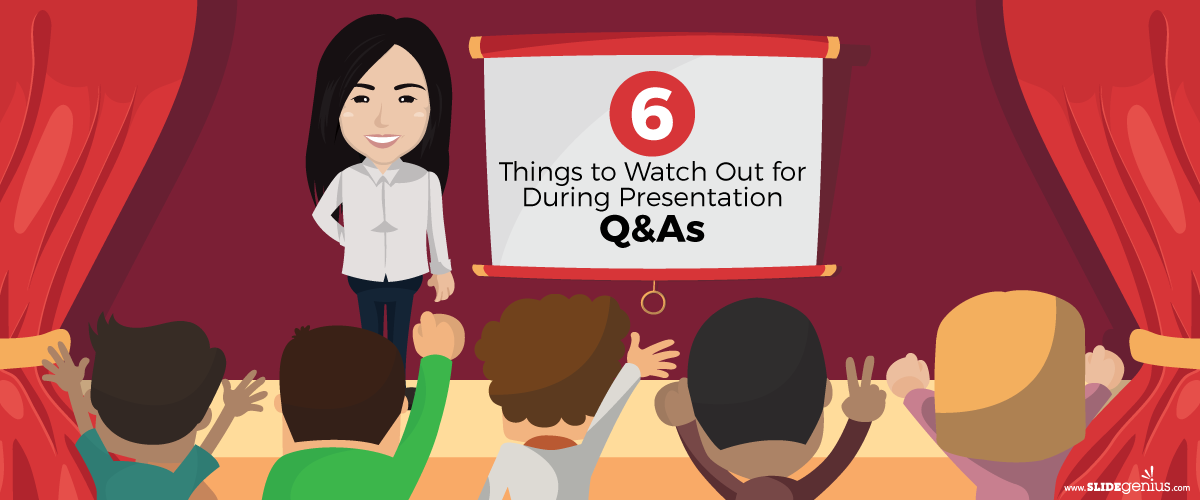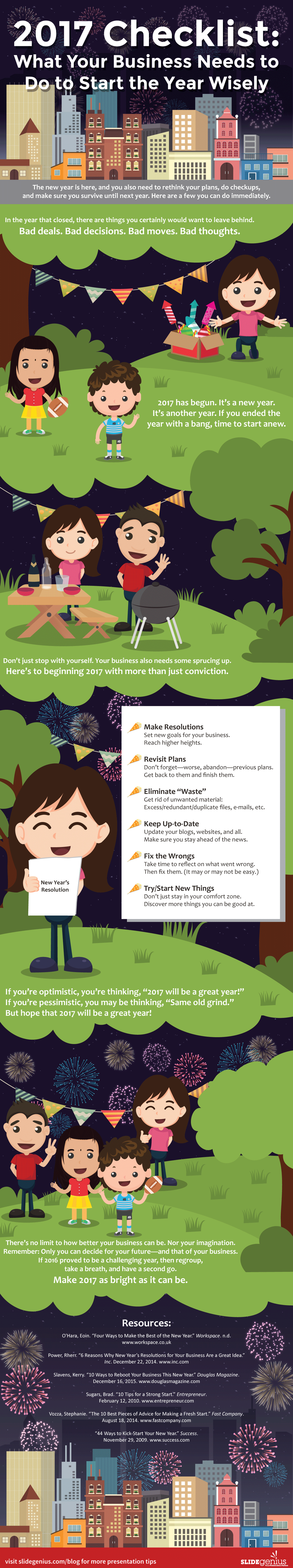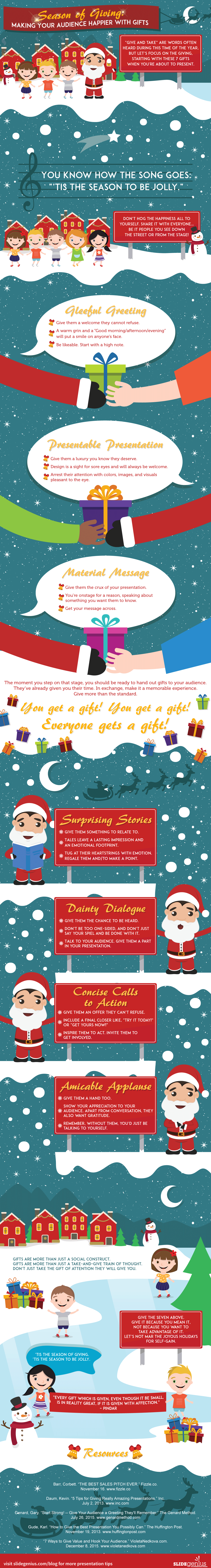In today’s competitive market, attracting more visitors to your business, whether it’s a physical store or an online presence, is crucial for growth and success. Increasing your audience leads to greater brand awareness, higher sales, and the ability to build lasting customer relationships. But how do you effectively draw more people to your business?Here are proven strategies that can help you attract more visitors and turn them into loyal customers.
1. Optimize Your Website for SEO
Search engine optimization (SEO) is one of the most effective ways to attract organic traffic to your website. By optimizing your content to rank higher on search engines like Google, you can ensure that more people discover your business when searching for relevant products or services.
How to Do It:
- Use Relevant Keywords: Research and incorporate high-traffic keywords related to your industry in your website content, product descriptions, blog posts, and meta tags.
- Optimize for Mobile: Ensure your website is mobile-friendly, as more than half of web traffic comes from mobile devices. A responsive design improves user experience and increases time spent on your site.
- Improve Page Load Speed: A fast-loading website enhances the user experience and can improve your search engine rankings.
- Create High-Quality Content: Develop valuable and informative content that answers questions, solves problems, or provides useful insights for your target audience.
Example:
A fitness studio can write blog posts about workout tips or nutrition advice, using keywords like “best workouts for beginners” or “healthy meal prep ideas” to attract visitors searching for fitness-related content.
2. Leverage Social Media Marketing
Social media platforms like Facebook, Instagram, Twitter, and LinkedIn are powerful tools for attracting more visitors to your business. These platforms allow you to engage with your target audience, build a community, and promote your products or services.
How to Do It:
- Create Engaging Content: Share visually appealing, informative, or entertaining content that resonates with your target audience. Use high-quality images, videos, infographics, or live streams to capture attention.
- Utilize Paid Ads: Invest in social media advertising to target specific demographics, interests, or behaviors. Ads can drive traffic to your website or increase visits to your physical store.
- Interact with Followers: Respond to comments, messages, and mentions to foster community engagement and create stronger customer relationships.
- Run Contests or Giveaways: Encourage users to follow your account, share your content, or visit your website to participate in contests, boosting visibility and engagement.
Example:
A fashion retailer can run an Instagram giveaway where followers must tag a friend and visit the store’s website to browse new arrivals for a chance to win a gift card.
3. Offer Promotions and Discounts
Promotions, discounts, and limited-time offers can incentivize people to visit your website or physical store. Everyone loves a good deal, and offering value through discounts can attract both new and returning customers.
How to Do It:
- Create Limited-Time Offers: Use urgency to encourage immediate action. Promote flash sales, seasonal discounts, or time-sensitive coupons that push potential customers to visit your business before the offer expires.
- Bundle Deals: Offer product bundles or service packages that provide more value at a lower cost. This encourages visitors to purchase more items or book additional services.
- Exclusive Online Offers: Create offers that are only available online to drive more visitors to your website.
Example:
A beauty salon could offer a “buy one, get one free” deal on treatments for first-time customers or create a “members-only” discount that visitors can access by signing up for a newsletter.
4. Utilize Email Marketing
Email marketing is one of the most cost-effective ways to nurture leads and bring visitors back to your website or store. Regularly engaging with your email list keeps your business top-of-mind and provides an opportunity to share promotions, new products, or valuable content.
How to Do It:
- Build Your Email List: Use signup forms on your website, social media platforms, and during checkout to collect email addresses. Offering a freebie, discount, or exclusive content can encourage sign-ups.
- Segment Your Audience: Group your email list by demographics, purchase history, or interests, and send personalized content that resonates with each segment.
- Send Regular Newsletters: Create email campaigns that showcase new products, upcoming sales, or helpful tips. Include strong calls-to-action that guide readers to your website or store.
- Use Automation: Automate welcome emails, abandoned cart emails, or follow-up emails to engage with visitors at crucial points in their customer journey.
Example:
An online bookstore can send monthly newsletters featuring new releases, staff picks, or upcoming promotions. Including links to specific book categories or genres encourages readers to visit the website.
5. Collaborate with Influencers or Industry Leaders
Partnering with influencers or industry leaders can significantly expand your reach and attract new visitors to your business. Influencers have established audiences that trust their recommendations, and when they promote your products or services, it can lead to increased traffic.
How to Do It:
- Identify Relevant Influencers: Find influencers whose audience aligns with your target market. Look for micro-influencers who have strong engagement rates within niche communities.
- Offer Product Reviews or Sponsorships: Send influencers your products for reviews or offer them sponsorship deals in exchange for promoting your business to their followers.
- Collaborate on Content: Work with influencers to create collaborative content, such as guest blog posts, videos, or social media takeovers. This cross-promotion exposes your brand to their audience.
Example:
A food delivery service can partner with a food blogger or Instagram influencer who creates healthy recipe videos, encouraging their followers to try out the service with a unique discount code.
6. Optimize Your Google My Business Profile
For local businesses, optimizing your Google My Business (GMB) profile is essential for increasing visibility in local search results and driving foot traffic. A well-optimized GMB profile ensures your business appears when people search for related products or services nearby.
How to Do It:
- Claim and Verify Your Profile: Make sure your business is claimed and verified on Google My Business.
- Complete All Fields: Provide accurate information, including your address, phone number, website, business hours, and a detailed description of what your business offers.
- Encourage Reviews: Positive reviews boost your business’s credibility and improve your ranking in local searches. Encourage satisfied customers to leave reviews on Google.
- Post Regular Updates: Share photos, promotions, or updates about your business through your GMB profile to keep your audience engaged and informed.
Example:
A local restaurant can optimize its GMB profile by adding high-quality images of its menu items, responding to customer reviews, and posting special promotions like “Happy Hour” deals to attract nearby visitors.
7. Use Content Marketing to Educate and Engage
Content marketing, such as blog posts, videos, infographics, and podcasts, allows you to provide valuable information to your audience while showcasing your expertise. By regularly publishing content that addresses your customers’ pain points or interests, you can attract new visitors to your business.
How to Do It:
- Create Educational Content: Write blog posts, guides, or tutorials that help your audience solve a problem or learn something new related to your industry.
- Use Video Marketing: Video content tends to attract more engagement. Create how-to videos, product demonstrations, or customer testimonials to draw viewers to your website or store.
- Share on Social Media and SEO: Share your content across social media platforms and optimize it for SEO to attract more traffic through organic search.
Example:
A software company can create tutorial videos and blog posts explaining how to use its products effectively. This not only drives traffic to the website but also educates potential customers, making them more likely to convert.
8. Host Events or Webinars
Hosting events, webinars, or virtual workshops is an excellent way to attract visitors to your business. These events provide value to attendees while showcasing your expertise or products.
How to Do It:
- Host Free Webinars: Choose topics that address your audience’s needs and promote your expertise. Encourage attendees to visit your website for more resources or to sign up for future events.
- Offer In-Person Events: For physical businesses, hosting in-store events, product launches, or workshops can attract local visitors and generate buzz.
- Cross-Promote with Partners: Collaborate with other businesses or influencers to co-host events and tap into each other’s audiences.
Example:
A graphic design agency can host a free webinar on “Building a Brand Identity” and encourage participants to visit the agency’s website for downloadable resources or service consultations.
Conclusion
Attracting more visitors to your business requires a multi-faceted approach that leverages online visibility, engaging content, social proof, and strategic promotions. By optimizing your website for SEO, utilizing social media, offering compelling promotions, and collaborating with influencers, you can expand your reach and increase the number of people engaging with your business.Remember, consistency is key. Regularly engage with your audience, offer value through content and promotions, and continuously monitor and refine your strategies to keep drawing more visitors over time.