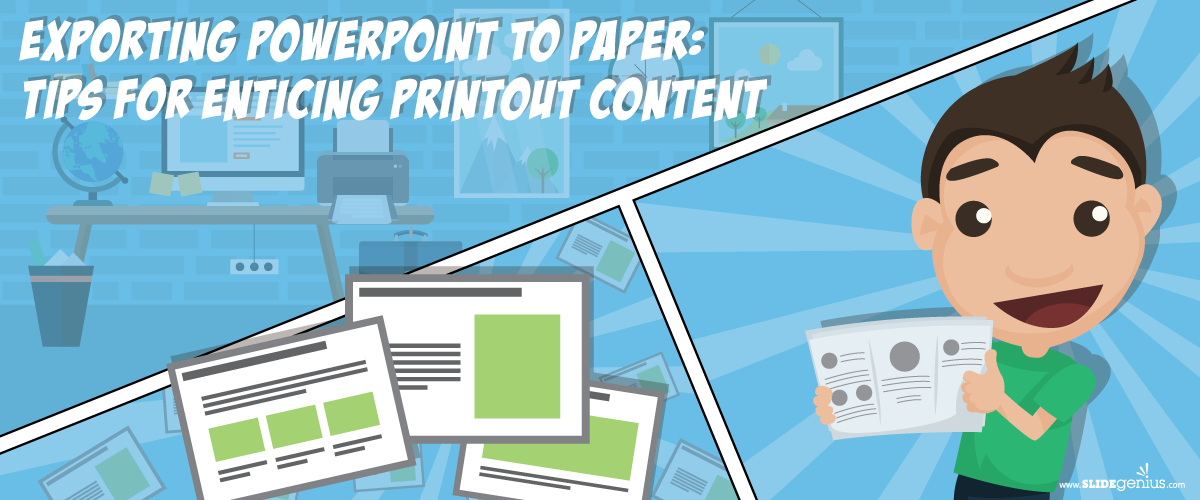In today’s digital age, social media is no longer just a platform for connecting with friends and sharing updates—it’s an essential tool for businesses to achieve their goals. Whether you’re looking to increase brand awareness, drive sales, or foster customer loyalty, social media marketing offers an unparalleled opportunity to reach your target audience effectively.
By leveraging the right social media strategies, businesses can build a strong online presence, engage with customers, and ultimately achieve their key objectives. Here’s how businesses can attain their goals with the help of social media marketing.
1. Increase Brand Awareness
One of the most common business goals is to increase brand awareness, ensuring that your target audience knows about your products, services, and brand identity. Social media offers a unique space where you can reach new and existing audiences on a global scale.
How Social Media Helps:
- Wide Reach: Platforms like Facebook, Instagram, Twitter, and LinkedIn have millions of users, giving you access to a vast potential audience.
- Targeted Ads: Social media allows for hyper-targeted advertising based on demographics, interests, and behaviors. This ensures that your content reaches the right audience.
- Consistent Presence: By regularly posting engaging content that aligns with your brand identity, you stay top-of-mind with your audience, building recognition over time.
Example Strategy:
A clothing brand can run targeted Instagram ads showcasing their new collection, using visually engaging posts and stories. They can also collaborate with influencers to reach a broader audience and build credibility.
Metrics to Track:
- Follower growth
- Impressions and reach
- Mentions and tags
2. Drive Website Traffic
Social media can serve as a powerful tool to drive traffic to your website, whether you want users to explore your products, read your blog posts, or sign up for a newsletter.
How Social Media Helps:
- Link Sharing: Platforms like Facebook, Instagram (with the “Swipe Up” feature in stories), LinkedIn, and Twitter allow businesses to share direct links to their websites.
- Call-to-Action Posts: Creating content with clear CTAs like “Learn More,” “Shop Now,” or “Read More” encourages followers to visit your website.
- Promotions and Offers: Sharing exclusive promotions or discounts on social media with links to your website can entice followers to visit and convert.
Example Strategy:
A SaaS company can share a blog post on LinkedIn with a link directing users to download an eBook, driving traffic to the site and capturing leads.
Metrics to Track:
- Click-through rates (CTR)
- Website traffic from social media
- Time spent on the site by visitors from social media
3. Generate Leads and Boost Sales
For many businesses, the ultimate goal is to generate leads and increase sales. Social media marketing offers opportunities to capture potential customers and move them through the sales funnel.
How Social Media Helps:
- Lead Generation Ads: Platforms like Facebook and LinkedIn offer lead generation ads that allow users to fill out forms directly on the platform, simplifying the process of capturing potential customers.
- Shoppable Posts: Instagram and Facebook offer shoppable features where businesses can tag products in posts or stories, allowing users to purchase directly from the platform.
- Engagement and Customer Service: Responding to inquiries, offering product demos, and addressing concerns in real-time on social media fosters trust and can lead to conversions.
Example Strategy:
An e-commerce brand can use Instagram shoppable posts to showcase their products, allowing users to click and purchase directly from the app. They can also run retargeting ads to users who have previously visited the site but did not make a purchase.
Metrics to Track:
- Conversion rates
- Cost per lead (CPL)
- Sales attributed to social media campaigns
4. Enhance Customer Engagement and Retention
Social media is a two-way communication channel, which makes it ideal for engaging with customers and building lasting relationships. Engaged customers are more likely to become loyal advocates of your brand.
How Social Media Helps:
- Interactive Content: Quizzes, polls, and Q&A sessions on platforms like Instagram Stories or Twitter are excellent ways to keep followers engaged.
- Personalized Interactions: Responding to customer comments, DMs, and reviews shows that you care about your audience, enhancing loyalty and trust.
- Exclusive Offers: Rewarding loyal followers with exclusive discounts or early access to products on social media can drive repeat purchases.
Example Strategy:
A beauty brand can engage customers by running Instagram polls asking for product preferences or ideas for new releases. Regular interaction through comments and DMs can help build a community around the brand.
Metrics to Track:
- Engagement rate (likes, comments, shares)
- Customer satisfaction scores
- Repeat customer rates
5. Develop and Nurture a Brand Community
Building a loyal and active community around your brand can lead to long-term business success. Social media provides the perfect platform to foster such communities, where followers can interact with your brand and with each other.
How Social Media Helps:
- Groups and Communities: Platforms like Facebook allow businesses to create groups where fans and customers can connect, ask questions, share experiences, and provide feedback.
- Hashtag Campaigns: Branded hashtags on Instagram or Twitter can encourage users to share their own content, fostering a sense of belonging and engagement around your brand.
- User-Generated Content (UGC): Encouraging your followers to create content related to your brand (and sharing it on your own channels) builds authenticity and fosters a stronger community.
Example Strategy:
A fitness brand can create a Facebook group where members can share progress, tips, and success stories. The brand can moderate discussions and occasionally introduce exclusive content or promotions for group members.
Metrics to Track:
- Number of active community members
- UGC volume and reach
- Brand sentiment (positive vs. negative mentions)
6. Improve Customer Support and Feedback
Offering real-time customer service through social media can enhance customer satisfaction and reduce response time. Social media also provides an opportunity to collect customer feedback and improve your offerings based on real-time insights.
How Social Media Helps:
- Instant Support: Platforms like Twitter, Facebook, and Instagram offer a direct line of communication where customers can ask questions, report issues, or seek assistance. Quick, helpful responses can improve customer satisfaction.
- Feedback Collection: Use social media polls, surveys, and direct messages to gather feedback about your products and services. Customers often feel more comfortable sharing their opinions in an informal setting like social media.
Example Strategy:
A tech company can use Twitter to respond to customer inquiries and complaints. By addressing issues in a timely manner, they can boost customer satisfaction and reduce negative reviews.
Metrics to Track:
- Response time
- Customer satisfaction (CSAT) scores
- Number of issues resolved via social media
7. Gain Market Insights
Social media platforms are valuable for collecting insights about your audience, competitors, and industry trends. By leveraging social listening and analytics tools, you can stay ahead of market changes and improve your strategy.
How Social Media Helps:
- Social Listening: By monitoring conversations around your brand and industry, you can gain valuable insights into what your audience is talking about, what they care about, and how they perceive your brand.
- Competitor Analysis: Studying your competitors’ social media strategies, posts, and engagement levels can give you insights into what works and where you can differentiate your brand.
- Audience Analytics: Tools like Facebook Insights or Instagram Analytics provide demographic and behavioral data, helping you refine your social media approach.
Example Strategy:
A restaurant brand can use social listening tools to monitor mentions of their restaurant and the food industry at large. By tracking trends, they can adapt their menu to meet customer preferences and improve their offerings.
Metrics to Track:
- Audience demographics
- Conversation volume and sentiment
- Competitor engagement rates
Conclusion
Social media marketing is a powerful tool that can help businesses achieve a variety of goals, from building brand awareness and driving traffic to generating leads and fostering customer engagement. By crafting targeted social media strategies and regularly measuring your efforts, you can unlock the full potential of social media to grow your business, build stronger relationships with your audience, and achieve lasting success.
To make the most of social media, businesses should focus on consistent branding, tailored content, and a deep understanding of their target audience. As social media continues to evolve, businesses that leverage these platforms strategically will find themselves well-positioned to reach and exceed their goals.