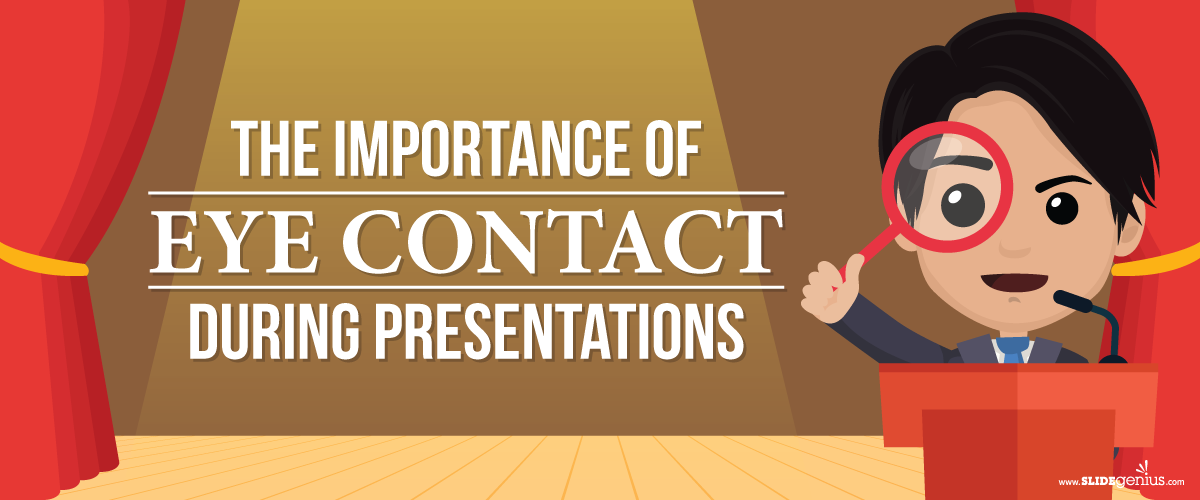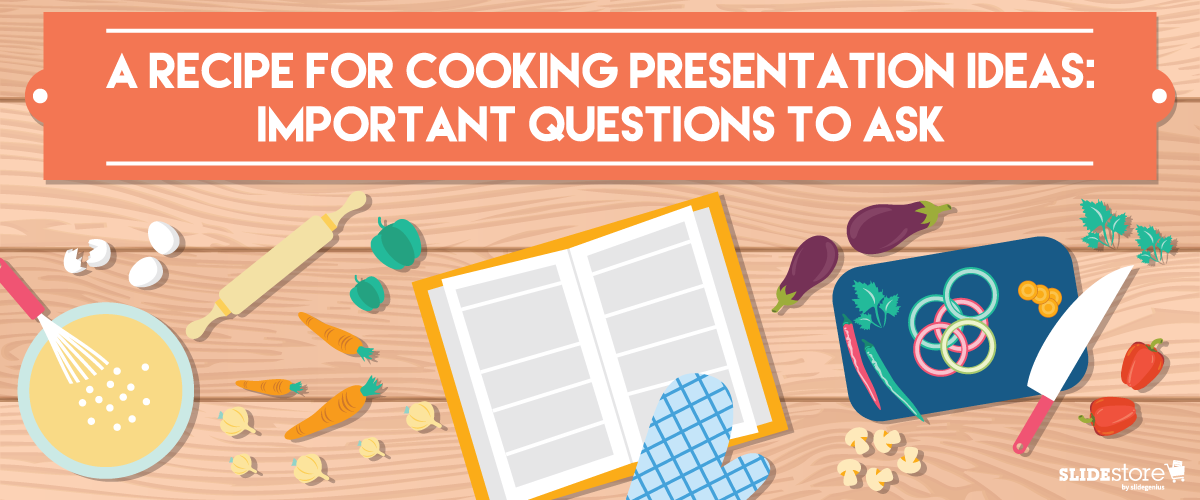
Everything starts with an idea. Writers invoke Muses for inspiration; scientists gather data to make a breakthrough; and speakers brainstorm before preparing a presentation. This all sounds so simple in writing, but when you’re faced with the actual task of coming up with ideas, you might find yourself in a barren and lonely land. All too often, creative people struggle against creative block, a seemingly dead-end state that leaves them high and dry.When you’re stuck in this state, things can get ugly, especially since you can do nothing to nudge your presentation forward. You can neither start structuring your outline nor begin designing your pitch deck. Without that elusive idea, you have no topic. You have nothing to work with—and this can discourage you and force you to drop your speaking engagement right there and then.
Overcome Creative Block and Get Your Ideas Flowing
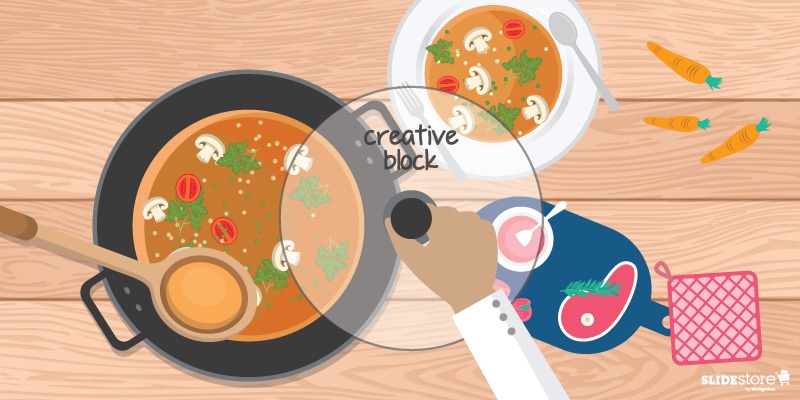 Fortunately, there is an antidote to creative block. But before you solve this problem, you need to acknowledge its three main causes first: high expectations, fear of failure, and the pressure of unrealistic deadlines. Once you understand its triggers and the proper ways to address them, all you have to do is wait for fresh ideas to bubble up from the depths of your mind.
Fortunately, there is an antidote to creative block. But before you solve this problem, you need to acknowledge its three main causes first: high expectations, fear of failure, and the pressure of unrealistic deadlines. Once you understand its triggers and the proper ways to address them, all you have to do is wait for fresh ideas to bubble up from the depths of your mind.
Here are some of the things you can do to overcome creative block:
- Get up early to brainstorm. According to an infographic posted on Ragan, 55 percent of writers who write early in the morning overcome writer’s block. The same can be said about presenters who brainstorm earlier during the day. Mornings can inspire you to be proactive and productive for the rest of the day, so get up early to rack your brain for ideas.
- Remove all distractions. The same infographic also found that 47 percent of people who removed distractions like gadgets were able to improve their concentration and creativity. When brainstorming, make sure you give yourself enough time and space, with no one and nothing around to interrupt your thoughts.
- Do other creative exercises. When you’re stuck inside your head, you can’t just sit around and do nothing. You need to do something else—something that’s not related to the presentation you’re working on. You can go and write a poem, watch TV, sing, dance, or cook. Do anything that freshens you up, and sooner or later, you’ll be able to tap into that well of ideas that’s lying dormant in your mind.
- Cut yourself some slack. High expectations and the pressure to succeed can bar your thought factory. You might involuntarily shut your brain off if you’re too afraid to come up with a mediocre idea. There’s only one way to fix this, and that is to take the pressure off of yourself. Remember, you’re still in the brainstorming phase—nothing you come up with on this stage is final.
Questions to Kick Off the Brainstorming Process
 Once you overcome your creative block, it’s time to kick off the brainstorming process. While it’s true that anything goes during this stage, it’s still important to acknowledge the issue the right way. Here are some of the most crucial questions to ask when conjuring ideas for a presentation:
Once you overcome your creative block, it’s time to kick off the brainstorming process. While it’s true that anything goes during this stage, it’s still important to acknowledge the issue the right way. Here are some of the most crucial questions to ask when conjuring ideas for a presentation:
1. What do you have that you can share?
Always keep your knowledge and passion in mind. Select a subject matter that you’re familiar with and that you like. This will help cut down your research time and allow you to focus more clearly on your message. If you know what you’re talking about, your credibility will soar into new heights. Knowledge about the topic will allow you to satiate the audience’s desire to learn. Likewise, if you like what you’re talking about, your confidence will rise. The audience can pick up enthusiasm, so when they sense that you’re excited about your talk, they will be excited too.
2. How can you improve the audience’s lives?
The audience is the star of the presentation, so make sure you consider how your talk can be relevant to them. Ask yourself, what pain point am I trying to target? How can my proposed solution fit into the audience’s lives? Does my message resonate with them? How are they likely to respond and react to my talk? Answering these questions will lead you to the right direction.
3. What is the outcome you desire?
From the start, you need to make your goals clear. Identify the purpose of your presentation and the aims it tries to achieve. Spell out your call to action—don’t just leave it for the audience to guess.
4. Which perspective can make you a thought leader?
Make your presentation worthwhile by differentiating yourself from the crowd. Blaze new paths with your speech, and make sure that the audience can clearly see what makes you unique. As a thought leader, you’ll be able to add value to your industry. You’ll be an important asset that consumers and entrepreneurs alike will respect and uphold.
5. Can you structure your topic as a narrative?
Ideally, the topic you choose should be narrative-driven since presenters are expected to be master storytellers. People are more responsive to stories because they make presentations more memorable. They create an emotional bond that allows the audience to get to the heart of the message.
6. Can you simplify the message without sacrificing its value?
Finally, ask yourself, can I condense this thought into a shorter presentation? Can I make it more concise without losing the core message? To make your talk as brief as it can be, make sure you only have one focus. Cut anything that’s not related to the core idea.Before jumping with both feet into a speaking engagement, make sure that you have a strong idea in your arsenal. That idea is the cornerstone of your presentation—without it, you’re stuck with nothing. Take the aforementioned tips so you can craft a speech that’s grounded on a worthwhile concept.
Resources:
Anderson, Meghan Keaney. “The 5 Questions You Should Ask to Nail Your Product Messaging.” Hubspot. December 27, 2012. blog.hubspot.com/blog/tabid/6307/bid/33981/The-5-Questions-You-Should-Ask-to-Nail-Your-Product-Messaging.aspx#sm.0000w6nx4vstbcwkqnc12umt2kzcxAzzarello, Patty. “A Guide to Brief and Effective Workplace Communication.” Ragan. October 15, 2015. www.ragan.com/WritingEditing/Articles/50282.aspxBates, Claire. “Blanking Out: How Stress Can Shut Down the Command Center in the Brain.” Daily Mail. April 11, 2012. www.dailymail.co.uk/sciencetech/article-2127686/How-stress-shut-command-centre-brain.htmlDixon, George. “How to Choose Your Presentation Topic.” Presentation Magazine. January 2, 2012. www.presentationmagazine.com/how-to-choose-your-presentation-topic-10871.htmDlugan, Andrew. “The Secret of Choosing Successful Speech Topics.” Six Minutes. October 25, 2010. sixminutes.dlugan.com/speech-topicsLong, Kristin. “Infographic: The Most Effective Ways to Beat Writer’s Block.” Ragan. October 9, 2015. www.ragan.com/WritingEditing/Articles/50255.aspxMitchell, Olivia. “9 Ways to Edit Your Presentation.” Speaking About Presenting. n.d. www.speakingaboutpresenting.com/content/edit-presentationParker, Roger. “Mark Twain’s Advice for Authors Writing Brand-Building Books.” Personal Branding Blog. May 18, 2011. www.personalbrandingblog.com/mark-twains-advice-for-authors-writing-brand-building-booksSambuchino, Chuck. “7 Ways to Overcome Writer’s Block.” Writer’s Digest. May 5, 2013. www.writersdigest.com/editor-blogs/guide-to-literary-agents/7-ways-to-overcome-writers-block

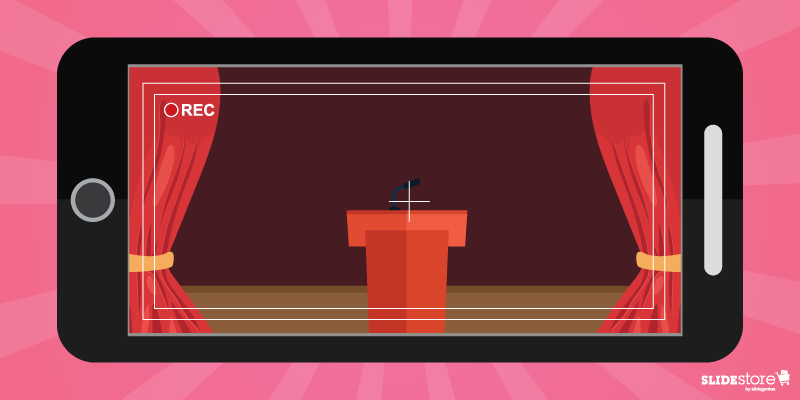 What’s better than practicing in front of a mirror? Watching yourself practicing.Open your pre-installed camera app (or use other notable ones are Camera Awesome and Filmmaker Pro), adjust the settings to your preference, place your phone a reasonable distance away, and record while you rehearse. When you’re done, watch it. You get to see what your audience-to-be will see: how you look, your gestures, eye contact, etc. Instead of focusing on just your face, you get a fuller and bigger picture of how you do onstage.The best aspect is that you get to be part of the crowd that will watch you speak. If you can spot glaring errors, then you can bet others will too. By then, you’d know what to fix and polish.This isn’t just limited to your camera though. Any video-recording device is fine. If you have a camcorder, you can use it. Your phone’s
What’s better than practicing in front of a mirror? Watching yourself practicing.Open your pre-installed camera app (or use other notable ones are Camera Awesome and Filmmaker Pro), adjust the settings to your preference, place your phone a reasonable distance away, and record while you rehearse. When you’re done, watch it. You get to see what your audience-to-be will see: how you look, your gestures, eye contact, etc. Instead of focusing on just your face, you get a fuller and bigger picture of how you do onstage.The best aspect is that you get to be part of the crowd that will watch you speak. If you can spot glaring errors, then you can bet others will too. By then, you’d know what to fix and polish.This isn’t just limited to your camera though. Any video-recording device is fine. If you have a camcorder, you can use it. Your phone’s 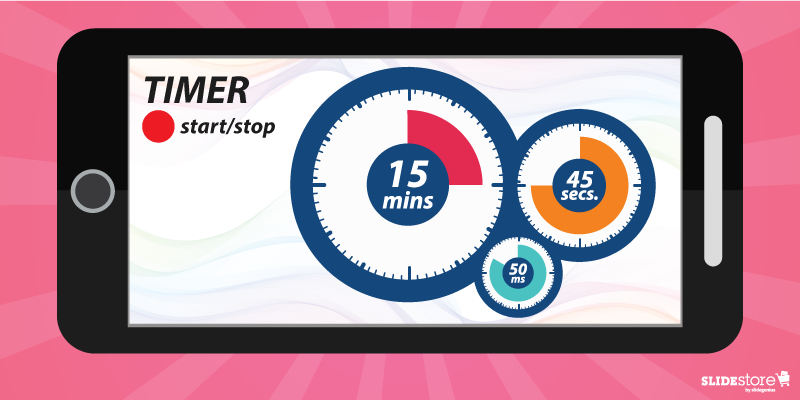 Every talk has an allotted time limit for speakers. Be it less than or more than 10 minutes, you need to tailor your speech to fit the time you have.Enter SpeakerClock. Using the
Every talk has an allotted time limit for speakers. Be it less than or more than 10 minutes, you need to tailor your speech to fit the time you have.Enter SpeakerClock. Using the 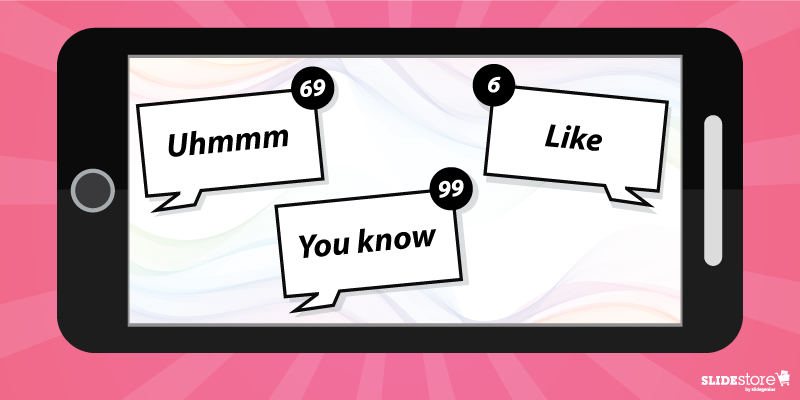 What if you had an app that records your speech as you practice, provides a transcription, and counts how many filler words you said? You don’t have to imagine.Ummo works exactly like that. When looking at your transcript, you get an idea of how many “uhms,” “ahs,” “likes,” etc., you uttered. You can then work on reducing them. There are also two bonuses. With a full transcript, a short analysis can identify where filler words were used the most and whether your diction and pronunciation is clear enough for even a computer to create an almost-accurate copy—homonyms and punctuation the obvious areas of problem. Still, an app that does a lot of things for your benefit is great in anybody’s book.
What if you had an app that records your speech as you practice, provides a transcription, and counts how many filler words you said? You don’t have to imagine.Ummo works exactly like that. When looking at your transcript, you get an idea of how many “uhms,” “ahs,” “likes,” etc., you uttered. You can then work on reducing them. There are also two bonuses. With a full transcript, a short analysis can identify where filler words were used the most and whether your diction and pronunciation is clear enough for even a computer to create an almost-accurate copy—homonyms and punctuation the obvious areas of problem. Still, an app that does a lot of things for your benefit is great in anybody’s book.