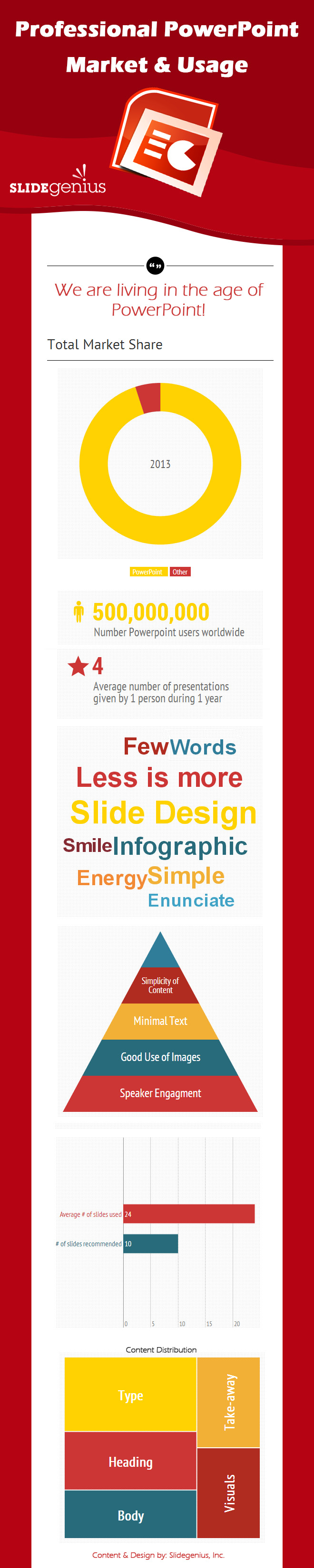Creating a compelling presentation is both an art and a science. Whether you’re pitching a new idea, delivering a keynote, or simply sharing information, the creative process behind a successful presentation can be broken down into four essential steps. These steps will help you craft a narrative that captivates your audience and delivers your message effectively.**Step 1: Ideation**The first step in the creative process is ideation. This is where you brainstorm and generate ideas for your presentation. Start by identifying the core message you want to convey. What is the main takeaway for your audience? Once you have a clear understanding of your message, you can begin to explore different ways to present it.Consider using mind maps, lists, or even sketches to organize your thoughts. Don’t be afraid to think outside the box and explore unconventional ideas. The goal at this stage is to generate as many ideas as possible without judging them. Quantity over quality is key during ideation.**Step 2: Structuring**Once you have a pool of ideas, the next step is to structure your presentation. This involves organizing your ideas into a coherent and logical flow. Start by creating an outline that includes an introduction, main points, and a conclusion.Your introduction should grab the audience’s attention and set the stage for what’s to come. The main points should be organized in a way that builds on each other, leading to a natural progression of ideas. Finally, your conclusion should reinforce your core message and leave a lasting impression.Consider using storytelling techniques to make your presentation more engaging. Stories have a way of connecting with people on an emotional level, making your message more memorable.**Step 3: Design**With a solid structure in place, it’s time to focus on the design of your presentation. This step involves creating visual aids that complement your message and enhance the overall experience for your audience.Choose a consistent color scheme, font style, and layout that align with your brand or the theme of your presentation. Use high-quality images, graphics, and charts to illustrate your points. Remember, less is more when it comes to design. Avoid cluttering your slides with too much text or too many visuals.Pay attention to the flow of your slides. Each slide should transition smoothly to the next, creating a seamless narrative. Practice good design principles such as alignment, contrast, and balance to create a visually appealing presentation.**Step 4: Rehearsal**The final step in the creative process is rehearsal. This is where you bring everything together and practice delivering your presentation. Rehearsing helps you become more familiar with your content, refine your delivery, and identify any areas that need improvement.Start by practicing in front of a mirror or recording yourself. Pay attention to your body language, tone of voice, and pacing. Make sure you are speaking clearly and confidently. Next, practice in front of a small audience, such as friends or colleagues, and ask for feedback.Rehearsing also helps you manage your time effectively. Make sure your presentation fits within the allotted time frame and adjust as needed. The more you practice, the more comfortable and confident you will become.In conclusion, the creative process behind a successful presentation involves four key steps: ideation, structuring, design, and rehearsal. By following these steps, you can create a presentation that not only conveys your message effectively but also captivates and engages your audience. Remember, a great presentation is not just about the content; it’s about how you deliver it. So take the time to prepare, practice, and perfect your presentation, and you’ll be well on your way to success.”
Category: Experts
The Science of Effective Storytelling in Presentations
We often talk about the advantages of storytelling as a presentation technique. A presentation that’s filled with facts and figures can easily stray into a monotonous lecture that slowly lulls the audience to sleep. But if you choose to tell a story, you can give your audience something personal, concrete, and relatable to listen to. You can elicit very strong emotions that allow them to participate and engage with what you’re sharing.As Dr. Paul Zak of the Center for Neuroeconomic Studies found, narratives can trigger powerful responses when told the right way.
The science of effective storytelling
In this short film made for the Future of Storytelling Summit, Dr. Zak carefully explains how the human brain responds to effective storytelling:
After observing the neural activity of respondents who viewed the story of a terminally-ill two-year-old boy, Dr. Zak found that effective storytelling can evoke powerful feelings of empathy that come from the release of particular neurochemicals, including oxytocin and cortisol. Furthermore, these powerful responses often turn into concrete and positive action.This, however, doesn’t happen by telling just any other story. In order to be effective, the narrative has to follow the dramatic arc outlined by German playwright Gustav Freytag: exposition, rising action, climax, falling action, and resolution. Otherwise, as Dr. Zak concluded, listeners will have “little if any emotional or chemical response.”
What does this mean for presentations?
To elicit the same powerful emotions from your audience, craft a story that follows the solid structure Gustav Freytag first envisioned 150 years ago:
Exposition
In a literary story, this is where the author lays out some “ground work” by presenting the characters, setting, and basic conflict.For your presentations, this is where you establish some context. Introduce the point of view you’re presenting, and share some background information. If the story focuses on an experience you had with a client, set the scene and introduce important details.
Rising Action
After presenting the context of your story, it’s time to build tension and increase conflict. This is where you identify obstacles that prevent your character from feeling fully satisfied or happy. If your story is from a target customer’s POV, tell your audience about the challenges they face.
Climax
As the turning point of your story, the climax is the part where your character comes face-to-face with their problem. This is where the conflict becomes fully-realized and a solution is seen on the horizon. For your presentation, the climax marks where you start driving home your core message.
Falling Action
Slowly, as a solution becomes clearer and clearer, your character takes a course of action towards the identified goal. In the traditional sense, this is where the protagonist battles the antagonist. For your presentation, this is where you continue explaining your core message, focusing on how it helps resolve the problems you introduced early on.
Conclusion/Resolution
Finally, describe how your character meets their goals. This is where you explain how you and a difficult client came to an agreement. In another example, the conclusion is the part that details how your target customer finally achieves full satisfaction.–Powerful storytelling can change the outcome of your presentations. Share stories that engage your audience by following an age-old technique that has always been universally effective. Featured Image: Screen shot from Future of StoryTelling: Paul Zak
How to Create a STAR Moment for Your Presentations
A STAR Moment (Something They’ll Always Remember) is a memorable point or experience in your presentation that leaves a lasting impression on your audience. Designed by communications expert Nancy Duarte, a STAR Moment captures attention and makes your message resonate long after the presentation is over. Here’s how to create a STAR Moment for your presentation:
1. Identify the Key Message
- Why it matters: The STAR Moment should amplify your core message. It’s the idea or point you want your audience to walk away remembering. Having a clear, central theme helps ensure that the STAR Moment reinforces the overall goal of your presentation.
- How to apply: Before planning your STAR Moment, ask yourself: What is the one takeaway I want the audience to remember? For example, if you’re presenting a business proposal, your STAR Moment should highlight the most compelling benefit or insight.
2. Use Strong Visuals or Demonstrations
- Why it matters: Visuals are powerful tools for creating memorable moments. A surprising or stunning visual can leave a lasting impact.
- How to apply: Use a compelling image, infographic, or video that reinforces your message. You can also consider live demonstrations. For example, Steve Jobs was known for incorporating STAR Moments in Apple presentations by unveiling new products in dramatic and unexpected ways.
3. Tell a Powerful Story
- Why it matters: People connect with stories on an emotional level. A well-told story can make complex ideas relatable and memorable.
- How to apply: Share a real-life anecdote or a personal story that supports your key message. Ensure it’s emotionally engaging and relevant to your audience. For example, a speaker introducing a new healthcare solution might tell a moving story about how it transformed a patient’s life.
4. Create a Dramatic Moment or Big Reveal
- Why it matters: Surprises grab attention and make information stick. A big reveal or unexpected twist can make your STAR Moment unforgettable.
- How to apply: Plan a moment where you introduce a surprising statistic, stunning fact, or reveal an innovative product that catches the audience off guard. This could involve unveiling new information or a solution in a way that the audience doesn’t expect.
5. Incorporate a Call to Action or Challenge
- Why it matters: A powerful call to action can inspire the audience to take the next step and keeps your presentation in their minds.
- How to apply: End your presentation with a bold challenge or call to action that motivates the audience to act. For example, if you’re presenting on sustainability, ask the audience to commit to making a specific change in their lifestyle or business operations.
6. Use Silence or Pause for Emphasis
- Why it matters: Pausing at the right moment can build tension and anticipation, making your point more impactful.
- How to apply: After delivering a significant statistic or major point, use a strategic pause. This allows the audience to absorb the information and adds weight to your message.
By focusing on these elements, you can craft a STAR Moment that leaves a lasting impression, helping your presentation stand out and making your message “Something They’ll Always Remember.”Sources:
- Nancy Duarte’s STAR Moment Concept in her book Resonate: Present Visual Stories that Transform Audiences.
What to Watch Out for During Your Presentation’s Q&A
Handling the Q&A session effectively is a critical part of your presentation. While it can enhance credibility, there are key things to watch out for to avoid pitfalls and maintain control. Here are some crucial aspects to monitor during the Q&A:
1. Managing Time
- Why it matters: Q&A sessions can easily stretch beyond the allocated time, disrupting schedules or leaving you rushed at the end. It’s essential to keep track of time to ensure you can wrap up the session appropriately.
- How to manage it: Set a time limit for Q&A and let the audience know in advance. Keep an eye on the clock, and if questions go long, politely let the audience know that you’ll take one more question. You can also invite those with additional inquiries to speak with you afterward.
2. Handling Difficult or Off-Topic Questions
- Why it matters: Sometimes, audience members ask challenging, critical, or unrelated questions that can derail the session or create tension. These moments can lead to discomfort for both the presenter and the audience.
- How to manage it: Remain calm and composed, and use phrases like, “That’s a great question, but not directly related to today’s topic. I’d be happy to discuss it with you afterward.” For difficult or critical questions, acknowledge the concern and provide a brief, respectful response without becoming defensive.
3. Avoiding Long-Winded Answers
- Why it matters: Giving lengthy or overly detailed responses can disengage the audience and eat up valuable time. You risk losing the audience’s attention, especially if the question only applies to a small subset of attendees.
- How to manage it: Keep your answers concise and focused. Answer the question directly, provide necessary context, and then move on to the next question. If more detail is required, offer to follow up with the person one-on-one after the session.
4. Engaging the Entire Audience
- Why it matters: Focusing too much on one individual or a specific question can lead to disengagement from the rest of the audience, especially if the topic is very niche or technical.
- How to manage it: Address the entire audience even while responding to individual questions. Make sure your answers are broadly applicable, and if a question is highly specific, offer to discuss it with the person separately after the Q&A.
5. Dealing with Multiple Questions at Once
- Why it matters: Some audience members may ask multiple questions at once, making it difficult to provide a coherent and structured response. Answering all at once may confuse both you and the audience.
- How to manage it: Politely request the person to focus on one question first, or address the first part of their question, and then ask them to clarify or repeat any remaining inquiries. This helps keep the flow of the session organized.
6. Recognizing When You Don’t Have the Answer
- Why it matters: Not knowing the answer to a question can be intimidating, but it’s better to admit you don’t know than to guess or provide inaccurate information. Trying to answer when uncertain can hurt your credibility.
- How to manage it: If you don’t know the answer, be honest and say, “That’s an interesting question. I’d need to look into it further and get back to you with the correct information.” Follow up afterward if possible to maintain trust.
7. Encouraging Questions from a Quiet Audience
- Why it matters: Sometimes, the audience might be hesitant to ask questions, leading to awkward silences. This can make the session feel less interactive and may even reflect poorly on engagement.
- How to manage it: If no one is asking questions, be ready with a few pre-prepared questions to get the conversation going. You can also rephrase or summarize key points from your presentation and ask the audience if they would like further clarification.
By keeping these factors in mind, you can manage your Q&A session with confidence and professionalism, ensuring that it adds value to your presentation rather than becoming a source of stress.
How to Prepare Your Talking Points for a Press Conference
A press conference is a perfect venue for anyone looking to leverage their brand. Since you’ll be addressing the media, you have the opportunity to reach an audience far wider than before. If you want to drum up anticipation over a new product or encourage people to attend an event you’re organizing, a press conference is the best way to promote your plans. To get the best mileage, your press conference should be led by a speaker who knows their material well and remains unfazed by a difficult question. As public speaking expert Lisa B. Marshall puts it, “if you get it wrong, you’ll end up with negative coverage or no coverage at all.” Follow these tips to make sure your talking points are clear, effective, and memorable:
1. Figure out your core message
What do you want people to remember? What message do you ultimately want to be covered and delivered by the press? As you would in any presentation, prepare your talking points by identifying your goals first. Figure out the core message you want publicized and promoted, then use it as a guide to outline the rest of your speech. Marshall suggests that you stick with something that’s “newsworthy and consistent with your brand.”
For a press conference announcing an upcoming lecture, your goal may be to introduce the topic of the lecture and the recognized speakers who will participate. For a company announcement, stick to one topic that will grab your target audience’s attention. If you’re announcing a new product or web application, focus on what’s new and why your audience will want it rather than re-hashing old products or past mistakes.
Everything you bring up during the press conference should contribute to the core message you’re trying to deliver. If that’s “we have an exciting new product coming out in the market soon,” make sure everything you say will allow the audience to see why that’s true and important for them. Following our example, you could give them an overview of the product, including a short discussion of its features.
2. Turn your message into a story
With your points laid out, it’s time to turn your speech into an engaging narrative. You won’t go far it all you have planned is to read out a list of, say, the technology used in your web app. No matter how innovative your new product is, you’ll have to create a connection using a technique known to work for any type of audience. As Marshall puts it,
Create the story you want to tell. It may be a customer story that explains the need for the product or service you offer. It may be a story of someone whose life has changed as a result of your work. Make it personal and relatable.
3. Integrate brand identity
To take your story further, it’s also important to include elements of your brand identity. Particularly, Marshall suggests making use of adjectives that you often use to describe your brand.For an example, she cites how Apple commonly uses words like “innovative” and “next generation” whenever they announce or launch a new product. As you work on your talking points, think back to your brand story and make it a prominent point throughout the press conference.
4. Anticipate questions that might be asked
After you’ve perfected your speech, there’s one more thing you have to prepare for—answering the questions thrown at you by the press. Think of the questions they’ll likely ask and start practicing how to answer them. As always, make sure all your answers drive home your main message.Keep referring back to your main point and your brand identity. If you can, try to have someone else from your team come up with their own set of questions. This will give you an opportunity to expound on points you might not have thought were particularly relevant.
5. Brace yourself for difficult questions
Regardless of all your preparation, there are things you won’t be able to control or predict. It won’t be unlikely that you’ll get a few questions that are difficult to handle. They could simply be about a topic you weren’t prepared to discuss, or they might even be hostile. Regardless of the situation, you have to maintain your composure throughout. Marshall suggests learning “bridging”:
You never want to evade questions, but you do have the flexibility to rephrase or modify questions and to answer them in a positive, confident manner. Your responses may, or may not, briefly address the question asked before bridging to your prepared message.
A press conference can easily be a success after some preparation. Craft your talking points carefully to ensure your message is delivered to the audience you want to reach.
Reference
Marshall, Lisa. “10 Tips for Dynamic Press Conferences.” Quick and Dirty Tips. Accessed September 18, 2014. Featured Image: audio-luci-store via Flickr
Why Storytelling is an Effective Presentation Technique
Storytelling is one of the most powerful and effective techniques for delivering presentations. It engages audiences on both an intellectual and emotional level, helping to make complex ideas more relatable and memorable. Instead of simply presenting facts and data, storytelling allows presenters to weave a narrative that captivates, persuades, and inspires action.Here’s why storytelling is such an effective presentation technique:
1. Engages the Audience Emotionally
Stories have the ability to evoke emotions such as empathy, excitement, or curiosity, which helps keep the audience engaged throughout the presentation. By tapping into emotions, storytelling fosters a deeper connection between the speaker and the audience.Why It’s Effective:
- Creates a Connection: When people feel emotionally connected to your message, they are more likely to stay engaged and invested in the presentation.
- Triggers Emotional Response: Stories make facts and figures more personal by showing how they affect real people.
Example: Instead of simply showing statistics about a company’s growth, tell the story of how the company overcame challenges and achieved success, highlighting the human effort behind the numbers.
2. Simplifies Complex Information
Presentations often involve complex ideas, data, or processes that can be difficult for the audience to grasp. Storytelling helps simplify and clarify these concepts by providing relatable examples or metaphors, making it easier for people to understand.Why It’s Effective:
- Breaks Down Complexity: Stories offer context and meaning, which helps audiences absorb difficult concepts more easily.
- Enhances Comprehension: Presenting information through a narrative helps listeners follow the logic of the argument and see the big picture.
Example: If you’re presenting a complicated technological process, explain it through a story about how the technology helped a particular company solve a real-world problem.
3. Makes the Message Memorable
People are more likely to remember a story than a list of facts or bullet points. The brain is wired to retain stories, making storytelling a powerful tool for delivering messages that will stick with the audience long after the presentation is over.Why It’s Effective:
- Increases Retention: Stories engage both the analytical and emotional parts of the brain, which enhances memory retention.
- Builds Lasting Impressions: A well-told story creates vivid images in the audience’s minds, making it easier for them to recall the message later.
Example: A personal anecdote about how a new product improved your daily workflow is more memorable than simply listing its features.
4. Creates a Clear Structure
A well-structured story has a beginning, middle, and end, which provides a clear framework for your presentation. This structure helps the audience follow your narrative and keeps them engaged throughout the presentation.Why It’s Effective:
- Guides the Audience: A story provides a logical flow, ensuring that your audience can follow the progression of ideas without getting lost.
- Builds Anticipation: Stories often include elements of tension or conflict, which keeps the audience curious and engaged as they anticipate the outcome.
Example: Start your presentation by introducing a challenge or problem, build tension by describing the obstacles, and then resolve the story by showing how your solution provided the answer.
5. Humanizes Data and Facts
Data is critical in many presentations, but numbers alone can feel impersonal and abstract. Storytelling adds a human element, showing how data impacts real people or organizations, making it more relatable and meaningful.Why It’s Effective:
- Personalizes the Message: Stories humanize abstract data, helping the audience understand why the information matters.
- Boosts Persuasiveness: Combining data with a narrative can make your argument more compelling, especially when the story demonstrates real-world benefits.
Example: Instead of just showing a graph of customer satisfaction scores, tell a story about how one satisfied customer’s experience reflects the larger trend.
6. Encourages Action
Storytelling is a powerful tool for persuasion. When done effectively, it not only conveys information but also inspires the audience to take action. By illustrating how a particular solution has worked in the past, you make a strong case for why it will work for your audience as well.Why It’s Effective:
- Inspires Change: A compelling story about overcoming challenges or achieving success can motivate the audience to take similar action.
- Creates a Call to Action: By ending your story with a clear takeaway or next step, you can encourage the audience to act on your message.
Example: Tell the story of a client who faced the same problem as your audience and explain how your solution helped them succeed, ending with a call to action for the audience to implement the same solution.
Final Thoughts
Storytelling is an effective presentation technique because it engages the audience emotionally, simplifies complex ideas, and makes the message more memorable. By weaving data and facts into a compelling narrative, you can captivate your audience and inspire action. Whether you’re delivering a business proposal or a keynote speech, incorporating storytelling will elevate your presentation and make it more impactful.
Presentation Expert Tip: The 10-Minute Rule
The 10-Minute Rule is based on the idea that audience attention tends to wane after approximately 10 minutes. To keep engagement levels high, presenters should aim to change the pace, introduce new content, or shift focus every 10 minutes.Here’s how to apply the 10-Minute Rule to your presentations:
1. Break Up Your Presentation
Instead of delivering one long, uninterrupted presentation, break it up into smaller, manageable segments. Each section should focus on a different key point or topic to keep the audience engaged.Why It’s Important:
- Maintains Engagement: Regularly introducing new content prevents the audience from becoming disengaged.
- Increases Retention: By breaking the presentation into smaller chunks, you make it easier for the audience to absorb and retain information.
How to Apply It:
- Divide your presentation into sections and ensure that each segment lasts no longer than 10 minutes.
- Use transitions to clearly signal the end of one section and the start of the next.
Example: In a 30-minute presentation, divide your content into three 10-minute segments, each with its own focus, such as “Introduction to the Topic,” “Current Challenges,” and “Proposed Solutions.”
2. Introduce a Change Every 10 Minutes
To re-engage the audience every 10 minutes, introduce a change in format or content. This could be a visual change, a different type of media, or an interactive element.Why It’s Important:
- Reinvigorates Focus: Introducing a new element helps to refocus the audience’s attention.
- Prevents Monotony: Changing the pace or format every 10 minutes ensures that the presentation doesn’t become repetitive.
How to Apply It:
- Alternate between speaking, showing a video, using a demo, or engaging the audience with a poll or Q&A session.
- Use slides with different types of media—images, videos, or infographics—to create variety.
Example: After 10 minutes of talking, pause to show a relevant video or ask the audience to participate in a quick poll.
3. Encourage Audience Interaction
The 10-minute mark is an ideal time to shift focus from presenting to interacting with your audience. Whether through a short Q&A session or an audience poll, interaction keeps people engaged and gives them a chance to participate.Why It’s Important:
- Increases Engagement: Audience interaction helps prevent passive listening and keeps people involved in the presentation.
- Makes the Presentation More Dynamic: Introducing questions or activities breaks up the flow and adds variety to the presentation.
How to Apply It:
- Every 10 minutes, ask the audience a question or invite feedback to encourage participation.
- Use interactive tools like audience polls or quizzes to make the session more engaging.
Example: In a presentation on customer service, ask the audience, “What’s the biggest challenge your company faces with customer engagement?” and allow a few people to share their thoughts.
Final Thoughts
The 10-Minute Rule is a powerful strategy to maintain audience attention and engagement. By breaking your presentation into segments, introducing changes every 10 minutes, and encouraging audience interaction, you can keep your audience focused and ensure they remain actively engaged throughout your talk.
Maintain Audience Attention With This One Technique
Catching someone’s attention is one thing. Keeping them interested is another.
So here’s your challenge: What can you do to maintain audience attention? It’s almost an unmanageable task due to different factors. For one, every audience member analyzes and processes information differently. This makes appealing to all types of thinkers quite a daunting task.
Another issue is that people have this aversion to sales talks, even if you are simply selling them a particular idea, not a product. So above everything, it’s imperative that your audience learns something interesting about your message instead. There is one rule of thumb that can help you make sure your presentation is above all, understandable….
Put Yourself in Their Shoes

When drafting up a presentation ask yourself this very simple question throughout the preparation of your PowerPoint. Will my points and train of thought be able to hold audience attention and keep them interested? Is this information useful to them? Is there too much content on this slide? Will they comprehend my message?
But placing yourself in the role of your audience will help guide you to think outside the box. Putting everything in their perspective, when you are outlining and creating your presentation, will not only help you cut down excess (and useless) information but also allow you to design a better PowerPoint.
Selfishness Hinders Audience Connections
While most of us subconsciously create our work in the mindset of thinking about us – think about them instead. Take this theory and apply this to your next presentation, you can practice it by going over your finished presentation and jot down notes at places you may think could use some editing and re-designing.
See if you are wholly interested throughout your PowerPoint presentation, and if your mind seems to wander at moments where information isn’t digestible or understandable. Take that into account because it is likely that your audience’s mind would wander at those exact same moments.
Conclusion
To maintain audience attention for a designated period of time does seem almost impossible. With breakthrough statistics categorizing the average adult attention span at a mere 5-12 minutes long, it makes sense for any professional presenter to panic. Sure, there are a few steps that you can take to enhance your professional PowerPoint presentations. However, they don’t offer a real guarantee that you will be able to capture audience attention or make them comprehend your ideas completely.
Being able to communicate effectively is the single most important factor in presentation science, regardless of your topic or message, your audience needs to be on the same page as you.
References:
“4 Types of Audience Members You Need to Present For.” SlideGenius, Inc. November 13, 2013.
Vidyarthi, Neil. “Attention Spans Have Dropped from 12 Minutes to 5 Minutes — How Social Media Is Ruining Our Minds [Infographic].” SocialTimes. December 14, 2011.
The Infographic that You Need to See
7 Quotes Every Presenter Needs to Know

Presentations are a vital part of the business world, whether you’re pitching a product, presenting results, or sharing a vision. To make your presentation stand out, you need more than just compelling content—you need inspiration. We’ve compiled our seven favorite quotes for presenters that not only provide motivation but can be used effectively in any professional PowerPoint presentation. These quotes are versatile, applicable across industries, and perfect for any presenter aiming to captivate their audience.
1. “Design is not just what it looks like and feels like. Design is how it works.” – Steve Jobs
Steve Jobs was a master of impactful presentations, and his philosophy about design resonates deeply in the world of business presentations. A well-designed presentation isn’t just visually appealing—it’s functional, organized, and helps the audience understand your message. Use this quote to remind yourself and your audience that design is crucial in how your message is received.
2. “The most dangerous phrase in the language is, ‘We’ve always done it this way.’” – Grace Hopper
Presentations are often about introducing new ideas or processes. Hopper’s quote is a powerful reminder to challenge the status quo and think innovatively. Use this quote when proposing a new strategy or solution, urging your audience to embrace change and forward-thinking.
3. “Simplicity is the ultimate sophistication.” – Leonardo da Vinci
In the rush to add more content, data, or graphics, it’s easy to overwhelm your audience. Da Vinci’s quote is a gentle nudge towards minimalism. The simpler your message, the more sophisticated and effective it becomes. This is a great quote to use when emphasizing clarity and focus in your presentation.
4. “The key to success is not information. It’s people.” – Simon Sinek
A presentation filled with data and information is important, but it’s the human element that resonates with your audience. Sinek’s quote is a timely reminder that people matter more than the slides or statistics. Incorporate this quote when highlighting teamwork, leadership, or customer-centric strategies.
5. “Tell me and I forget. Teach me and I remember. Involve me and I learn.” – Benjamin Franklin
Franklin’s quote is a lesson in engagement. The best presentations are interactive, encouraging participation from the audience. Whether you’re hosting a Q&A session or asking for feedback, this quote highlights the importance of involving your audience for better retention of your ideas.
6. “You can have brilliant ideas, but if you can’t get them across, your ideas won’t get you anywhere.” – Lee Iacocca
Even the most innovative ideas are useless if they’re not effectively communicated. Iacocca’s quote underscores the importance of delivery. This is an excellent quote to use at the beginning of a presentation, encouraging your audience to focus not only on what you’re saying but how you’re saying it.
7. “If you can’t explain it simply, you don’t understand it well enough.” – Albert Einstein
Einstein’s wisdom reminds presenters of the importance of mastering their subject. Complicated jargon and overly technical explanations can alienate an audience. Use this quote as a personal reminder—or as part of your presentation—to emphasize the need for clarity and simplicity.
Final Thoughts
Whether you’re a seasoned speaker or new to the world of professional presentations, these quotes offer guidance, motivation, and a little wisdom to help you along the way. Presenting isn’t just about conveying information; it’s about engaging, inspiring, and connecting with your audience. Incorporate these quotes into your next PowerPoint presentation and watch how they resonate with your audience. Remember: your message is only as powerful as your ability to communicate it clearly, effectively, and with purpose.