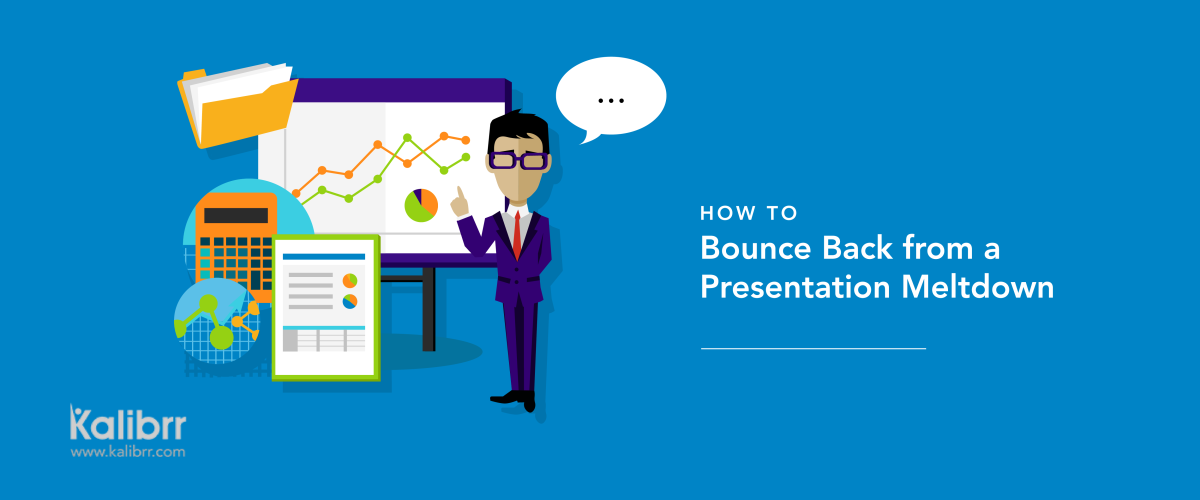Imagine looking intently at your audience ten minutes into your hour-long presentation. Imagine seeing, instead of eager faces, a sea of spectators wearing I-don’t-want-to-be-here looks. Some of them are yawning; others are glancing at the time. You also spot a few snoozing in plain view, as though daring for you to call them out. Any speaker facing this situation would undoubtedly be unnerved. After all, no one wants to feel like they’re imposing themselves to others.
The scenario you’ve just played out in your mind is a proof that presentations aren’t just about content. The way you say something is just as important as what you have to say, if not more so. No matter how unique and valuable your content is, it’s useless until you present it in an interesting manner.
The thing about presentation delivery is that it’s not a “one time, big time” deal. It’s not something you can apply only at the start and end of your speech. Building momentum isn’t enough; you need to be able to sustain it throughout the presentation. Since this is harder than it seems, we’re giving away some tips to help you with this ordeal.
Keeping Your Audience Hooked from Start to Finish

There’s a certain stigma that pervades presentations: boredom. Many people perceive speeches as nothing but a waste of resources. The time is ripe for you to join the few great presenters who aim to eradicate this stigma by delivering presentations that are interesting from start to finish.
1. Tell them outright why they should listen.
Your chosen topic should be something that the audience is interested in. If you want them to listen, give them a reason to lend you their ears. Unless you make the talk about them, it’s unlikely that they’ll care at all about what you have to say.
2. Give them enough mental challenge.
Presentations are neither about spoon-feeding your audience with information nor baffling them with incomprehensible data. To keep them hooked, you should provide them with enough mental challenges that will keep them occupied without straining their mental faculties. Dispose of anything that will either underchallenge (e.g. bullet points) or overchallenge (e.g. complicated graphs) them.
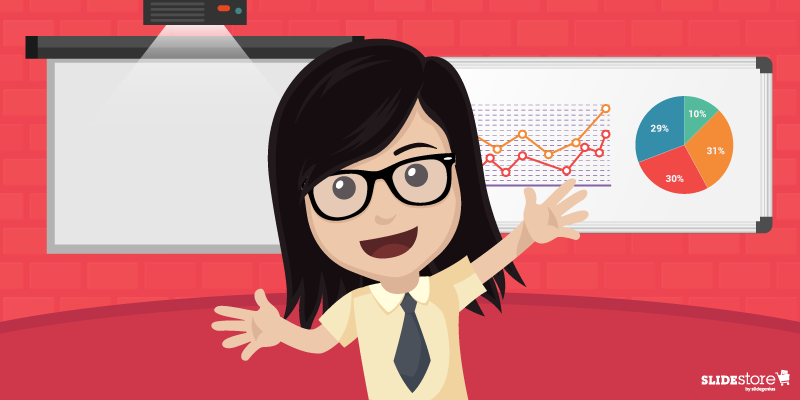
3. Turn your speech into a two-way discourse.
An effective way to engage your audience is to include them in the presentation. Cook up some strategies to switch the limelight from them to you. Audience interaction doesn’t come by accident; as the speaker, you need to be the ringleader of the action. By framing the presentation in a way that encourages participation, you’ll be able to keep your audience’s minds from wandering off.
One way to elicit engagement is to embolden people to ask questions. Getting their opinions will not only bring variety to the table but also deepen the conversation. You can also post interesting questions that will get them thinking from beginning to end. Also, leveraging social media by inviting your audience to tweet or blog about your presentation can go a long way in achieving interaction. If you only want minimal engagement, however, you can just poll your audience as a group. Ask them to raise hands or stand to show agreement or dissent.
4. Grab their attention with any kind of change.
Uniformity fosters boredom, so you should veer away from any predictable patterns of speech. Add any kind of nuance, however small, to draw your audience’s minds back to the presentation. There are a lot of aspects that you can modify in a speech. For example, you can change your style of delivery depending on the type of content you share. State facts with a deliberate tone and tell stories in an animated manner. You can also change the inflection of your voice to emphasize the differences between strong and trivial statements. By varying your vocal inflections, you can add emotional layers to your words.
Another thing you can modify is the type of media you use. For instance, you can shift from a PowerPoint slide deck to a whiteboard presentation. By incorporating these small changes in your presentation, you can recapture the audience’s attention every time their minds drift away.

5. Vary the types of content you share.
Don’t limit yourself to one type of content. While it’s true that facts and data are essential in business presentations, you shouldn’t let your speech turn into a lecture just because you can’t find creative ways to present your content. As much as possible, blend in some stories into your presentation. People are hard-wired to love narratives, so they’ll be more interested to hear what you have to say when you package your content that way. You can also use metaphors to illustrate a point, or draw from a personal experience to make an example.
There are other types of content you can add to your speech. For instance, a mind map can work for organizing your thoughts. Visual elements are also good for spicing up your presentation. If you can apply humor prudently, it can also be useful in lifting the boredom and energizing your audience.
6. Schedule breaks between sections.
Don’t underestimate the rejuvenating effects of a short break. Give your audience ample time to walk around, refill their drinks, take a breath of fresh air, and get the blood flowing through their legs once again with a quick stretch. These small activities will revive your audience and keep them from dozing off halfway through your speech. Schedule breaks where they apply and see an immediate improvement in the mood of your spectators.
When you feel inclined to settle for a mediocre presentation that will no doubt bore your listeners, just remember that having a ready audience to listen to you is a privilege. It’s an honor you can earn by devoting enough resources to make your presentation worth everyone’s time and effort. Apply the tips we’ve provided, and you’ll be taking a step in the right direction. Good luck!
Resources:
Belknap, Leslie. “How to Find a Story to Enhance Your Public Speaking Presentations.” Ethos 3. November 6, 2015. www.ethos3.com/2015/11/how-to-find-a-story-to-enhance-your-public-speaking-presentations
Brownlow, Hannah. “10 Ways to Keep Your Audience’s Attention.” Bright Carbon. June 18, 2015. www.brightcarbon.com/blog/10-ways-to-keep-your-audiences-attention
DeMers, Jayson. “10 Presentation Tricks to Keep Your Audience Awake.” Inc. August 11, 2015. www.inc.com/jayson-demers/10-presentation-tricks-to-keep-your-audience-awake.html
Grissom, Twila. “How to Make a Presentation: The Importance of Delivery.” CustomShow. November 27, 2014. www.customshow.com/giving-great-presentation-importance-delivery
Hedges, Kristi. “Five Easy Tricks to Make Your Presentation Interactive.” Forbes. January 28, 2014. www.forbes.com/sites/work-in-progress/2014/01/28/five-easy-tricks-to-make-your-presentation-interactive/#223ff6ae2586
Martinuzzi, Bruna. “How to Keep Your Audience Focused on Your Presentation.” American Express. September 14, 2012. www.americanexpress.com/us/small-business/openforum/articles/how-to-keep-your-audience-focused-on-your-presentation
Mitchell, Olivia. “7 Ways to Keep Audience Attention During Your Presentation.” Speaking About Presenting. n.d. www.speakingaboutpresenting.com/content/7-ways-audience-attention-presentation
Patel, Neil. “When, How, and How Often to Take a Break.” Inc. December 11, 2014. www.inc.com/neil-patel/when-how-and-how-often-to-take-a-break.html

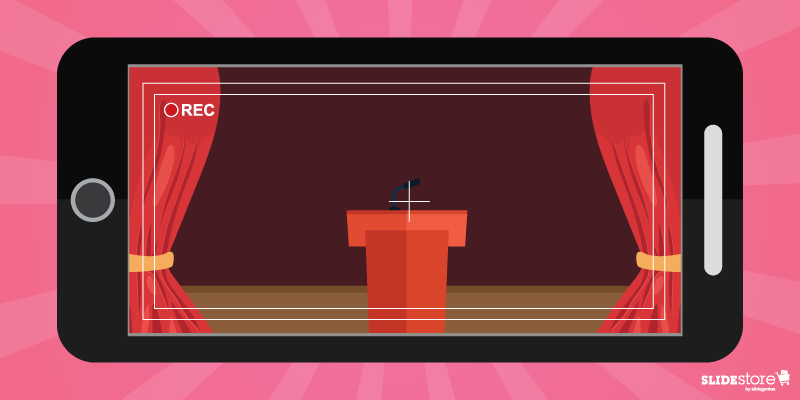 What’s better than practicing in front of a mirror? Watching yourself practicing.Open your pre-installed camera app (or use other notable ones are Camera Awesome and Filmmaker Pro), adjust the settings to your preference, place your phone a reasonable distance away, and record while you rehearse. When you’re done, watch it. You get to see what your audience-to-be will see: how you look, your gestures, eye contact, etc. Instead of focusing on just your face, you get a fuller and bigger picture of how you do onstage.The best aspect is that you get to be part of the crowd that will watch you speak. If you can spot glaring errors, then you can bet others will too. By then, you’d know what to fix and polish.This isn’t just limited to your camera though. Any video-recording device is fine. If you have a camcorder, you can use it. Your phone’s
What’s better than practicing in front of a mirror? Watching yourself practicing.Open your pre-installed camera app (or use other notable ones are Camera Awesome and Filmmaker Pro), adjust the settings to your preference, place your phone a reasonable distance away, and record while you rehearse. When you’re done, watch it. You get to see what your audience-to-be will see: how you look, your gestures, eye contact, etc. Instead of focusing on just your face, you get a fuller and bigger picture of how you do onstage.The best aspect is that you get to be part of the crowd that will watch you speak. If you can spot glaring errors, then you can bet others will too. By then, you’d know what to fix and polish.This isn’t just limited to your camera though. Any video-recording device is fine. If you have a camcorder, you can use it. Your phone’s 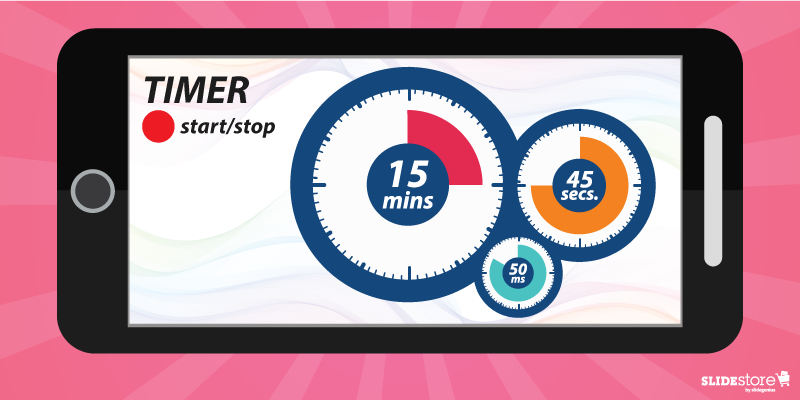 Every talk has an allotted time limit for speakers. Be it less than or more than 10 minutes, you need to tailor your speech to fit the time you have.Enter SpeakerClock. Using the
Every talk has an allotted time limit for speakers. Be it less than or more than 10 minutes, you need to tailor your speech to fit the time you have.Enter SpeakerClock. Using the 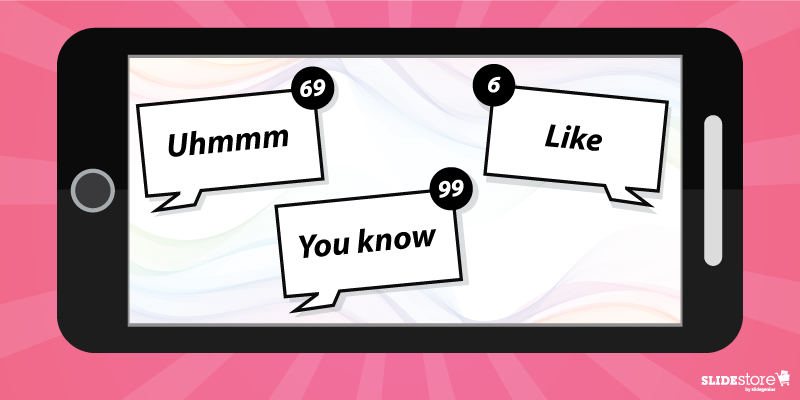 What if you had an app that records your speech as you practice, provides a transcription, and counts how many filler words you said? You don’t have to imagine.Ummo works exactly like that. When looking at your transcript, you get an idea of how many “uhms,” “ahs,” “likes,” etc., you uttered. You can then work on reducing them. There are also two bonuses. With a full transcript, a short analysis can identify where filler words were used the most and whether your diction and pronunciation is clear enough for even a computer to create an almost-accurate copy—homonyms and punctuation the obvious areas of problem. Still, an app that does a lot of things for your benefit is great in anybody’s book.
What if you had an app that records your speech as you practice, provides a transcription, and counts how many filler words you said? You don’t have to imagine.Ummo works exactly like that. When looking at your transcript, you get an idea of how many “uhms,” “ahs,” “likes,” etc., you uttered. You can then work on reducing them. There are also two bonuses. With a full transcript, a short analysis can identify where filler words were used the most and whether your diction and pronunciation is clear enough for even a computer to create an almost-accurate copy—homonyms and punctuation the obvious areas of problem. Still, an app that does a lot of things for your benefit is great in anybody’s book.