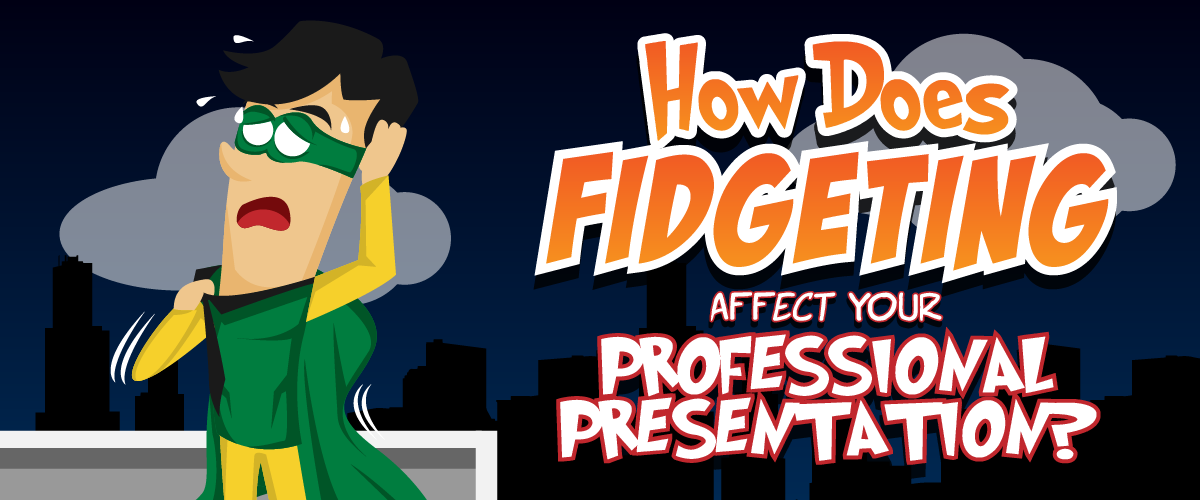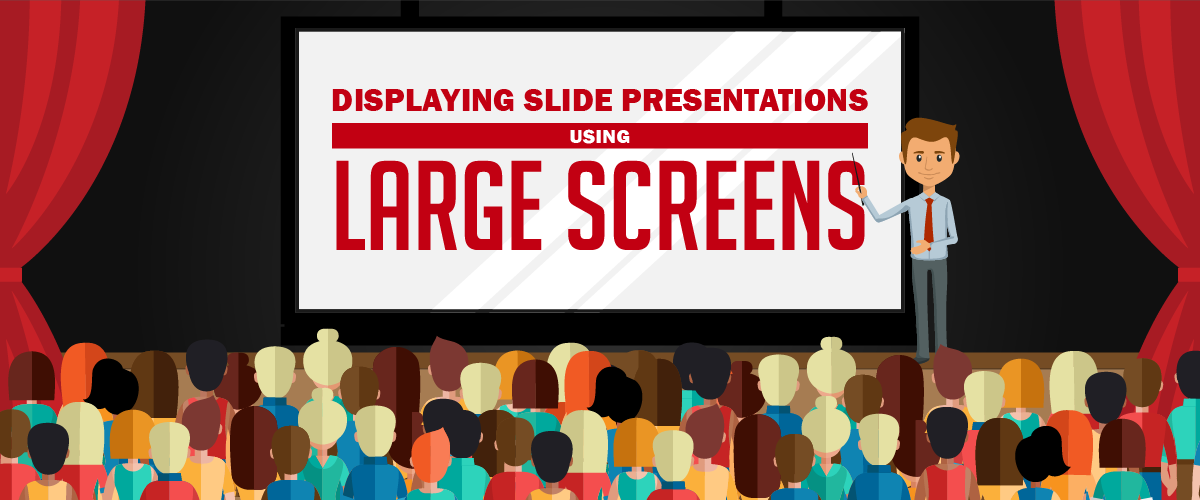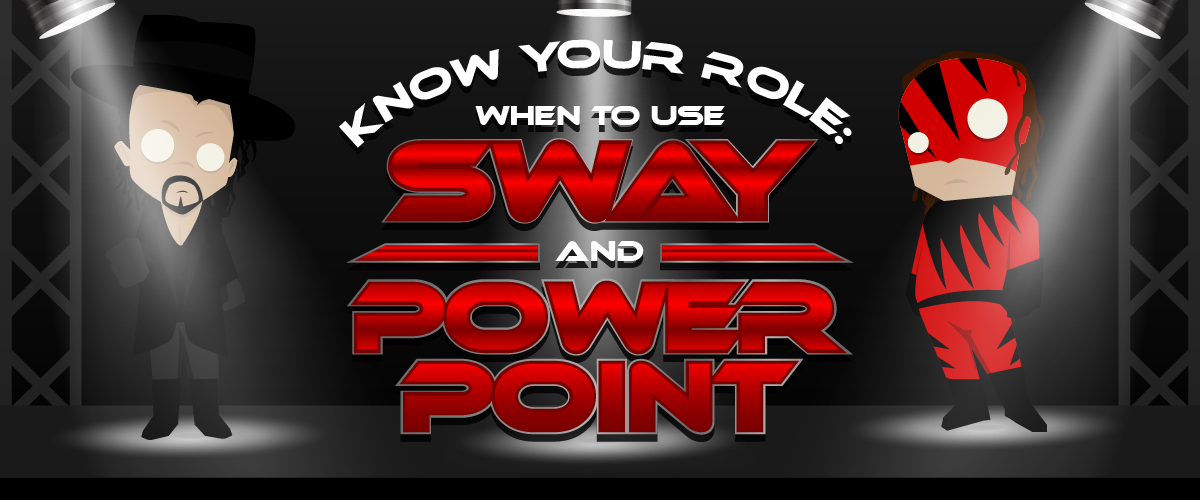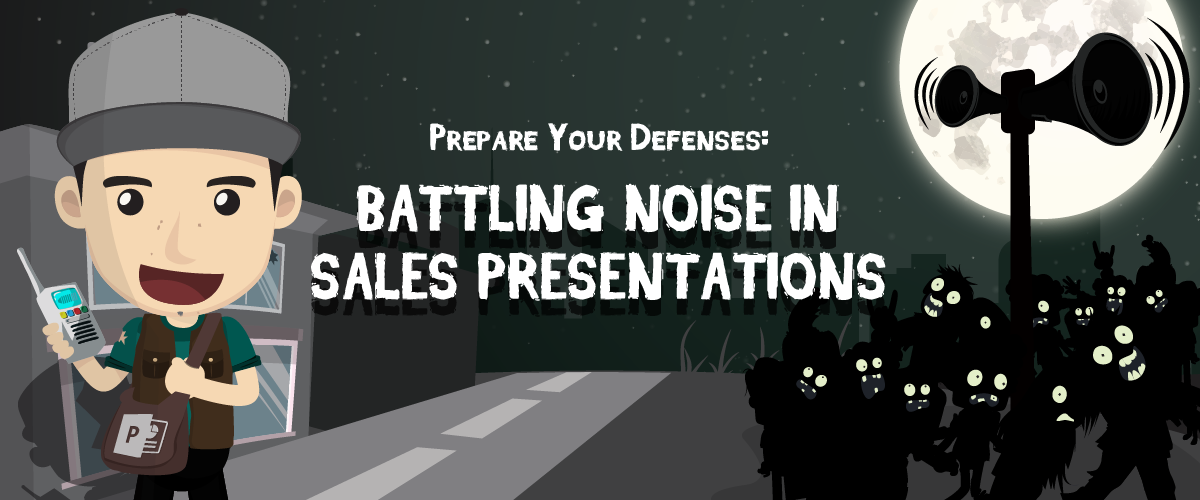It’s the most romantic time of the year, with Valentine’s Day personified by Cupid, who has long played a role in the celebrations of love. It was believed that if Cupid’s arrow struck your heart, you would fall in love with the next person you meet.What if there was a way you could make people fall in love with you and your presentation without having to shoot any love arrows at anybody’s heart?In present times, you don’t have to learn archery to aim at and win someone’s heart, but there are countless ways to make the person you love notice you. Most of them are based on desirable characteristics, such as physical appearance, perceived behavior, and social skills, a lot of which have to do with being kind and charming.After all, Valentines is that time of the year when everyone expresses their love and appreciation for the special people in their lives by gifting them with flowers, greeting cards, chocolates, and other sweet surprises. Does this mean that you have to shower your existing and prospective clients with gifts, printed collaterals, and other merchandise?Well, not exactly.
What Makes People Fall in Love with Presenters?
The variables that influence the feeling of attraction aren’t limited to love per se. They’re also essential to making fruitful relationships that go beyond intimacy. This means you can use the same tactics to get professionals to fall in love with you and agree to start a business partnership with you.So the question is: What sort of gifts would you give as a presenter?Instead of focusing on the material aspects of gifts, we recommend delving deep and bringing out the best parts of your personality instead. In this post, we’ll discuss how to make people fall in love with you on a professional level by making the most out of your body language, communication skills, and your personality. Check out these specific tips to grab your audience’s attention and make them want more:
1. Seduce Them with Gestures
As a presenter, you may feel a lot of pressure to offer some grand and amazing benefits to woo the audience over to your side. While having a strong brand and offering always helps in convincing your listeners to close a business deal with you, sometimes all you need are sweet romantic gestures to show deep affection for the love of your life.As what many people would say, “Actions are incomparably more attractive, effective, and valuable than words.”The same thing can be said for presentations. Your speech isn’t enough to get someone’s eye on you—after all, they aren’t just listening to you through a phone or speaker. They’re engaging all of their senses as they watch you, especially their sense of sight. That’s why you need to take all aspects of public speaking seriously and do it as if you’re wooing the person you like or, in this case, a person you want to convert into a lead.Spice up your talking points with enticing yet subtle gestures and body language to win people over. In fact, research by Toastmaster International has found that purposeful body movements can benefit you in three ways: support what you say, attract audience’s attention, and relieve physical tension. In particular, smiling at your listeners makes you look more appealing and engaging. This friendly physical cue ensures good rapport and improves your chances of sealing a business partnership.According to a study by researchers Kellerman, Lewis, and Laird, you can also make a person fall in love with you by looking into their eyes. This comes in handy during presentations when you want to build a fruitful relationship with your audience. Make sure to hold your viewer’s gaze, but you don’t have to look at them 100% of the time. It’s okay to take a quick peek at your notes or pick up a prop to make your speech more natural.Express these body movements as naturally as possible so that you can stand out and win over the competition.
2. Communicate with Kindness
Whether they’re of the personal or professional sort, all relationships can benefit from clear communication. It allows people to voice out their interests, share their concerns, and influence others’ decisions. On the other hand, not having clear communication lines can lead to misunderstandings, split-ups, poor sales, and lost deals.In the same way that you wouldn’t be able to read your love interest’s mind, you can’t exactly use special powers to figure out exactly what’s going on inside your audience’s head. That’s why you should work on improving your communication skills to foster a healthier and stronger business relationship.As a presenter, you need to communicate with gentleness to keep people listening because addressing them aggressively will result in unwanted confrontation that might turn them off. Consider your audience’s needs to get everyone on the same page. Ask questions to get a better grasp of what they really want. When you’re more aware of their needs, you’ll be able to map out a more specific strategy that will appeal to their interests. You’ll have more control of your overall presentation flow.Active listening also makes people feel more loved and appreciated. Respond with neutral phrases like “I see” and “Yes” to show that you’re taking an interest in them. These responses express your high level of respect for your audience’s ideas, encouraging them to participate more in the discussion.Make sure not to look away from the person who’s speaking, or else, you might make them feel like you’re not paying attention to them at all. At the same time, staring too long at them might make them feel uncomfortable. To combat this, try nodding occasionally at certain points to show that you’re still listening and that you understand what they’re trying to say.Besides asking questions and listening to their side of things, telling funny yet appropriate jokes is another way to boost your likability. Make some witty and humorous remarks to hook them in more with your pitch. Just make sure your jokes are appropriate and relevant to the discussion; having too many jokes makes you seem like you’re not taking the discussion seriously, while offensive jokes can stain your professional image.All it takes is a little act of kindness to make people feel like they’re floating on air.
3. Charm Them with Your Personality
Acceptance and love must come from within. It’s hard to build loving relations with others if you don’t start with loving yourself. The same idea goes for presentations. With that in mind, work on maintaining a positive attitude and let your personality shine through to nurture fruitful business relationships.Don’t point out your weak skills when courting someone. It’s usually not the right time or venue for it and may even permanently change people’s perspective of how capable you are. Instead, focus on further improving your strengths and consider your weaknesses as points for improvement. Building upon your strong points and working around your weak points are about seeing these things as opportunities rather than problems. Manage them both to improve your overall performance and charm the crowd.If the odds aren’t in your favor, maintain your composure and face presentation errors with confidence. Instead of apologizing excessively, recover quickly without showing that you’re physically bothered by the mishaps. Be mindful of your facial expression and body language; looking angry can make the audience feel like you don’t want to accept criticism, while looking sad makes you look like you’re not ready to hear negative feedback.Apologize only when necessary—just once is enough. More importantly, take full accountability for the mistake and act quickly to fix it. Unexpected moments like this show your vulnerability and communicate your humanness, giving your audience the authentic you. At the same time, you also display your ability to troubleshoot and resolve issues in a short period of time.Adding a personal touch to your pitch also hypes up the discussion. Share experiences and stories related to the subject matter to impress your audience more. Be honest with them to get the credit that you deserve.
It’s Time to Make Your Move!
You won’t get anything done by just staring at your audience like you’re lovestruck, but there’s a lot you can do to appear more relatable and appealing. Here’s a quick review of the tips we’ve shared to make the audience gaze in awe at you instead:
1. Seduce them with subtle gestures like smiling and making eye contact to exude friendliness.2. Try communicating effectively by asking questions, actively listening, and telling jokes to keep the flame of an effective pitch burning, as well as keep the engaging conversation going.3. Take accountability for any mistakes. Be genuine and express your true self to create a positive impression on you and your pitch.
There’s no standard formula for making people fall in love you. Some tips work for others but don’t work for the rest. This idea also applies to public speaking, so you need to be willing and able to put yourself out there for guaranteed audience attention.With this advice in mind, put on your best business attire, get out, and woo the audience over to your side!
References:
Kellerman, J., Lewis, J., & Laird, J. D. (1989). Looking and loving: The effect of mutual gaze on feelings of romantic love. Journal of Research in Personality, 23, 145-161.“Gestures: Your Body Speaks.” Toastmasters International, 2011.DiResta, Diane. “How to Make Your Audience Fall in Love With You.” DiResta Communications Inc. February 14, 2014. www.diresta.com/how-to-make-your-audience-fall-in-love-with-youNicholson, Jeremy. “Loving Eye Contact: How Mutual Staring Can Create Passion.” Psychology Today. March 31, 2015. www.psychologytoday.com/blog/the-attraction-doctor/201503/loving-eye-contact-how-mutual-staring-can-create-passionSchumm, Laura. “Who is Cupid?” HISTORY.com. February 14, 2014. www.history.com/news/ask-history/who-is-cupid