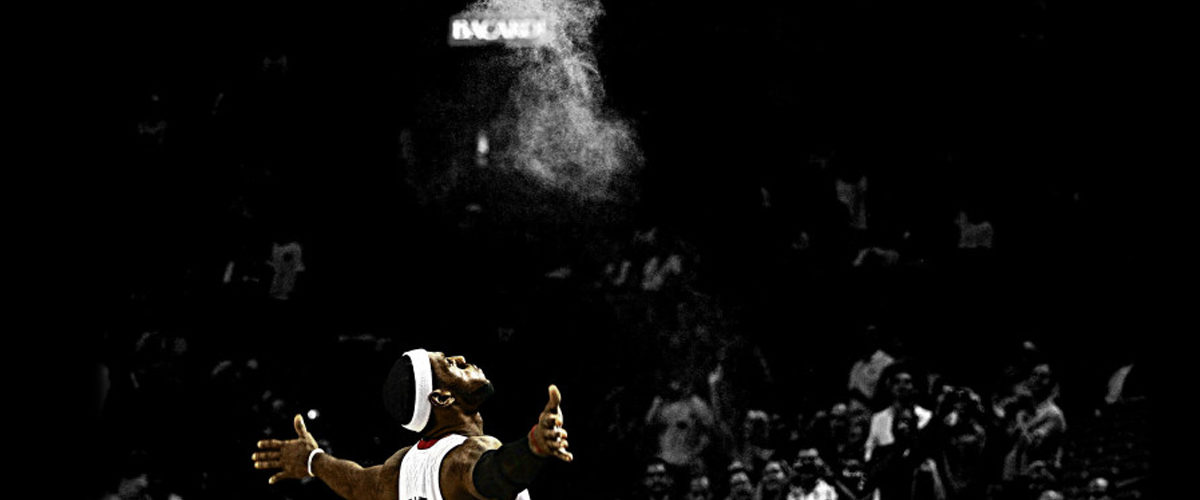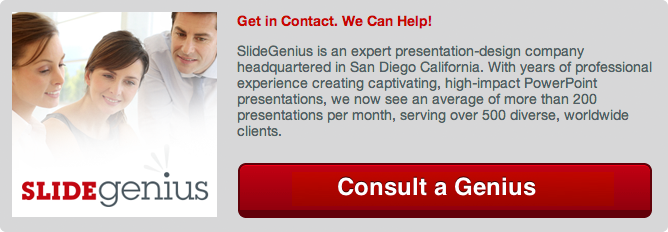Utilizing your whole body is a must when presenting in front of a crowd.Non-verbal communication makes a difference in getting your message across effectively and concisely. What you do physically should match what you’re saying, as any inconsistency between visual and verbal delivery could make your audience doubt the authenticity of your claims.After all, audiences don’t only have ears – they have eyes, too.To make the most out of your body language skills and look more professional, do some warm-up exercises before you step up and deliver your presentation.
1. Take Deep Breaths
As with any warm-up, you have to do some breathing exercises first. This calms you down and prepares your body for the stretching you’ll be doing.To get yourself at peak alertness, we recommend the Bellows Method. This entails breathing rapidly through your nose, keeping your mouth closed but relaxed. Doing this also invigorates and primes you for that important pitch ahead.
2. Relax Your Neck
While standing up straight, rest your head forward, and slowly rotate your neck around your shoulders. Do this both clockwise and counter-clockwise. Make sure not to overdo it. Rotate as gently and as naturally as possible.This frees your neck from tension and relaxes you.
3. Wiggle Your Hands
Hand gestures are the easiest tools for conveying your message in a simple and effective manner. Wiggling your hands not only improves blood flow, but also loosens your muscles.Properly using hand gestures can have a dramatic effect on how your audience listens. Make sure to prepare your hands well to get the best out of them.
4. Stretch Your Legs
Moving around is as important as waving your hands around, especially with a large crowd. Therefore, ensure that your legs are in top shape before you step up. You can achieve this by doing your basic lunges, alternating each leg.To avoid missteps or trips, stretch your legs before your pitch.
5. Exercise Your Face Muscles
Don’t worry. Your parents were wrong when they said your face would stay that way forever. Your facial expressions are important for emphasizing emotions that you wish to invoke in your audience. Contort your face in every possible way to stretch your facial muscles.Doing this in front of a mirror also lets you be more comfortable with your appearance, and allows you to pick out the expressions and angles that show you at your best.
Summing It Up
Public speaking isn’t all about using only your mouth. Your body language matters, too. Enhance and complement your pitch by preparing yourself physically and mentally. To avoid cramping up and embarrassing yourself, don’t forget to do preparatory exercises. Make sure to stretch and loosen up your whole body.Start with some deep breathing to calm yourself down. Breathing exercises prepare you not only for more stretching, but for the coming presentation. Then, work on releasing the tension in every part of your body, starting with your neck. Shake your hands to loosen them up, then do some quick lunges to stretches your legs.Finally, don’t forget that you face has muscles, too, so make all sorts of expressions to warm them up. Warming up your body helps you warm up your mind, making you more alert and efficient during your presentation.Need a well-designed PowerPoint deck for more professional presentations? Contact SlideGenius for a free consultation.
References
“Breathing: Three Exercises.” Weil. Accessed September 10, 2015.”How to Use Body Language Like a Presentation Expert.” SlideGenius, Inc. June 02, 2015. Accessed September 10, 2015.”Presentation Warm-up Exercises.” Syntaxis. Accessed September 10, 2015.