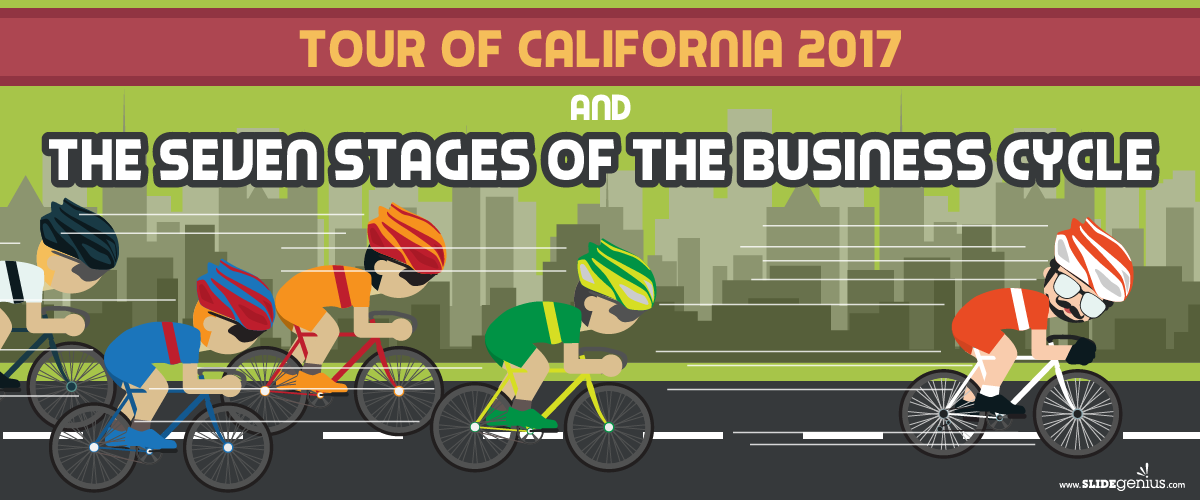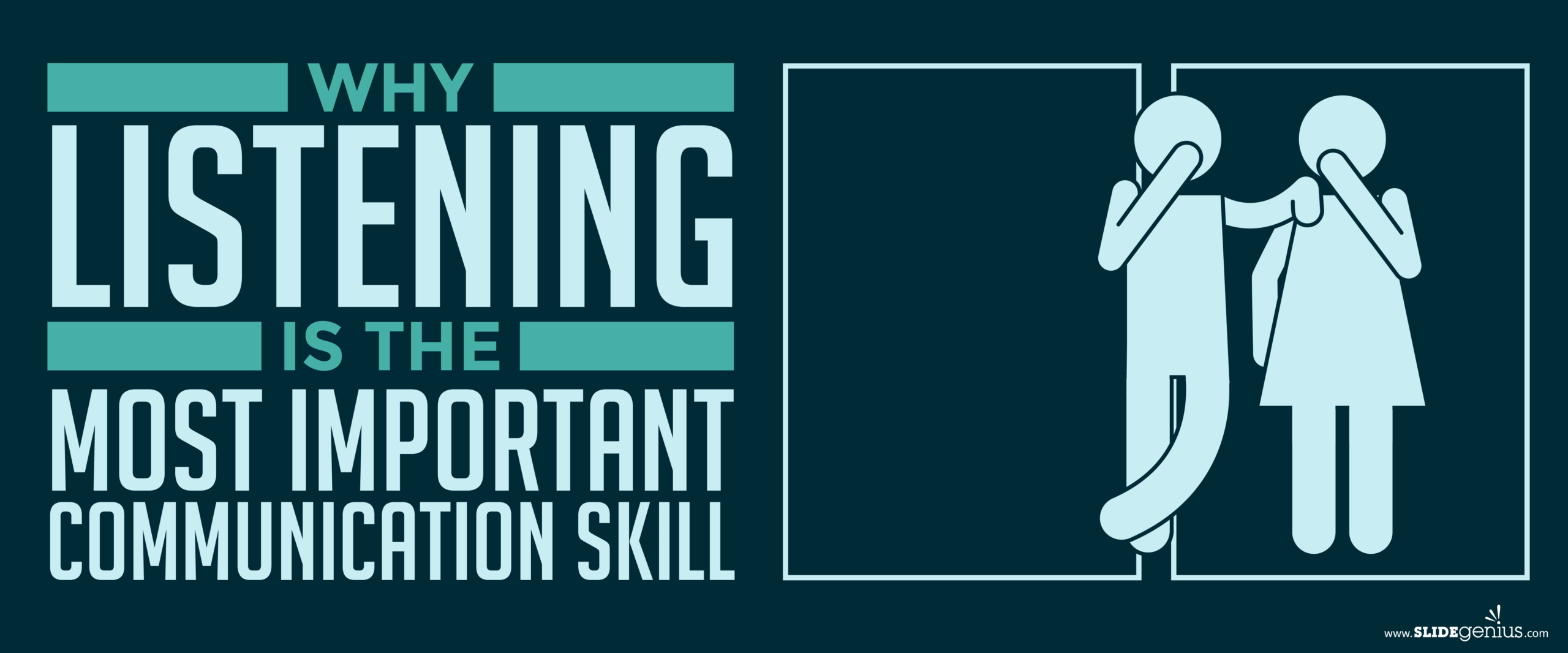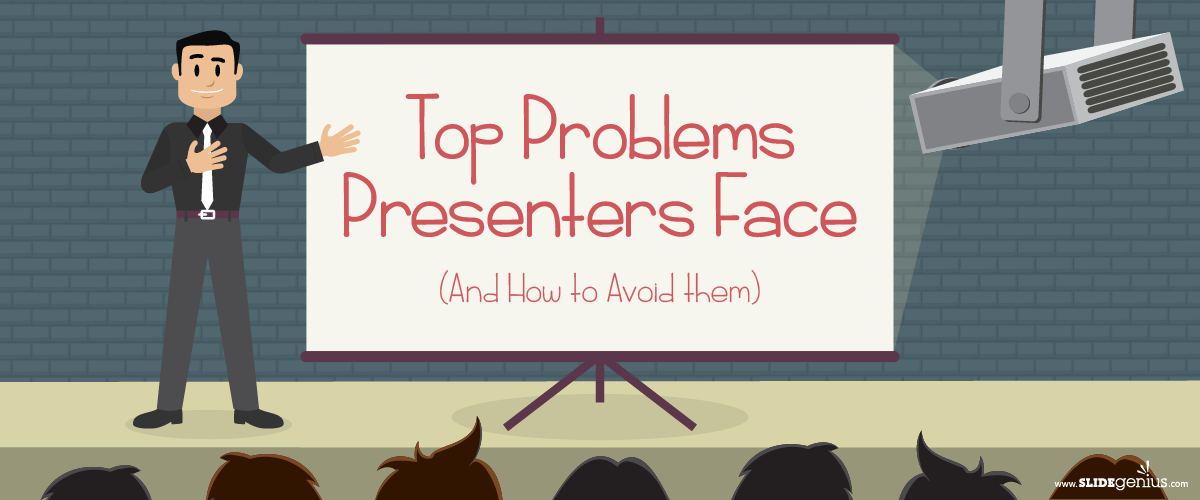The WWE (World Wrestling Entertainment) may seem like a world away from traditional marketing, but the reality is that the two share significant common ground. WWE is a masterclass in branding, storytelling, and audience engagement—core elements that are also essential to successful marketing campaigns. By looking at how WWE captivates its audience, brands can gain insights into how to build loyalty, create compelling content, and establish a strong market presence.Here’s how WWE and marketing share common principles and what businesses can learn from the wrestling giant:
1. Storytelling is at the Heart of Both
WWE’s success is built on its ability to tell captivating stories. Each match is part of a larger narrative, often featuring ongoing rivalries, character development, and plot twists. Similarly, in marketing, storytelling is essential to engaging customers and creating emotional connections with brands.How WWE Does It:
- Character Development: WWE creates larger-than-life personas for its wrestlers, allowing the audience to invest in their stories. The backstories, motivations, and conflicts keep fans engaged.
- Ongoing Storylines: WWE’s storylines continue over time, with matches building on past events and foreshadowing future ones. This keeps fans hooked and eagerly awaiting the next development.
Marketing Takeaway: Build a compelling brand story. Just as WWE develops characters, companies should craft brand identities that resonate with their audience. Whether it’s through product development or content marketing, brands should create an ongoing narrative that customers want to follow.Example: Nike’s “Just Do It” campaign isn’t just a tagline—it’s part of an ongoing narrative about perseverance, excellence, and pushing limits, much like WWE’s stories of overcoming adversity.
2. Build and Leverage Brand Loyalty
WWE has an incredibly loyal fanbase, with fans who continue to support the brand and its superstars year after year. This loyalty is a result of WWE’s ability to create emotional connections through its content and consistent engagement with its audience.How WWE Does It:
- Fan Engagement: WWE keeps its fans engaged through regular content across multiple platforms, including live events, TV shows, social media, and merchandise.
- Fan Participation: WWE encourages fan participation through live chants, fan votes on match outcomes, and opportunities to interact with superstars at events.
Marketing Takeaway: Engage with your audience consistently and offer them opportunities to participate in your brand. By creating two-way communication and making your audience feel involved, you can build deeper connections and brand loyalty.Example: Brands like Starbucks use social media to engage with customers, solicit feedback, and even crowdsource ideas for new products. This involvement helps strengthen customer loyalty.
3. The Power of Consistent Branding
WWE’s brand is instantly recognizable—from its logo and color scheme to the distinct personalities of its superstars. Everything WWE does is consistent with its core identity of entertainment, action, and drama. In marketing, consistent branding is key to creating a strong and memorable brand image.How WWE Does It:
- Visual Consistency: WWE’s logo, fonts, colors, and ring designs are always consistent across platforms, reinforcing the brand’s identity.
- Character Branding: Each superstar has a distinct brand—whether it’s John Cena’s patriotic persona or The Undertaker’s dark, mystical character. These brands extend to merchandise, social media, and appearances.
Marketing Takeaway: Develop a consistent brand identity across all touchpoints. From your website to social media, your branding should be cohesive to create a strong and recognizable image.Example: Coca-Cola has maintained consistent branding for decades. From its logo to its red-and-white color scheme and iconic bottle shape, Coca-Cola’s brand is instantly recognizable worldwide.
4. Create Spectacle and Memorable Moments
One of WWE’s strengths is its ability to create spectacle. Whether it’s a dramatic entrance, an unexpected plot twist, or a climactic title match, WWE knows how to deliver moments that fans will talk about for years. In marketing, creating memorable experiences can elevate your brand and leave a lasting impression.How WWE Does It:
- Big Events: WWE builds up to its major events, such as WrestleMania, creating hype and excitement leading up to the spectacle.
- Surprises and Twists: WWE is known for its unexpected moments—returns, betrayals, or surprise victories—that create buzz and excitement among fans.
Marketing Takeaway: Create memorable moments in your marketing campaigns that stand out. Whether it’s through experiential marketing, a viral social media moment, or a creative product launch, brands that deliver spectacle capture attention.Example: Apple’s product launches are legendary for their spectacle, often featuring new innovations that are unveiled in dramatic fashion, creating a sense of excitement and anticipation.
5. Leverage Multiple Platforms for Maximum Impact
WWE understands the importance of being present across multiple platforms. From television and live events to social media and streaming, WWE ensures its content is accessible everywhere, keeping its audience engaged across all channels. Similarly, in marketing, using an omnichannel strategy allows brands to reach their audience where they are.How WWE Does It:
- Multi-Platform Content: WWE creates content for TV, YouTube, social media, and its own streaming service, WWE Network. Each platform has unique content tailored to that audience.
- Fan Interaction on Social Media: WWE uses social media to interact with fans, share exclusive content, and build anticipation for upcoming events.
Marketing Takeaway: Ensure your brand is present and consistent across multiple platforms. Tailor your content for each platform, but maintain a unified message and brand identity across all of them.Example: Brands like Nike and Adidas create different types of content for Instagram, Twitter, and YouTube while maintaining a cohesive brand message. This approach allows them to engage with their audience in different ways across platforms.
Final Thoughts
The common ground between WWE and marketing lies in their shared focus on storytelling, audience engagement, and consistent branding. WWE’s ability to build strong fan loyalty, create memorable moments, and leverage multiple platforms offers valuable lessons for marketers looking to connect with their audience. By adopting WWE’s approach to storytelling, brand consistency, and engagement, marketers can create campaigns that are just as powerful and captivating as a main event match.