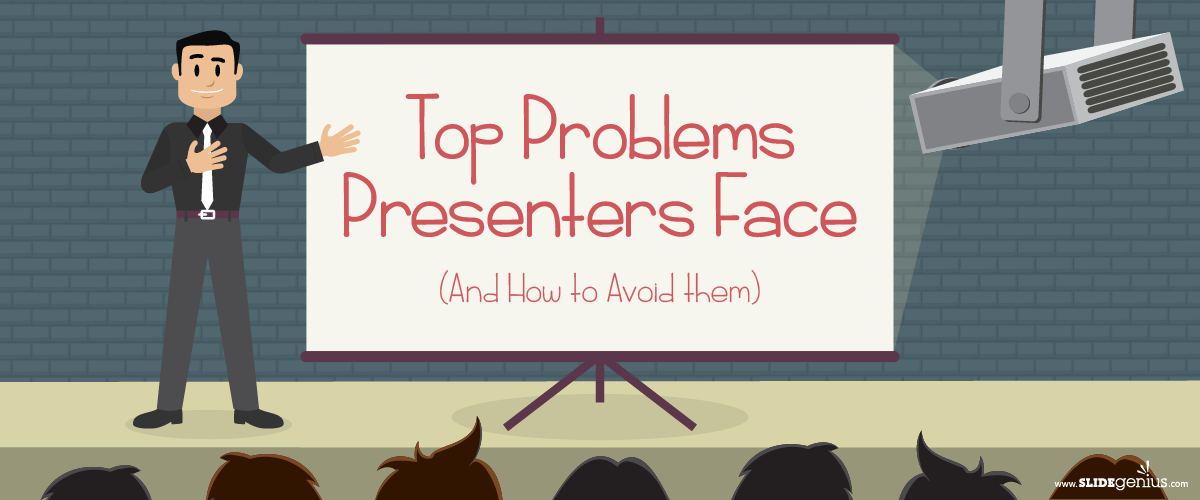
Presenting can be a nerve-wracking experience, especially when faced with common challenges that can disrupt the flow of your presentation. From technical difficulties to audience engagement issues, these problems can derail even the most well-prepared presenter. Fortunately, with a little preparation and foresight, many of these issues can be avoided.Here are the top problems presenters face and how to avoid them:
1. Technical Difficulties
One of the most common problems presenters face is technical issues, such as malfunctioning equipment, incompatible file formats, or connection problems. These can cause delays, stress, and a loss of audience attention.How to Avoid It:
- Test Equipment Ahead of Time: Arrive early to test the projector, microphone, and any other equipment. Ensure your laptop connects properly to external displays and that sound and video work as expected.
- Have Backups: Always have a backup of your presentation on a USB drive and email a copy to yourself. This ensures that you have access to your presentation even if your primary device fails.
- Bring Necessary Cables/Adapters: If you’re presenting in a location with different equipment, bring any necessary adapters (HDMI, VGA, etc.) to ensure compatibility.
Example: Before presenting at a conference, test your laptop’s connection to the projector and sound system, and have a backup copy of your slides saved in multiple locations.
2. Losing Audience Attention
Another common challenge is losing the attention of your audience, especially during longer presentations. People tend to zone out if a presentation becomes monotonous or lacks engagement.How to Avoid It:
- Engage with the Audience: Ask questions, invite participation, or incorporate live polls to keep the audience engaged and make them feel involved in the presentation.
- Use Visuals: Incorporate images, videos, and infographics to break up long stretches of text and keep the presentation visually stimulating.
- Keep It Dynamic: Change your tone, pace, and energy levels throughout the presentation to maintain interest.
Example: During a 30-minute sales pitch, ask the audience for their thoughts on a key point, or incorporate an engaging video that illustrates your message.
3. Running Over or Under Time
Presenters often struggle with managing their time, either running over and having to rush through the final points, or finishing too quickly, leaving awkward gaps.How to Avoid It:
- Time Your Rehearsals: Practice your presentation multiple times and time yourself to ensure you stay within the allotted time. Adjust your content accordingly if necessary.
- Use a Timer: Use a timer or a clock (such as the one available in Presenter View in PowerPoint) to keep track of time as you present. This helps you stay on pace.
- Prioritize Key Points: If time starts to run out, make sure you know which points are the most important and focus on them, skipping or shortening less crucial sections.
Example: If you’re scheduled for a 15-minute presentation, time yourself during rehearsal and trim content to ensure you can comfortably cover everything within that time frame.
4. Nervousness and Stage Fright
Many presenters experience anxiety, stage fright, or nervousness, which can negatively impact their performance. Nervousness may lead to filler words, shaky hands, or a quavering voice.How to Avoid It:
- Practice Relaxation Techniques: Practice deep breathing exercises before your presentation to calm your nerves. Visualization and positive affirmations can also help reduce anxiety.
- Practice Your Presentation: The more familiar you are with your material, the less nervous you’ll feel. Practice in front of friends, family, or a mirror until you feel confident.
- Start with a Smile: Smiling at the beginning of your presentation can help you feel more relaxed and confident, and it sets a positive tone with your audience.
Example: Before stepping on stage, take a few deep breaths and visualize yourself successfully delivering the presentation. Smile as you begin to set a confident tone.
5. Overloading Slides with Information
Some presenters try to cram too much information into their slides, resulting in cluttered, text-heavy slides that are difficult to follow. This can overwhelm the audience and make it hard for them to focus on key points.How to Avoid It:
- Stick to Key Points: Use bullet points or short phrases to highlight the key takeaways on each slide. Avoid adding large paragraphs of text.
- Use White Space: Ensure your slides have enough white space to avoid looking cluttered. This makes your presentation look cleaner and more professional.
- Explain, Don’t Read: Your slides should act as visual aids, not scripts. Avoid reading directly from your slides, and instead use them to supplement your spoken words.
Example: Instead of a slide with a long paragraph of text, break it into three concise bullet points and explain the details verbally while using the slide as a visual cue.
6. Handling Difficult Questions
Presenters may face difficult or unexpected questions from the audience, which can throw them off if they aren’t prepared. Mishandling questions can diminish your credibility.How to Avoid It:
- Prepare for Common Questions: Anticipate possible questions the audience might have and prepare answers for them in advance. This will make you feel more confident during the Q&A session.
- Take Your Time: If you’re unsure of how to answer a question, it’s okay to take a moment to think. If you don’t know the answer, offer to follow up after the presentation.
- Stay Calm and Polite: Even if faced with tough or critical questions, maintain a calm and polite demeanor. This helps you maintain control of the room and preserves your professionalism.
Example: After presenting a new product, you might be asked about a feature that hasn’t been fully developed yet. Acknowledge the question, and offer a general timeline for when more information will be available.
Final Thoughts
Presenters face a range of challenges, from technical difficulties to managing time and nerves. However, with proper preparation, practice, and foresight, you can avoid these common pitfalls and deliver a smooth, confident presentation. By focusing on audience engagement, using technology effectively, and preparing for potential obstacles, you’ll set yourself up for success.





