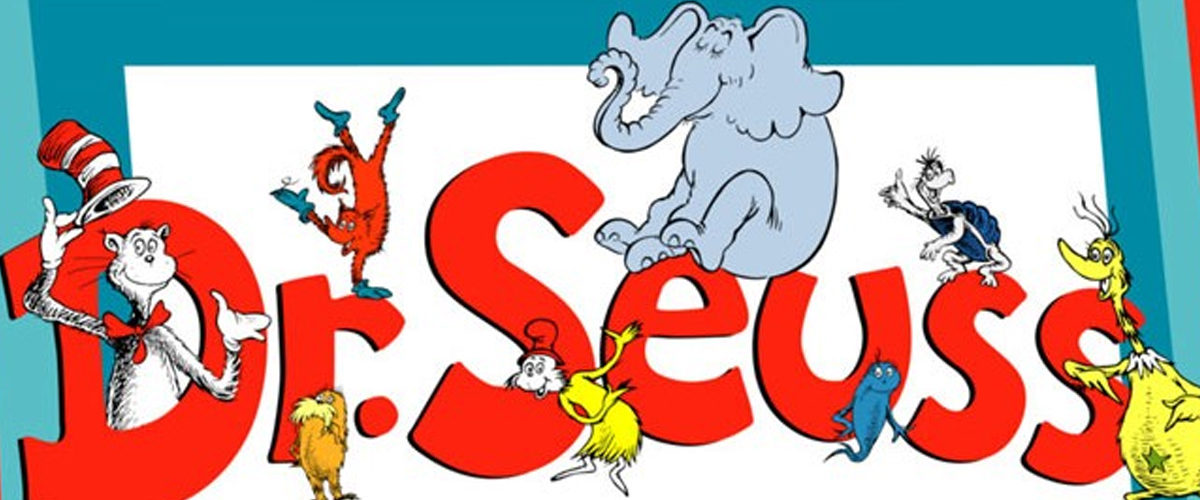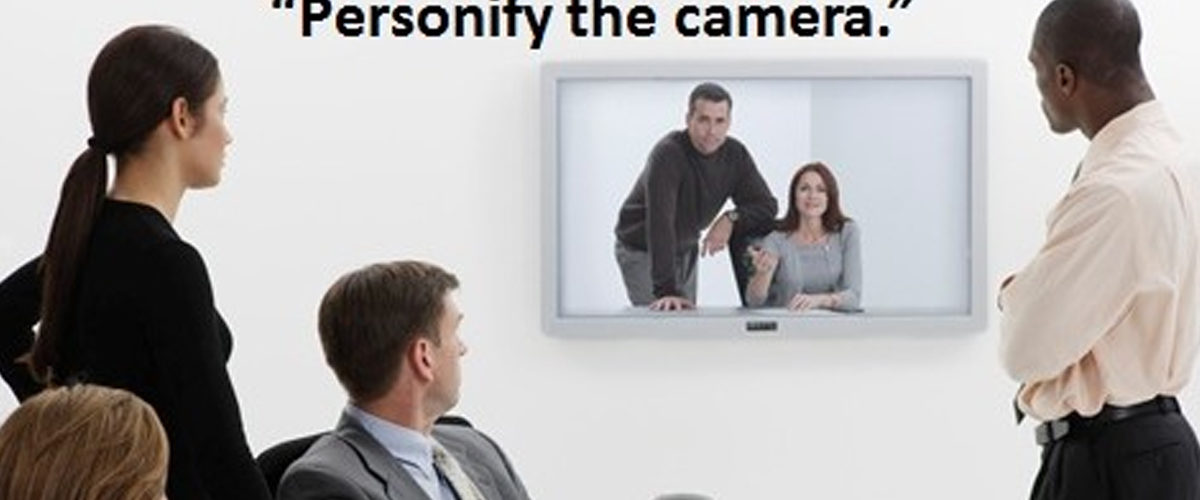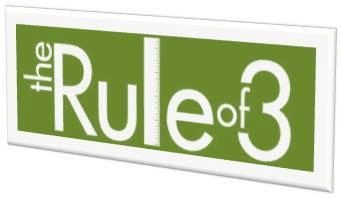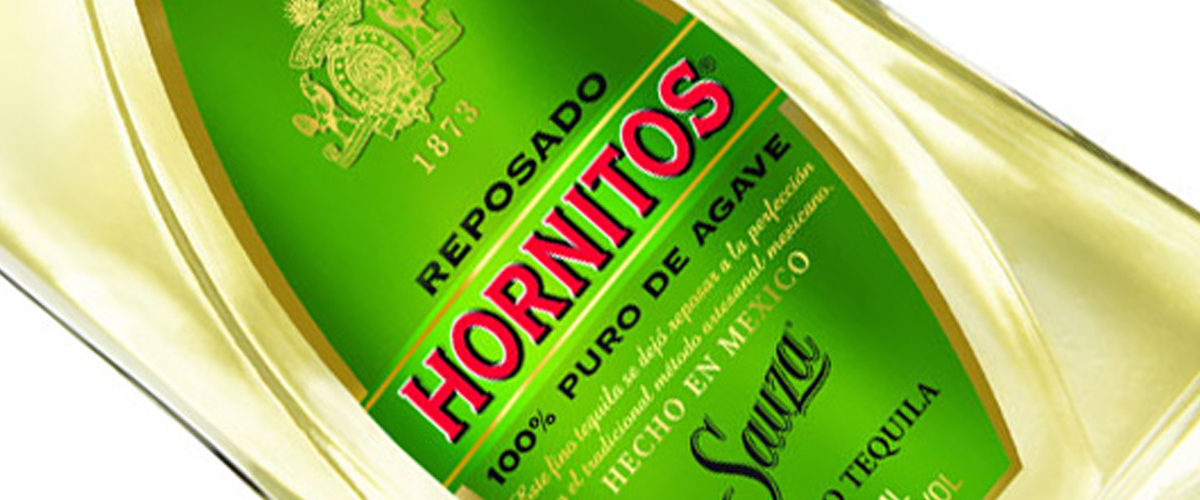In the world of communication and storytelling, simplicity and clarity are often the keys to success. One of the most powerful tools for achieving this is the Rule of Three—a concept that is deeply rooted in human psychology and communication. Carmine Gallo, a renowned communications coach and author, emphasizes the effectiveness of the Rule of Three in his books and teachings. According to Gallo, incorporating three key points, ideas, or messages is the most persuasive and memorable way to communicate with your audience.Let’s explore how you can incorporate the Rule of Three into your presentations, speeches, and written communication to make your message more compelling, memorable, and persuasive.
What is the Rule of Three?
The Rule of Three is a writing and speaking principle that suggests that concepts or ideas presented in threes are inherently more satisfying, effective, and memorable. This principle is deeply ingrained in human communication, with examples found in literature, speeches, and marketing.
- Three is simple: The human brain processes information best in small, manageable chunks. Grouping ideas in threes helps break down complex information into more digestible parts.
- Three is memorable: People tend to remember three points more easily than four or five. When you present three ideas, your audience is more likely to retain them.
- Three is persuasive: Whether it’s a marketing message, a speech, or a pitch, delivering information in groups of three often feels more complete and convincing.
Examples of the Rule of Three in Practice:
- Political Slogans: “Life, Liberty, and the Pursuit of Happiness.”
- Marketing Campaigns: “Reduce, Reuse, Recycle.”
- Storytelling: “Beginning, Middle, End.”
In his book The Presentation Secrets of Steve Jobs, Gallo shows how the Apple co-founder frequently used the Rule of Three to simplify and drive home product messaging, making presentations memorable and impactful.
Why Three is the Magic Number in Persuasion
1. Cognitive Ease
The Rule of Three works because our brains are wired to process and retain information in threes. Research shows that humans have a limited short-term memory capacity, and three is the optimal number of items we can process without being overwhelmed. When ideas are presented in threes, they create a natural rhythm that makes them easier to follow and understand.
- Simplifies Complexity: By breaking down complex ideas into three main points, you make it easier for your audience to grasp and retain your message.
- Enhances Clarity: It avoids overloading your audience with too much information, helping them focus on the core message.
2. Creates a Pattern
Humans are naturally attracted to patterns, and three creates a sense of completeness and structure in communication. When you present ideas in threes, it feels like a complete, well-rounded argument or story.
- Triads are Satisfying: Triads (groups of three) create a sense of rhythm and flow, making your communication more pleasant and compelling to listen to or read.
- Creates Anticipation: When you establish a pattern, such as introducing two points and building toward a third, the audience anticipates a conclusion, making your final point more impactful.
3. Boosts Memorability
The Rule of Three helps your audience remember your key points long after the presentation or conversation ends. This is critical in business communication, where you want your ideas to stick in your audience’s mind.
- Recall is Higher: Studies show that when people are given three ideas, their ability to recall those ideas is higher compared to when more points are presented.
- Resonates with Audiences: The Rule of Three resonates with people because it aligns with how we naturally categorize and understand information.
How to Incorporate the Rule of Three in Communications
1. In Presentations
Incorporating the Rule of Three in presentations makes your content more digestible and helps keep your audience engaged. Structure your presentation around three main ideas or sections to create a clear, memorable framework.
- Three Main Points: Before designing your slides, identify the three most important messages you want your audience to take away. For example, if you’re pitching a product, your three points might be: “Innovative features, market demand, and competitive pricing.”
- Three Supporting Examples: When making a claim, back it up with three supporting facts, stories, or statistics. This provides enough evidence to be convincing without overwhelming your audience.
- Three Key Takeaways: Conclude your presentation with three actionable takeaways. This reinforces your message and ensures that your audience leaves with a clear understanding of the most important points.
Example:
In Steve Jobs’ famous iPhone introduction, he used the Rule of Three to unveil the product by saying, “An iPod, a phone, and an internet communicator.” This powerful triad made the audience understand immediately that the iPhone combined three revolutionary functions.
2. In Public Speaking
In speeches, the Rule of Three can add rhythm, cadence, and impact to your words. Whether you’re delivering a keynote or a motivational speech, using triads in your structure makes your points more persuasive and memorable.
- Three-Part Structure: Begin by outlining your three key points. For example, in a leadership speech, you might structure your talk around “Inspiration, Empowerment, and Action.”
- Repetition in Threes: Repeat key phrases three times for emphasis. This creates a memorable rhythm and drives home the point. For example, Martin Luther King Jr.’s iconic speech includes the phrase “I have a dream” repeated in threes.
- Storytelling in Threes: When telling stories or anecdotes to illustrate your points, keep the narrative in three parts: setup, conflict, and resolution.
Example:
In his famous Gettysburg Address, Abraham Lincoln used the Rule of Three in his opening line: “Government of the people, by the people, for the people,” cementing his message in the minds of his audience.
3. In Writing and Marketing
In marketing copy, the Rule of Three simplifies your message and makes it more appealing to consumers. Whether it’s crafting headlines, product descriptions, or campaign slogans, using triads is a highly effective tactic for grabbing attention.
- Three Key Benefits: When describing a product or service, focus on three main benefits. For example, a fitness app might highlight “Easy tracking, personalized workouts, and real-time feedback.”
- Three-Part Slogans: Craft slogans and taglines that incorporate three ideas. Slogans like “Just Do It” and “Think Different” have the power of simplicity, but adding a third element can create even more impact, such as “Stop. Think. Decide.”
- Three Calls to Action: End your marketing content with three clear calls to action. For example, on a landing page, you might direct your audience to “Sign up, Learn more, or Contact us.”
Example:
In a successful Apple marketing campaign, the slogan “Light. Years ahead.” follows the Rule of Three by introducing a triad concept, leaving an impactful message that highlights the product’s innovation.
Final Thoughts
Carmine Gallo’s Rule of Three offers a simple yet incredibly powerful framework for making your communication more effective and persuasive. By organizing your message into three key points, you can simplify complex ideas, enhance clarity, and boost memorability. Whether you’re delivering a presentation, writing a marketing campaign, or speaking to an audience, the Rule of Three helps you cut through the noise and make your message stick.Incorporating this principle into your communication can transform your ability to persuade and influence, making your message more impactful and ensuring that your audience walks away remembering what matters most.