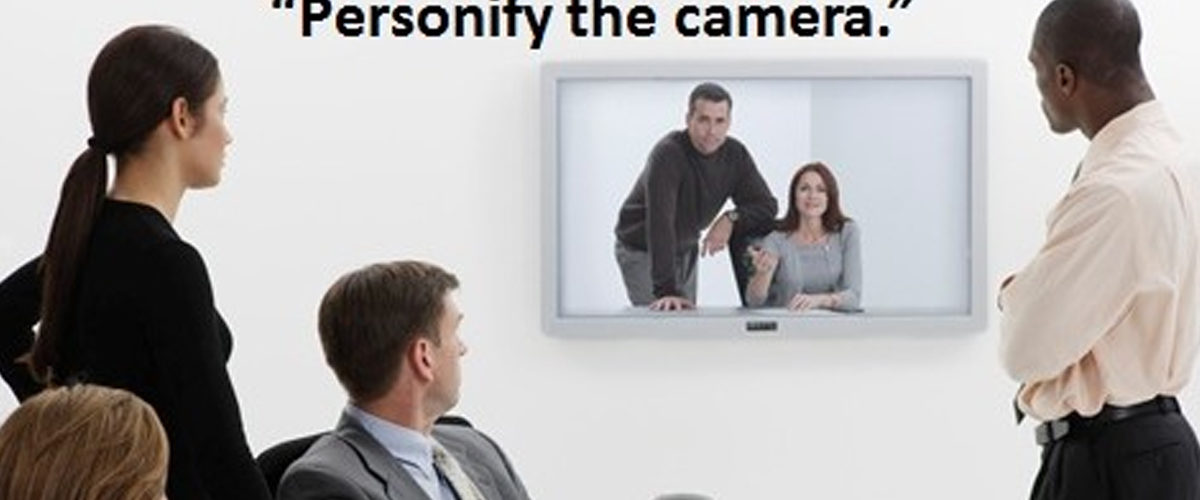
In the age of remote work and virtual meetings, it’s more important than ever to humanize your virtual presentations. Engaging a remote audience requires extra effort to create a connection and keep viewers engaged. Here’s how to add a human touch to your virtual presentations and make them more interactive and personal.
1. Make Eye Contact with the Camera
In a virtual presentation, eye contact helps create a sense of connection with your audience. While you can’t see your viewers directly, looking into the camera can simulate the feeling of eye contact and make your presentation feel more personal.Why It’s Important:
- Creates a Connection: Eye contact builds rapport and makes the audience feel like you’re speaking directly to them.
- Increases Engagement: When the audience feels seen, they’re more likely to stay focused and engaged.
How to Do It:
- Position your camera at eye level to maintain natural eye contact throughout the presentation.
- Avoid looking at your screen too often; focus on the camera as if you’re speaking to an individual.
2. Use Storytelling to Build Empathy
Telling stories is a powerful way to create an emotional connection with your audience. Whether you’re sharing a personal experience, a customer success story, or a relatable challenge, storytelling helps humanize your message.Why It’s Important:
- Builds Emotional Connections: Stories resonate with the audience on a deeper level, making your message more memorable.
- Engages the Audience: Storytelling keeps viewers interested and can help illustrate complex points in a relatable way.
How to Do It:
- Start your presentation with a relevant story that aligns with your message.
- Use personal anecdotes or real-life examples to make abstract ideas more tangible.
3. Encourage Interaction with Polls and Questions
Virtual presentations can feel one-sided if the audience isn’t involved. Break up your presentation by encouraging interaction through polls, Q&A sessions, or live chat.Why It’s Important:
- Fosters Engagement: Asking questions or conducting polls keeps your audience involved and attentive.
- Creates a Two-Way Dialogue: Interaction humanizes the presentation, making it feel less like a monologue and more like a conversation.
How to Do It:
- Use platforms that allow for live polling, like Zoom or Microsoft Teams, to gather audience feedback in real-time.
- Ask open-ended questions throughout the presentation and invite viewers to share their thoughts in the chat.
4. Be Authentic and Relatable
Virtual presentations can sometimes feel detached. To combat this, embrace authenticity and vulnerability to make yourself more relatable to your audience.Why It’s Important:
- Increases Trust: Authenticity builds trust and rapport, making your audience more likely to engage with and trust your message.
- Humanizes the Experience: Showing your human side helps the audience connect with you on a personal level, even through a screen.
How to Do It:
- Don’t be afraid to show your personality or admit small mistakes; it makes you more relatable.
- Use a conversational tone rather than overly formal language to create a more approachable presentation.
5. Personalize the Content
Tailoring your presentation to the specific interests and needs of your audience helps you establish a personal connection. The more relevant your content, the more engaged your audience will be.Why It’s Important:
- Keeps the Audience Engaged: Personalizing your content makes it more relevant and engaging for your viewers.
- Shows Empathy: Tailoring your presentation to your audience’s challenges or interests demonstrates that you understand their needs.
How to Do It:
- Research your audience in advance and customize examples or stories that align with their industry, challenges, or interests.
- Use the audience’s feedback or questions to guide your presentation in real-time.
Final Thoughts
Humanizing your virtual presentation is essential for building connections, engaging your audience, and delivering an impactful message. By maintaining eye contact with the camera, using storytelling, encouraging interaction, and being authentic, you can create a virtual experience that feels personal and relatable. These strategies will help you leave a lasting impression, even from a distance.





