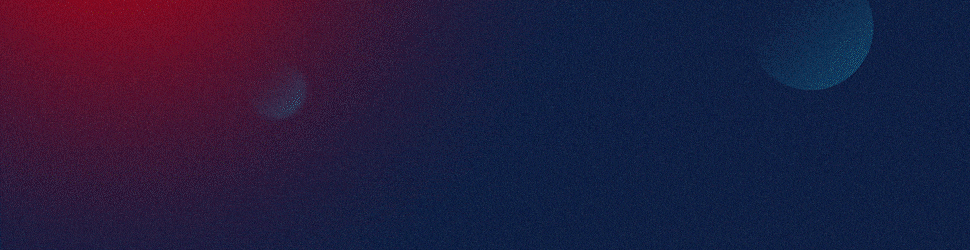Accessing Digital Realty’s investor relations presentations is a straightforward process. These presentations are available on the company’s official Investor Relations page. To access them, follow these steps:
- Visit the Digital Realty homepage by clicking here.
- On the top navigation bar, locate and click on the “Investors” tab. This will redirect you to the Investor Relations page, or you can directly access it by clicking here.
- Once on the Investor Relations page, find and click on the “Events & Presentations” tab. This will lead you to a page where all the investor relations presentations are listed. You can access this page directly by clicking here.
- On the “Events & Presentations” page, you can view all the available presentations. Click on the title of the presentation you are interested in to access it.
At SlideGenius, we understand the importance of effective communication in investor relations. As the leader in Investor Relations Presentation Design solutions, we can help you create compelling presentations that effectively communicate your company’s value proposition to investors. For more information, visit our Investor Relations page.
View Our Presentation Portfolio