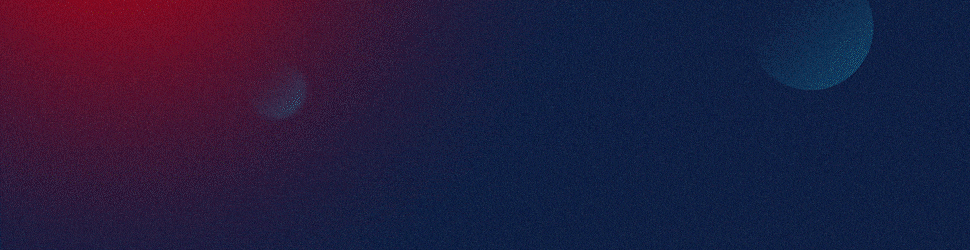Presentation of complex financial data can be challenging, especially for CEOs who need to get their message across clearly. With interactive PowerPoint visuals, this can be made easier and more effective. Here are some strategies to consider:
1. Use Simple and Clear Charts
Graphs and charts are a great way to visually represent data. They can simplify complex financial data and make it easier for the audience to understand. However, it’s important to keep these visuals as simple and clear as possible. Use bar graphs, line charts, or pie charts to represent different data elements. Remember, the aim is to help your audience understand the data, not to confuse them with overly complex visuals.
2. Use Interactive Elements
Interactive elements can make your presentation more engaging. Consider using things like clickable icons that reveal more information, or sliders that allow the audience to explore different data points. You can also use animations to show changes in data over time.
3. Break Down the Data
Instead of presenting all the data at once, break it down into smaller, more manageable parts. This can make it easier for your audience to understand and digest. Start with a broad overview and then delve into the specifics. Use different slides to present different aspects of the data.
4. Use Clear and Concise Language
When presenting financial data, it’s important to use clear and concise language. Avoid jargon and technical terms that your audience may not understand. Instead, use plain language that everyone can understand.
5. Tell a Story
Data is much more engaging when it’s presented as part of a story. Use your data to tell a story about your company’s performance, trends in the market, or other relevant topics. This can make your presentation more engaging and memorable.
6. Get Professional Help
If you’re not confident in your ability to present financial data effectively, consider getting professional help. SlideGenius offers PowerPoint design services that can help you create an effective and engaging financial presentation. Our team of expert designers can create custom PowerPoint slides that are tailored to your needs and objectives.
Remember, the key to a successful financial presentation is clarity and simplicity. Use visuals to aid understanding, and present your data in a way that is easy for your audience to grasp. With the right approach, you can turn complex financial data into a compelling and engaging presentation.