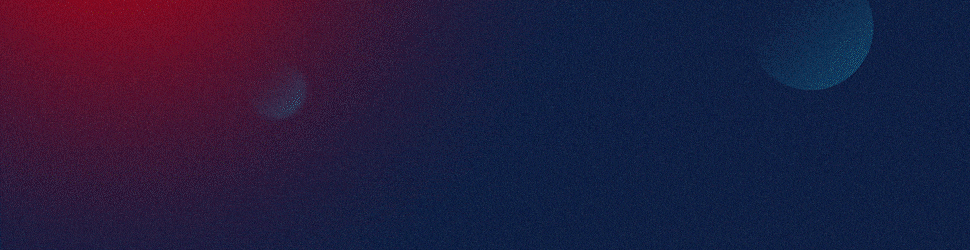Telecom investor relations require clear, concise, and professionally presented financial data. Leveraging advanced PowerPoint techniques can significantly elevate your presentations. Here are some techniques to consider:
1. Data Visualization
Data visualization is crucial in financial presentations. It helps in interpreting complex data sets by presenting them in easy-to-understand charts or graphs. PowerPoint provides various tools like pie charts, bar graphs, and line graphs that can be used to visualize data. Advanced techniques include interactive dashboards and infographics that can provide a more engaging way to present data.
2. Custom Animations and Transitions
Animations and transitions can bring your slides to life and keep your audience engaged. From simple fade-ins to more complex motion paths, PowerPoint provides a range of options. Make sure to use these features sparingly and consistently to avoid overwhelming your audience.
3. Slide Master
The Slide Master in PowerPoint allows you to create a consistent look and feel across your entire presentation. You can customize the layout, background, color scheme, and fonts for all slides at once, saving you time and ensuring consistency.
4. Hyperlinks and Action Buttons
Hyperlinks and action buttons can be used to navigate through your presentation in a non-linear way. This can be particularly useful when presenting financial data, as it allows you to easily jump to specific slides or sections based on your audience’s questions or interests.
5. Embedding Excel Data
PowerPoint allows you to embed Excel data directly into your slides. This is a great feature for financial presentations, as it allows you to present raw data alongside your visualizations. Plus, any updates made to the Excel sheet can be automatically reflected in your PowerPoint presentation.
6. Use of Templates
Using professionally designed templates can give your presentation a polished look, save you time, and ensure consistency. SlideGenius provides a range of templates specifically designed for financial presentations.
Remember, the key to a successful presentation is not just in the tools you use, but also in the story you tell. Always ensure your presentation is structured in a logical way, with a clear beginning, middle, and end, and that your data supports the story you’re trying to tell.