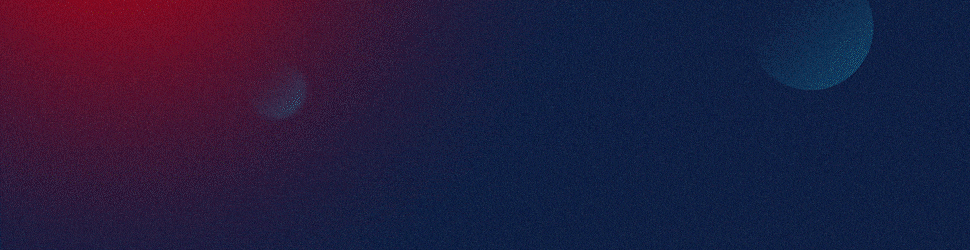To access a company’s investor presentation online, start by visiting the company’s official website. Look for sections labeled “Investor Relations,” “Investors,” or “Company Information,” typically found in the website’s main navigation menu or footer. Within this section, you will often find a variety of resources including annual reports, financial statements, and investor presentations. These documents are usually available for download in PDF format. If you cannot find the presentation on the company’s website, consider checking financial news websites or investor-focused platforms like Yahoo Finance, Bloomberg, or Reuters. These sites often host investor presentations and other relevant financial documents. Additionally, you can search for the company’s name along with “investor presentation” in a search engine to locate the document. For a more streamlined and professional approach, consider utilizing specialized services that offer comprehensive access to investor presentations and other corporate documents. These services ensure that you have the most up-to-date and professionally crafted presentations at your fingertips, saving you time and effort in your research.
View Our Presentation Portfolio