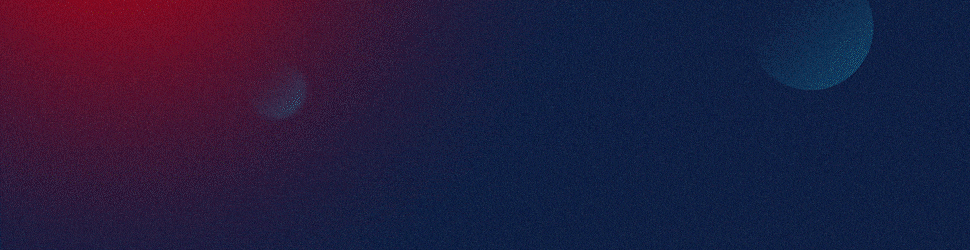Executives can secure and enhance financial presentations for board meetings using advanced PowerPoint features in a number of ways. First and foremost, they can password-protect their presentations to ensure that only authorized individuals have access to them. This can be done by navigating to the ‘File’ menu, selecting ‘Protect Presentation’, and then choosing ‘Encrypt with Password’. After entering the desired password, the presentation will be secured.
In terms of enhancing presentations, there are several advanced PowerPoint features that can be leveraged. For instance, executives can use the ‘SmartArt’ feature to create dynamic, visually appealing diagrams that can help to better communicate complex financial data. They can also use PowerPoint’s advanced charting tools to create interactive, data-driven charts and graphs. This not only makes the presentation more engaging but also allows for real-time data updates, which can be particularly useful during a board meeting.
Another powerful feature is the use of ‘Slide Master’. This feature allows the creation of a consistent, professional look across all slides. Executives can define the fonts, colors, backgrounds, effects, and other design elements in one place, and these settings will be applied to all slides in the presentation. This not only saves time but also ensures a cohesive, polished presentation.
Finally, the ‘Presenter View’ feature is a potent tool for enhancing presentations. It allows presenters to see their notes on their screen while the audience only sees the slide. This can be particularly helpful for executives who need to reference detailed financial data during their presentations.
By leveraging these advanced PowerPoint features, executives can ensure that their financial presentations are both secure and engaging, making them more effective in communicating critical financial information during board meetings.