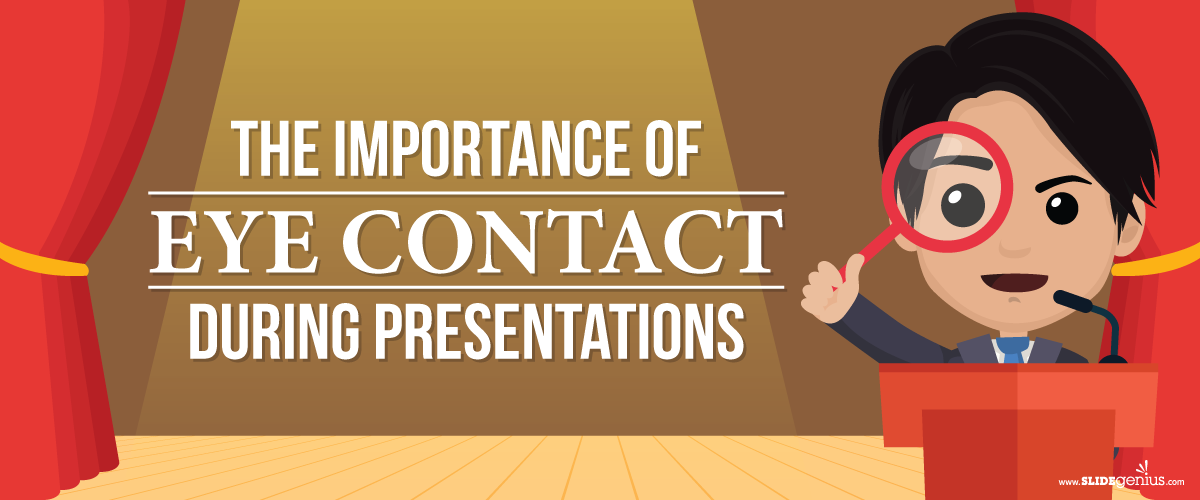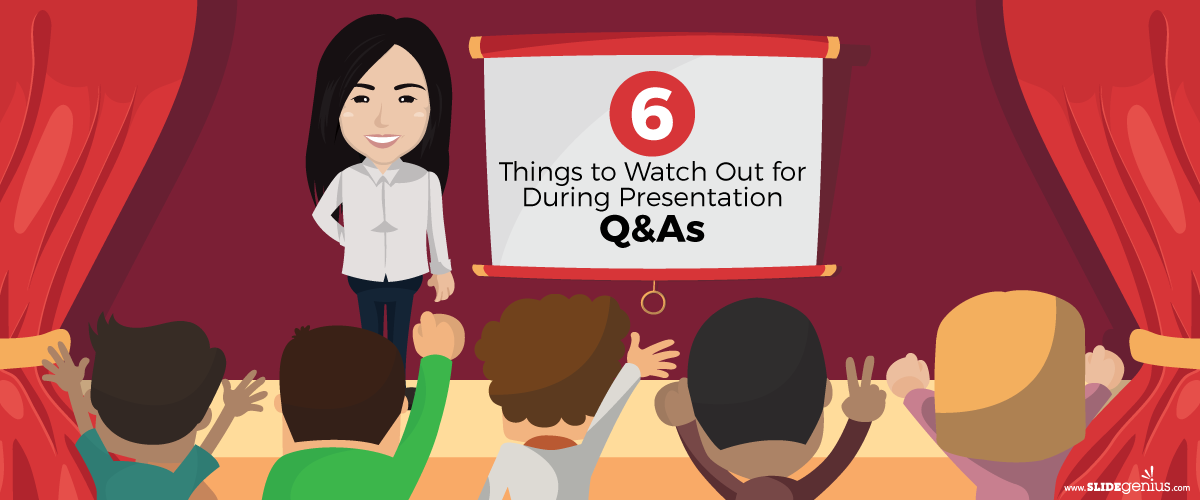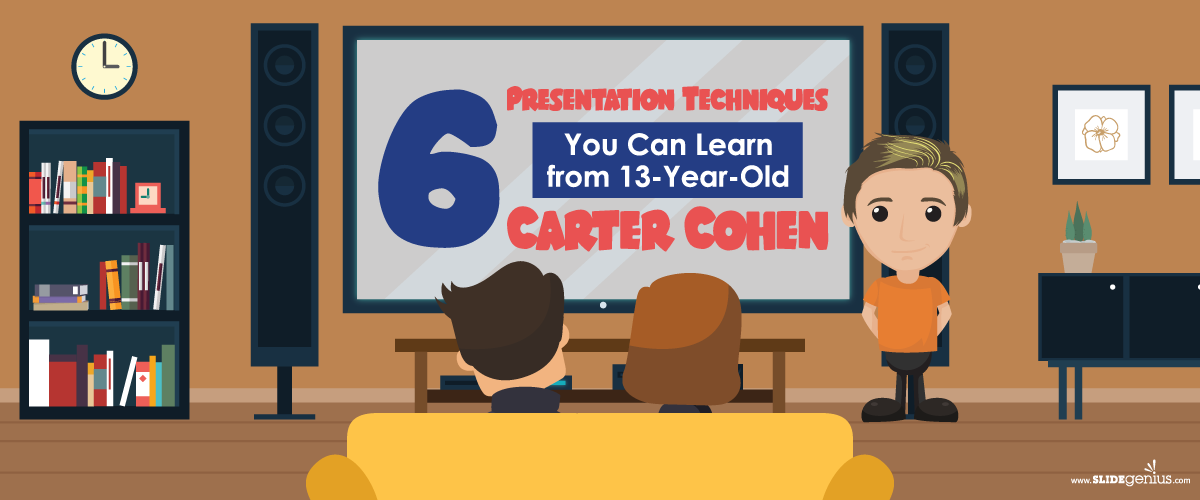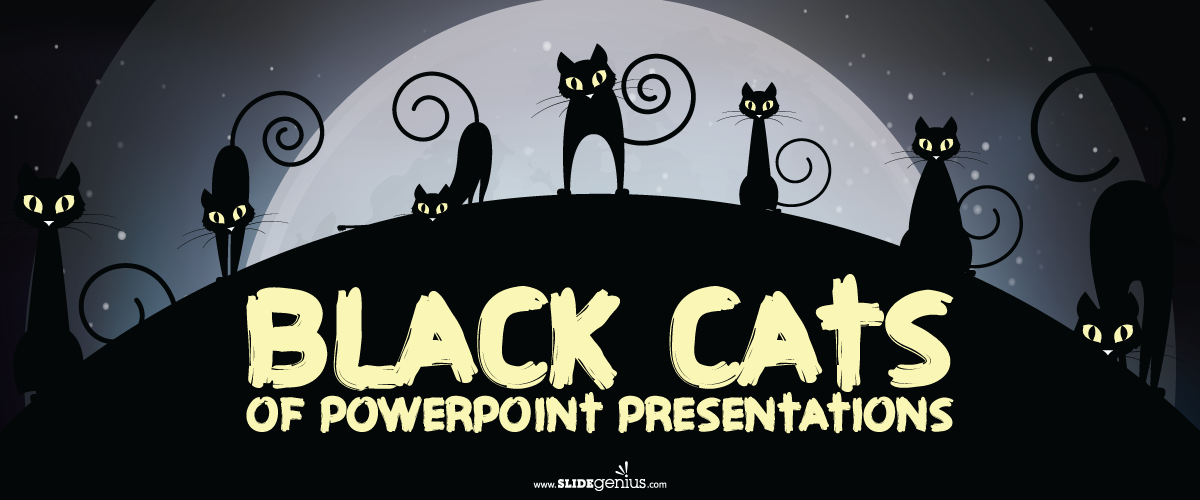Your first few minutes onstage is an opportunity to capture your audience’s attention. If you want your listeners to be all ears when you start talking, prove from the outset that your presentation is worth their time. Your opening remarks will set the tone of your talk, so you should make them as gripping as possible.Don’t waste your introduction on platitudes and pleasantries. There are better ways to form first impressions and establish a connection with the audience.
1. Kick off with a dramatic pause.
Silence makes people apprehensive. That’s why it’s a powerful tool to start a presentation. Before you deliver your speech, take a moment to pause and amble around the stage while keeping a confident stance. Even the audience members who are busy with their gadgets won’t be able to resist the dramatic pull of the moment you’ve created. A whole minute or two of silence will draw all eyes on you.
2. Appeal to the audience’s imagination.
Take your audience to a different space and time. Introduce a “what if” scenario that they can delve into and explore. The power of imagination will reel them in and make them a willing audience to your presentation.For better effects, use props and visual aids such as videos or an informational design Try a gimmick that has never been done before. Take one of Bill Gates’s TED Talks, for example. While introducing his talk about malaria, he released a scourge of mosquitoes from a jar. The mosquitoes were, of course, malaria-free, but Gates didn’t tell the audience that until after a minute or so.
3. Drop a series of rhetorical questions.
If you want your audience to participate in your presentation, ask rhetorical questions that stimulate the mind. They may not engage with you physically, but they’ll be with you mentally, pondering over your questions and framing their own answers.
4. Relay your message through storytelling.
The human brain is hardwired to love stories. If you have an interesting narrative to tell, share it. You’ll establish a stronger connection with your audience if you do so. The vulnerability is a powerful tool if you use it to communicate a message.
5. Turn heads with a contrarian statement.
One of the easiest ways to grab an audience’s attention is by contradicting a universally accepted concept. Whether your listeners agree with you or not, they’ll be at the edge of their seats to hear what you have to say, no matter how unconventional it may be. Just make sure that the statement you make offends nobody.
6. Underline a shared pain point.
If there’s a common problem you share with the audience, express it. You can win their sympathy and make yourself relatable by doing so. Your presentation will be more relevant if you can address something that the audience is concerned about.For example, everyone can relate to the frustration of creating website passwords. There seems to be no end to the list of requirements needed: the number of characters, the types of characters, the capitalization of letters, the inclusion of numbers, and so on. Discussing a topic like this captures your audience’s interest because you’re shedding light to a common issue they think is unique to them. You’re uniting the audience and bringing them to a common ground where your sentiments and theirs are one.
7. Promise something irresistible.
What do great presentations have in common? They all leave something for the audience. It doesn’t matter if it’s an idea, a tangible object, a lingering feeling, or a solution to a pressing issue. As long as it’s something that the audience finds useful, it can increase the value of your presentation.
8. Use multimedia to catch attention.
Words can make an impact, but videos and graphics often send a clearer message when used properly. If you’re unsure about how multimedia can complement your talk, use a multimedia presentation PowerPoint service that will do all the work for you. That way, your slides will not only look professional but also engaging.
9. Break the ice with a joke.
Popular opinion will claim that jokes are a good way to kickstart a presentation, but professional speakers should know better. Strictly speaking, it’s your sense of humor that elicits smiles and chuckles from the audience. It’s the humor, not the joke, that lightens up the atmosphere. So the more you can make the audience crack up and feel at ease without forcing a joke, the better.
10. Add a twist to an old saying.
Quotations are a common way to start a speech, but you can make yours stronger by tweaking it a bit. A cliché will sound fresher if you add your own take to it. For example, you can say, “To err is human, and to forgive is simply an acknowledgement of the error.”Of course, this will only work in a casual and laid-back presentation. If you’re opting for a more serious delivery, you can use proverbs or references to historical events instead.Coming up with an exciting presentation grabber is a task that takes time, effort, and talent. If you do it right, it pays off in the end.