
Stage presence is the combination of confidence, energy, and control that a speaker exhibits during a presentation. It’s not just about what you say—it’s about how you say it, how you move, and how you connect with your audience. Great stage presence can captivate and energize your audience, making your message more impactful and your delivery more memorable.Here’s how stage presence can boost your presentation:
1. Builds Confidence and Credibility
When you present yourself with confidence, your audience is more likely to trust your message. A strong stage presence conveys that you are in control and knowledgeable about your subject matter, enhancing your credibility as a speaker.Why It’s Effective:
- Increases Trust: Confident speakers are seen as more trustworthy and authoritative.
- Sets a Positive Tone: A speaker who appears confident sets a positive, professional tone for the presentation.
How to Do It:
- Maintain good posture by standing tall with your shoulders back.
- Use a calm, steady voice and make deliberate movements to exude confidence.
- Rehearse your presentation multiple times to feel more in control of your material.
2. Engages the Audience
A presenter with strong stage presence is more likely to capture and maintain the audience’s attention. By using purposeful gestures, facial expressions, and eye contact, you can create a more engaging and dynamic presentation.Why It’s Effective:
- Captures Attention: Body language and facial expressions can make your message more interesting and engaging.
- Creates Connection: Eye contact helps you build a connection with individual audience members, making your message feel more personal.
How to Do It:
- Make regular eye contact with different sections of the audience to engage them.
- Use hand gestures to emphasize key points and add energy to your delivery.
- Smile or use facial expressions that match the tone of your message to convey enthusiasm or seriousness.
3. Conveys Energy and Enthusiasm
Your energy level on stage directly influences how engaged and excited your audience feels. If you appear passionate and enthusiastic about your topic, your audience is more likely to share that enthusiasm.Why It’s Effective:
- Increases Audience Excitement: Enthusiastic speakers can make even mundane topics feel more exciting and important.
- Keeps Attention: High energy helps maintain the audience’s focus and prevents them from losing interest.
How to Do It:
- Vary your tone of voice to keep your delivery dynamic and engaging.
- Move around the stage with purpose—use the space to interact with the audience and convey energy.
- Show passion for your topic by smiling, using animated gestures, and expressing genuine excitement in your voice.
4. Enhances Persuasiveness
Stage presence helps you deliver a persuasive message by making you appear more confident, credible, and passionate. These elements combine to make your arguments more convincing.Why It’s Effective:
- Strengthens Arguments: A confident, passionate speaker is more likely to persuade the audience to agree with their point of view.
- Inspires Action: When you appear fully committed to your message, your audience is more likely to follow your lead.
How to Do It:
- Use strong, assertive language to reinforce your points and show conviction.
- Incorporate powerful gestures and movements to emphasize your most persuasive arguments.
- Maintain an open, approachable posture to invite the audience to engage with your message.
5. Maintains Control of the Room
Speakers with good stage presence have the ability to command the room, keeping the audience focused and managing any distractions or disruptions that may arise. When you’re in control, you can steer the presentation back on track even if things don’t go as planned.Why It’s Effective:
- Reduces Distractions: A strong stage presence helps minimize audience distractions and keeps their attention on you.
- Improves Flow: Speakers who remain calm and composed, even during interruptions, can smoothly navigate challenges and keep the presentation moving forward.
How to Do It:
- If disruptions occur, address them calmly and professionally without losing your composure.
- Use pauses effectively to regain control of the audience’s attention.
- Stand firmly on the stage and project your voice to maintain authority over the room.
6. Makes the Message More Memorable
Stage presence enhances the delivery of your message, making it more memorable for the audience. Dynamic speakers who use expressive body language, varied vocal tones, and purposeful movement create a lasting impression that helps their message stick.Why It’s Effective:
- Leaves a Lasting Impact: Strong stage presence makes your presentation more engaging and memorable.
- Amplifies Key Points: Using body language and voice modulation can help emphasize and reinforce the most important parts of your message.
How to Do It:
- Use pauses, gestures, and movement to highlight key points in your presentation.
- Incorporate storytelling, humor, or personal anecdotes to make your message more relatable and memorable.
- End your presentation with a confident, memorable conclusion that leaves a strong final impression.
Final Thoughts
Stage presence is a vital element in delivering an impactful presentation. It boosts your confidence, engages your audience, and makes your message more persuasive and memorable. By mastering body language, voice modulation, and purposeful movement, you can elevate your stage presence and take your presentation skills to the next level.


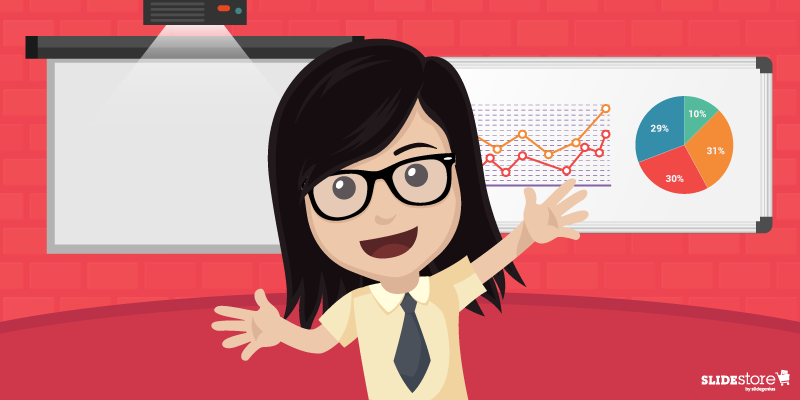

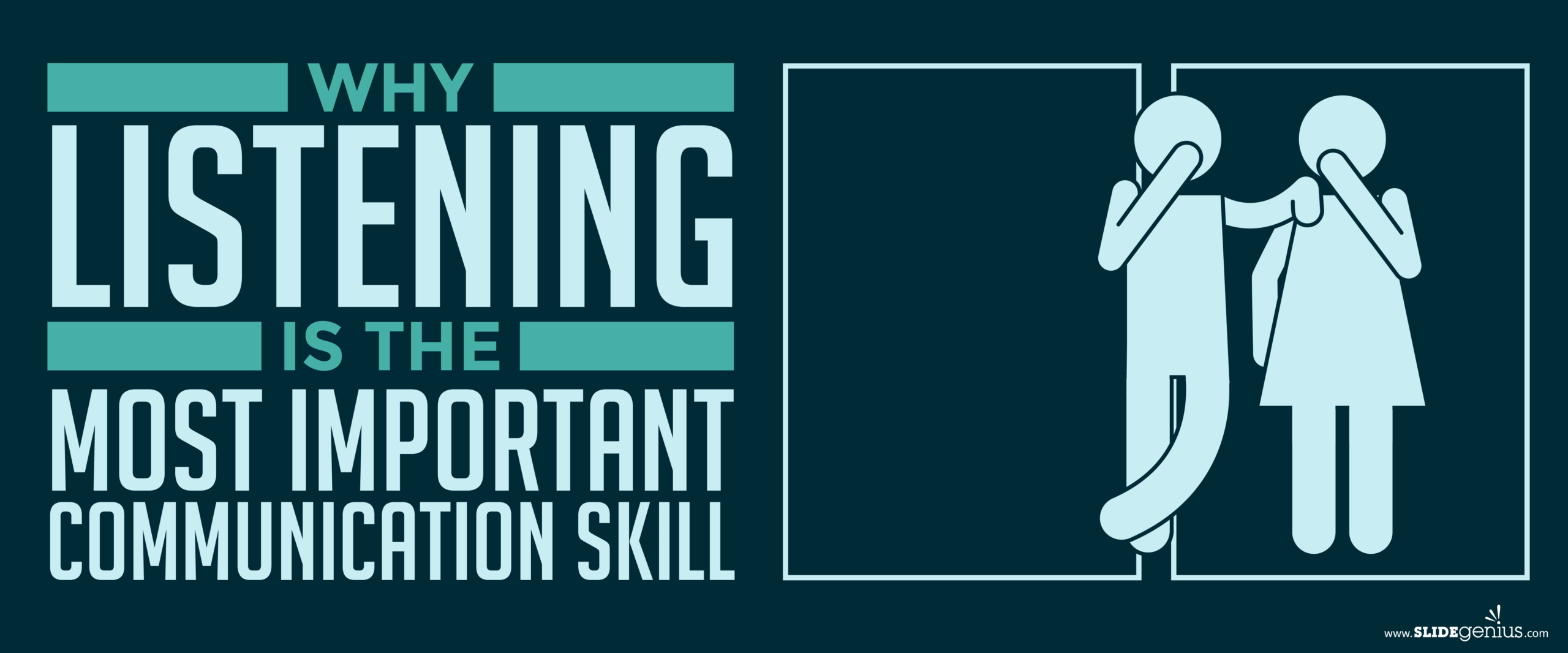
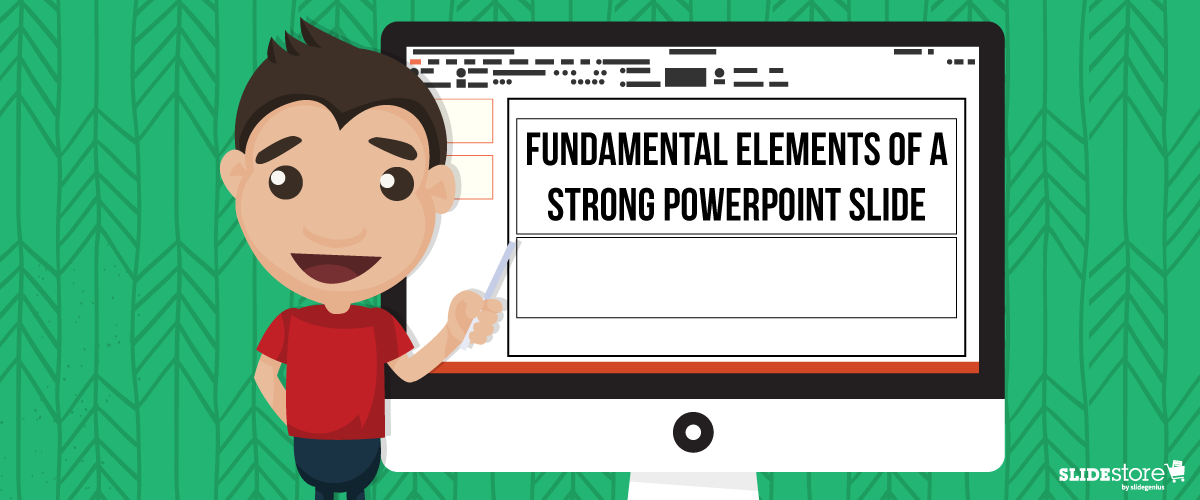


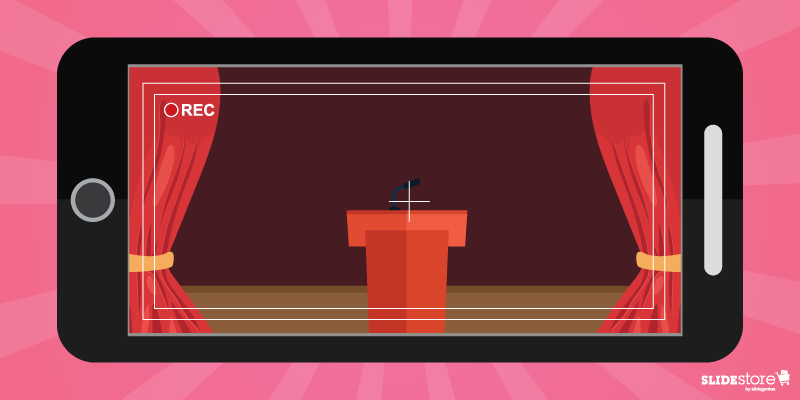 What’s better than practicing in front of a mirror? Watching yourself practicing.Open your pre-installed camera app (or use other notable ones are Camera Awesome and Filmmaker Pro), adjust the settings to your preference, place your phone a reasonable distance away, and record while you rehearse. When you’re done, watch it. You get to see what your audience-to-be will see: how you look, your gestures, eye contact, etc. Instead of focusing on just your face, you get a fuller and bigger picture of how you do onstage.The best aspect is that you get to be part of the crowd that will watch you speak. If you can spot glaring errors, then you can bet others will too. By then, you’d know what to fix and polish.This isn’t just limited to your camera though. Any video-recording device is fine. If you have a camcorder, you can use it. Your phone’s
What’s better than practicing in front of a mirror? Watching yourself practicing.Open your pre-installed camera app (or use other notable ones are Camera Awesome and Filmmaker Pro), adjust the settings to your preference, place your phone a reasonable distance away, and record while you rehearse. When you’re done, watch it. You get to see what your audience-to-be will see: how you look, your gestures, eye contact, etc. Instead of focusing on just your face, you get a fuller and bigger picture of how you do onstage.The best aspect is that you get to be part of the crowd that will watch you speak. If you can spot glaring errors, then you can bet others will too. By then, you’d know what to fix and polish.This isn’t just limited to your camera though. Any video-recording device is fine. If you have a camcorder, you can use it. Your phone’s 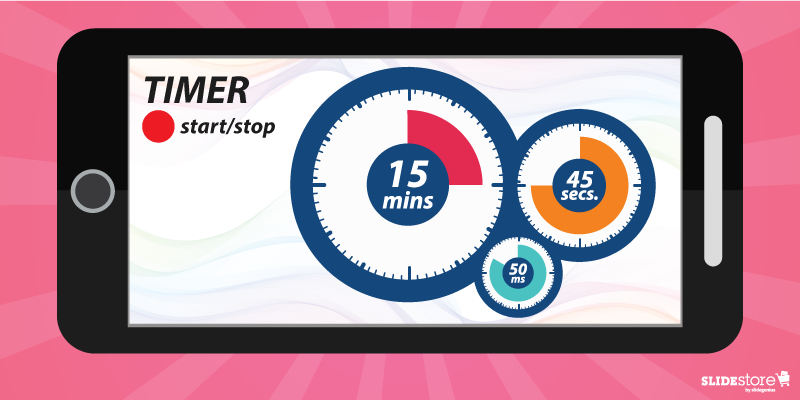 Every talk has an allotted time limit for speakers. Be it less than or more than 10 minutes, you need to tailor your speech to fit the time you have.Enter SpeakerClock. Using the
Every talk has an allotted time limit for speakers. Be it less than or more than 10 minutes, you need to tailor your speech to fit the time you have.Enter SpeakerClock. Using the 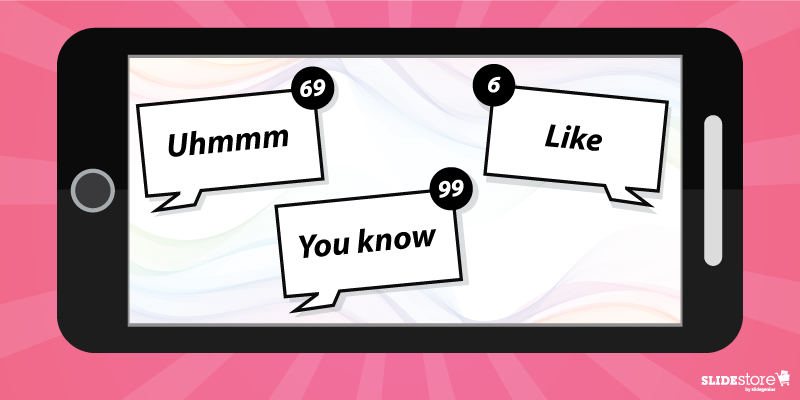 What if you had an app that records your speech as you practice, provides a transcription, and counts how many filler words you said? You don’t have to imagine.Ummo works exactly like that. When looking at your transcript, you get an idea of how many “uhms,” “ahs,” “likes,” etc., you uttered. You can then work on reducing them. There are also two bonuses. With a full transcript, a short analysis can identify where filler words were used the most and whether your diction and pronunciation is clear enough for even a computer to create an almost-accurate copy—homonyms and punctuation the obvious areas of problem. Still, an app that does a lot of things for your benefit is great in anybody’s book.
What if you had an app that records your speech as you practice, provides a transcription, and counts how many filler words you said? You don’t have to imagine.Ummo works exactly like that. When looking at your transcript, you get an idea of how many “uhms,” “ahs,” “likes,” etc., you uttered. You can then work on reducing them. There are also two bonuses. With a full transcript, a short analysis can identify where filler words were used the most and whether your diction and pronunciation is clear enough for even a computer to create an almost-accurate copy—homonyms and punctuation the obvious areas of problem. Still, an app that does a lot of things for your benefit is great in anybody’s book.


