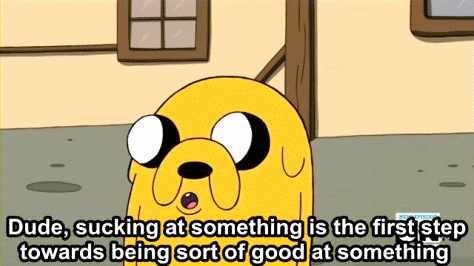Turning a business plan into a pitch deck requires distilling key information into a clear, concise, and engaging format that appeals to investors. While a business plan covers every detail of your company, a pitch deck should highlight the most critical aspects of your strategy in a way that captures attention. Here’s how to transform your business plan into a winning pitch deck.
1. Start with Your Value Proposition
Your value proposition is one of the most important elements of your pitch deck. This slide should clearly state what your company does, the problem it solves, and why it’s unique.Why It’s Important:
- Grabs Attention: Investors need to quickly understand what sets your business apart.
- Sets the Tone: Starting with a strong value proposition sets the tone for the rest of your pitch.
How to Do It:
- Summarize your business in one or two sentences that convey your value, market opportunity, and unique selling proposition.
2. Highlight the Market Opportunity
Investors want to know the size and scope of the market you’re targeting. Use data and visuals to convey the potential for growth and demand for your product or service.Why It’s Important:
- Validates Your Business: Showing that you’re addressing a large, growing market makes your business more attractive to investors.
- Justifies Investment: Investors need to see the opportunity for a strong return on their investment.
How to Do It:
- Include charts or graphs to illustrate market size, growth rates, and trends. Be specific about your target market and its potential.
3. Focus on Your Business Model
Your pitch deck should clearly explain how your business makes money. Investors are looking for a sustainable and scalable business model that can generate profits over time.Why It’s Important:
- Demonstrates Profitability: A clear, sustainable business model reassures investors that your company has long-term potential.
- Clarifies Revenue Streams: Investors want to understand how you plan to generate revenue and the potential for growth.
How to Do It:
- Outline your key revenue streams, pricing strategy, and customer acquisition model in a simple, easy-to-follow format.
4. Showcase Your Team
Investors invest in people as much as they invest in ideas. Highlight the key members of your team and their relevant experience and expertise.Why It’s Important:
- Builds Credibility: A strong, experienced team can increase investor confidence in your ability to execute your plan.
- Shows Leadership: Investors want to see that your team has the skills and knowledge to overcome challenges and grow the business.
How to Do It:
- Include short bios with key accomplishments for each member of your leadership team. Focus on their experience, industry knowledge, and relevant skills.
5. Outline Your Financial Projections
Financial projections are essential in demonstrating your company’s growth potential and profitability. While you don’t need to provide exhaustive details, you should include key financial metrics.Why It’s Important:
- Informs Investment Decisions: Investors need to see your projections to understand the potential return on their investment.
- Shows Growth Potential: Strong financial forecasts indicate that your company is poised for growth.
How to Do It:
- Present a high-level overview of your financial projections for the next 3-5 years, including revenue, expenses, and profit margins. Use clear visuals to support your numbers.
6. Present Your Funding Needs
Clearly outline how much funding you’re seeking and how you plan to use it. This section should tie back to your financial projections and business strategy.Why It’s Important:
- Clarifies Your Ask: Investors need to know exactly how much you’re asking for and what you’ll do with the money.
- Justifies the Investment: Showing how the funds will drive growth and profitability helps justify the investment.
How to Do It:
- Break down your funding needs by categories such as product development, marketing, and operations. Be specific about how the funds will accelerate growth.
7. End with a Call to Action
Conclude your pitch deck with a strong call to action that invites investors to take the next step. Whether it’s setting up a meeting, scheduling a demo, or following up with more information, make it clear what you want from them.Why It’s Important:
- Encourages Action: A strong call to action prompts investors to engage with you further.
- Leaves a Lasting Impression: Ending with a clear ask helps ensure your pitch is memorable.
How to Do It:
- Include contact information and suggest a next step, such as scheduling a meeting or follow-up call.
Final Thoughts
Turning your business plan into a compelling pitch deck requires distilling your company’s most important aspects into a concise, engaging format. Focus on your value proposition, market opportunity, business model, and team while backing up your claims with data and visuals. By clearly outlining your funding needs and ending with a call to action, you’ll be well-positioned to attract investor interest.