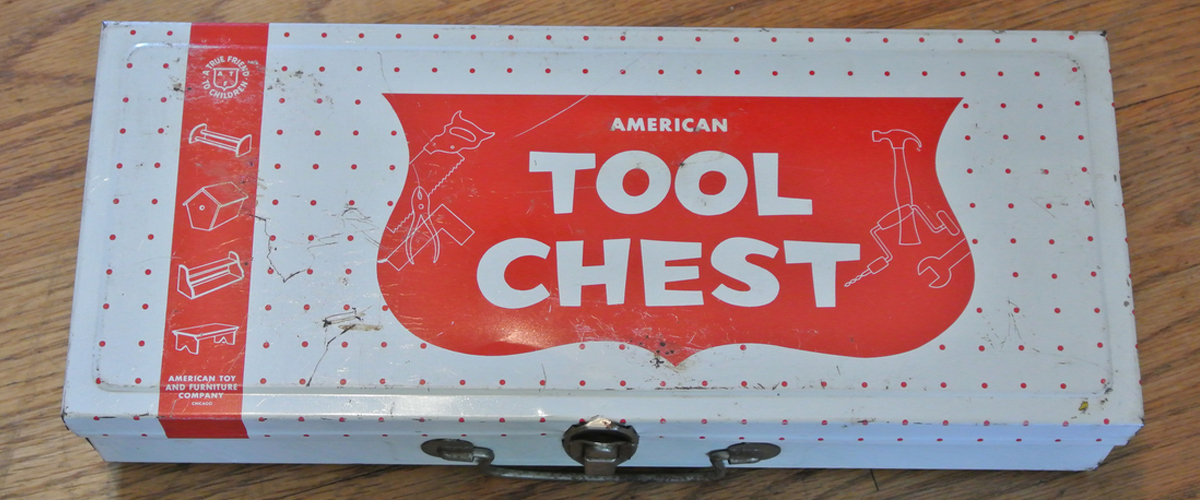
IKEA furniture can be one of the most stressful things to assemble, especially when collaborating with others. In fact, California State University professor and therapist Dr. Ramani Durvasula observed that couples end up arguing during two phases.The first is while picking which items to buy, the second, while they assemble the items. Strangely enough, even presenters can learn a few things from building them. After all, Dr. Durvasula even said that the assembly process is about communication, collaboration, and respect.It just so happens that these three are important components for building a convincing business PowerPoint presentation.Let’s take a look at how these three presentation techniques can help you with your next pitch:
1. Communication Clarifies Confusing Instructions
Manuals are there for a reason.After all, furniture needs to be assembled in a certain way to be useable. There will be times when IKEA’s instructions aren’t understandable.This is no different from building a business PowerPoint presentation. Every presentation needs a solid idea, supporting points, and a call to action. To complicate things, clients will always want your pitch presented in a certain way. Some may want you to focus on the benefits of your proposal, others may prefer you emphasize costs.Communicating with them in a clear and proper manner will clarify what they expect from your pitch. That way, you learn to filter the most relevant content to include in your business presentation and give clients exactly what they want.
2. Collaboration Gives Better Ideas
There are some pieces of IKEA furniture that need two people to assemble, similar to how business presentations often require a team effort.Your market share info could come from your researchers, the slide templates from your creative team, and product information from your sales managers. This is where most of the arguments take place.If someone simply gives orders to the team without understanding what the client expects, this can come off as unprofessional and disrespectful. Try to be more open to ideas that other members of your sales team could pitch in. It could be just the right fit for your presentation and give you what you need to outsell the competition.
3. Respect Helps Reduce Stress
It’s no secret that couples end up fighting whenever they build an IKEA piece. Some would just give instructions and leave the assembly to the other person, others would end up insulting each other.These are all indicative of a lack of respect, which severely affects teamwork and builds stress. In building a PowerPoint, a certain amount of respect is needed, especially when a team is making it.By understanding what each person can do, you enjoy a better team dynamic in building your pitch.With respect, ideas flow faster from one person to another, making the collaboration more fun, especially if you are familiar with what your team can do. The most confident person could be assigned as the main speaker. A tech-savvy person could take care of getting the information your pitch needs. Meanwhile, a design-oriented person can take charge of assembling the slide deck.Collaborating with each other and understanding what your client needs will keep your PowerPoint simple and effective without unneeded distractions.
Bonus Tip: Know When to Ask For Help
Stress will always be a part of assembling anything, from a piece of IKEA furniture to a business PowerPoint presentation.Communicating with your clients and team members can clarify exactly what your pitch needs. The extra legwork even has the potential to make your ideas more relevant and convincing.Collaborating with your team defines what each one will need to do, from getting information, to making the deck and presenting it. Respecting each other’s capabilities will make the whole process faster and less stressful. Of course, there will also be times when you need to ask for help.When it comes to taking your PowerPoint to a professional level, consulting with a professional presentation designer will always be a wise investment.
References
Potkewitz, Hilary. “Can Your Relationship Handle a Trip to IKEA?” WSJ. April 22, 2015. Accessed August 13, 2015. www.wsj.com/articles/can-your-relationship-handle-a-trip-to-ikea-1429724227Willett, Megan. “Assembling IKEA Furniture Is Apparently a Unique Form of Couples Therapy.” Business Insider. May 4, 2015. Accessed August 13, 2015. www.businessinsider.com/ikea-furniture-relationship-problems-2015-5 Featured Image: “tool chest DSC_0558” by el cajon yacht club on flickr.com

