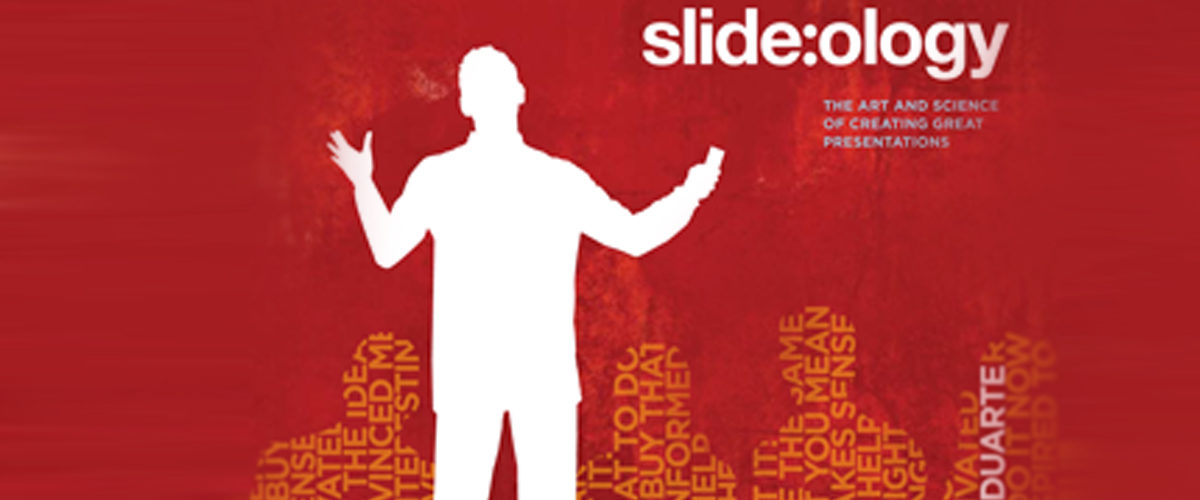For years now, people have been relying on PowerPoint to communicate ideas, sell products, facilitate meetings, and conferences. Many presenters, however, still fall short and end up with lousy, poorly designed slides that do nothing but torture their audience. Thankfully, there are experts in the field who have set the rules or standards for others to follow.[sg-blog-modules module=three]After a quick search, we found two sets of the most popular PowerPoint rules that many people subscribe to. Both may not be all-encompassing but they are excellent guidelines, nonetheless.
Guy Kawasaki’s 10/20/30 Rule of PowerPoint
Guy Kawasaki is a venture capitalist, among other things. If we’re going to talk about quality and importance of simplicity in presentation design, he’s the go-to, well, Guy. He practically listens to hundreds of pitches all the time, making him knowledgeable of what works and doesn’t. For him, a PowerPoint presentation should:
- Feature 10 slides or less
- Last no more than 20 minutes
- Contain font not smaller than 30pt
This rule is applicable to pitches and office meetings. And because most people cannot absorb more than 10 concepts in a single meeting, it is best that you limit your presentation to 10 slides. The 20-minute duration should give you enough time to host a Q and A discussion afterwards. A 30-point typeface will make information on a slide large enough to be readable without making it look too crowded.
Seth Godin’s Five Rules for Creating Amazing Presentations
Seth Godin is a man of many interests and as a public speaker, he’s no stranger to PowerPoint presentations. He even wrote an e-book about it. If you want to create an amazing presentation, here are the points we have taken from the book:
- Use no more than six words on every slide (If you include too much text, the audience will simply read the slides ahead of you).
- Do not use cheesy images and look for professional stock photos instead.
- Avoid fancy transitions such as dissolves, spins, etc, as these can be distracting, making you seem less professional.
- Use sound effects, but not the built-in types. You may want to rip from CDs or use the “Proust effect.”
- Do not provide print collateral at the start of the meeting. You want your audience to focus on the presentation, not read ahead of you.
Great presentations can trigger the right emotions, inspire change, and move people. These two sets of rules can raise the level of your next presentation from boring to life-changing. You don’t need to choose between the two, though. Applying both of them is sure to produce excellent results. But whatever you do, here’s another rule for you to remember. This one’s from presentation expert Nancy Duarte: Never deliver a presentation you would not want to sit through. Now, if there’s One PowerPoint Rule to rule them all, that would be it.[sg-blog-modules module=two]