
Closing a deal can feel intimidating, especially if you don’t consider yourself a traditional salesperson. However, closing a deal doesn’t have to involve high-pressure tactics or aggressive sales pitches. In fact, you can successfully close deals by focusing on building relationships, understanding your clients’ needs, and offering genuine solutions. This approach allows you to be persuasive and professional without coming off as overly salesy.Here’s how you can close deals effectively without assuming a stereotypical salesperson’s role:
1. Focus on Relationship Building
The foundation of any successful deal lies in building a strong, authentic relationship with your potential client. Instead of jumping straight into the sales pitch, take time to connect on a personal level and understand the client’s needs and challenges. Building trust is key, and clients are more likely to engage with someone they see as a partner rather than just a salesperson.
How to Do It:
- Listen Actively: Show genuine interest in your client’s goals, challenges, and pain points. Ask open-ended questions that encourage dialogue, and listen carefully to their responses.
- Be Empathetic: Put yourself in the client’s shoes. Empathy helps build rapport and shows that you care about their success, not just closing a deal.
- Maintain Regular Communication: Keep in touch with your clients through consistent, meaningful communication. Even outside of sales conversations, share relevant articles, insights, or updates that demonstrate your ongoing support.
Example:
If you’re working with a client on a marketing project, instead of diving straight into what your service offers, ask questions about their current strategies, what’s working, and where they need help. This shows you’re interested in solving their problems, not just making a sale.
2. Position Yourself as a Problem Solver
Rather than pushing a product or service, position yourself as someone who offers valuable solutions. Focus on how you can help the client achieve their goals or overcome their challenges. When you demonstrate that you understand their needs and can provide tailored solutions, you naturally become a trusted advisor.
How to Do It:
- Understand the Client’s Pain Points: Ask questions that uncover their core challenges. Once you’ve identified the problem, offer specific solutions that directly address these issues.
- Customize Your Offering: Avoid a one-size-fits-all approach. Tailor your pitch to highlight how your product or service can meet the client’s unique needs.
- Provide Real-World Examples: Share success stories or case studies that demonstrate how your solution has helped others in similar situations.
Example:
Instead of saying, “Here’s our software, and it does X, Y, and Z,” focus on their specific pain points: “I understand you’re struggling with managing remote teams. Our software can help streamline communication and ensure everyone stays on track, just like it did for one of our clients in a similar situation.”
3. Educate and Empower the Client
Many clients appreciate an educational approach, where you provide them with valuable information and insights rather than simply pitching your product. By educating the client, you empower them to make informed decisions and position yourself as a knowledgeable resource they can rely on.
How to Do It:
- Share Industry Insights: Offer helpful industry trends, data, and knowledge that are relevant to their business. This shows you are not just focused on the sale but genuinely care about their broader success.
- Offer Guidance: Help your clients understand how different solutions might impact their business. Offer pros and cons, helping them weigh options—even if it means your product or service isn’t the best fit.
- Present a Clear Value Proposition: Provide a clear explanation of how your solution adds value in the long term, ensuring the client feels empowered to make the best decision.
Example:
Rather than just offering a product demo, take the time to explain why certain features will be beneficial to the client, how they solve specific problems, and the overall ROI they can expect. For instance, “This automation tool can save you 10 hours of manual work per week, allowing your team to focus on more strategic tasks.”
4. Create a Collaborative Decision-Making Process
Closing a deal doesn’t have to be one-sided. Involve the client in the decision-making process, making it feel more like a partnership rather than a traditional buyer-seller relationship. Collaboration fosters a sense of ownership and trust, which naturally leads to smoother deals.
How to Do It:
- Encourage Dialogue: Ask for the client’s input and feedback throughout the process. Frame your discussions around how you can work together to find the best solution.
- Present Options: Offer multiple options for how you can work together, allowing the client to feel in control of the process. This could include different pricing models, project scopes, or timelines.
- Be Flexible: Show that you’re willing to accommodate the client’s needs, whether through customizations, pricing adjustments, or flexible terms. Collaboration means working together to find the right fit.
Example:
Say something like, “Let’s discuss what works best for you in terms of budget and timeline, and we’ll figure out how we can adapt the project to meet those needs.”
5. Gently Guide the Deal to a Close
When it’s time to close the deal, you don’t need to apply high-pressure tactics. Instead, gently guide the conversation toward a conclusion by recapping the key benefits, addressing any final concerns, and providing a clear path forward. A natural close often comes when the client feels informed, comfortable, and confident in the solution.
How to Do It:
- Summarize the Value: Recap how your solution addresses the client’s needs and why it’s the best fit. Reinforce the key points discussed earlier in the conversation.
- Address Objections: If the client hesitates, gently ask about their concerns and address them calmly. Sometimes, a simple reassurance is all they need to move forward.
- Provide Next Steps: Clearly outline the next steps in the process—whether that’s signing a contract, scheduling a follow-up meeting, or starting the implementation process.
Example:
After a thorough discussion, you could say, “Based on everything we’ve talked about, it seems like this solution fits your needs well. Would you like to move forward with the next step?”
Final Thoughts
Closing a deal without assuming a salesperson’s role is about being authentic, helpful, and collaborative. By focusing on building relationships, solving problems, educating your client, and creating a comfortable decision-making environment, you can successfully close deals without relying on aggressive sales tactics. Remember, your role is to provide value and support, guiding the client toward the best solution for their needs. This approach not only leads to successful deals but also fosters long-term client relationships based on trust and respect.
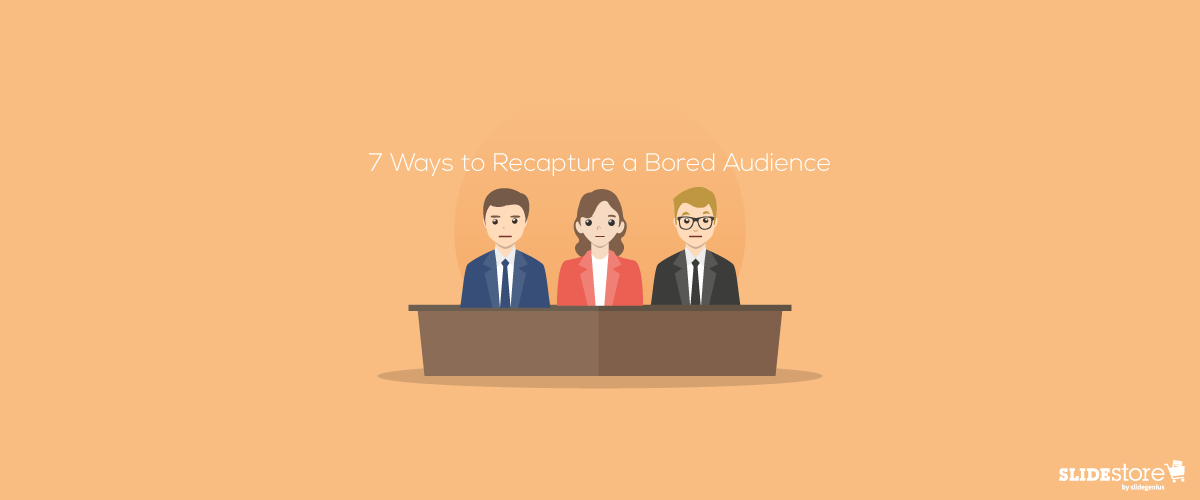
 So, what do you do? Should you just ignore your listeners’ indifference and rush through the presentation to get it all over with? No. The worst thing that can happen in a presentation is not for the audience to lose interest. The worst thing is for the presenter to give up trying to bring the audience back into the moment.A responsible presenter reads the warning signs that may indicate that the audience is falling behind. The signs can be subtle or obvious: yawning, chattering, slouching, standing to leave the room, staring blankly into space, refusing to return eye contact, and fiddling with gadgets, among others. A seasoned presenter can detect these tell-tale signs spot on.
So, what do you do? Should you just ignore your listeners’ indifference and rush through the presentation to get it all over with? No. The worst thing that can happen in a presentation is not for the audience to lose interest. The worst thing is for the presenter to give up trying to bring the audience back into the moment.A responsible presenter reads the warning signs that may indicate that the audience is falling behind. The signs can be subtle or obvious: yawning, chattering, slouching, standing to leave the room, staring blankly into space, refusing to return eye contact, and fiddling with gadgets, among others. A seasoned presenter can detect these tell-tale signs spot on.



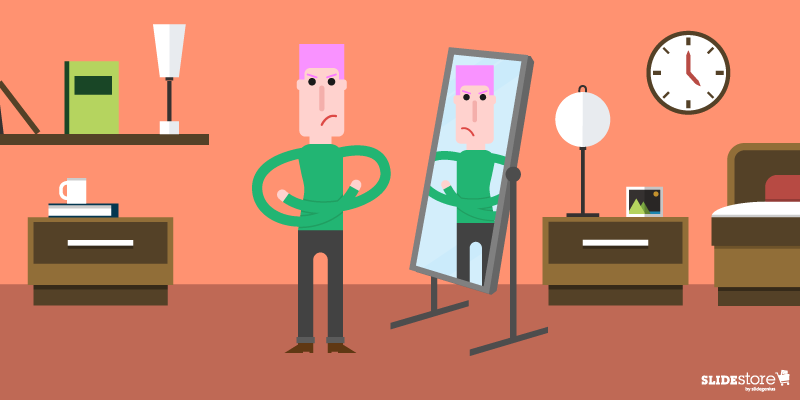
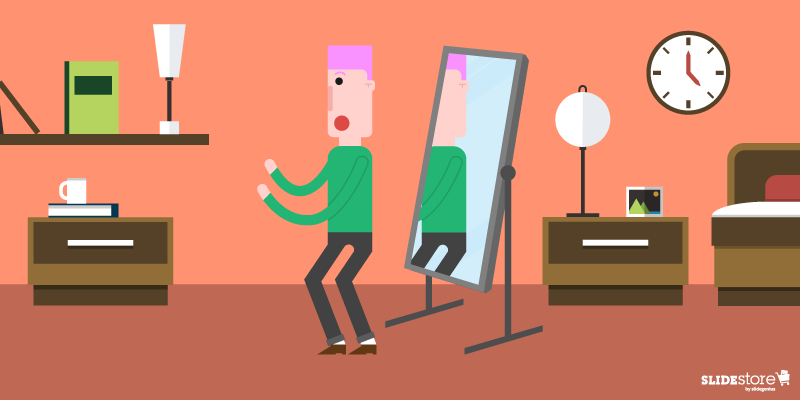
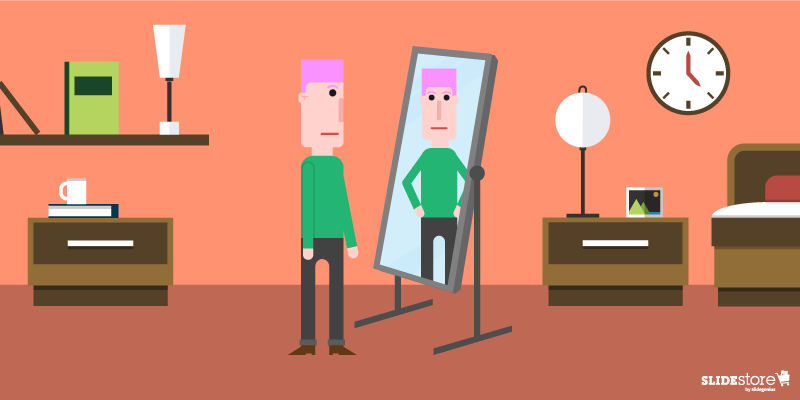



 Get your blood rushing to reinvigorate your body. Liken it to hyping yourself up or getting yourself excited—or anything as long as you feel the blood pumping. You might think that exercising will use up your remaining energy reserves, but the body is a lot smarter about conserving energy than we give it credit for.You can get more energy by moving around. This will trigger the release of hormones in your body and will put you on alert. Do simple activities like stretching and doing
Get your blood rushing to reinvigorate your body. Liken it to hyping yourself up or getting yourself excited—or anything as long as you feel the blood pumping. You might think that exercising will use up your remaining energy reserves, but the body is a lot smarter about conserving energy than we give it credit for.You can get more energy by moving around. This will trigger the release of hormones in your body and will put you on alert. Do simple activities like stretching and doing  Taking a quick nap for ten minutes can help you recharge when prodding yourself awake just doesn’t cut it. Or you’re too tired to begin with. Getting a few minutes of sleep might give you just enough energy to present. If you love caffeine, you can also try the “coffee nap.” It works by drinking a cup of coffee and taking a short nap afterward. Both helps get rid of adenosine, a byproduct of the brain that makes you feel tired and sleepy. Several researchers have already proven the effectiveness of this study.Sleep deprivation also gives you a distracting headache. A short shuteye can help alleviate the pain when there’s no paracetamol around. The trick is to keep it within twenty minutes to avoid feeling groggy afterward.
Taking a quick nap for ten minutes can help you recharge when prodding yourself awake just doesn’t cut it. Or you’re too tired to begin with. Getting a few minutes of sleep might give you just enough energy to present. If you love caffeine, you can also try the “coffee nap.” It works by drinking a cup of coffee and taking a short nap afterward. Both helps get rid of adenosine, a byproduct of the brain that makes you feel tired and sleepy. Several researchers have already proven the effectiveness of this study.Sleep deprivation also gives you a distracting headache. A short shuteye can help alleviate the pain when there’s no paracetamol around. The trick is to keep it within twenty minutes to avoid feeling groggy afterward.  It’s best to consider different options and discover what works and doesn’t for you. For some of those who only end up getting sleepier after taking a power nap, moving around might work better than getting a few minutes of rest. Others might find that relaxing with a cup of coffee or tea is more helpful than shocking themselves with a cold shower in the morning.Do what works for you to keep awake during the day.
It’s best to consider different options and discover what works and doesn’t for you. For some of those who only end up getting sleepier after taking a power nap, moving around might work better than getting a few minutes of rest. Others might find that relaxing with a cup of coffee or tea is more helpful than shocking themselves with a cold shower in the morning.Do what works for you to keep awake during the day.




