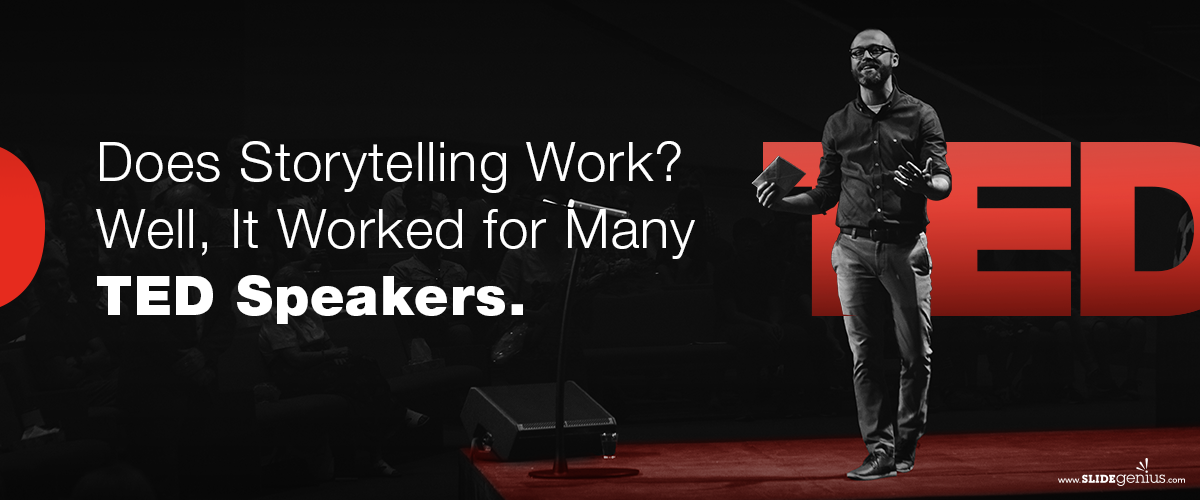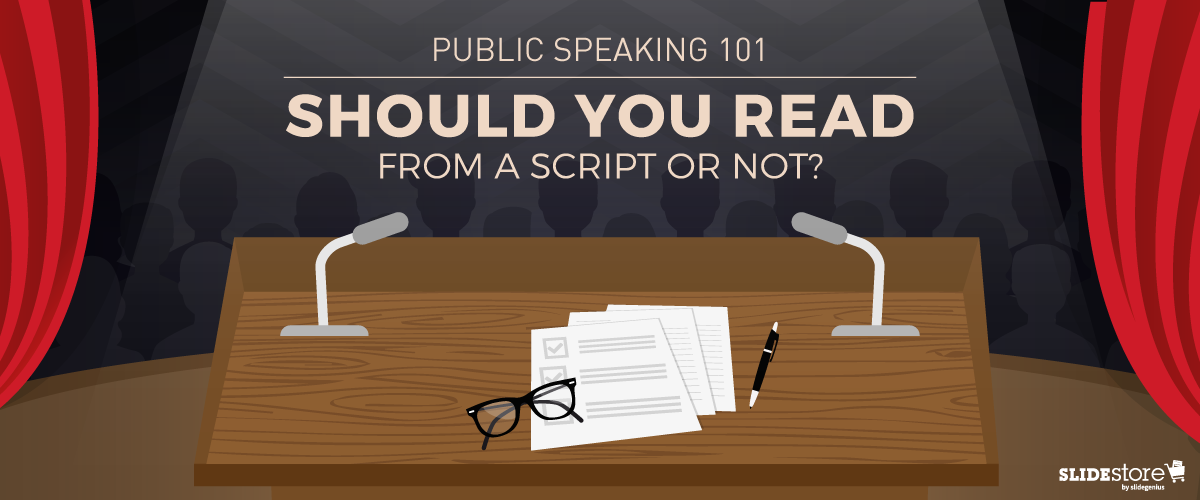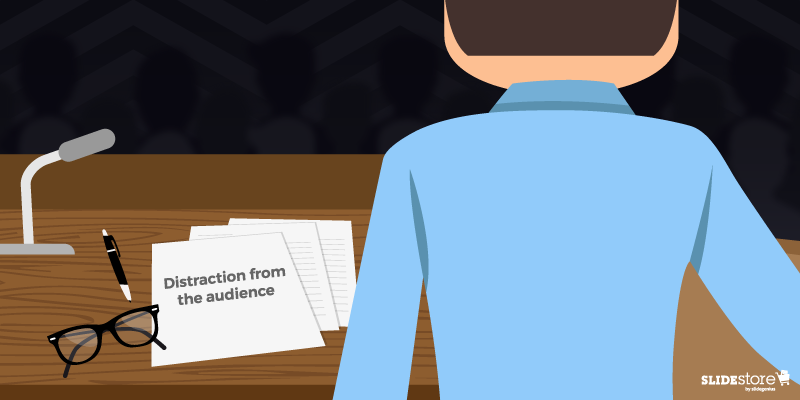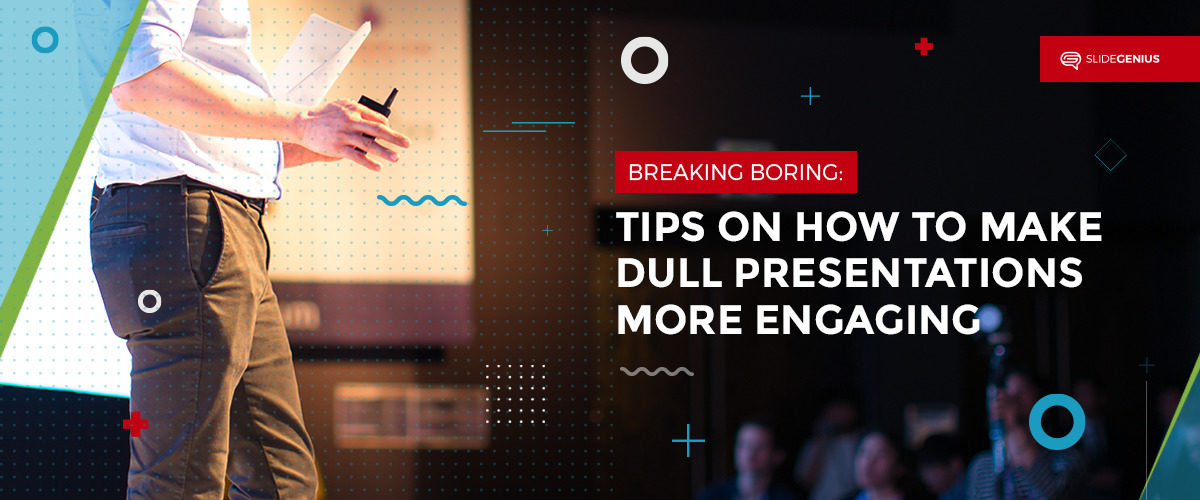
Let’s face it. When done poorly, a presentation can be very boring to sit through. Be it because of bland slide design, uninspired content or monotone delivery. Dullness can kill both a presentation and a business. The harsh reality is that delivering a boring presentation is a trap that most people don’t realize they are falling inside off. As presentation experts, we believe any deck is capable of being engaging and effective. As the old saying by G.K. Chesterton goes: “There are no boring subjects, only disinterested minds.” With enough practice and know-how, anyone can develop the skills to deliver attention-grabbing presentations to advance their business. Here are some tips to help in beating out boring:
Ask questions, questions, questions
Pique the interest of your audience by playing with their curiosity. Start your speech by asking a thought-provoking question. An example would be, “How can I ‘wow’ someone with my presentation?” By directly addressing your audience, it immediately engages them into the topic at hand while establishing a connection between you and them. You can use that first question to guide your overall presentation by structuring your content to slowly provide the answer as you go along.However, you should not be the only one asking questions in the room. Present information in such a way that it encourages your audience to ask questions themselves to help further feed their curiosity.
Laugh it up
Never doubt the power of a good laugh. When it’s appropriate, feel free to inject your presentation with a little humor. This can be as simple as a quip or a pop culture reference. These jokes can help break a monotonous flow and add a nice flavor to your presentation. It also helps your audience be relaxed and comfortable with you as the speaker. Delivering a joke that lands a good reaction will leave a nice impression on your audience, making your presentation more memorable.The value of developing good comedic timing goes beyond work. Humor will always be a good trick to fall back on to brighten up most dull situations.
Be photo-friendly
The fastest way to grab your audience’s attention is to give them a visual treat. Replace typical blocks of text and countless numbers with photos and images to illustrate your points. This takes advantage of the fact that people are naturally drawn to remember distinct visual cues. Also, being more visually-oriented gives you the space to speak freely to your audience, as you are not caught up with reading through too much text on the slides.Another tip would be to practice utilizing colors in your slide design that complement the overall feel of your presentation. This harmony of color and content can garner a greater emotional response from your audience.
Stay fresh
When crafting the content of your presentation, it’s important to boil the information down to what’s fresh and most relevant to your audience. Presenting dated or derivative content is a sure-fire way to lose your audience’s attention. Make sure to study your content well enough to be able to discern its more interesting points that will spark the minds of your audience.In the case of presenting content that’s mundane, such as market reviews and quarterly data, add a twist to things by providing a new context or perspective. This way you can still deliver a feeling of newness to an otherwise routine presentation.–While your subject matter may not always be the most glamorous, that’s no excuse for your presentations to not be interesting. When given the chance to make an impact on your business, never settle on a presentation that’s just adequate.The next time your presentation needs a boost, give us a call! It’s our pleasure, and expertise, to clean up presentations of every kind of boring. We’ll have you ready to deliver an engaging presentation the next time you step in front of an audience.